Create context menu for Ultraedit in Windows 7
Recently, I upgraded my OS to Windows 7, but I found that I could not add Ultraedit to context menu list (i.e. right click context menu) via UltraEdit's own configuration set.
Good news is that I found a way to deal with this issue on the internect, the detail is as following:
- Copy following code to a file and save it with .reg as suffix (e.g. uecontext.reg).
Windows Registry Editor Version 5.00
[HKEY_CLASSES_ROOT\*\shell]
[HKEY_CLASSES_ROOT\*\shell\UltraEdit]
@="UltraEdit"
[HKEY_CLASSES_ROOT\*\shell\UltraEdit\Command]
@="D:\\Green\\UltraEdit\\Uedit32.exe %1" - Hit the file to add the registry configuration to your system.
- Bingo!
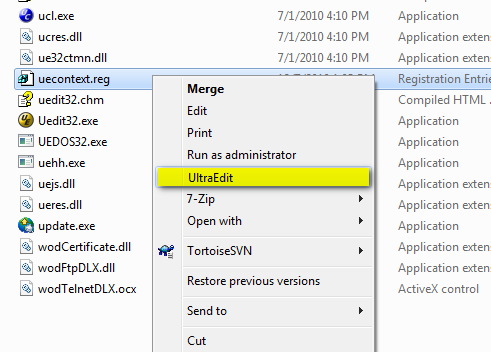
NOTE: You need change the last line as your own Ultraedit start directory.

 Recently, I upgraded my OS to Windows 7, but I found that I could not add Ultraedit to context menu list (i.e. right click context menu) via UltraEdit's own configuration set.Good news is that I found a way to deal with this issue on the internect...
Recently, I upgraded my OS to Windows 7, but I found that I could not add Ultraedit to context menu list (i.e. right click context menu) via UltraEdit's own configuration set.Good news is that I found a way to deal with this issue on the internect...
