Maven错误:[ERROR] No compiler is provided in this environment. Perhaps you are running on a JRE rather than a JDK?的解决方法
错误:
[ERROR] No compiler is provided in this environment. Perhaps you are running on a JRE rather than a JDK?
解决方法:
1、如果是Eclipse时,应该是安装好JDK后Eclipse默认使用的是JRE,所以只要调节回来即可。
两种方式都可行:
①
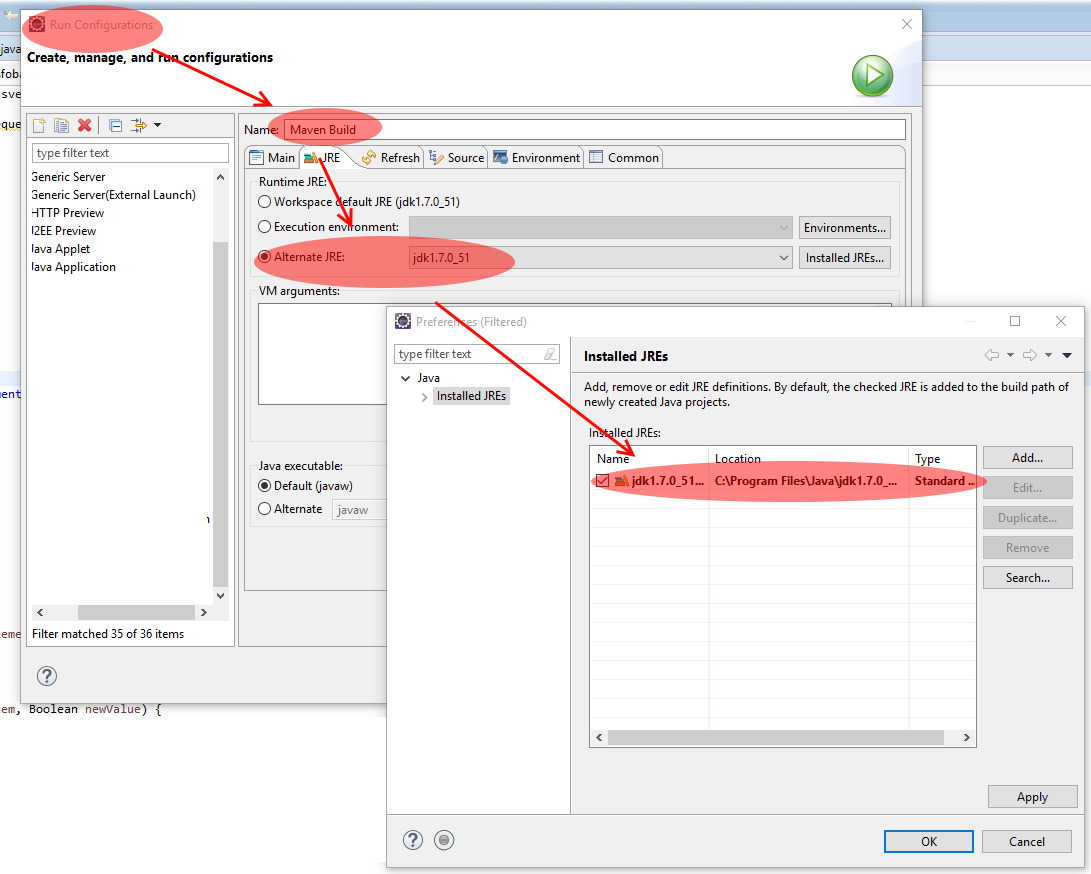
②、
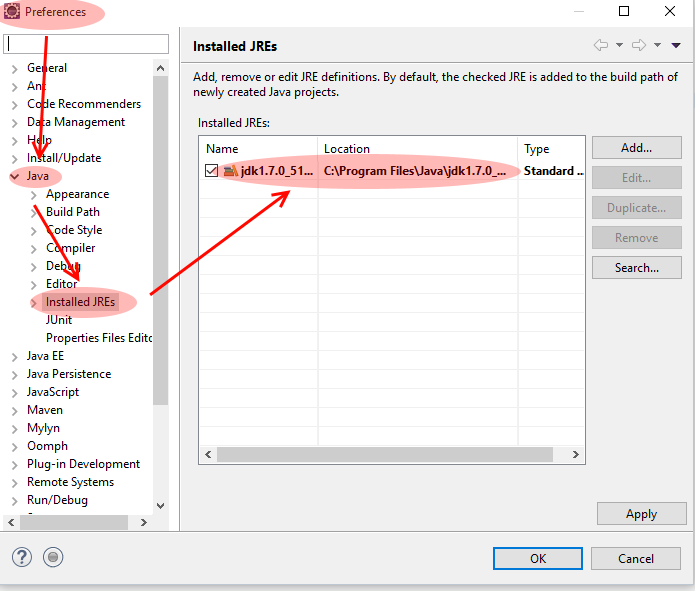
2、如果一个Maven项目导入Eclipse之后,而上面又没有设置成JDK的路径时,此时也会出现如上错误,那么解决方法就是把Eclipse自动生成的文件全部删除,只保留远程Maven的目录结构。
3、还可以直接针对插件制定版本,比如在POM上增加如下插件的配置:
<plugin> <groupId>org.apache.maven.plugins</groupId> <artifactId>maven-compiler-plugin</artifactId> <version>3.1</version> <configuration> <fork>true</fork> <executable>D:\Java\jdk1.7.0_17\bin\javac.exe</executable> </configuration> </plugin>
不过不建议使用这种方法,版本和路径不容易在每台机器上控制。
参考:


 浙公网安备 33010602011771号
浙公网安备 33010602011771号