Spring中使用byType实现Beans自动装配
以下内容引用自http://wiki.jikexueyuan.com/project/spring/beans-auto-wiring/spring-autowiring-byType.html:
此模式通过属性类型来指定自动装配。Spring容器查看XML配置文件中将autowire属性设置为byType的bean。然后,如果它的类型与配置文件中的一个bean名称匹配,它将尝试匹配和连接一个属性。如果找到匹配项,它将注入这些bean。否则,bean将不会被连线。
例如,如果在配置文件中将bean定义设置为autowire="byType",并且它包含spellChecker类型的spellChecker属性,则Spring会查找名为spellChecker的bean定义,并使用它来设置该属性。当然,还可以使用<property>标签连接剩余的属性。
例子:
pom.xml:
<project xmlns="http://maven.apache.org/POM/4.0.0" xmlns:xsi="http://www.w3.org/2001/XMLSchema-instance" xsi:schemaLocation="http://maven.apache.org/POM/4.0.0 http://maven.apache.org/xsd/maven-4.0.0.xsd"> <modelVersion>4.0.0</modelVersion> <groupId>com.jsoft.testspring</groupId> <artifactId>testautowiringbytype</artifactId> <version>0.0.1-SNAPSHOT</version> <packaging>jar</packaging> <name>testautowiringbytype</name> <url>http://maven.apache.org</url> <properties> <project.build.sourceEncoding>UTF-8</project.build.sourceEncoding> </properties> <dependencies> <dependency> <groupId>junit</groupId> <artifactId>junit</artifactId> <version>3.8.1</version> <scope>test</scope> </dependency> <!-- Spring Core --> <!-- http://mvnrepository.com/artifact/org.springframework/spring-core --> <dependency> <groupId>org.springframework</groupId> <artifactId>spring-core</artifactId> <version>4.1.4.RELEASE</version> </dependency> <!-- Spring Context --> <!-- http://mvnrepository.com/artifact/org.springframework/spring-context --> <dependency> <groupId>org.springframework</groupId> <artifactId>spring-context</artifactId> <version>4.1.4.RELEASE</version> </dependency> </dependencies> </project>
SpellChecker.java:
package com.jsoft.testspring.testautowiringbytype; public class SpellChecker { public SpellChecker(){ System.out.println("SpellChecker无参数构造函数初始化"); } public void checkSpelling(){ System.out.println("SpellChecker检查方法"); } }
TextEditor.java:
package com.jsoft.testspring.testautowiringbytype; public class TextEditor { private SpellChecker spellChecker; private String name; public void setSpellChecker(SpellChecker spellChecker){ System.out.println("TextEditor通过setter初始化"); this.spellChecker = spellChecker; } public void spellCheck() { this.spellChecker.checkSpelling(); } public void setName(String name){ this.name = name; } public void getName(){ System.out.println(this.name); } }
beans.xml:
<?xml version="1.0" encoding="UTF-8"?> <beans xmlns="http://www.springframework.org/schema/beans" xmlns:xsi="http://www.w3.org/2001/XMLSchema-instance" xsi:schemaLocation="http://www.springframework.org/schema/beans http://www.springframework.org/schema/beans/spring-beans.xsd"> <bean id="spellChecker" class="com.jsoft.testspring.testautowiringbytype.SpellChecker"></bean> <bean id="textEditor" class="com.jsoft.testspring.testautowiringbytype.TextEditor" autowire="byType"> <property name="Name" value="Hello World!"></property> </bean> </beans>
修改之前的beans.xml:
<?xml version="1.0" encoding="UTF-8"?> <beans xmlns="http://www.springframework.org/schema/beans" xmlns:xsi="http://www.w3.org/2001/XMLSchema-instance" xsi:schemaLocation="http://www.springframework.org/schema/beans http://www.springframework.org/schema/beans/spring-beans.xsd"> <bean id="spellChecker" class="com.jsoft.testspring.testautowiringbytype.SpellChecker"></bean> <bean id="textEditor" class="com.jsoft.testspring.testautowiringbytype.TextEditor"> <property name="SpellChecker" ref="spellChecker"></property> <property name="Name" value="Hello World!"></property> </bean> </beans>
运行结果:
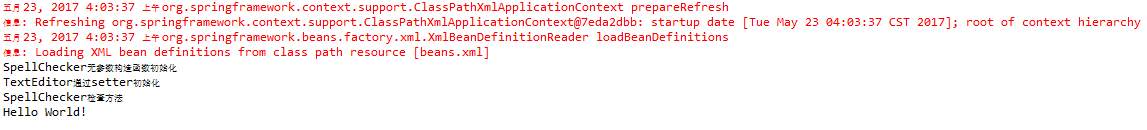
测试工程:https://github.com/easonjim/5_java_example/tree/master/springtest/test11/testautowiringbytype


