git "Could not read from remote repository.Please make sure you have the correct access rights."解决方案
我们在使用git clone 或其他命令的时候,有时候会遇到这类问题,如图:
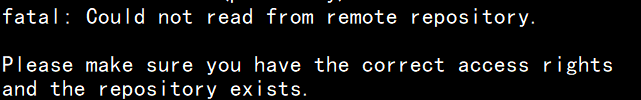
fatal: Could not read from remote repository.Please make sure you have the correct access rights and the repository exists.
出现这个问题是因为没有在github账号添加SSH key
解决方法如下:
Enter file in which to save the key (/root/.ssh/id_rsa):
1.在终端输入。
ssh-keygen -t rsa -C "username" (注:username为你git上的用户名)
如果执行成功。返回
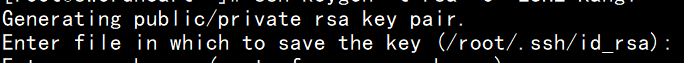
Enter file in which to save the key (/root/.ssh/id_rsa):
然后,在这里就是设置存储地址了.我们直接按回车,会出现一下两种情况的一种:
(1)如果正常运行的话,会出现
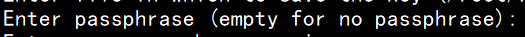
Enter passphrase (empty for no passphrase):
然后我们直接回车
(2)有的时候我们可能会出现
/Users/your username/.ssh/id_rsa already exists.
Overwrite (y/n)?
这说明你已经设置了存储地址,我们输入“y”覆盖
Overwrite (y/n)? y
回车
上面的任意两种情况之后,会出现

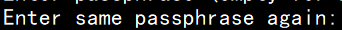
Enter same passphrase again:
再次回车,这时候你会看见: 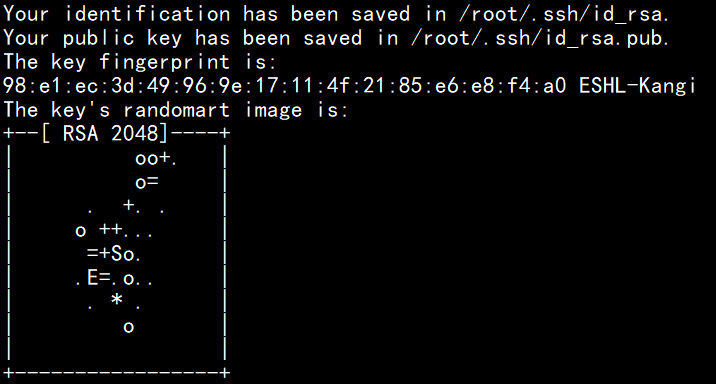
这说明SSH key就已经生成了。文件目录就是:/root/.ssh/id_rsa.pub.
我们执行cat命令查看文件的内容:
cat /root/.ssh/id_rsa.pub
这时候会看见:
ssh-rsa AAAAB3NzaC1yc2。。。。。。。。。
后面的内容我省略了(说明:ssh-rsa 后面的内容这就是你的SSH keys)
把显示出来的SSH keys直接添加到github账户设置里边的SSH keys
最后再执行git clone命令就可以了



