Django + mysql 快速搭建简单web投票系统
了解学习pyhton web的简单demo
1. 安装Django, 安装pyhton 自行百度
2. 执行命令创建project django-admin.py startproject mysite
3. 执行命令创建app python manage.py startapp polls
目录结构: polls/templates/polls 目录 和 polls/admin.py 都是自己手动创建的。
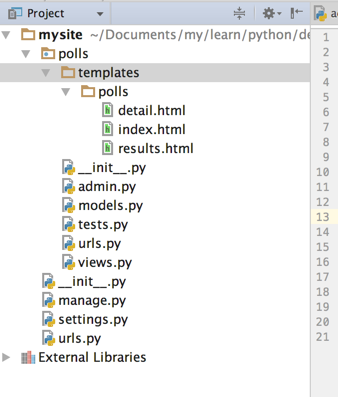
4. 编辑setting.py 添加app polls 同时打开admin
1 2 3 4 5 6 7 8 9 10 11 12 13 | INSTALLED_APPS = ( 'django.contrib.auth', 'django.contrib.contenttypes', 'django.contrib.sessions', 'django.contrib.sites', 'django.contrib.messages', 'django.contrib.staticfiles', 'polls', # Uncomment the next line to enable the admin: 'django.contrib.admin', # Uncomment the next line to enable admin documentation: # 'django.contrib.admindocs',) |
5. 编辑setting.py 添加数据库连接信息
1 2 3 4 5 6 7 8 9 10 | DATABASES = { 'default': { 'ENGINE': 'django.db.backends.mysql', # Add 'postgresql_psycopg2', 'postgresql', 'mysql', 'sqlite3' or 'oracle'. 'NAME': 'polls', # Or path to database file if using sqlite3. 'USER': 'root', # Not used with sqlite3. 'PASSWORD': '123', # Not used with sqlite3. 'HOST': '', # Set to empty string for localhost. Not used with sqlite3. 'PORT': '', # Set to empty string for default. Not used with sqlite3. }} |
6. 创建Modle模型 :
1 2 3 4 5 6 7 8 9 10 11 12 13 14 15 16 17 18 19 20 21 | # coding=utf-8from django.db import models# Create your models here.class Question(models.Model): question_text = models.CharField(max_length=200) pub_date = models.DateTimeField('date published') def __unicode__(self): return self.question_textclass Choice(models.Model): question = models.ForeignKey(Question) choice_text = models.CharField(max_length=200) votes = models.IntegerField(default=0) def __unicode__(self): return self.choice_text |
7. 执行数据库同步 (ORM)自动根据model定义创建表接口 (我这里使用的mysql)
首先创建数据库
create database polls;
然后执行命令:
python manage.py syncdb
8. 检查数据库中表的创建:
use polls
show tables
9. 创建admin.py
1 2 3 4 5 6 7 8 9 10 11 12 13 14 15 16 17 18 19 20 21 22 23 24 | # coding=utf-8from django.contrib import adminfrom .models import Question, Choice# Register your models here.class ChoiceInline(admin.TabularInline): model = Choice extra = 3class QuestionAdmin(admin.ModelAdmin): fieldsets = [ (None, {'fields': ['question_text']}), ('Date information', {'fields': ['pub_date'], 'classes': ['collapse']}), ] inlines = [ChoiceInline] list_display = ('question_text', 'pub_date')admin.site.register(Choice)admin.site.register(Question, QuestionAdmin) |
10. 启动应用
python manage.py runserver
登录后台:http://127.0.0.1:8000/admin 通过Django自动的后台进行问题添加
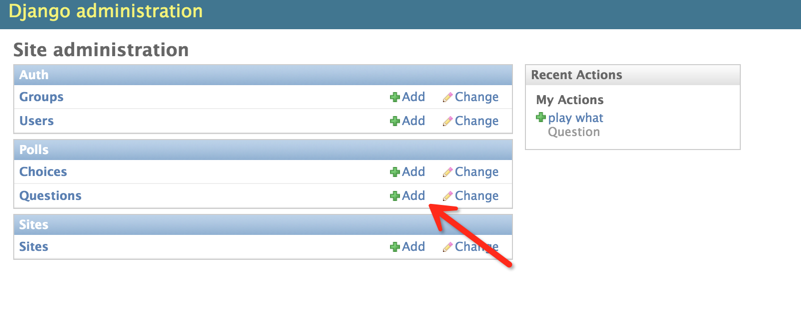
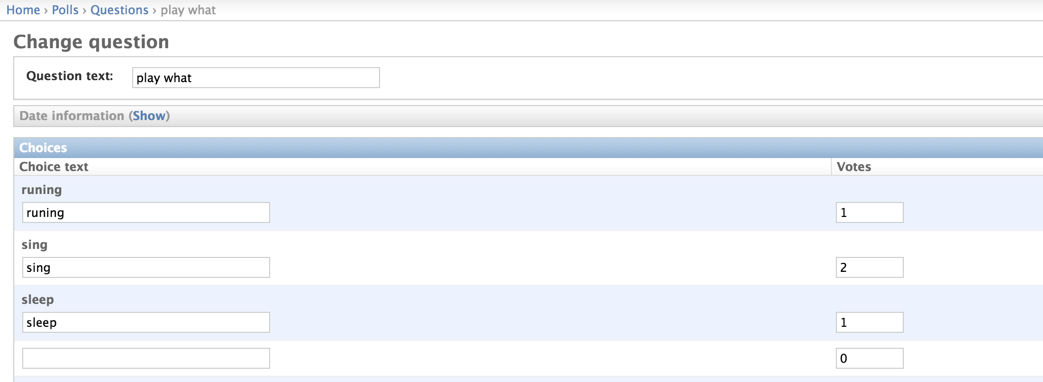
11. 编写视图控制层
视图起着承前启后的作用,前是指前端页面,后是指后台数据库。将数据库表中的内容查询出来显示到页面上。
编写polls/views.py文件:
1 2 3 4 5 6 7 8 9 10 11 12 13 14 15 16 17 18 19 20 21 22 23 24 25 26 27 28 29 30 31 32 33 34 35 36 37 38 39 40 41 42 43 44 45 46 | # coding=utf-8from django.shortcuts import render, get_object_or_404from django.http import HttpResponseRedirect, HttpResponsefrom django.core.urlresolvers import reversefrom .models import Question, Choice# Create your views here.# 首页展示所有问题def index(request): # latest_question_list2 = Question.objects.order_by('-pub_data')[:2] latest_question_list = Question.objects.all() context = {'latest_question_list': latest_question_list} return render(request, 'polls/index.html', context)# 查看所有问题def detail(request, question_id): question = get_object_or_404(Question, pk=question_id) return render(request, 'polls/detail.html', {'question': question})# 查看投票结果def results(request, question_id): question = get_object_or_404(Question, pk=question_id) return render(request, 'polls/results.html', {'question': question})# 选择投票def vote(request, question_id): p = get_object_or_404(Question, pk=question_id) try: selected_choice = p.choice_set.get(pk=request.POST['choice']) except (KeyError, Choice.DoesNotExist): # Redisplay the question voting form. return render(request, 'polls/detail.html', { 'question': p, 'error_message': "You didn't select a choice.", }) else: selected_choice.votes += 1 selected_choice.save() # Always return an HttpResponseRedirect after successfully dealing # with POST data. This prevents data from being posted twice if a # user hits the Back button. return HttpResponseRedirect(reverse('polls:results', args=(p.id,))) |
12. 配置视图展示层与逻辑控制层url映射
url是一个请求配置文件,页面中的请求转交给由哪个函数处理,由该文件决定。
首先配置polls/urls.py(该文件需要创建)
1 2 3 4 5 6 7 8 9 10 11 12 13 | from django.conf.urls import urlfrom . import viewsurlpatterns = [ # ex : /polls/ url(r'^$', views.index, name='index'), # ex : /polls/5/ url(r'^(?P<question_id>[0-9]+)/$', views.detail, name='detail'), # ex : /polls/5/results/ url(r'^(?P<question_id>[0-9]+)/results/$', views.results, name='results'), # ex : /polls/5/vote url(r'^(?P<question_id>[0-9]+)/vote/$', views.vote, name='vote'),] |
接着,编辑mysite/urls.py文件。
1 2 3 4 5 6 7 | from django.conf.urls import include, urlfrom django.contrib import adminurlpatterns = [ url(r'^polls/', include('polls.urls', namespace="polls")), url(r'^admin/', include(admin.site.urls)),] |
13. 创建视图模板
模板就是前端页面,用来将数据显示到web页面上。
首先创建polls/templates/polls/目录,分别在该目录下创建index.html、detail.html和results.html文件。
index.html
1 2 3 4 5 6 7 8 9 | {% if latest_question_list %} <ul> {% for question in latest_question_list %} <li><a href="{% url polls:detail question.id %}">{{ question.question_text }}</a></li> {% endfor %} </ul>{% else %} <p>No polls are available.</p>{% endif %} |
detail.html
1 2 3 4 5 6 7 8 9 10 11 12 | <h1>{{ question.question_text }}</h1>{% if error_message %}<p><strong>{{ error_message }}</strong></p>{% endif %}<form action="{% url polls:vote question.id %}" method="post">{% csrf_token %}{% for choice in question.choice_set.all %} <input type="radio" name="choice" id="choice{{ forloop.counter }}" value="{{ choice.id }}" /> <label for="choice{{ forloop.counter }}">{{ choice.choice_text }}</label><br />{% endfor %}<input type="submit" value="Vote" /></form> |
results.html
1 2 3 4 5 6 7 8 9 | <h1>{{ question.question_text }}</h1><ul>{% for choice in question.choice_set.all %} <li>{{ choice.choice_text }} -- {{ choice.votes }} vote{{ choice.votes|pluralize }}</li>{% endfor %}</ul><a href="{% url polls:detail question.id %}">Vote again?</a> |
14. 启动web容器,访问:http://127.0.0.1:8000/polls/
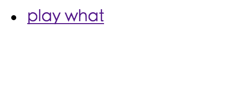
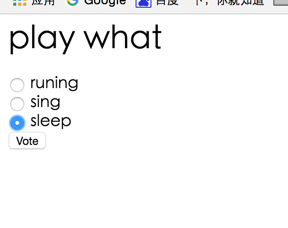








【推荐】国内首个AI IDE,深度理解中文开发场景,立即下载体验Trae
【推荐】编程新体验,更懂你的AI,立即体验豆包MarsCode编程助手
【推荐】抖音旗下AI助手豆包,你的智能百科全书,全免费不限次数
【推荐】轻量又高性能的 SSH 工具 IShell:AI 加持,快人一步
· 10年+ .NET Coder 心语,封装的思维:从隐藏、稳定开始理解其本质意义
· .NET Core 中如何实现缓存的预热?
· 从 HTTP 原因短语缺失研究 HTTP/2 和 HTTP/3 的设计差异
· AI与.NET技术实操系列:向量存储与相似性搜索在 .NET 中的实现
· 基于Microsoft.Extensions.AI核心库实现RAG应用
· 10年+ .NET Coder 心语 ── 封装的思维:从隐藏、稳定开始理解其本质意义
· 地球OL攻略 —— 某应届生求职总结
· 提示词工程——AI应用必不可少的技术
· Open-Sora 2.0 重磅开源!
· 周边上新:园子的第一款马克杯温暖上架