吴恩达机器学习第一章作业:线性回归,TASK1单变量线性回归(python实现)
TASK1:单变量线性回归
data1表示的是人口的利润的关系,第一列表示的是人口(population),第二列表示的是利润(profit)。我们要根据人口来预测利润,所以确定好了人口(population)是x,利润(profit)是y。类似于:
x——(f) ——y
这种映射。
1、ploting the data
这个就不用多说了 ,直接有代码:
path = 'D:\python学习\吴恩达机器学习\ex1data1.txt' data = pd.read_csv(path,names = ['population','profit']) data.plot (kind='scatter',color = 'red',x = 'population',y = 'profit')#这里解释一下kind = ‘scatter’就是散点图的意思 plt.show()
实现的效果如图: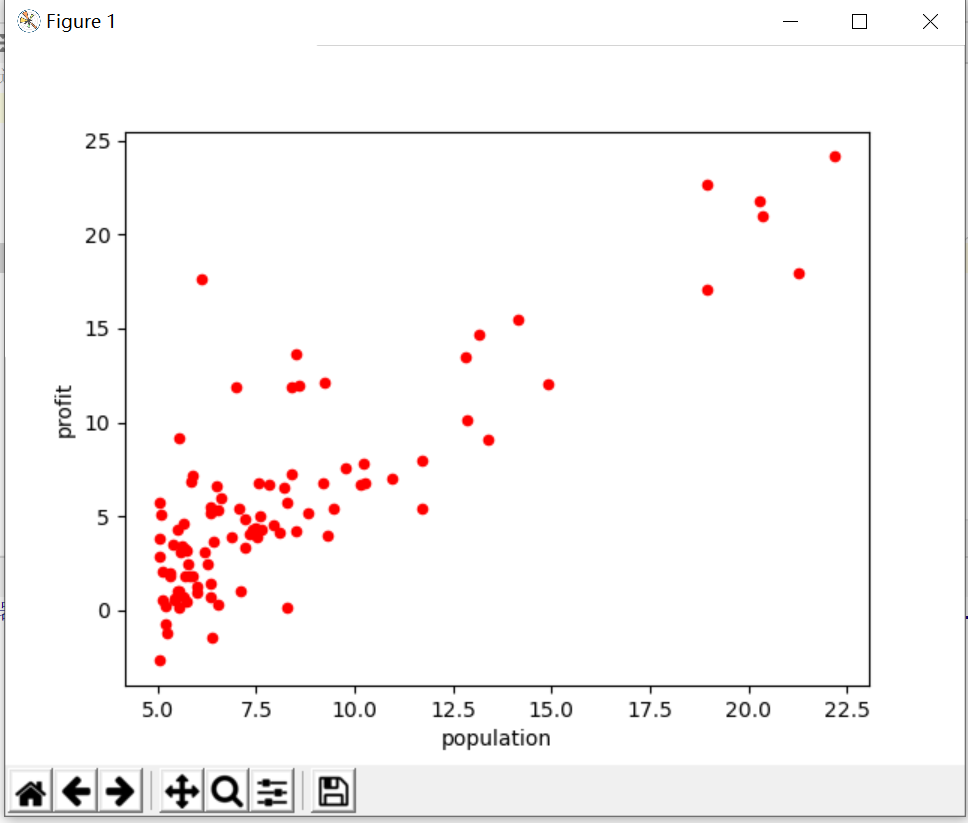
2、gradient descent 梯度下降
这里是实现优化的第一个难点,运用梯度下降来跟新theta
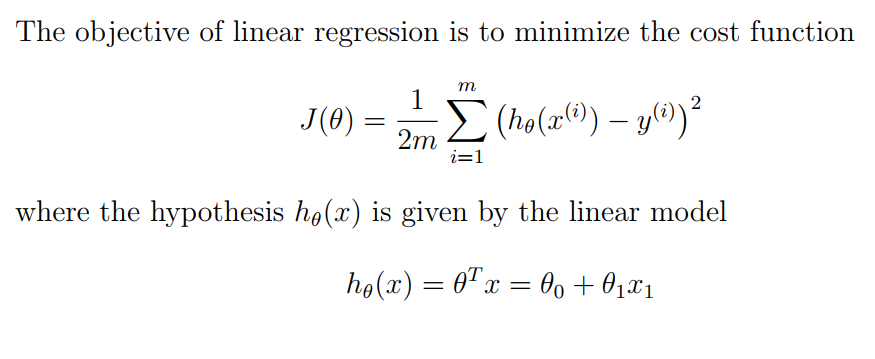
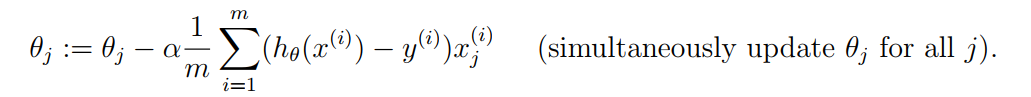
公式就如上图所写,接下来就是要用代码实现这个公式。
定义函数computecost 来计算cost的值
def computecost(x,y,theta): h_x = x*theta.T #x经过处理之后是97行2列的向量,theta是x的权重,根据x的大小在变化 temp = np.power((h_x-y),2) J_theta = np.sum(temp)/(2*len(x)) return J_theta
#不能直接计算J_theta,要用temp做中间变量,这一点老师在课中讲过了,现在不赘述
定义函数gradientdiscent,跟新theta的值(discent 定义函数的时候打错了,干脆将错就错)
def gradientdiscent(x, y, theta ,epoch, alpha): temp = np.matrix(np.zeros(theta.shape))#临时变量,盛放之后的theta用的 cost = np.zeros(epoch)#为下面的cost【i】做准备用的 for i in range (epoch): temp = theta-(alpha/len(x))*(x*theta.T-y).T*x theta = temp cost[i] = computecost(x,y,theta) return theta,cost
#epoch是跟新的此数,每一次跟新都会遍历整个x的值,然后跟新一次theta
现在就知道了最好的theta 和最小的cost了。
3、算一下初始的cost有多少:(也就是theta=【0,0】时的cost值)
data.insert(0,'ones',1) col = data.shape[1]#列数,同理data.shape[0]为行数 x = data.iloc[:,0:col-1] y = data.iloc[:,col-1:col] x = np.matrix(x.values)#这个操作是为了把x作为97行2列的大矩阵,拆分成97个1行2列的小矩阵,便于计算 y = np.matrix(y.values)#同理 theta = np.matrix([0,0]) print(computecost(x,y,theta))
计算出来的cost = 32.072733877455676
4、计算一下跟新theta之后的cost的值
alpha = 0.01 epoch = 1000 theta,cost = gradientdiscent(x,y,theta,epoch,alpha) print(computecost(x,y,theta))
学习率alpha = 0.01
跟新次数epoch先设定成1000次,然后会酌情增加或者减少此数,这些都是根据cost大小来定的。
输出的最小cost = 4.515955503078914,应该是最小的cost值了,我们可以绘制predicted曲线了
5、绘制预测曲线
跟新之后的theta是一个一行两列的向量,theta的第一个元素是偏置b,theta的第二个元素是斜率k,根据这个我们可以得出预测曲线可以这么写:
y = theta【0,0】+theta【0,1】*x
然后把图像表示出来就行了:
x= np.linspace(data.population.min(),data.population.max(),10) #先定下来x轴的坐标,x轴坐标定下来了y轴坐标也就自动定下来了 function = theta[0,0]+theta[0,1]*x fig,m =plt.subplots(figsize = (6,6)) m.plot(x,function,color='red',label = 'prediction') ##这是给图像设定一些参数 m.scatter(data['population'], data['profit'], label='Traning Data') m.set_xlabel('population') m.set_ylabel('profit') plt.show()
得到的图线如下图;
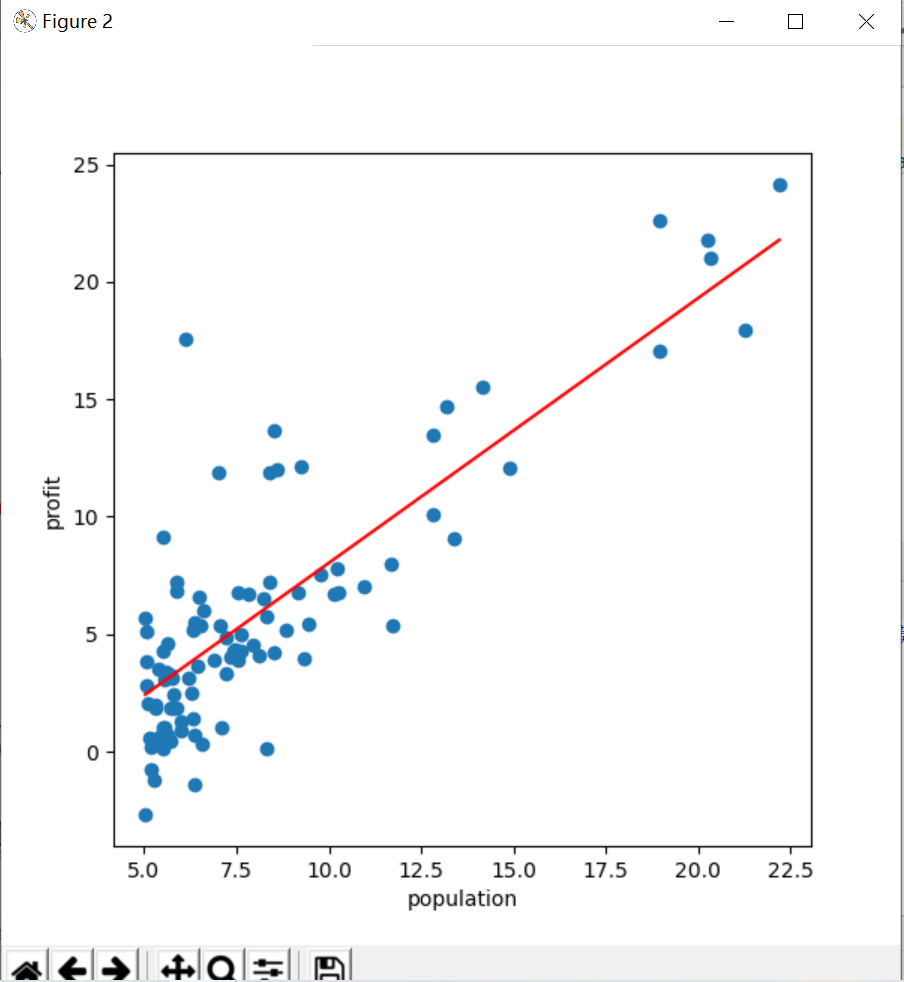
6、绘制cost曲线,看跟新多少次之后cost变得最小了
fig,m = plt.subplots(figsize = (8,4)) m.plot(np.arange(epoch),cost,'r')##这一步是关键,内容变成了cost m.set_xlabel('iter') m.set_ylabel('cost') plt.show()
结果如下图所示
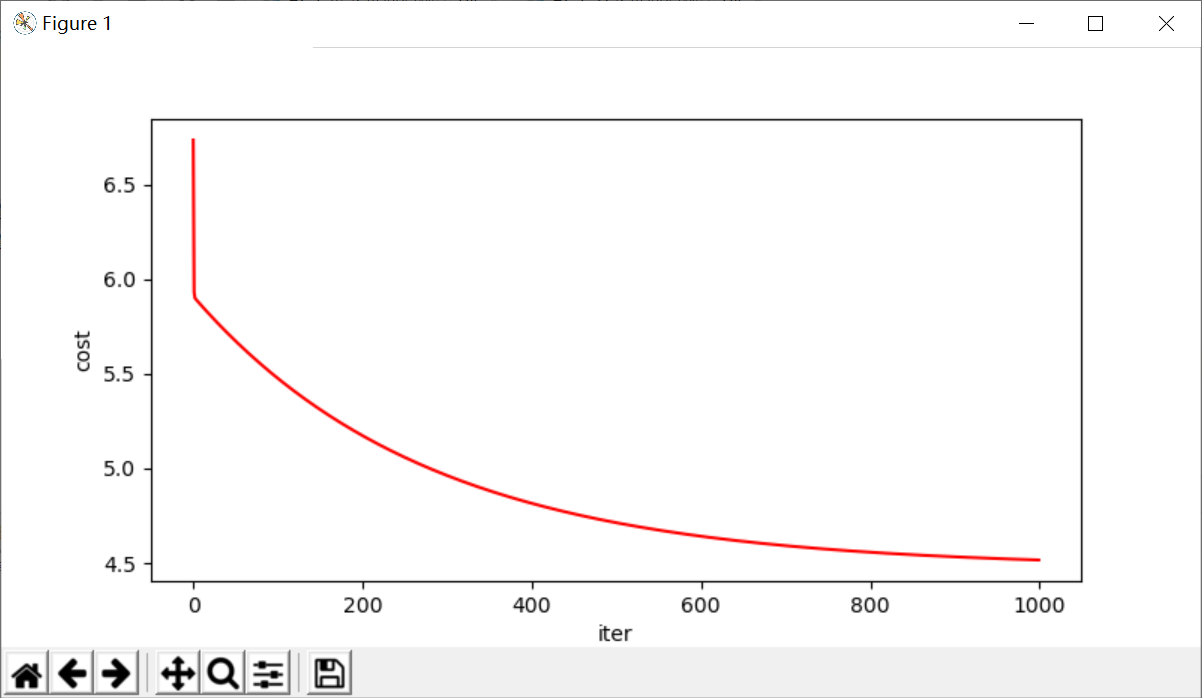
TASK1结束
整段代码如下:
import numpy as np import pandas as pd import matplotlib.pyplot as plt path = 'D:\python学习\吴恩达机器学习\ex1data1.txt' data = pd.read_csv(path,names = ['population','profit']) data.plot (kind='scatter',color = 'red',x = 'population',y = 'profit') #plt.show() def computecost(x,y,theta): h_x = x*theta.T temp = np.power((h_x-y),2) J_theta = np.sum(temp)/(2*len(x)) return J_theta data.insert(0,'ones',1) col = data.shape[1]#列数 x = data.iloc[:,0:col-1] y = data.iloc[:,col-1:col] x = np.matrix(x.values) y = np.matrix(y.values) theta = np.matrix([0,0]) print(computecost(x,y,theta)) ##上面都是完成了初始设置,得到初始的costfunction的结果是32左右,下面进行梯度下降 def gradientdiscent(x, y, theta ,epoch, alpha): temp = np.matrix(np.zeros(theta.shape)) cost = np.zeros(epoch) for i in range (epoch): temp = theta-(alpha/len(x))*(x*theta.T-y).T*x theta = temp cost[i] = computecost(x,y,theta) return theta,cost alpha = 0.01 epoch = 1000 theta,cost = gradientdiscent(x,y,theta,epoch,alpha) print(computecost(x,y,theta)) ##输出的costfunction为4.51,差不多是最小的cost值了 ##接下来就是绘制拟合图线了 ##theta[0,0]表示的是theta的第零行,第零列,为一个数字 x= np.linspace(data.population.min(),data.population.max(),10) function = theta[0,0]+theta[0,1]*x fig,m =plt.subplots(figsize = (6,6)) m.plot(x,function,color='red',label = 'prediction') m.scatter(data['population'], data['profit'], label='Traning Data') m.set_xlabel('population') m.set_ylabel('profit') plt.show() ##绘制epoch和cost关系 fig,m = plt.subplots(figsize = (8,4)) m.plot(np.arange(epoch),cost,'r') m.set_xlabel('iter') m.set_ylabel('cost') plt.show()

