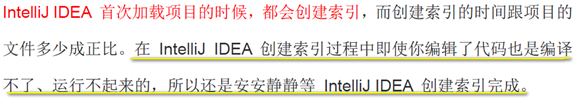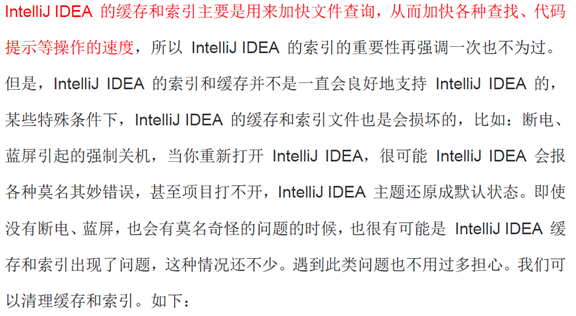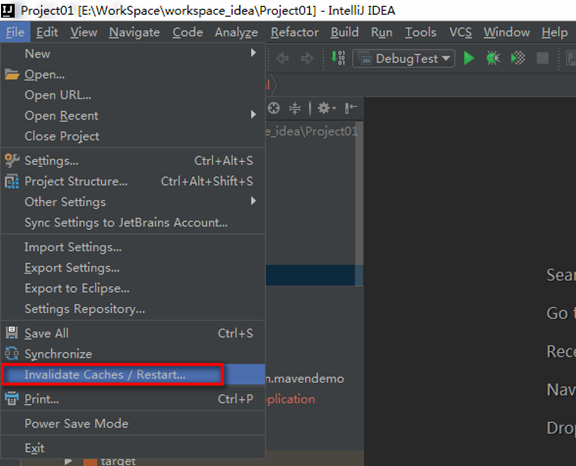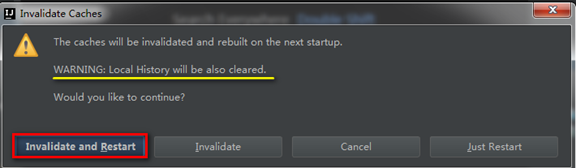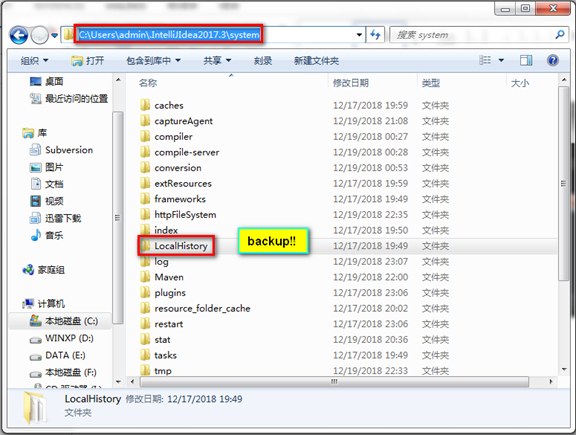IntelliJ IDEA
一、synopsis
1、products
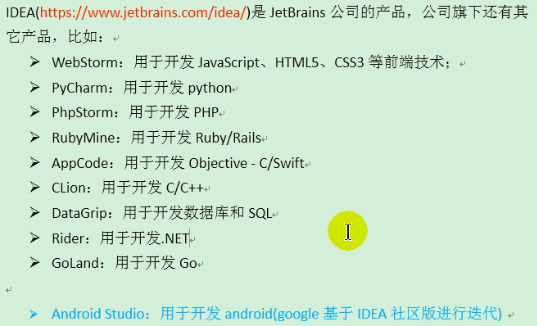


2、environment requirements
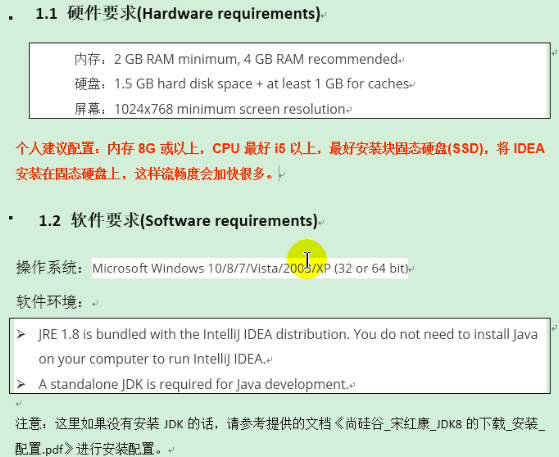
二、install
1、key points of knowledge
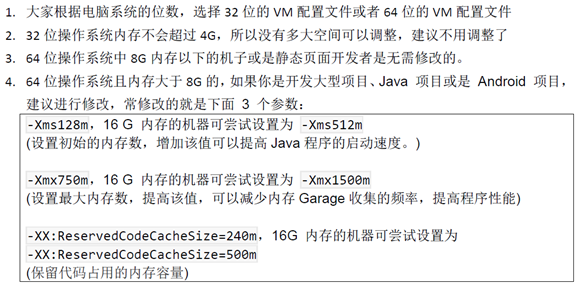
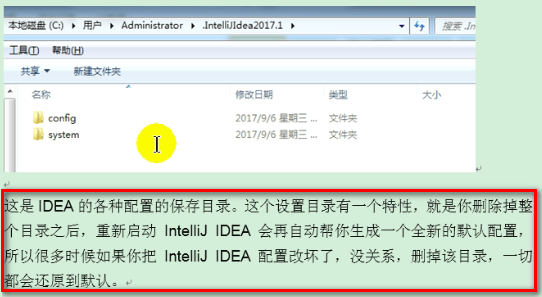
2、activate(need other materials)
三、usage
1、need JDK/JRE

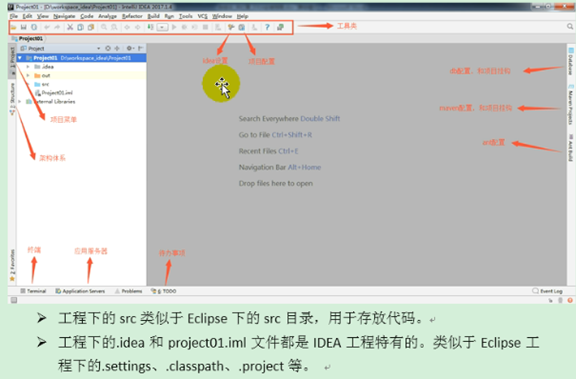
2、delete modules(there is protection mechanism)

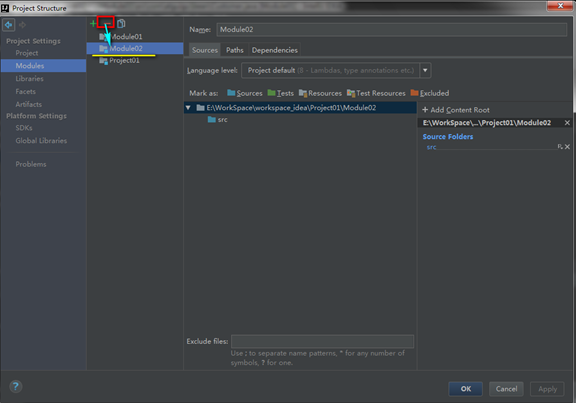

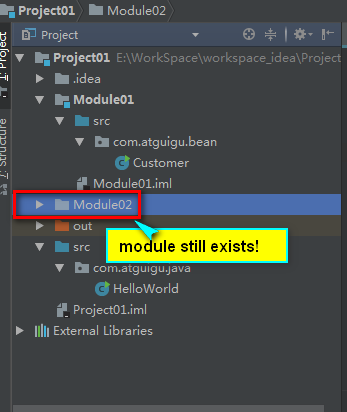
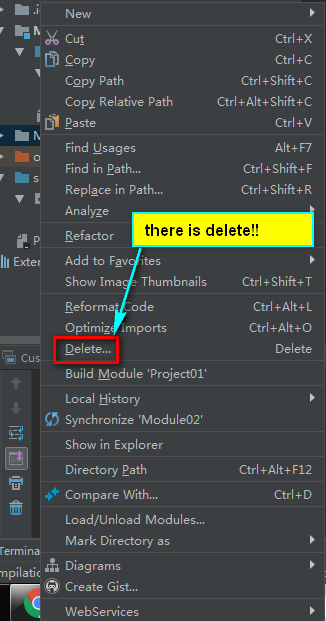
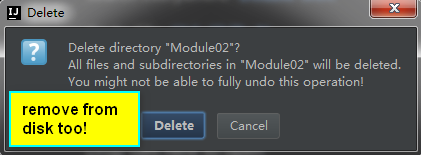
四、settings
1、appearance & behavior
(1)theme(website-->http://www.riaway.com/)
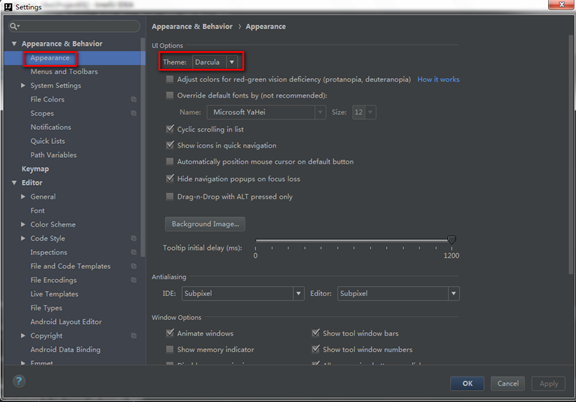
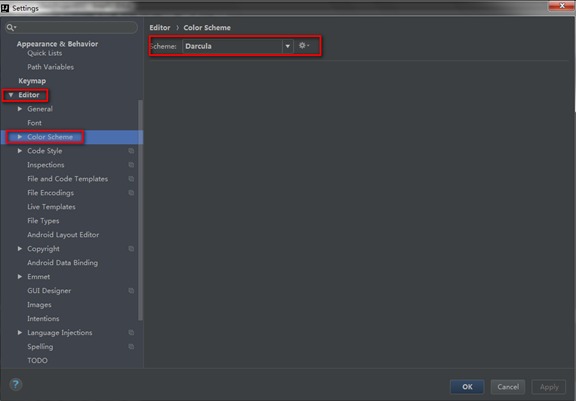
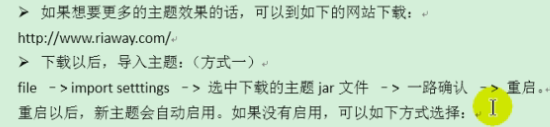
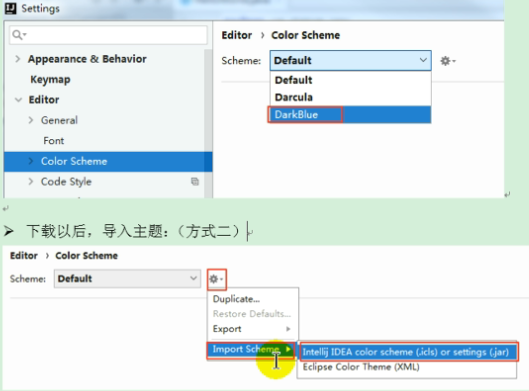
(2)cancel updating
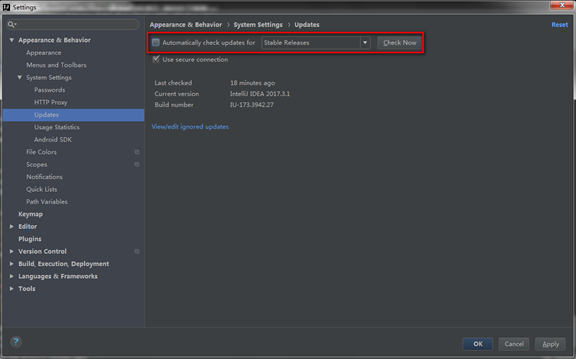
2、editor
1)general
(1)setting the mouse wheel to modify the font size

(2)set mouse suspension prompt
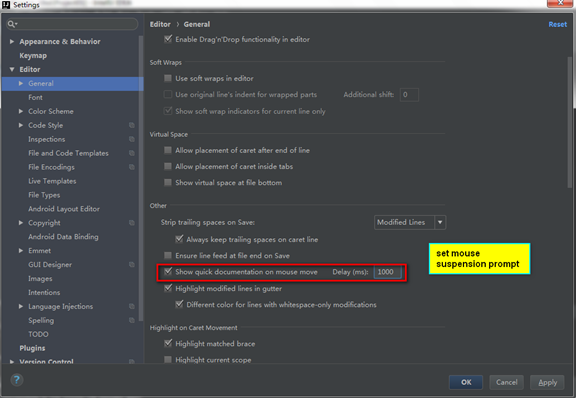
(3)automatic import package
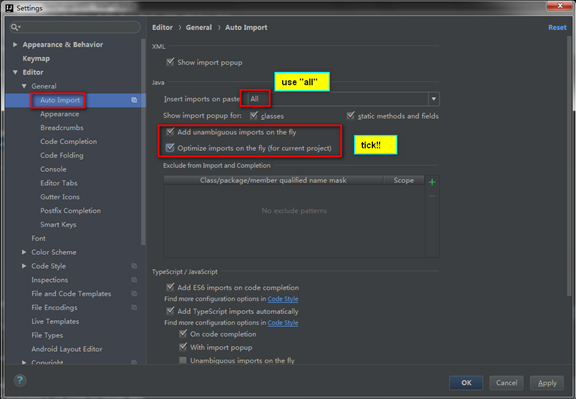
(4)set the display line number and the separator between the method
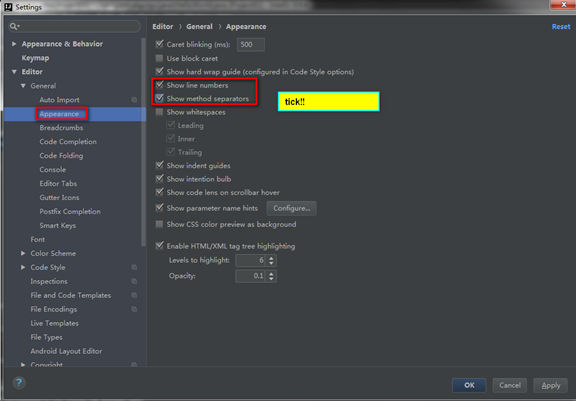
(5)ignore upper and lower prompt

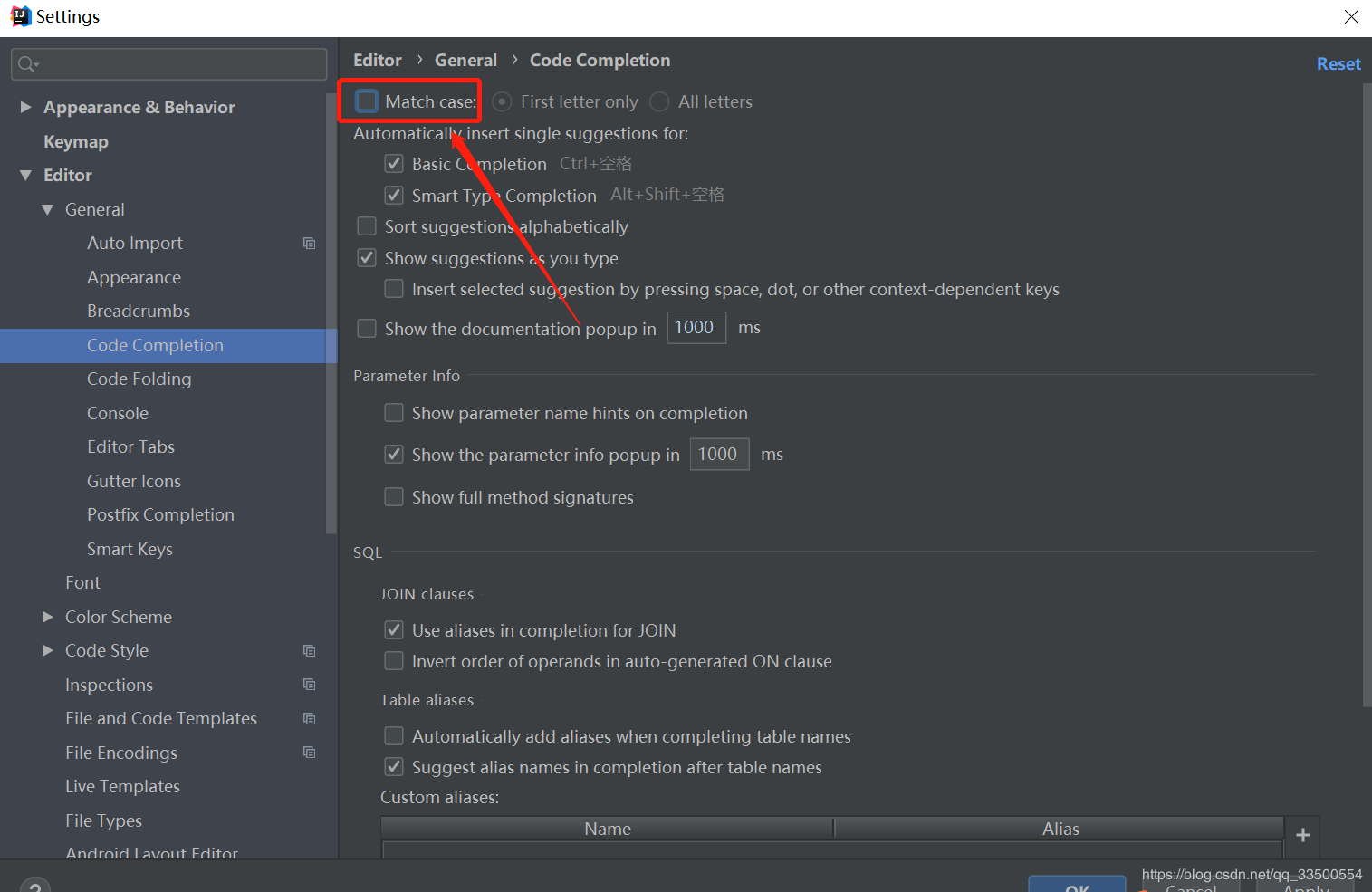
(6)setting up the action to cancel a single line display the tabs
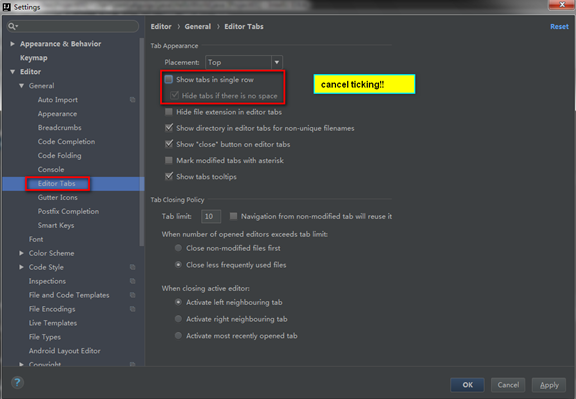
2)font
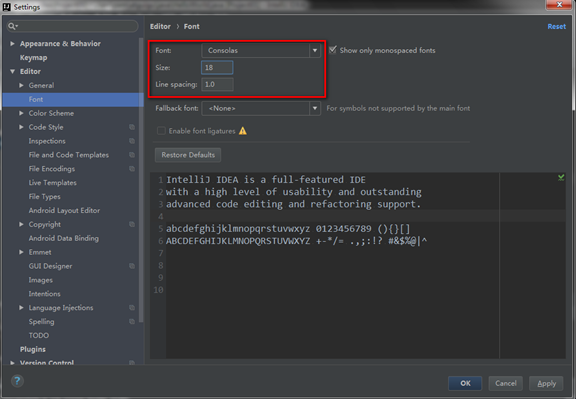
3)color scheme
(1)settting the font parameters of workspace and console separately
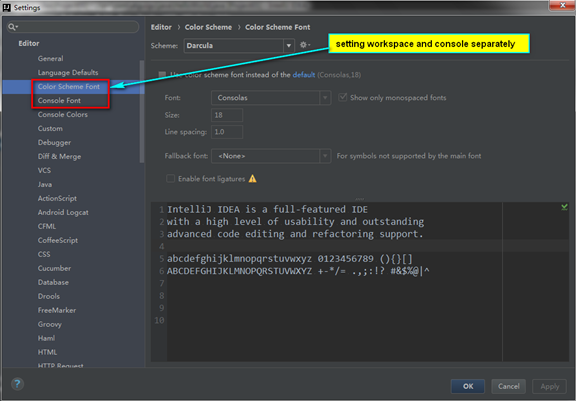
(2)modify the font color of the comments in the code(2A8066)
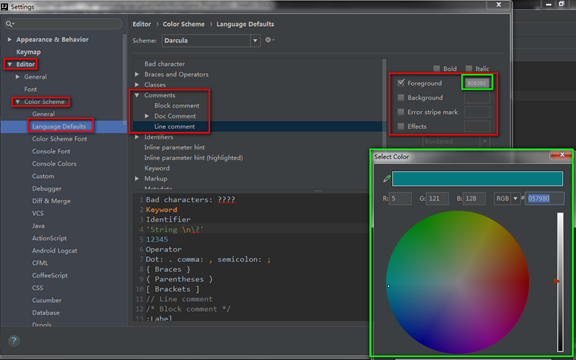
4)code style
(1)the setting exceeds the specified import number and is change to *(comprehend)
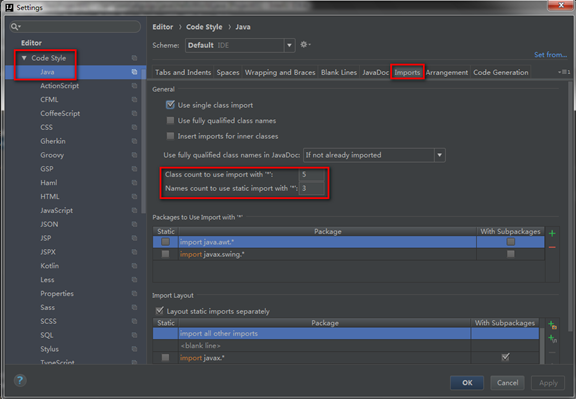
5)file and code templates
(1)modify the document annotation information for class header
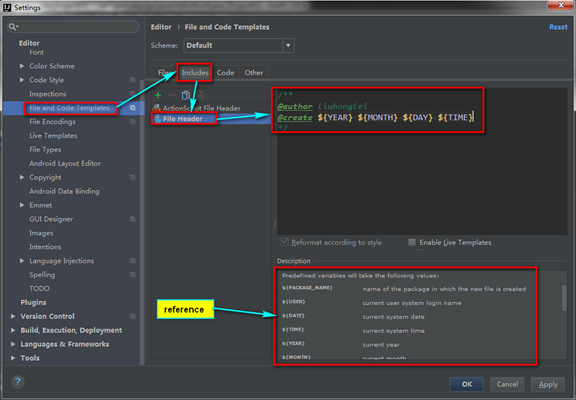
6)file coding
(1)to set the encoding of the project file
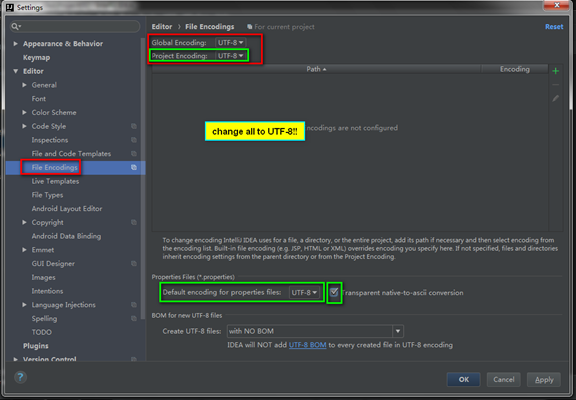
3、Build,Execution,Deployment
(1)set automatic compiling
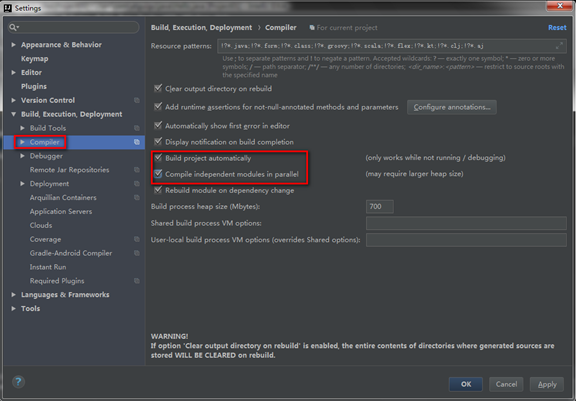
(2)breakpoint debugging
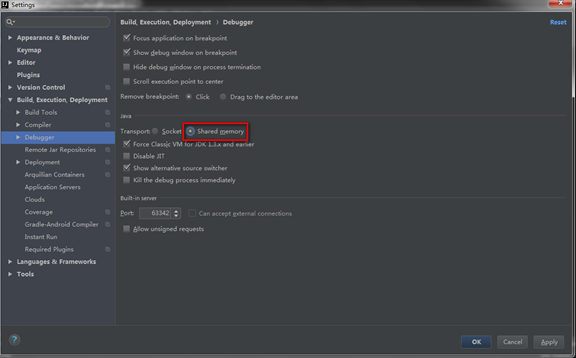
4、power save mode
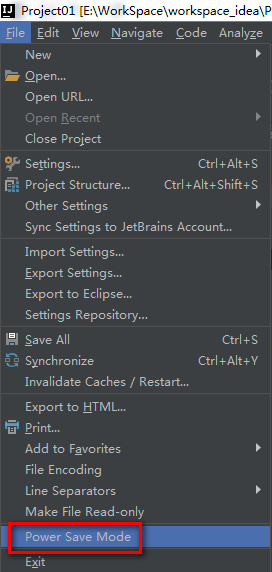
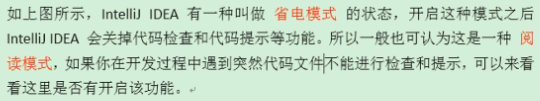
5、split
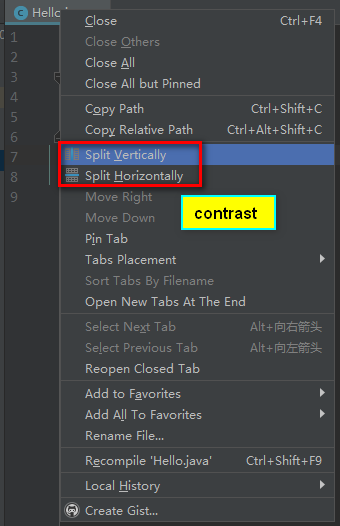
6、key map
(1)change to Eclipse
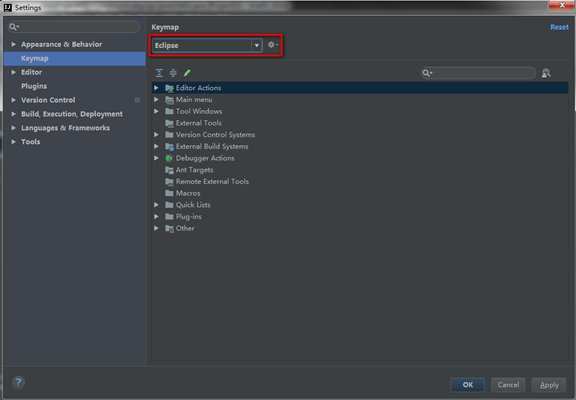
(2)import compatible eclipse setting
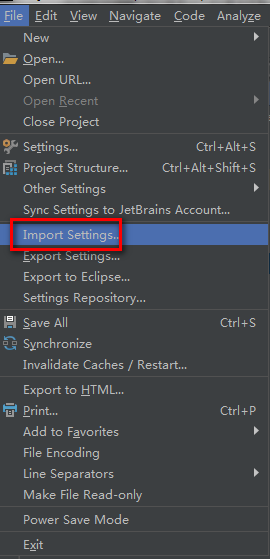

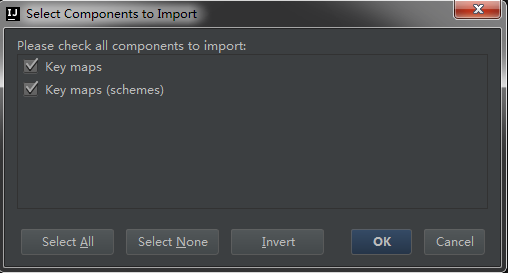

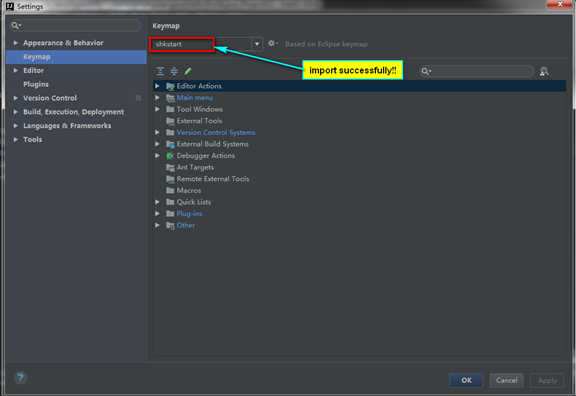

(3)modification(file structure—“Ctrl+o” delete--->override Method--”Ctrl+o” add)
(4)common key map


7、template
1)template type

2)common template(tab)
(1)psvm
1 public static void main(String[] args) { 2 3 }
(2)sout
1 System.out.println();
(3)xxx.sout
1 System.out.println(xxx);
(4)fori
1 String[] arr = new String[]{"tom" , "jason" , "jerry"}; 2 for (int i = 0; i < ; i++) { 3 4 }
(5)iter
1 for (String s : arr) { 2 3 }
(6)itar
1 for (int i = 0; i < arr.length; i++) { 2 String s = arr[i]; 3 4 }
(7)list.for
1 ArrayList list = new ArrayList(); 2 list.add(13); 3 list.add(14); 4 list.add(15); 5 for (Object o : list) { 6 7 }
(8)list.fori
1 for (int i = 0; i < list.size(); i++) { 2 3 }
(9)list.forr
1 for (int i = list.size() - 1; i >= 0; i--) { 2 3 }
(10)inf
1 ArrayList list = new ArrayList(); 2 list.add(13); 3 list.add(14); 4 list.add(15); 5 6 if (list == null) { 7 8 }
(11)inn
1 if (list != null) { 2 3 }
(12)xxx.nn-->list.nn
1 if (list != null) { 2 3 }
(13)xxx.null-->list.null
1 if (list == null) { 2 3 }
(14)prsf
1 private static final Customer customer = new Customer();
(15)psf
1 public static final Customer cus = new Customer();
(16)psfi
1 public static final int num = 10;
(17)psfs
1 public static final String NATION = "china";
(18)soutp
1 System.out.println("args = [" + args + "]");
(19)soutm
1 System.out.println("TemplatesTest.main");
(20)soutv
1 System.out.println("args = " + args);
3)modify live templates
(1)modify1:psvm-->main
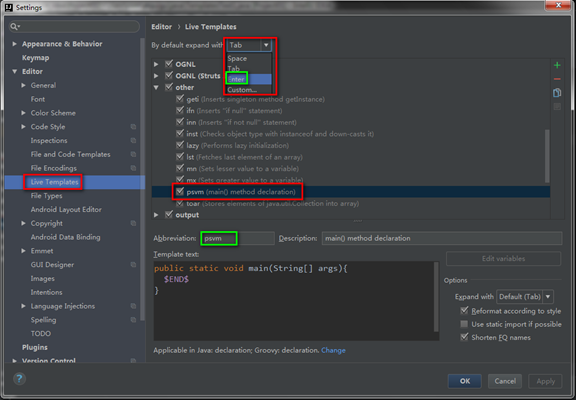
(2)adjust cursor position
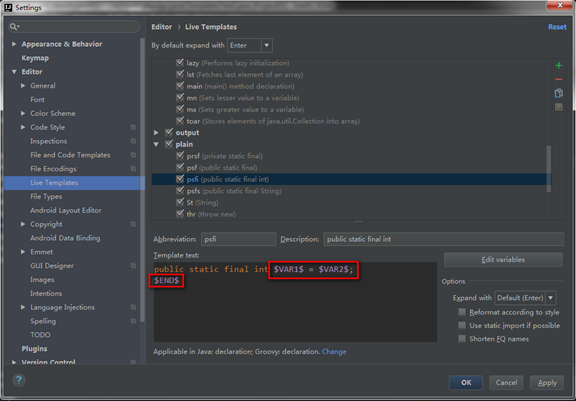
(3)custom templates
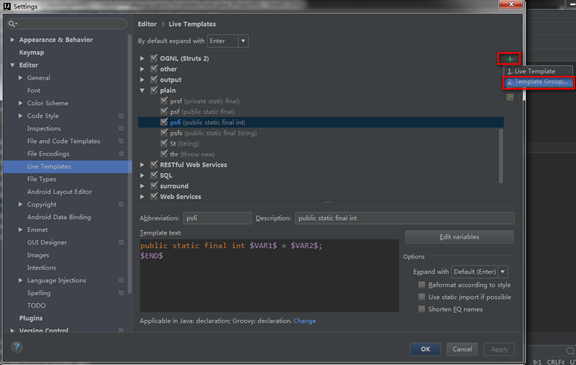
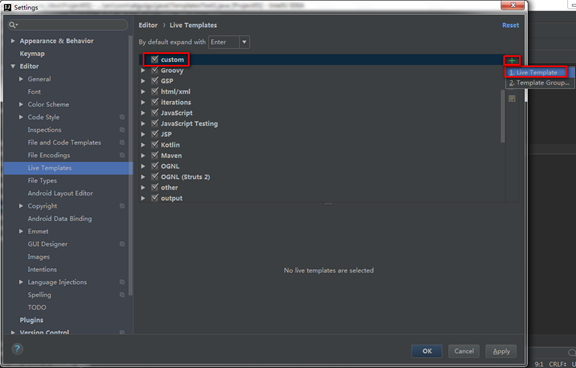
(3.1)test
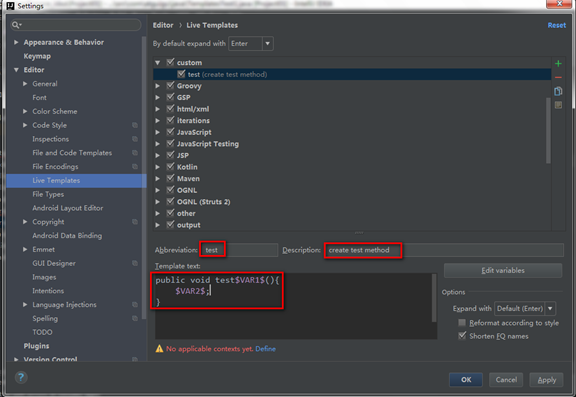
(3.2)pric
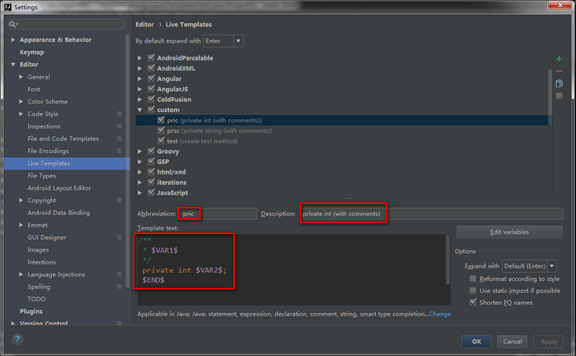
(3.3)prsc

8、usage of plugin(https://plugins.jetbrains.com)
1)install
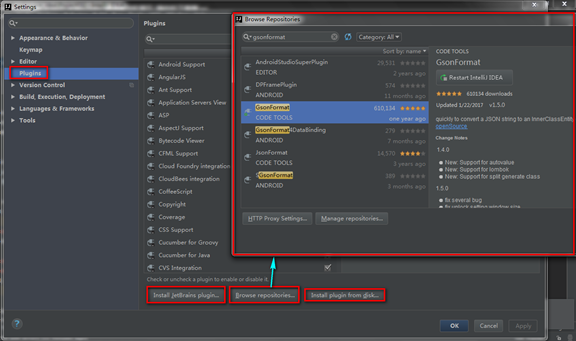
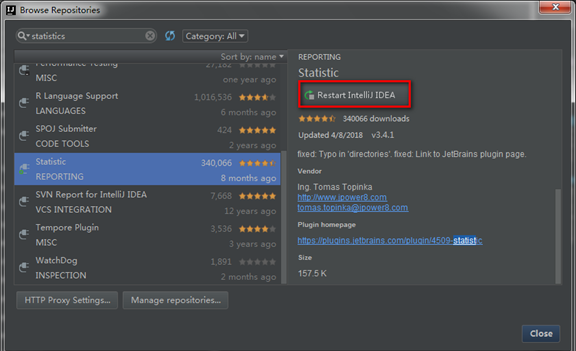
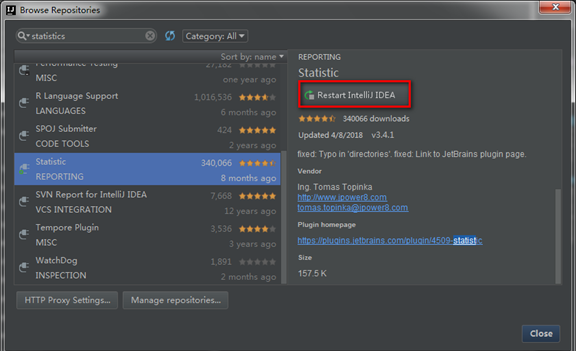
2)common plugins recommended



9、tomcat
1)add tomcat mirror
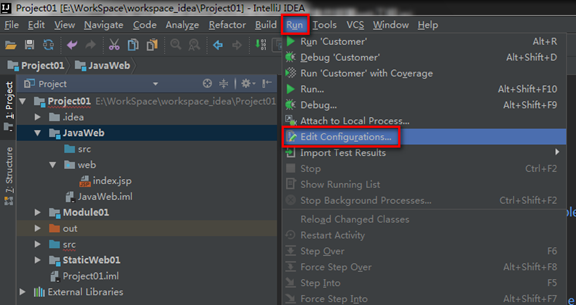
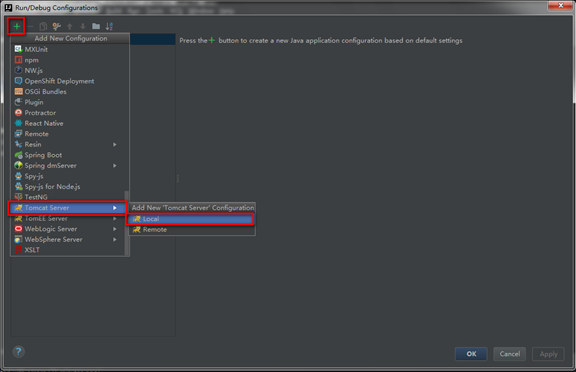
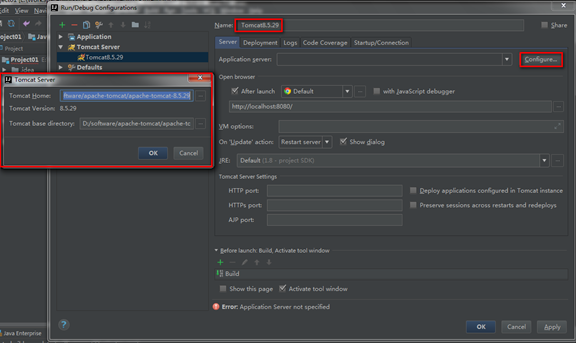
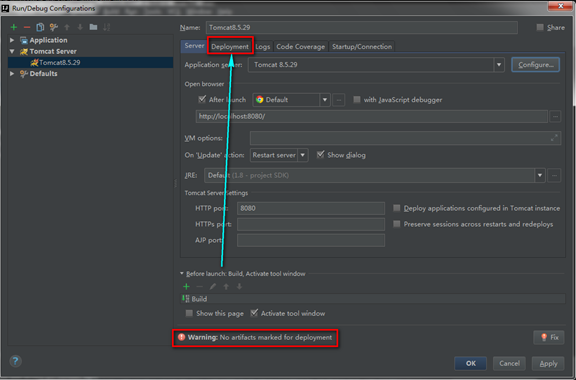
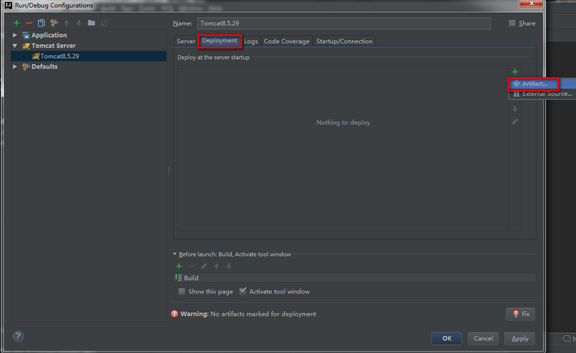

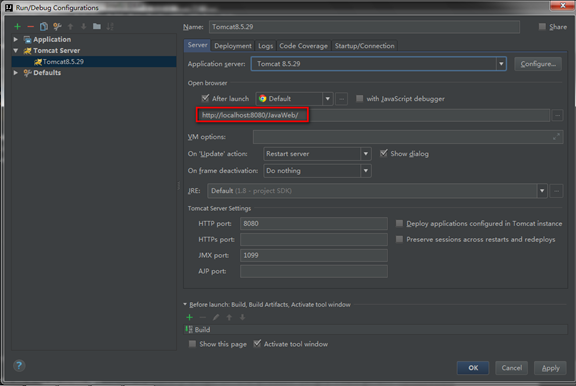
2)startup tomcat
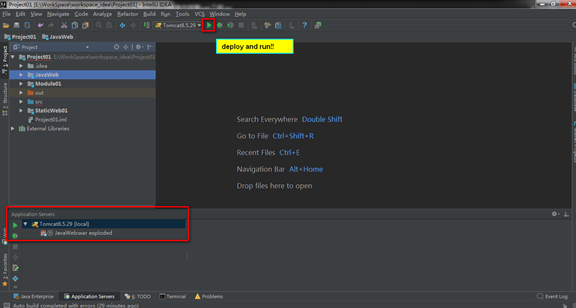
3)shutdown tomcat
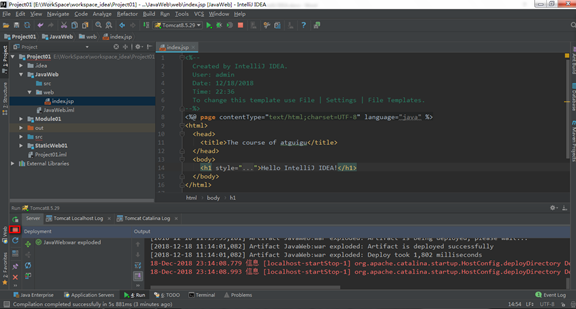
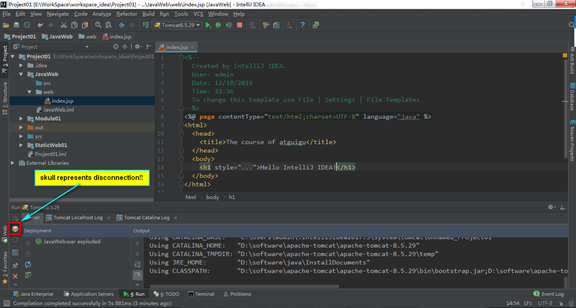

10、associate database
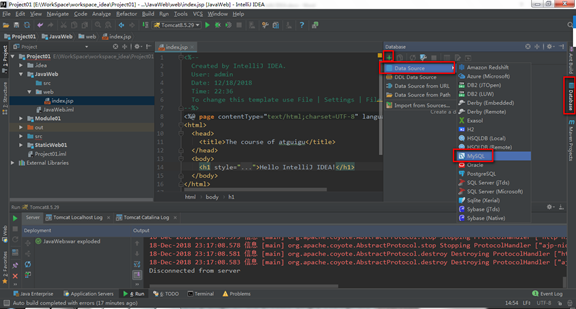
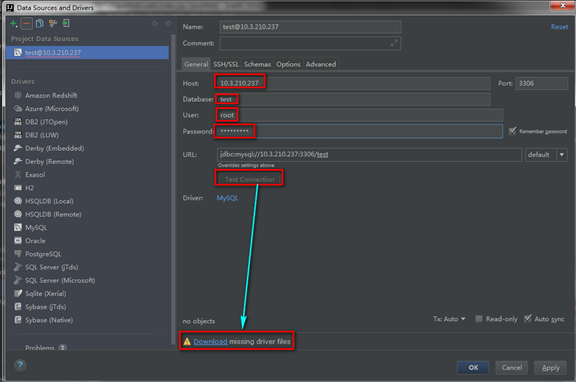
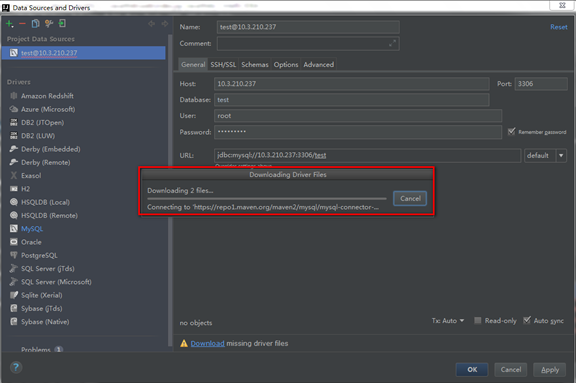
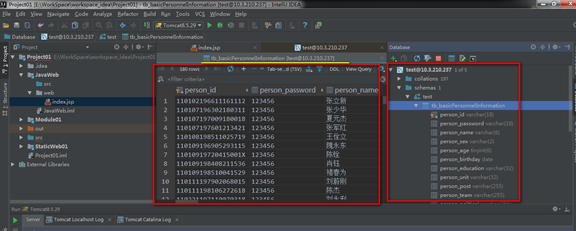
11、version control
1)git client
(1)msysGit-->https://git-scm.com/
(2)TortoiseGit-->http://download.tortoisegit.org/tgit/
2)set git

3)set github
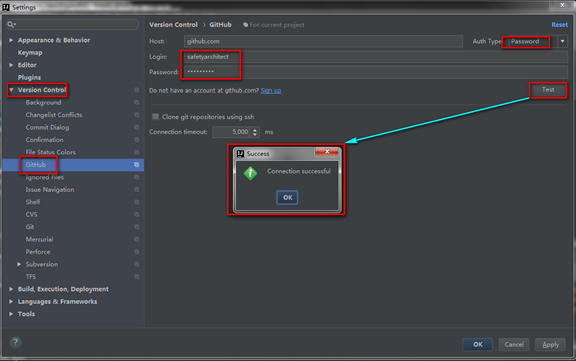
4)clone repository from github
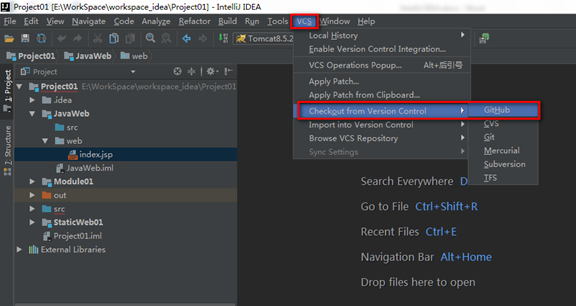
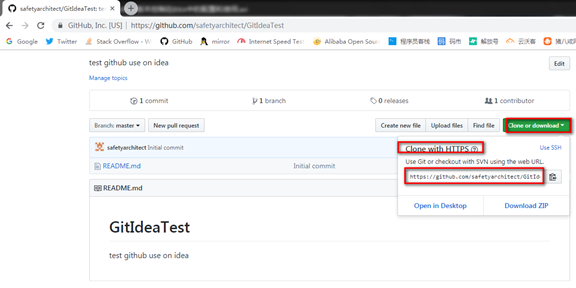
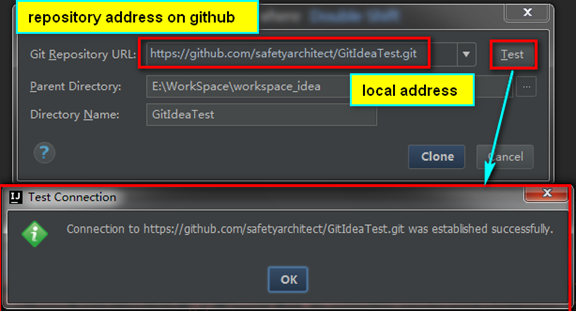
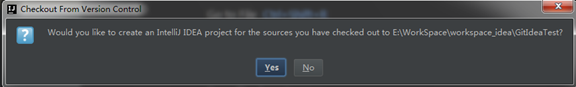
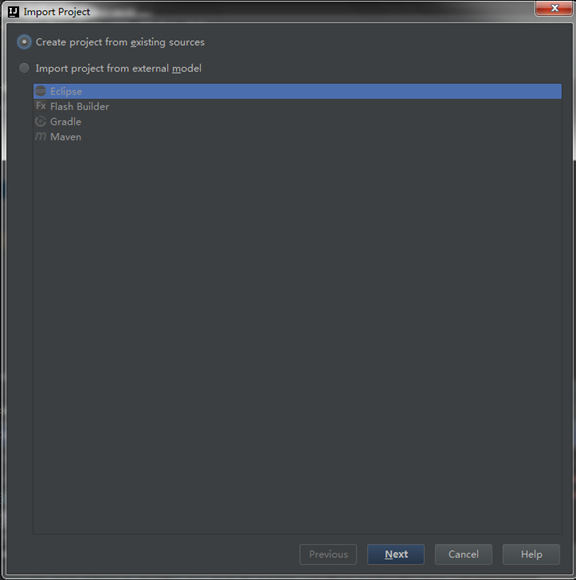
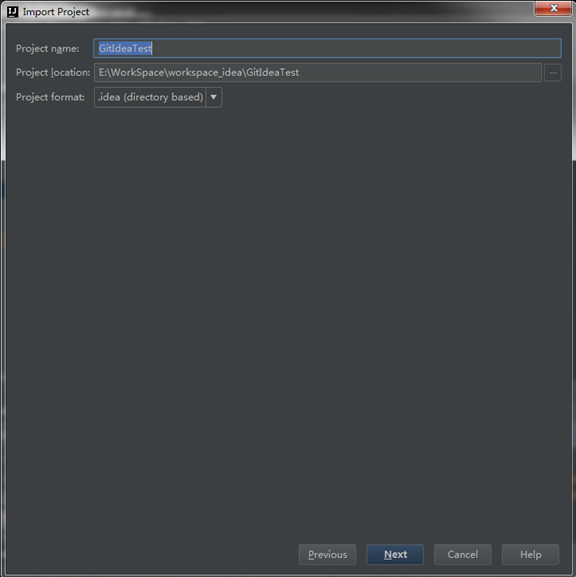
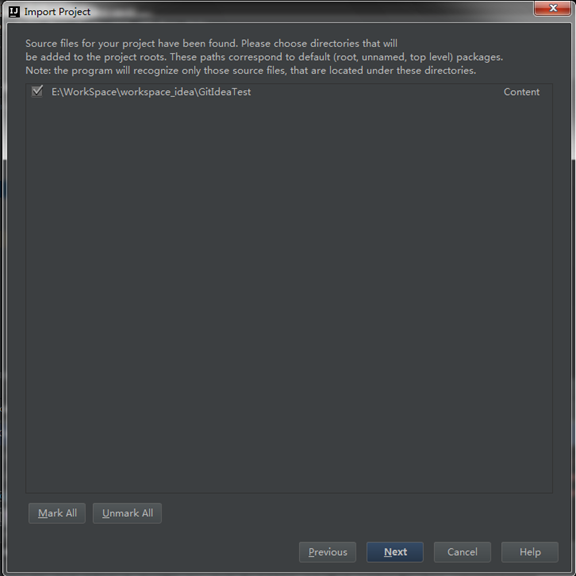
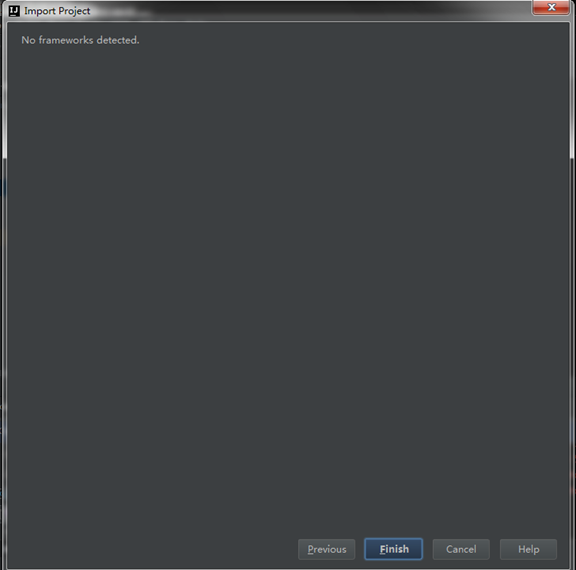
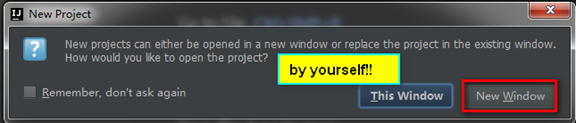
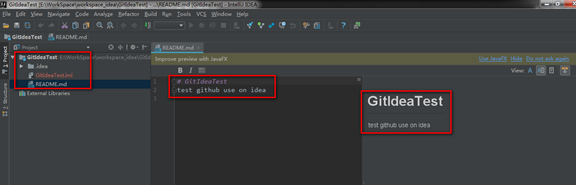
5)other way
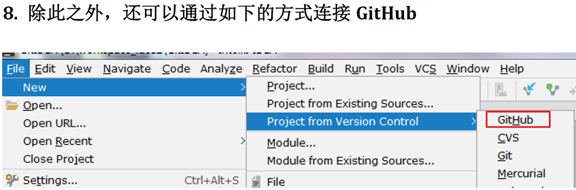
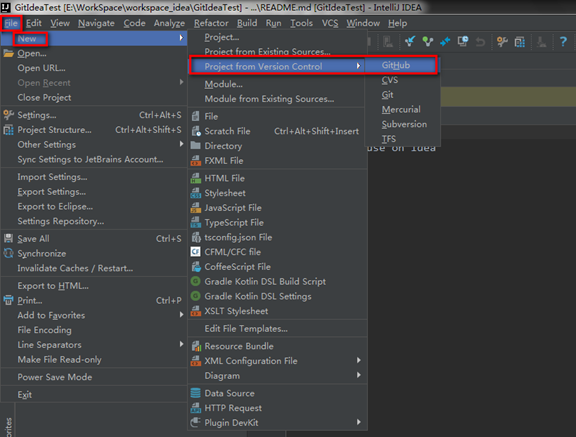
6)share project
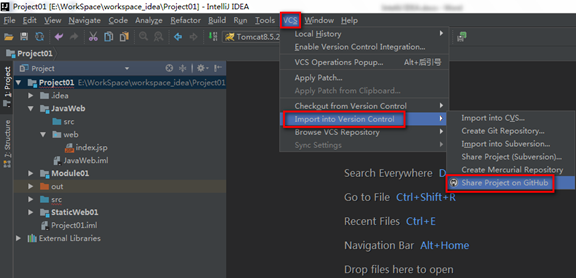
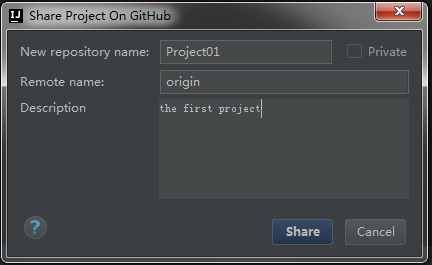
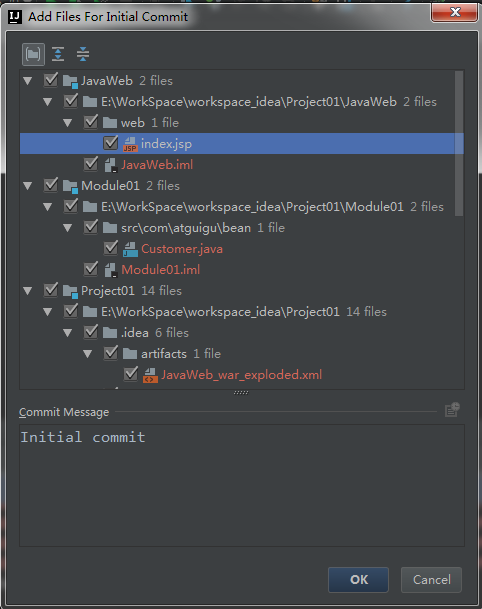
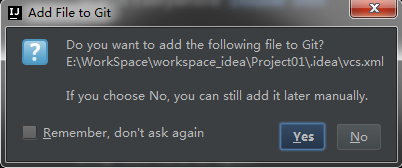
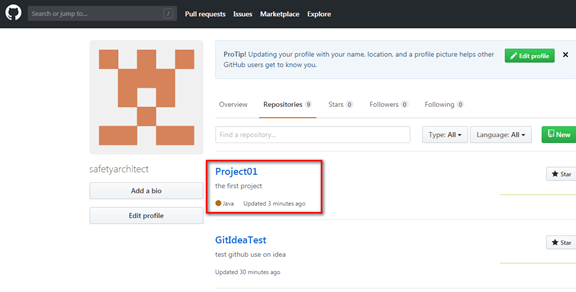
7)common manipulates
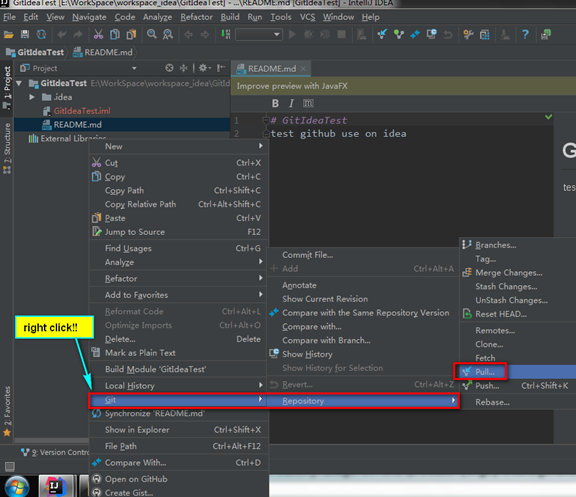
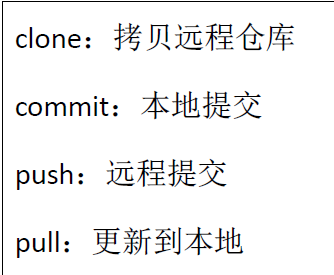
8)view history

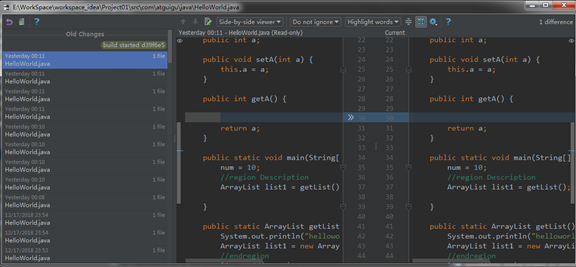
12、breakpoint debugging
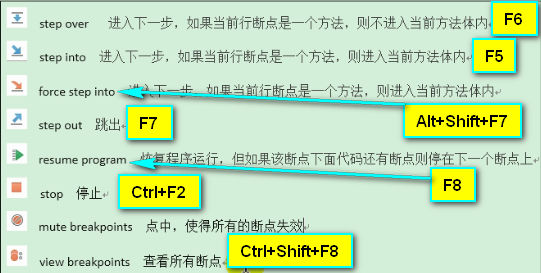
1)view express value(Ctrl+u)
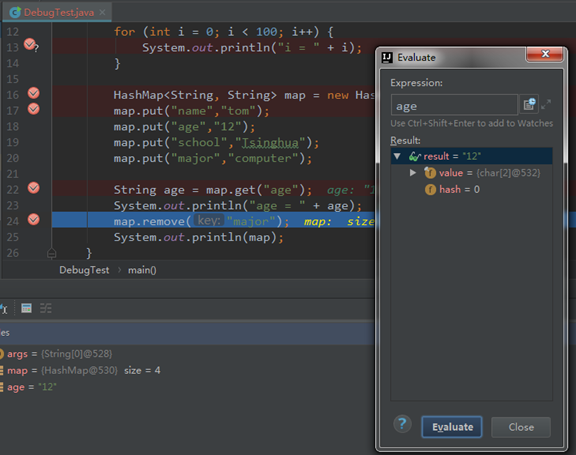
2)condition breakpoint
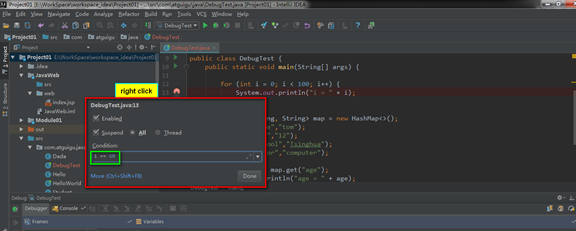
13、configure maven
1)basic create maven project process
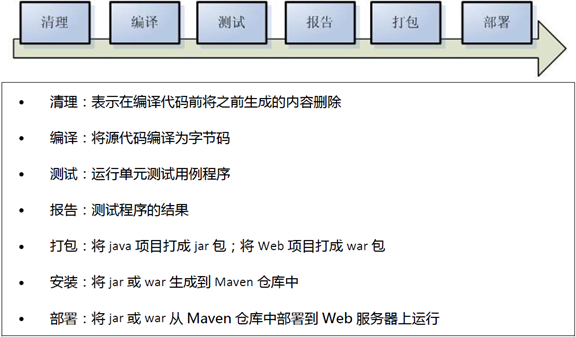
2)configuration

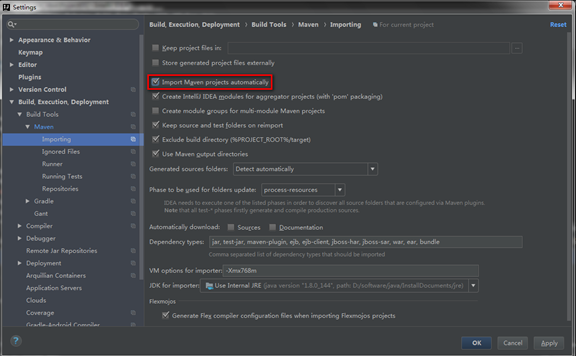
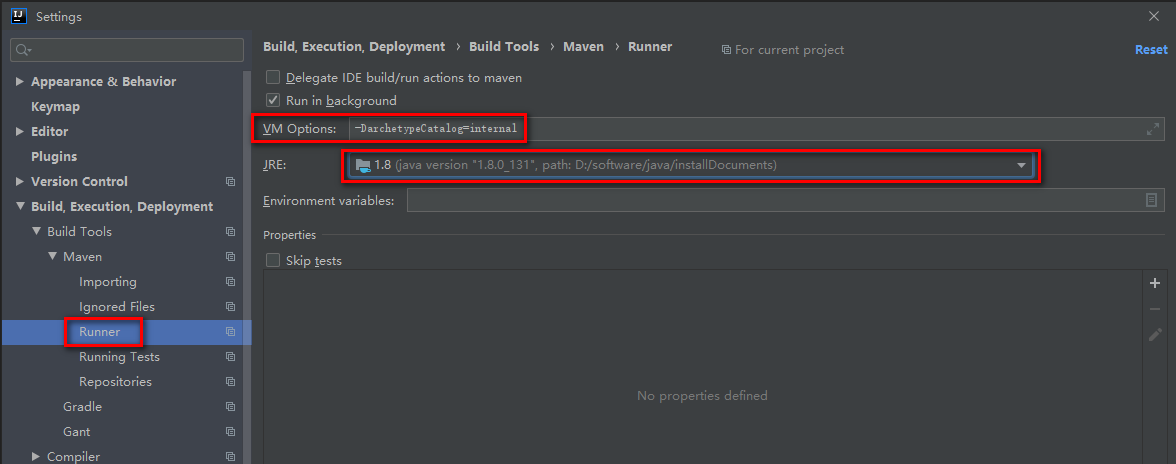
14、generate javadoc
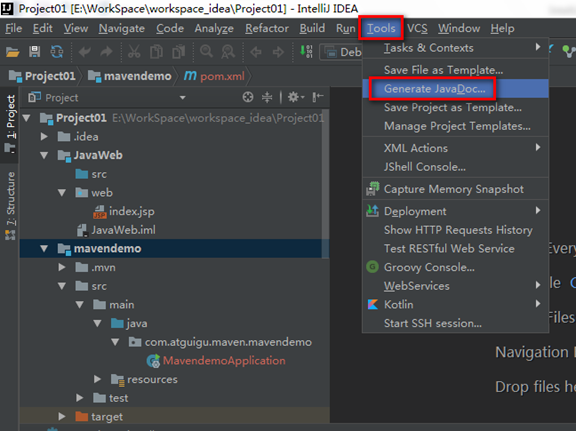
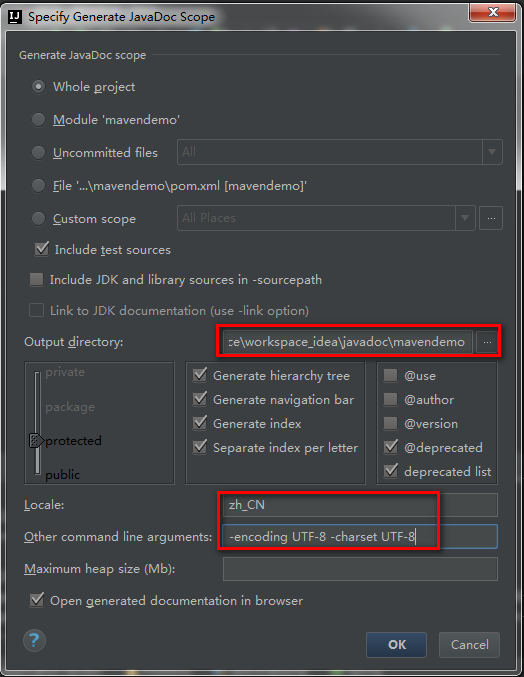
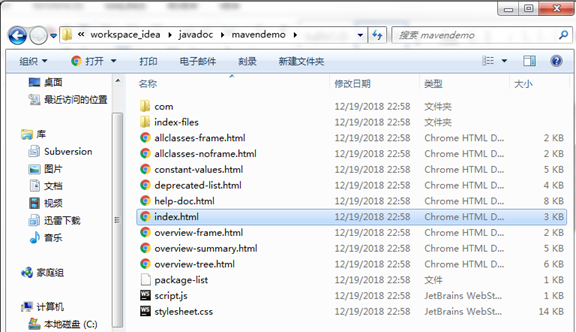
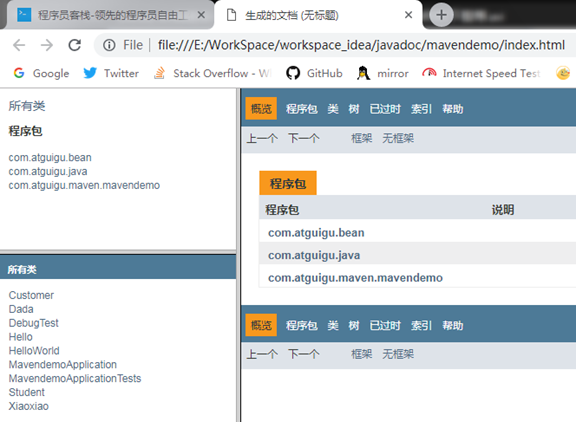
15、clean of cache and index