(我是参考https://www.cnblogs.com/DoreenLiu/p/14392442.html安装的 ubuntu-18.04.2-desktop-amd64.iso)
接着参考Intel的 SD卡 image 设计的教程 (https://rocketboards.org/foswiki/Documentation/EmbeddedLinuxBeginnerSGuide) 在编译Preloader的时候:

遇到错误:arm-altera-eabi-gcc:No such file or directory(/bin/bash: /home/doreen/intelFPGA_lite/18.1/embedded/host_tools/mentor/gnu/arm/baremetal/bin/arm-altera-eabi-gcc: 没有那个文件或目录0,但是我查看bin文件夹下确实是有该文件的。

后来我们研发工程师告诉我去安装这些库:sudo apt-get install lib32ncurses5 lib32z1 lib32stdc++6

接着提示gcc没有,于是命令:
sudo apt-get install gcc

这样以后,再make就不会有任何问题了。

(ubuntu20.04版本安装的时候提示 E: 无法定位软件包 lib32ncurses5,这时候就需要将lib32ncurses5 改为lib32ncurses5 -dev)
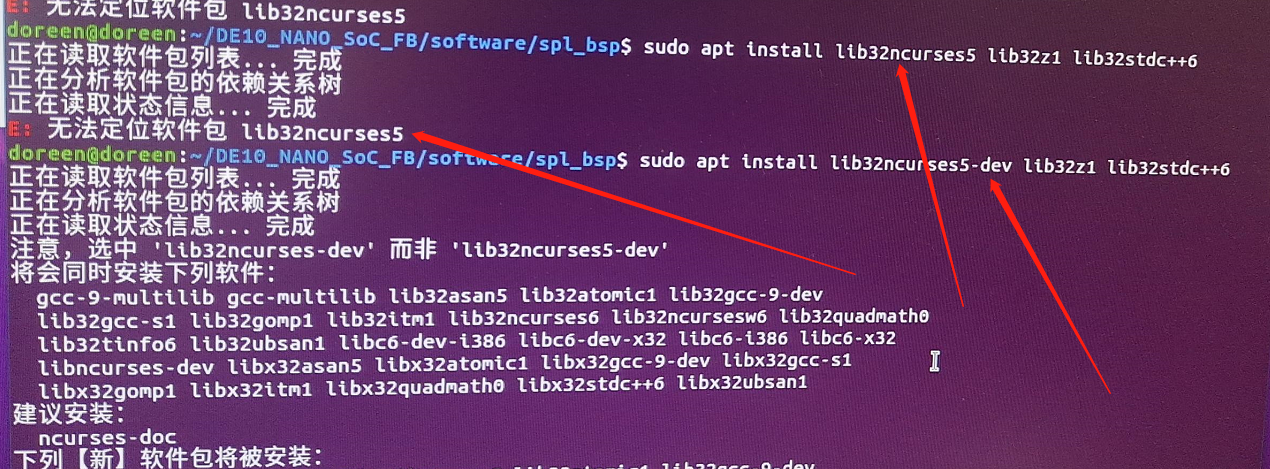
无


