Elasticsearch集群搭建
Elasticsearch集群
【问题总结】
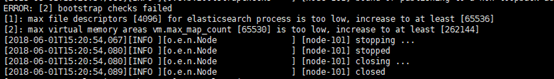
http://blog.sina.com.cn/s/blog_c90ce4e001032f7w.html
https://zhuanlan.zhihu.com/p/22241634?refer=dataeye
1.max file descriptors [4096] for elasticsearch process is too low, increase to at least [65536]
#切换到root用户修改
vim /etc/security/limits.conf
# 在最后面追加下面内容
*** hard nofile 65536
*** soft nofile 65536
*** 是启动ES的用户
2.max virtual memory areas vm.max_map_count [65530] likely too low, increase to at least [262144]
# 执行以下命令,查看当前vm.max_map_count
sysctl –a | grep “vm.max_map_count”
# 修改当前vm.max_map_count
sysctl -w vm.max_map_count=655360
访问es,访问ip:9200出现
{
"name" : "node-100",
"cluster_name" : "CollectorDBCluster",
"cluster_uuid" : "easuMUSkS8uet3aM5n5osg",
"version" : {
"number" : "5.6.8",
"build_hash" : "688ecce",
"build_date" : "2018-02-16T16:46:30.010Z",
"build_snapshot" : false,
"lucene_version" : "6.6.1"
},
"tagline" : "You Know, for Search"
}
【关于插件】
在ES的以往各个版本中都支持一个比较好用的插件 mobz/elasticsearch-head
但是ES5.0版本还不支持plugin安装,详情请查看 GitHub - mobz/elasticsearch-head: A web front end for an elastic search cluster
删除es索引
删除指定索引:curl -XDELETE http://localhost:9200/twitter
删除多个索引:curl -XDELETE http://localhost:9200/twitter,my_index
删除所有索引:curl -XDELETE http://localhost:9200/_all 或 curl -XDELETE http://localhost:9200/*
安全起见,禁用全删和通配符:action.destructive_requires_name = true


