Oracle 备份恢复体系 二 闪回技术
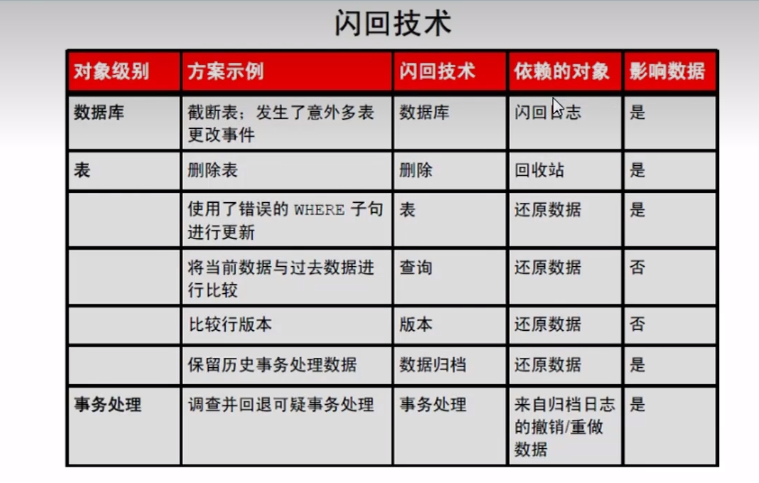
1.误删表的闪回
查询当前用户的回收站是否开启
#切换到用户 conn 用户/密码 #查询当前用户的回收站是否开启 show parameter recyclebin #value 为on 就是开启
create table t1 as select * from emp;
select * from tab;
drop table t1;
#表删除后进入回收站,名字会发生变化
show recyclebin
#会发现原始名字和回收站内的名字
接下来就开始闪回
flashback table "回收站内的表名” to before drop;
#再次查看用户的表 select * from tab; #会发现表已经回来了
但是如果在删表的时候加上purge参数,就不会进入回收站
drop table t1 purge;
#purge 是清空回收站的命令,你加上purge就是删表并清空。
2.查询闪回 --从undo中将数据带回来了
flashback table t1 to timestamp to_date('2022-07-24 16:10:00','yyyy-mm-dd hh24:mi:ss'); #将表闪回到某个时间节点
3.闪回数据库--前提归档开启
闪回数据库需要依赖闪回日志
show parameter db_flash
select flashback_on from v$database;#查看是否打开闪回
#设置打开闪回
sqlplus> shutdown immediate; sqlplus> startup mount; sqlplus> alter system set db_recovery_file_dest_size=4G; sqlplus> alter system set db_reovery_file_dest='路径'; sqlplus> alter system set db_flashback_retention_target=2880 scope=both; #默认是1440 一天 sqlplus> alter database flashback on; sqlplus> alter database open;
SYS@orcl>select flashback_on from v$database;
FLASHBACK_ON
------------------
NO
SYS@orcl>shutdown immediate;
Database closed.
Database dismounted.
ORACLE instance shut down.
SYS@orcl>startup mount;
ORACLE instance started.
Total System Global Area 6714322944 bytes
Fixed Size 2265944 bytes
Variable Size 3556773032 bytes
Database Buffers 3137339392 bytes
Redo Buffers 17944576 bytes
Database mounted.
SYS@orcl>alter system set db_recovery_file_dest_size=4G; #设置闪回区域大小
System altered.
SYS@orcl>alter system set db_recovery_file_dest='/u01/app/oracle'; #设置闪回路径 System altered. SYS@orcl>alter system set db_flashback_retention_target=2880 scope=both; System altered. SYS@orcl>alter database flashback on; #开启数据库的闪回功能 Database altered. SYS@orcl>alter database open; Database altered. SYS@orcl>
开启了flashback
实验开始
create table t1 as select * from dba_objects; insert into t1 select * from t1; commit; select count(*) from t1; select current_scn from v$database; truncate table t1; create table t2 as select * from dba_objects; #发现删错 truncate错 startup force mount; flashback database to scn scn号; alter database open resetlogs; select count(*) from t1; #t1是有数据的 select count(*) from t2; #发现t2没有数据
SYS@orcl> SYS@orcl>create table t1 as select * from dba_objects; Table created. SYS@orcl>select count(*) from t1; COUNT(*) ---------- 86967 SYS@orcl>insert into t1 select * from t1; 86967 rows created. SYS@orcl>select count(*) from t1; COUNT(*) ---------- 173934 SYS@orcl>select current_scn from v$database; #查找当前的scn号 CURRENT_SCN ----------- 1445430 SYS@orcl>truncate table t1; #清空表 Table truncated. SYS@orcl>create table t2 as select * from dba_objects; Table created. SYS@orcl>startup force mount; #强行将数据库启动到挂载状态,数据库没有打开 ORACLE instance started. Total System Global Area 6714322944 bytes Fixed Size 2265944 bytes Variable Size 3556773032 bytes Database Buffers 3137339392 bytes Redo Buffers 17944576 bytes Database mounted. SYS@orcl>flashback database to scn 1445430; #闪回到指定的scn号,实际情况是无法得知之前的序列号的 Flashback complete. SYS@orcl>alter database open resetlogs; #打开数据库 Database altered. SYS@orcl>select count(*) from t1; COUNT(*) ---------- 86967 SYS@orcl>select count(*) from t2; select count(*) from t2 * ERROR at line 1: ORA-00942: table or view does not exist SYS@orcl>
关键是如何获取误操作前的正常的scn号呢?还请留言告知!


 浙公网安备 33010602011771号
浙公网安备 33010602011771号