SpringBoot-08:SpringBoot采用json的方式实现前后台通用的配置文件
------------吾亦无他,唯手熟尔,谦卑若愚,好学若饥-------------
一。需求:
本篇博客是最近笔者做的一个项目,已经上线但是还在不断开发,有些页面上的配置,测试服务器和正式服务器的参数不同,需要经常改动,所以直接改页面肯定不合适!
so;产品经理提出一个需求,需要只建一个配置文件,存储正式服务器和测试服务器的配置,要求前后台通用,读取方便,修改方便
二。结构:
采用.json文件实现的前后台通用读取
三。知识点:
前后台不同的.json静态文件读取,解析方式
编写能让springboot识别到自定义静态资源的路径的插件
四。优点:
比.js,.properties文件,以及多次请求后台的静态.class文件要优良一些,无论从性能还是被浏览器缓存Gank的因素来讲,这个.json的方式确实优良
五。方案思路以及最后解决:
1.项目结构
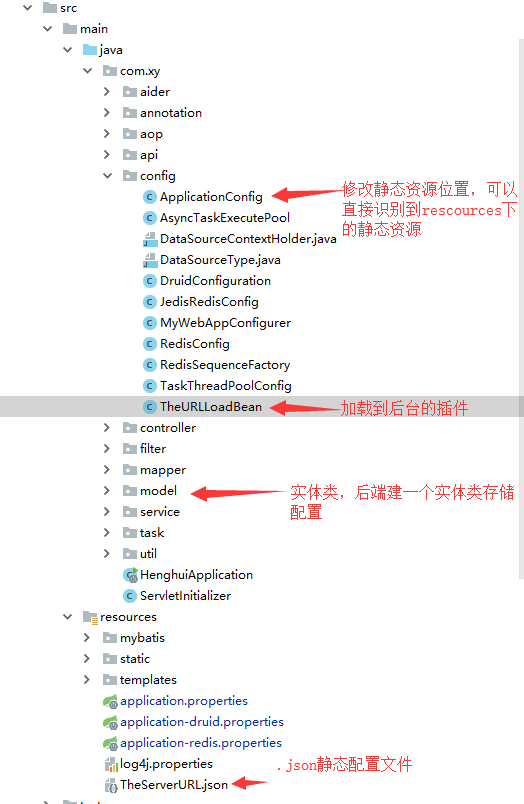
2.创建.json文件---->TheServerURL.json
注意:里面的格式为json


{ "appId": "123456", "secret": "123456789123", "url61": "http://192.168.1.1", "urlhead": "baidu.com", "urlinit": "www.hao123.com", "urlman": "mi.com", "justChangeThisURL":"https://www.cnblogs.com/DawnCHENXI/" }
3.给springboot注册插件ApplicationConfig,让他识别到放置于resource下的静态资源(.json放在此处是因为修改方便,打成war包之后,它很好找)
package com.xy.config; import org.springframework.context.annotation.Configuration; import org.springframework.web.servlet.config.annotation.ResourceHandlerRegistry; import org.springframework.web.servlet.config.annotation.WebMvcConfigurerAdapter; //这个注解需要启动类去设置一下,否者不会识别 @Configuration public class ApplicationConfig extends WebMvcConfigurerAdapter { @Override public void addResourceHandlers(ResourceHandlerRegistry registry) { /** * 如果我们将/xxxx/** 修改为 /** 与默认的相同时,则会覆盖系统的配置,可以多次使用 addResourceLocations 添加目录, * 优先级先添加的高于后添加的。 * * 如果是/xxxx/** 引用静态资源 加不加/xxxx/ 均可,因为系统默认配置(/**)也会作用 * 如果是/** 会覆盖默认配置,应用addResourceLocations添加所有会用到的静态资源地址,系统默认不会再起作用 */ registry.addResourceHandler("/**") .addResourceLocations("classpath:/META-INF/resources/") .addResourceLocations("classpath:/resources/") .addResourceLocations("classpath:/static/") .addResourceLocations("classpath:/public/") .addResourceLocations("classpath:/"); registry.addResourceHandler("classpath:/mybatis/**"); super.addResourceHandlers(registry); } }
4.前台页面的使用方式(需要jquery支持)
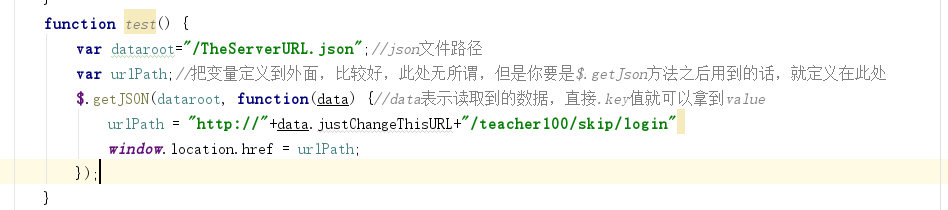

function test() { var dataroot="/TheServerURL.json";//json文件路径 var urlTemp; var appid; $.getJSON(dataroot, function(data) { urlTemp = "http://"+data.justChangeThisURL+"/teacher100/skip/login" appid=data.appId var path = "https://open.weixin.qq.com/connect/oauth2/authorize?appid="+appid+"&redirect_uri=" + urlTemp + "&response_type=code&scope=snsapi_userinfo&state=123#wechat_redirect"; window.location.href = path; }); }
5.后端构建个工具类,用来承载前端传回来的值(TheServerURL )
package com.xy.model; public class TheServerURL { //测试服务器 public static String urlhead=""; public static String urlinit=""; public static String urlman=""; public static String appId=""; public static String secret=""; public static String url61 = ""; public static String justChangeThisURL=""; public static String getJustChangeThisURL() { return justChangeThisURL; } public static void setJustChangeThisURL(String justChangeThisURL) { TheServerURL.justChangeThisURL = justChangeThisURL; } public static String getUrlhead() { return urlhead; } public static void setUrlhead(String urlhead) { TheServerURL.urlhead = urlhead; } public static String getUrlinit() { return urlinit; } public static void setUrlinit(String urlinit) { TheServerURL.urlinit = urlinit; } public static String getUrlman() { return urlman; } public static void setUrlman(String urlman) { TheServerURL.urlman = urlman; } public static String getAppId() { return appId; } public static void setAppId(String appId) { TheServerURL.appId = appId; } public static String getSecret() { return secret; } public static void setSecret(String secret) { TheServerURL.secret = secret; } public static String getUrl61() { return url61; } public static void setUrl61(String url61) { TheServerURL.url61 = url61; } }
6.注册插件,在启动项目的时候读取配置(这个可以之后再去拓展,或者再写接口,实时刷新)
package com.xy.config; import com.alibaba.fastjson.JSON; import com.xy.model.TheServerURL; import org.springframework.context.annotation.Bean; import org.springframework.context.annotation.Configuration; import org.springframework.core.io.ClassPathResource; import java.io.*; import java.util.HashMap; @Configuration public class TheURLLoadBean { public TheURLLoadBean(){ try { //读取到静态资源文件 org.springframework.core.io.Resource resource = new ClassPathResource("TheServerURL.json"); File file = null; file = resource.getFile(); //使用io读出数据 BufferedReader br = new BufferedReader(new InputStreamReader(new FileInputStream(file))); String str = null; StringBuilder all=new StringBuilder(); while((str = br.readLine()) != null){ all.append(str); } if(all!=null){ //采用阿里的fastjson解析这个json HashMap hashMap=JSON.parseObject(all.toString(),HashMap.class); //装配给这个工具类的静态字段 TheServerURL.urlhead=(String) hashMap.get("urlhead"); TheServerURL.urlinit=(String) hashMap.get("urlinit"); TheServerURL.urlman=(String) hashMap.get("urlman"); TheServerURL.appId=(String) hashMap.get("appId"); TheServerURL.secret=(String) hashMap.get("secret"); TheServerURL.url61=(String) hashMap.get("url61"); TheServerURL.justChangeThisURL=(String) hashMap.get("justChangeThisURL"); } } catch (IOException e) { e.printStackTrace(); } } }
7.后端使用配置文件的参数(直接用这个 工具类类名 . 静态字段名 )就可以调用到
TheServerURL.appId
笔者:晨曦Dawn
转载请注明出处!
如果有错误或疑惑,请您指出,互相探讨互相学习,感激不尽!!!!!!!!!!!!



