android 开发应试
android 开发应试
1添加新布局
在res文件夹里新建一个布局文件:

然后在MainActivity.java里修改setContentView()函数
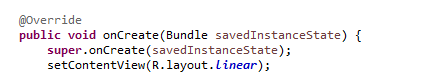
2在.java里使用string values
// <string name="readme">信息</string>
String s = getString(R.string.readme);
3使用TextView和EditView
<TextView
android:id="@+id/tv_id"
android:layout_width="200dp"
android:layout_height="200dp"
android:gravity="center"
android:text="TextView(显示框)"
android:textColor="#EA5246"
android:textStyle="bold|italic"
android:background="#000000"
android:textSize="18sp" />
<EditText
android:id = "@+id/et_id"
android:layout_width="match_parent"
android:layout_height="wrap_content"
android:hint="@string/name"
android:maxLines="1"
android:textColor="#000000"
android:textSize="20sp"
android:textStyle="italic"
/>
在.java文件中
tv = (TextView) findViewById(R.id.tv_id); // 找到
String s= tv.getText().toString(); // 获取信息
tv.setText(message); // 设置
et = (EditText) findViewById(R.id.et_id); // 找到
String s= et.getText().toString(); // 获取信息
4使用Button
<Button android:id = "@+id/ret"
android:layout_width="wrap_content"
android:layout_height="wrap_content"
android:text="@string/ret"
android:gravity="center"/>
使用内部类为其创建响应
private Button bt;
bt = (Button) findViewById(R.id.ret);
bt.setOnClickListener(new View.OnClickListener()
{
public void onClick(View v)
{
//
}
});
5使用RadioButton
RadioButton只能和RadioGroup一起使用
<RadioGroup xmlns:android="http://schemas.android.com/apk/res/android"
android:layout_width="match_parent"
android:layout_height="wrap_content"
android:orientation="vertical">
<RadioButton android:id="@+id/radio_1"
android:layout_width="wrap_content"
android:layout_height="wrap_content"
android:text="@string/txt1"
android:onClick="onRadioButtonClicked"/>
<RadioButton android:id="@+id/radio_2"
android:layout_width="wrap_content"
android:layout_height="wrap_content"
android:text="@string/txt2"
android:onClick="onRadioButtonClicked"/>
</RadioGroup>
需要在.java文件里设置和上面android:onClick相同名字的函数
public void onRadioButtonClicked(View view) {
// Is the button now checked?
boolean checked = ((RadioButton) view).isChecked();
// Check which radio button was clicked
switch(view.getId()) {
case R.id.radio_1:
//
break;
case R.id.radio_2:
//
break;
}
6设置新的activity并传递消息
首先需要新建一个layout
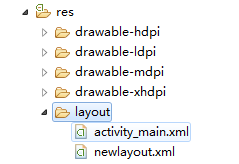
然后新建一个新activity文件
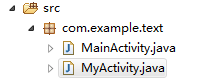
并在AndroifManifest文件里注册
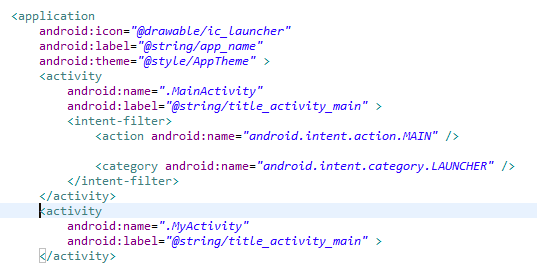
注意:主Activity才有这两行
<action android:name="android.intent.action.MAIN" />
<category android:name="android.intent.category.LAUNCHER" />
然后为新的.java文件设置类,并重载方法
public class MyActivity extends Activity {
@Override
public void onCreate(Bundle savedInstanceState) {
super.onCreate(savedInstanceState);
setContentView(R.layout.newlayout);
}
@Override
public boolean onCreateOptionsMenu(Menu menu) {
getMenuInflater().inflate(R.menu.activity_main, menu);
return true;
}
}
启动新Activity
Intent intent = new Intent();
intent.setClass(MainActivity.this, myActivity.class);
startActivity(intent);
intent.setFlags(Intent.FLAG_ACTIVITY_CLEAR_TOP);
退出
finish();
消息传递
//原Activity中
intent.putExtra("data", s);
//新Activity中
String message = intent.getStringExtra("data");
7 使用SharedPreferences
找到名字为mysp的SharedPreferences,如果未创建过,会自动创建。
SharedPreferences sp = this.getSharedPreferences("mysp", this.MODE_PRIVATE);
向SharedPreferences中插入键值对
SharedPreferences.Editor editor = sp.edit();
editor.putString(key, value);
editor.commit();
获得SharedPreferences中的键值对
SharedPreferences sp = this.getSharedPreferences("mysp", this.MODE_PRIVATE);
Map<String, String> data = new HashMap<String, String>();
data.put(key, sp.getString(key, ""));
return data;
更改图标
在这几个文件夹里各放入一张图片
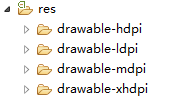
在AndroidManifest里更改
android:icon="@drawable/icon"
8 sqlite
定义一个数据库SQLiteOpenHelper类
public class MyOpenHelper extends SQLiteOpenHelper {
public MyOpenHelper(Context context) {
// 数据库名字为databasedb
super(context, "database.db", null, 1);
}
@Override
public void onCreate(SQLiteDatabase db) {
// sql创建student表
db.execSQL("CREATE TABLE student ("
+"id INTEGER PRIMARY KEY AUTOINCREMENT, "
+"name VARCHAR(20) NOT NULL, "
+"class VARCHAR(20) NOT NULL)");
}
@Override
public void onUpgrade(SQLiteDatabase db, int oldVersion, int newVersion) {
// TODO Auto-generated method stub
}
}
主activity创建SQLiteOpenHelper类
MyOpenHelper openHelper = new MyOpenHelper(this);
增删改查
void add_val(String n, String c)
{
SQLiteDatabase writableDatabase = openHelper.getWritableDatabase();
String sql = "INSERT INTO student VALUES ("+idx+",'"+n+"','"+c+"')";
writableDatabase.execSQL(sql);
writableDatabase.close();
}
void del_val(String n)
{
SQLiteDatabase writableDatabase = openHelper.getWritableDatabase();
writableDatabase.delete("student", "name=?",new String[]{n});
writableDatabase.close();
}
void update_val(String n, String c)
{
SQLiteDatabase writableDatabase = openHelper.getWritableDatabase();
ContentValues values=new ContentValues();
values.put("class", c);
int id=writableDatabase.update("student", values,"name=?", new String[]{n});
writableDatabase.close();
}
Vector<String> find(String n)
{
SQLiteDatabase readableDatabase = openHelper.getReadableDatabase();
Vector<String> res = new Vector<String>();
Cursor rawQuery = readableDatabase.rawQuery("select * from student", null);
while (rawQuery.moveToNext())
{
String id = rawQuery.getString(rawQuery.getColumnIndex("id"));
String name = rawQuery.getString(rawQuery.getColumnIndex("name"));
String cla = rawQuery.getString(rawQuery.getColumnIndex("class"));
// tv.setText(tv.getText().toString()+'\n'+n + name);
if(n.equals(name)) res.add(id+' ' + name + ' ' + cla);
}
return res;
}
Vector<String> find_all()
{
SQLiteDatabase readableDatabase = openHelper.getReadableDatabase();
Vector<String> res = new Vector<String>();
Cursor rawQuery = readableDatabase.rawQuery("select * from student", null);
while (rawQuery.moveToNext()) {
String id = rawQuery.getString(rawQuery.getColumnIndex("id"));
String name = rawQuery.getString(rawQuery.getColumnIndex("name"));
String cla = rawQuery.getString(rawQuery.getColumnIndex("class"));
res.add(id+' ' + name + ' ' + cla);
}
return res;
}
Clicked函数
public void Clicked(View view) {
String n = et1.getText().toString();
String c = et2.getText().toString();
String resText = new String();
switch(view.getId()) {
case R.id.add:
idx += 1;
add_val(n, c);
Toast.makeText(this, "数据添加成功",Toast.LENGTH_SHORT).show();
break;
case R.id.del:
del_val(n);
Toast.makeText(this, "数据删除成功",Toast.LENGTH_SHORT).show();
break;
case R.id.update:
update_val(n, c);
Toast.makeText(this, "数据修改成功",Toast.LENGTH_SHORT).show();
break;
case R.id.quary:
Vector<String> isFound=find(n);
resText = "";
if(isFound.size() > 0)
{
for(int i=0;i<isFound.size();i++)
resText += isFound.get(i)+ '\n';
tv.setText(resText);
Toast.makeText(this, "数据查询成功" ,Toast.LENGTH_SHORT).show();
}
else
{
Toast.makeText(this, "数据查询失败" ,Toast.LENGTH_SHORT).show();
}
break;
case R.id.all:
Vector<String> res_all=find_all();
resText = "";
if(res_all.size() > 0)
{
for(int i=0;i<res_all.size();i++)
resText += res_all.get(i) + '\n';
tv.setText(resText);
}
else
{
tv.setText("无记录");
}
break;
}
}
ListView
新建另一个布局用于显示listview
<RelativeLayout xmlns:android="http://schemas.android.com/apk/res/android"
android:layout_width="match_parent"
android:layout_height="match_parent" >
<TextView
android:id="@+id/address"
android:layout_width="wrap_content"
android:layout_height="wrap_content"
android:hint="address"/>
<TextView
android:id="@+id/date"
android:layout_width="wrap_content"
android:layout_height="wrap_content"
android:layout_toRightOf="@+id/address"
android:hint="date" />
<TextView
android:id="@+id/type"
android:layout_width="wrap_content"
android:layout_height="wrap_content"
android:layout_toRightOf="@+id/date"
android:hint="type" />
<TextView
android:id="@+id/body"
android:layout_width="wrap_content"
android:layout_height="wrap_content"
android:layout_toRightOf="@+id/type"
android:hint="body" />
</RelativeLayout>
ListView 适配器
List<Map<String, Object>> list = new ArrayList<Map<String, Object>>();
while (cursor.moveToNext()) {
Map<String, Object> map = new HashMap<String, Object>();
String address = cursor.getString(0);
String date = cursor.getString(1);
String type = cursor.getString(2);
String body = cursor.getString(3);
map.put("date",date);
map.put("type", type);
map.put("body", body);
map.put("address", address);
list.add(map);
}
String[] from = {"address", "date","type", "body"};//键值
int[] to = { R.id.address,R.id.date, R.id.type, R.id.body};//布局组件
ListView mListView = (ListView) findViewById(R.id.lv);
SimpleAdapter adapter = new SimpleAdapter(this, list, R.layout.listview, from, to);
mListView.setAdapter(adapter);
更改背景
在这几个文件夹里各放入一张图片
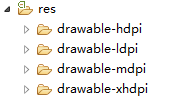
在layout文件里加上最后一行
<LinearLayout xmlns:android="http://schemas.android.com/apk/res/android"
android:layout_width="match_parent"
android:layout_height="match_parent"
android:orientation="vertical"
android:background="@drawable/back">



