十四、 数据库
十四、 数据库
1 安装数据库
1.1 安装Mysql
- 安装准备好的mysql.exe。点击下一步操作。
- 虚拟机window安装注意,防火墙设置问题、入站规则3306、mysql 1130解决问题。
- 出现“1130 - Host '106.92.242.42’is not allowed to connect to this MysQL server”的问题解决方案:(此报错是说明连接不上mysql数据库,具体可能有这几个原因:①云服务端口未打开,可以进行端口扫描查看mysql服务的端口是否开放在线扫描网站 ②mysql服务当前连接账号只允许本地连接)
操作方法如下:
管理员身份进入cmd界面,输入 mysql -u root -p
输入密码后进入mysql
切换数据库输入 show databases,然后再输入分号等展示后,再使用数据库,输入 use mysql
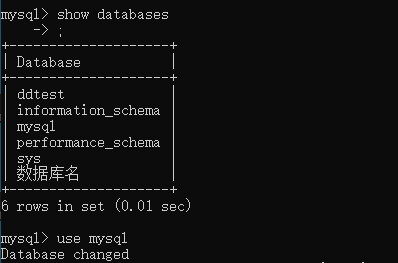
查询数据库root用户host配置,输入 select host from user where user='root'; 找到用户权限host问题
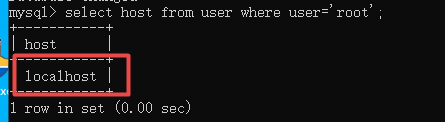
如果root用户host配置的是localhost或者127.0.0.1,就将host修改为%,输入 update user set host = '%' where user = 'root';
最后刷新权限,输入 select host, user from user;
再输入 flush privileges;
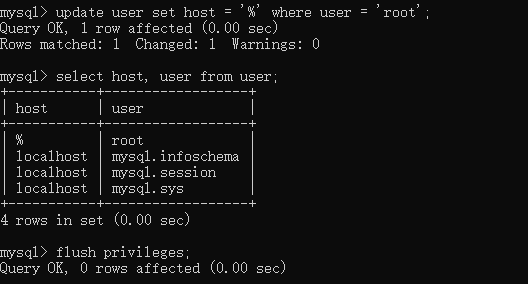
最后就可以用navicat连接虚拟机的mysql8.1数据库了。
2、创建数据库
use mysql
3、查询数据库root用户host配置(如果root用户的host是localhost或者127.0.0.1就需要进行修改)
SELECT host FROM user WHERE user='root';
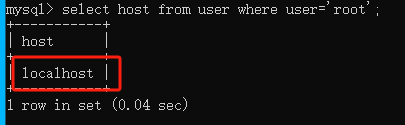
4、修改root用户host(如果root用户host配置的是localhost或者127.0.0.1,就将host修改为%;最后刷新权限,就可以连接了)
update user set host = '%' where user = 'root';
select host, user from user;
flush privileges;
注意
1.2 安装工具 - navicat
2 数据库及表的创建
2.1 创建数据库
- 使用Navicat工具创建。
右键新增数据库 → 选择字符集 utf8mb4 → 选择 general_ci 排序规则
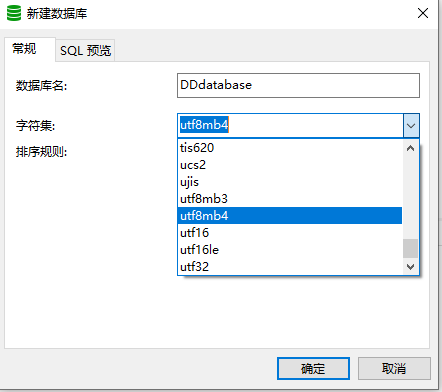
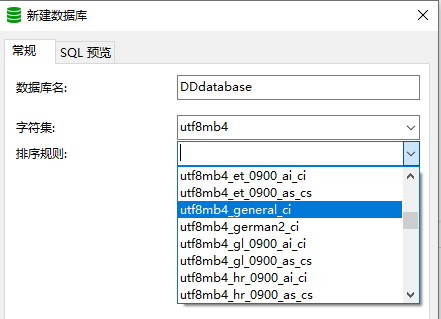
- 使用SQL语句创建。
create database if not exists 数据库名 default charset utf8 collate utf8_general_ci; 创建 数据库 判断是否存在 默认 字符集utf8 校对规则 uft8
2.2 创建表
- 使用Navicat工具创建
右键 新建表
![]()
添加字段
![]()
再 添加字段
![]()
最后保存 输入user 作为表格名即可
- 使用SQL语句创建
create table if not exists user( 创建 表格 判断不存在则创建 user_id int unsigned auto_increment, 字段名叫user_id 整数类型 无符号的 自增的 user_name VARCHAR(100) not null, 字段名叫user_name 最大能存储100个字符的字符串 不可以为空 birthday date, 字段名叫birthday 日期类型 primary key(user_id) 唯一主键是user_id ) engine=INNODB DEFAULT CHARSET=utf8; 存储引擎为InnoDB 默认字符编码utf8
2.3 多表创建
- 使用Navicat工具创建
- 使用SQL语句创建
1 -- shcool 2 -- id 数字 不能为空 自增 主键 3 -- school_name 不能为空 字符串 4 -- school_address 可以为空 字符串 5 6 create table school( 7 id int unsigned auto_increment, 8 school_name varchar(100) not null, 9 school_address varchar(100), 10 primary key(id) 11 ) engine=innodb default charset=utf8; 12 13 14 -- grade 15 -- id 数字 不能为空 自增 主键 16 -- school_id 不能为空 数字 17 -- grade_name 年纪名称 不能为空 字符串 18 create table grade( 19 id int unsigned auto_increment, 20 school_id int not null, 21 grade_name varchar(100) not null, 22 primary key(id) 23 ) engine=innodb default charset=utf8; 24 25 -- class 26 -- id 数字 不能为空 自增 主键 27 -- grade_id 不能为空 数字 28 -- class_name 班级名称 不能空 字符串 29 create table class( 30 id int unsigned auto_increment, 31 grade_id int not null, 32 class_name varchar(100) not null, 33 primary key(id) 34 ) engine=innodb default charset=utf8; 35 36 37 -- student 38 -- id 数字 不能为空 自增 主键 39 -- class_id 班级id 不能为空 数字 40 -- student_name 学生名称 不能为空 字符串 41 -- student_birthday 学生生日 日期类型 42 -- sex 性别 整数 不能为空 43 create table student( 44 id int unsigned auto_increment, 45 class_id int not null, 46 student_name varchar(100) not null, 47 student_birthday date, 48 sex int not null, 49 primary key(id) 50 ) engine=innodb default charset=utf8; 51 52 53 -- course 54 -- id 数字 不能为空 自增 主键 55 -- grade_id 年级id 不能为空数字 56 -- course_name 课程名称 不能空 字符串 57 -- full_mark 满分分数 数字类型 58 -- passing_score 及格分数 数字类型 59 create table course( 60 id int unsigned auto_increment, 61 grade_id int not null, 62 course_name varchar(100) not null, 63 full_mark int, 64 passing_score int, 65 primary key(id) 66 ) engine=innodb default charset=utf8; 67 68 69 -- score 70 -- id 数字 不能为空 自增 主键 71 -- student_id 学生id 不能为空 数字 72 -- course_id 课程id 整数 不能为空 73 -- score 分数 可以为空 数字 74 create table score( 75 id int unsigned auto_increment, 76 student_id int not null, 77 course_id int not null, 78 score int, 79 primary key(id) 80 ) engine=innodb default charset=utf8;
3 mysql基本操作
1.1 数据增加
- 使用SQL语句创建
- 新增一行数据个
insert into user (user_name, birthday) values ('xiaoqiang','2040-05-01')
- 一次新增多行数据
insert into user (user_name, birthday) values
('小强','1987-01-01'), ('韩梅梅','1960-08-04'), ('建国','1955-06-07'), ('卫国','1930-08-09'), ('狗子','1925-12-25');
- 新增一行数据个
2.1 数据改
- 使用SQL语句创建
- 按同一类修改
update user set sex=0;
- 按条件修改多个
update user set sex=1 where user_name = '小强' or user_name = '韩梅梅'
- 按多个条件修改
update user set user_name='xiaoqiang222',sex=0 where user_id = 3
- 按条件判断修改
--比较性别,当为1的时候,变成0,其余的变成1 update user set sex = ( case sex when 1 then 0 else 1 end )
- 按同一类修改
3.1 数据删除
- 使用Navicat工具删除
- 删除表 = drop table user
![]()
-
清空表 = delete from 表(有痕迹)
![]()
-
截断表 = truncate table user(无痕迹)
![]()
- 删除表 = drop table user
-
使用SQL语句删除
- 删除表中全部数据(有痕迹,如id创建新的后会继续排序下去)
delete from 表名
delete from user;
- 清空表中数据(清空痕迹,如id创建新的后会新排序)
truncate table 表名
truncate table user;
- 按条件删除表中部分数据
delete from 表名 where 字段名=字段值;
delete from user where user_id = 4;
- 删除表
drop table [if exists] 表名;
drop table user;
4.1 数据查询
- 使用SQL语句查询
- 查询表中全部字段
select * from 表名
select * from user;
- 查询表中指定的字段
select 字段1,字段2,......from 表名
select user_name,birthday from user;
- 查询中改表头名
select user_name as '用户名', birthday as '生日' from user; select user_name '用户名', birthday '生日' from user;
- 查询表中全部字段
-
- 单条件查询段
select * from 表名 where 字段名=字段值
select * from student where class_id = 2
- 模糊条件查询
select * from 表名 where 字段名 like "%关键字"
select * from student where student_name like "段%"
![]()
select * from 表名 where 字段名 like "关键字%"select * from student where student_name like "%冬"
![]()
select * from 表名 where 字段名 like "关键字%关键字%关键字"select * from student where student_name like "%冬%"
![]()
select * from student where student_name like "薄%云"
![]()
select * from 表名 where 字段名 like "李_" #一个下划线select * from student where student_name like '周_'
![]()
select * from 表名 where 字段名 like "李__" #两个下划线select * from student where student_name like '周__'
![]()
select * from 表名 where 字段名 like "__儿"select * from student where student_name like '__儿'
![]()
-
数据筛选查询
1 --大于 2 select * from score where score > 90 3 4 5 --小于 6 select * from score where score < 30 7 8 9 --大于等于 10 select * from score where score >= 90 11 12 13 --小于等于 14 select * from score where score <= 10 15 16 17 --不等于 18 select * from school where school_address != "" 19 20 21 --null 22 select * from school where school_address is null 23 24 25 --不为null 26 select * from school where school_address is not null 27 28 29 --空字符串"" 30 select * from school where school_address = "" 31 32 33 --包含in 34 select * from score where score in (30,40,50) 35 36 37 --不包含not in 38 select * from score where score not in (30,40,50) 39 40 41 --两者之间between and 42 select * from score where score between 90 and 100 43 44 45 --返回指定条数limit 46 select * from score where score between 90 and 100 47 limit 3 48 49 50 --跳过前三条,返回指定条数 51 select * from student 52 limit 3,5
- 多条件查询
1 --与 and 2 select * from student 3 where 4 class_id = 1 and sex = 1 5 6 select * from student 7 where 8 class_id = 1 and sex = 1 and student_name like "%香" 9 10 11 --或 or 12 select * from course 13 where full_mark = 100 14 or passing_score = 90 15 or grade_id = 10 16 17 18 --如果and和or一起使用会怎样?(and和or 自上而下,自左而右顺序匹配) 19 select * from course 20 where grade_id = 10 21 or grade_id = 9 22 and full_mark = 120 23 24 --想要让哪些条件一起运行,就把他们用括号括起来 25 select * from course 26 where 27 (full_mark = 120 and grade_id = 10) or grade_id = 1 28 29 select * from course 30 where 31 full_mark = 120 and (grade_id = 9 or grade_id = 1)
-
左关联查询(以左侧表为基础,右为匹配)
--左关联查询 select school.*,grade.* from school left join grade /* 左表school关联右表grade 左表school中的id关联右表grade中的school_id */ on school.id = grade.school_id --左关联别名写法1(字段太长时使用) select s.*,g.* from school as s left join grade as g on s.id = g.school_id --左关联别名写法2 select s.*,g.* from school s left join grade g on s.id = g.school_id --左关联别名写法3 select s.id '学校id',s.school_name '学校名称',s.school_address '学校地址', g.id '班级id',g.school_id '所属学校id',g.grade_name '班级名称' from school s left join grade g on s.id = g.school_id
-
右关联查询(以右侧表为基础,左为匹配)
--右关联查询 select grade.*,school.* from grade right join school on grade.school_id = school.id --右关联别名写法 select g.id '班级id', g.school_id '学校id', g.grade_name '班级名称', s.id '所属学校id', s.school_name '学校名称', s.school_address '学校地址' from school as s right join grade as g on g.school_id = s.id
-
全关联查询实战
--全关联查询 select s.*,g.* from school as s join grade as g on s.id = g.school_id --全关联查询(去掉as) select s.*,g.* from school s join grade g on s.id = g.school_id
-
查询表中全部字段
select * from 表名
select * from 表名
select * from 表名
-
查询表中指定的字段
select 字段1,字段2,......from 表名
- 单条件查询段
N、 链接虚拟机数据库
1 安装Mysql
1.1 虚拟机window server 2022 安装Mysql
1.2 设置Mysql权限
- 打开mysql窗口

按步骤输入以下代码即可 备注:一定要记得在写sql的时候要在语句完成后加上" ; "
已正常连上mysql服务器的,此步省略。 连接服务器: mysql -u root -p
看当前所有数据库:show databases;
进入mysql数据库:use mysql;
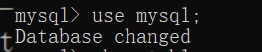
查看mysql数据库中所有的表:show tables;

查看user表中的数据:select Host, User from user;
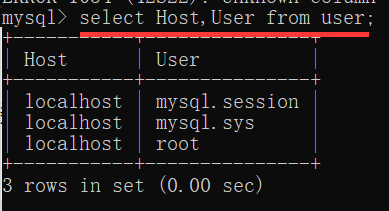
修改user表中的Host:update user set Host='%' where User='root';
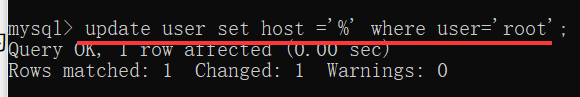
再次查看user表中的数据:select Host, User from user;(数据已修改)
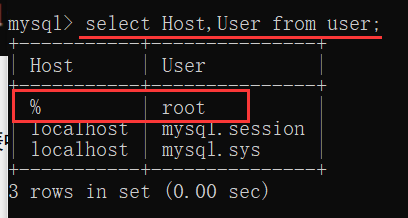
最后刷新一下:flush privileges;
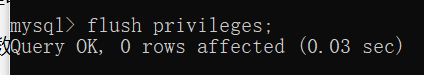
此时再次连接成功!
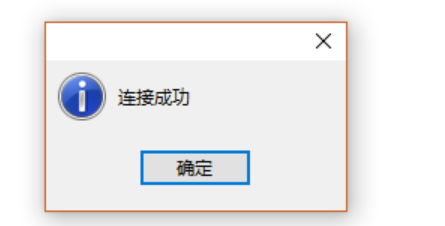


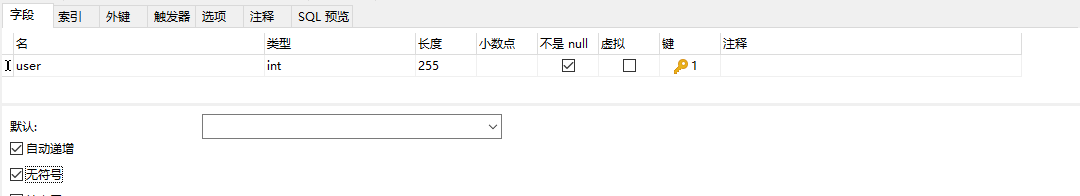
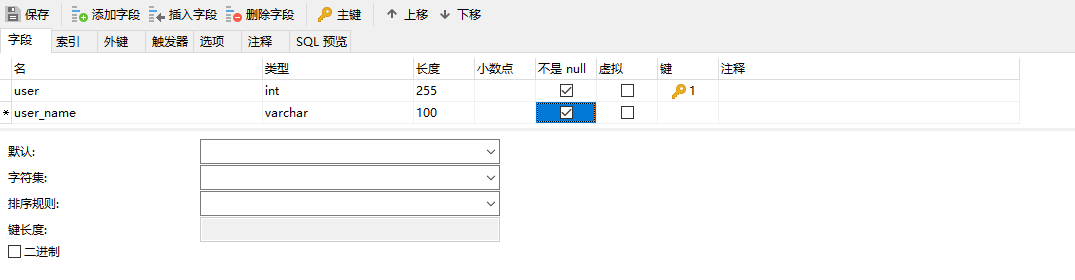
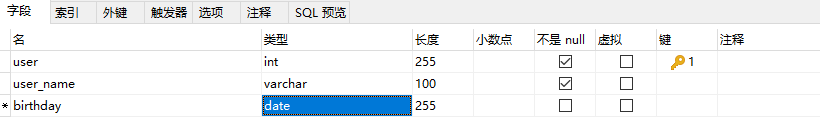
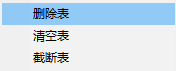
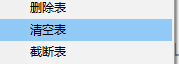
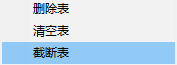

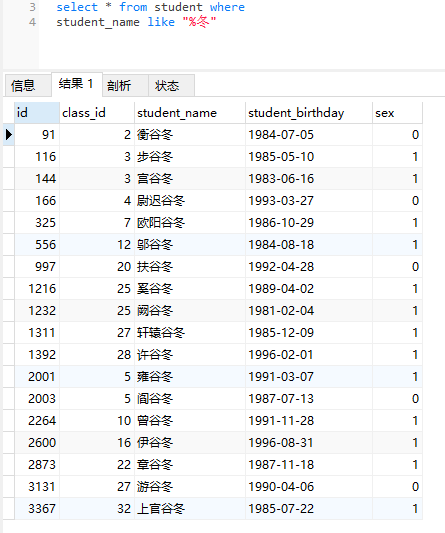
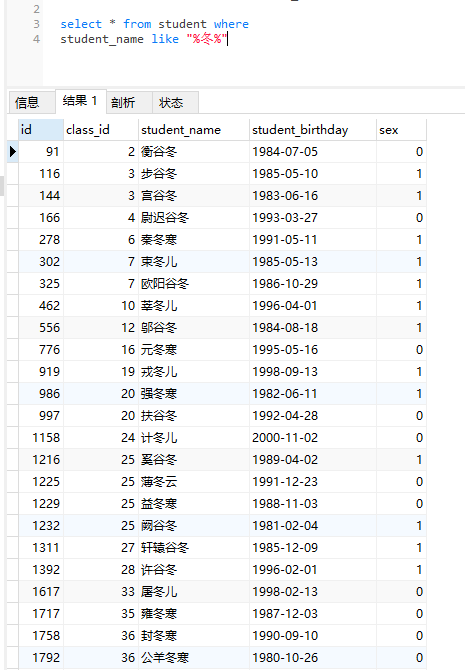
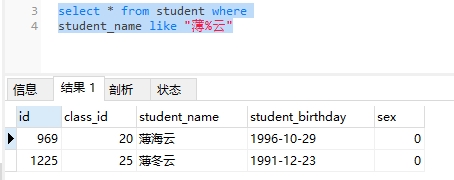
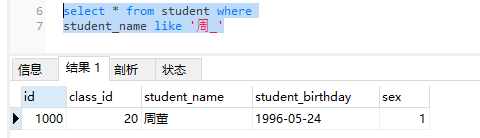
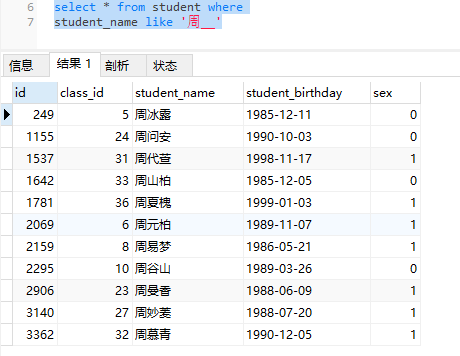
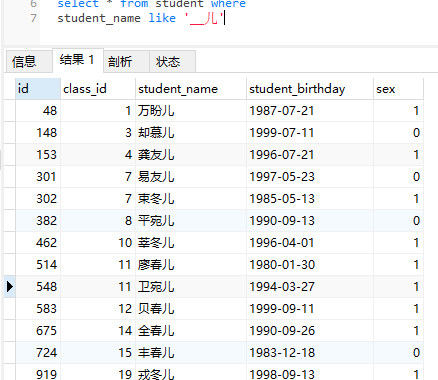

 浙公网安备 33010602011771号
浙公网安备 33010602011771号