Element diaolog 居中,标题小竖线
效果图
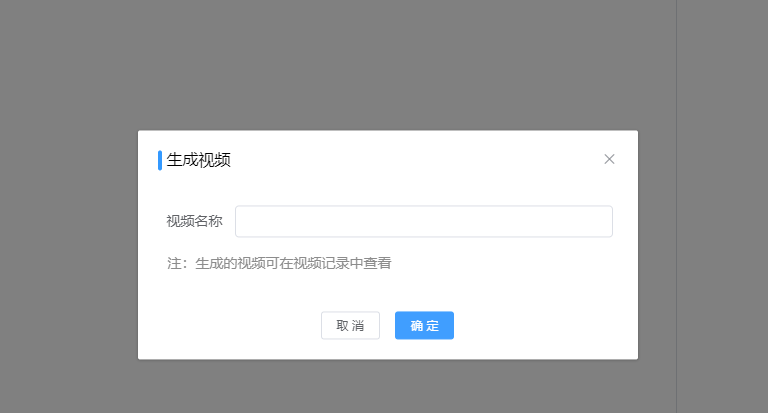
代码
<el-dialog :visible.sync="isShowGenerateVideo" width="500px" class="dialog-middle" center append-to-body>
<div slot="title">
<div class="el-dialog-header-box">
<div class="dialog-title-block"></div>
<span class="dialog-title-text">生成视频</span>
</div>
</div>
<el-form ref="videoFormRef" label-width="72px" size="small" @submit.native.prevent>
<el-form-item label="视频名称" prop="redeemCode">
<el-input type="text" v-model="videoName" placeholder=""></el-input>
</el-form-item>
<el-form-ite>
<span style="margin-left:5px;color:#8c8c8c;">注:生成的视频可在视频记录中查看</span>
</el-form-ite>
</el-form>
<span slot="footer" class="dialog-footer">
<el-button @click="isShowMusicDialog = false">取 消</el-button>
<el-button type="primary" @click="generateVideoOkFn">确 定</el-button>
</span>
</el-dialog>
// dialog 标题小竖线
.el-dialog-header-box {
display: flex;
flex-direction: row;
.dialog-title-block {
background-color: #3399ff;
width: 4px;
height: 20px;
-webkit-border-radius: 3px;
-moz-border-radius: 3px;
border-radius: 3px;
}
.dialog-title-text {
display: flex;
align-items: center;
margin-left: 5px;
}
}
// dialog 居中
.dialog-middle {
& > .el-dialog {
margin-top: 0 !important;
transform: translate(-50%, -50%);
position: absolute;
top: 50%;
left: 50%;
}
}
分类:
CSS
, UI 框架 / Element UI
标签:
CSS
, Element UI





【推荐】国内首个AI IDE,深度理解中文开发场景,立即下载体验Trae
【推荐】编程新体验,更懂你的AI,立即体验豆包MarsCode编程助手
【推荐】抖音旗下AI助手豆包,你的智能百科全书,全免费不限次数
【推荐】轻量又高性能的 SSH 工具 IShell:AI 加持,快人一步
· 被坑几百块钱后,我竟然真的恢复了删除的微信聊天记录!
· 【自荐】一款简洁、开源的在线白板工具 Drawnix
· 没有Manus邀请码?试试免邀请码的MGX或者开源的OpenManus吧
· 园子的第一款AI主题卫衣上架——"HELLO! HOW CAN I ASSIST YOU TODAY
· 无需6万激活码!GitHub神秘组织3小时极速复刻Manus,手把手教你使用OpenManus搭建本