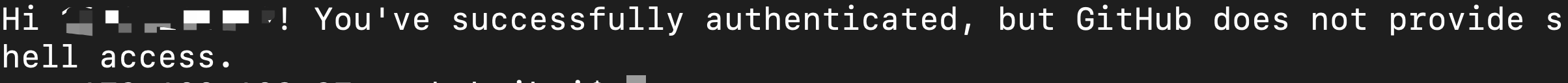mac上面配置多个不同仓库的SSH Key
同一台电脑会连接不同的远端仓库,github/gitlab等,就需要生成不同的SSH Key对应多个远端仓库。
这里只说明在mac上的操作。
1、进入~/.ssh目录下
cd ~/.ssh
2、生成SSH Key
ssh-keygen -t rsa -C "your_name@email_name.com" // 后面的邮箱是你需要链接的远端仓库的账号邮箱
然后我们会看到如下信息,输入key的名字,不输入的话默认名字是id_ras
Generating public/private rsa key pair. Enter file in which to save the key (/Users/beibei/.ssh/id_rsa):
一路回车键,会生成id_rsa和id_rsa.pub 2个key
重复这一步,新建一个名字,如id_rsa_company,
得到id_rsa_company和id_rsa_company.pub 2个key
其中id_rsa是私钥 id_rsa.pub是公钥
3、执行下面的命令,将生成的key添加
ssh-add id_rsa
4、去github上面添加配置
id_rsa.pub里面的内容复制下来,在github上的settings里面找到add keys,将其粘贴到key即可,title随便填
5、输入配置文件
进入~/.ssh目录, 创建一个config文件,然后配置参数
cd ~/.ssh
vim config
输入格式如下:
#github Host github.com HostName github.com PreferredAuthentications publickey IdentityFile ~/.ssh/id_rsa #gitee Host gitee.com HostName gitee.com PreferredAuthentications publickey IdentityFile ~/.ssh/id_rsa #company Host git_company_url.com HostName git_company_url.com PreferredAuthentications publickey IdentityFile ~/.ssh/id_rsa_company
6、验证
ssh -T git@github.com ssh -T git@gitee.com ssh -T git@git_company_url.com
输出