实验五食用手册
实验五食用手册
前置条件
确保你的实验四可以正常完成,这样你本实验第三小问可以确保正确
再将实验四复制一份
NAT设置
静态NAT
添加一个静态\(nat\)时,需要看清\(nat\)设置的\(in\)和\(out\)
\(in\)是小问给你的\(nat\)的左边的一段\(ip\)地址的接入端口
\(out\)是小问给你的\(nat\)的右边的一段\(ip\)地址的接入端口
int fx/y // in接入端口
ip nat in
int fx/y // out接入端口
ip nat out
exit
ip nat in source static 172.16.208.106 190.1.1.106
设置完成后可以使用左边的两个服务器的任意一个ping上面的两个地址,都能ping通
动态NAT
先要在$Router\(2建立一个按照实验要求的\)pool$池
并附加一个规则进行实施这个\(NAT\)
ip nat pool pat-pool_2 190.1.1.10 190.1.1.50 netmask 255.255.255.0
ip nat inside source list 101 pool pat-pool_2 overload
然后就是对于规则101的配置,类似于上一个实验吧
no access-list 101
access-list 101 permit tcp 172.16.20.0 0.0.0.255 host 200.1.1.200 eq 80
access-list 101 deny ip 172.16.20.0 0.0.0.255 any
access-list 101 permit ip 172.16.10.0 0.0.0.255 any
access-list 101 deny ip 172.16.10.0 0.0.0.255 host 172.16.208.30
access-list 101 permit tcp 172.16.10.0 0.0.0.255 host 172.16.208.106 eq 80
access-list 101 permit ip 172.16.20.0 0.0.0.255 172.16.208.0 0.0.0.255
应用到对应的接口
int f0/0
ip access-group 101 in
Router2完整配置
enable
configure terminal
! 配置NAT地址池
ip nat pool pat-pool_2 190.1.1.10 190.1.1.50 netmask 255.255.255.0
! 配置动态NAT使用ACL 101
ip nat inside source list 101 pool pat-pool_2 overload
! 配置静态NAT
ip nat inside source static 172.16.208.106 190.1.1.106
! 配置接口
interface f0/0 ! 连接到内网的接口
ip nat inside
exit
interface f0/1 ! 连接到外网的接口
ip nat outside
exit
! 配置ACL 101
no access-list 101
access-list 101 permit tcp 172.16.20.0 0.0.0.255 host 200.1.1.200 eq 80
access-list 101 deny ip 172.16.20.0 0.0.0.255 any
access-list 101 permit ip 172.16.10.0 0.0.0.255 any
access-list 101 deny ip 172.16.10.0 0.0.0.255 host 172.16.208.30
access-list 101 permit tcp 172.16.10.0 0.0.0.255 host 172.16.208.106 eq 80
access-list 101 permit ip 172.16.20.0 0.0.0.255 172.16.208.0 0.0.0.255
! 应用ACL到内网接口
interface f0/0
ip access-group 101 in
检测方式
检测\(NAT\)
show ip nat translations
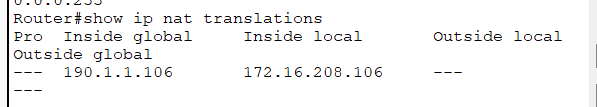
应该是上述这样,老师可能问你\(NAT\)的动态\(pool\)呢?
你就\(sh\) \(run\)一下
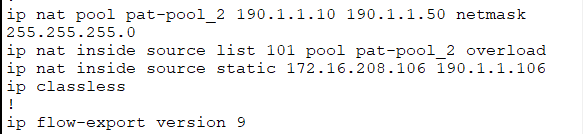
给她看这个就行
没出现的原因是,这个\(pool\)里的\(IP\)没被使用过,然后配置的路由是\(OSPF\)

