(1)需要安装Docker容器,在Docker容器内安装jenkins,gogs,tomcat。 新建maven项目,添加findbugs plugin。
使用docker启动jenkins,gogs,Tomcat的命令gogs :
docker run -itd -p 10022:22 -p 10080:3000 --restart=always --privileged=true --name=gogs -v /var/gogs:/data gogs/gogs jenkins: docker run -itd -p 8800:8080 -p 50000:50000 --restart=always --privileged=true --name=jenkins -v /home/jenkins:/var/jenkins_home jenkins tomcat: docker run -itd -p 8080:8080 --restart=always --privileged=true --name=tomcat -v /usr/local/tomcat:/var/tomcat_home tomcat:8.0
后来启动tomcat的命令:
docker run -itd -p 8080:8080 --restart=always --privileged=true --name=tomcat -v /usr/local/tomcat:/home/tomcat/tomcat_home tomcat:8.0
解释:
-i :表示以交互形式打开
-d :后台运行
-t :伪终端
-p :指定端口 前面的是你指定用户用来访问的端口号,后面的是指该软件本来默认的端口号
--restart=always : 使得程序总是处于运行状态,自动启动
--privileged=true : 和防火墙有关,selinux权限 (设置这个程序不会受防火墙的影响)
--name : 指定容器运行的名称
-v : 容器挂载,前面是实实在在存在的数据卷,后面是挂载目录
最后的 gogs/gogs jenkins tomcat:8.0 是镜像名,docker pull命令后面跟的参数
(2)在jenkins上安装插件: maven Intergration plugin ,gogs-plugin ,publish over ssh, findbugs-plugin,Deploy to a container (jdk ,git 都使用Docker中默认的,安装jenkins的时候不需要配置这两项的路径)
(3)tomcat需要配置用户: 通过 find / -name "tomcat" ,找到Tomcat的安装路径,再将内容添加到 conf/tomcat-users.xml文件中 <tomcat-users>大概这个位置</tomcat-users>
<role rolename="admin"/> <role rolename="manager"/> <role rolename="manager-gui"/> <role rolename="manager-script"/> <user username="tomcat" password="tomcat" roles="admin,manager,manager-gui,manager-script"/>
(4)gogs创建仓库时,记得私有化,配置git钩子,在.git/hooks/目录下添加 pre-commit 文件,pre-commit 文件中的内容如下
#!/bin/sh #execute shell before commit,check the code mvn clean install #recieve the execute result result=$? #output the result ,if the result less or equal 0 ,it proves this project has bugs,otherwise don't. echo $result if [ $result -ne 0 ] then mvn findbugs:gui echo "REGRETFUL! BUILD FAILURE" exit 1 else echo "CONGRATURATION! BUILD SUCCESS" exit 0 fi
注释: 配置webhook时,如果推送的时候出现了 403错误,要查看jenkins中是否安装了 gogs-plugin这个插件(因为我当时出错了半天,就是因为没有安装gogs-plugin)
webhook示例:http://172.150.15.9:8800/gogs-webhook/?job=WebdemoIn7 //WebdemoIn7是我的enkins项目名
(5)创建maven项目时,pom.xml中的内容
<project xmlns="http://maven.apache.org/POM/4.0.0" xmlns:xsi="http://www.w3.org/2001/XMLSchema-instance" xsi:schemaLocation="http://maven.apache.org/POM/4.0.0 http://maven.apache.org/maven-v4_0_0.xsd"> <modelVersion>4.0.0</modelVersion> <groupId>cn.demo</groupId> <artifactId>WebdemoIn7</artifactId> <packaging>war</packaging> <!-- 打包为war包 --> <version>0.0.1-SNAPSHOT</version> <name>WebdemoIn7 Maven Webapp</name> <url>http://maven.apache.org</url> <build> <finalName>WebdemoIn7</finalName> <plugins> <plugin> <inherited>true</inherited> <groupId>org.apache.maven.plugins</groupId> <artifactId>maven-compiler-plugin</artifactId> <version>3.5.1</version> <configuration> <source>${compiler.source}</source> <target>${compiler.target}</target> <encoding>${project.build.sourceEncoding}</encoding> <compilerArguments> <extdirs>${project.basedir}/src/main/webapp/WEB-INF/lib</extdirs> </compilerArguments> </configuration> </plugin> <!-- 指定执行的主类(main方法所在的类)--> <plugin> <groupId>org.apache.maven.plugins</groupId> <artifactId>maven-jar-plugin</artifactId> <version>2.6</version> <configuration> <archive> <!-- 添加index则不从mainfest中读取classpath,而是从Index.list中读取 --> <!-- <index>true</index> --> <manifest> <mainClass>cn.demo.JavademoIn7.application.ApplicationMain</mainClass> </manifest> </archive> </configuration> </plugin> <!-- findbugs插件 :静态检查代码的错误--> <plugin> <groupId>org.codehaus.mojo</groupId> <artifactId>findbugs-maven-plugin</artifactId> <version>3.0.4</version> <configuration> <!-- 设置分析工作的等级,可以为Min、Default和Max --> <effort>Low</effort> <!-- Low、Medium和High (Low最严格) --> <threshold>Medium</threshold> <failOnError>true</failOnError> <includeTests>true</includeTests> <!--findbugs需要忽略的错误的配置文件--> <!-- <excludeFilterFile>compile.bat</excludeFilterFile> --> </configuration> <executions> <execution> <id>run-findbugs</id> <!-- 在install 阶段触发执行findbugs检查,比如执行 mvn clean package--> <phase>install</phase> <goals> <goal>check</goal> </goals> </execution> </executions> </plugin> </plugins> </build> <properties> <project.build.sourceEncoding>UTF-8</project.build.sourceEncoding> <compiler.source>1.7</compiler.source> <compiler.target>1.7</compiler.target> <!-- servlet/jsp/EL (2.4/2.0/?)(2.5/2.1/2.1),(3.0/2.2/2.2),(3.1/2.3/3.0) --> <servlet.version>3.1.0</servlet.version> <jsp.version>2.3.1</jsp.version> <jstl.version>1.2</jstl.version> <junit.version>4.12</junit.version> </properties> <dependencies> <dependency> <groupId>org.apache.maven.plugins</groupId> <artifactId>maven-clean-plugin</artifactId> <version>2.5</version> </dependency> <dependency> <groupId>junit</groupId> <artifactId>junit</artifactId> <version>${junit.version}</version> <scope>test</scope> </dependency> <dependency> <groupId>javax.servlet</groupId> <artifactId>javax.servlet-api</artifactId> <version>${servlet.version}</version> <scope>provided</scope> </dependency> <dependency> <groupId>javax.servlet.jsp</groupId> <artifactId>javax.servlet.jsp-api</artifactId> <version>${jsp.version}</version> <scope>provided</scope> </dependency> <dependency> <groupId>javax.servlet</groupId> <artifactId>jstl</artifactId> <version>${jstl.version}</version> </dependency> </dependencies> </project>
(6)jenkins构建项目时,前面的配置一如往常,可以查看其它的案例
主要配置 源码管理,构建触发器,build,构建后操作
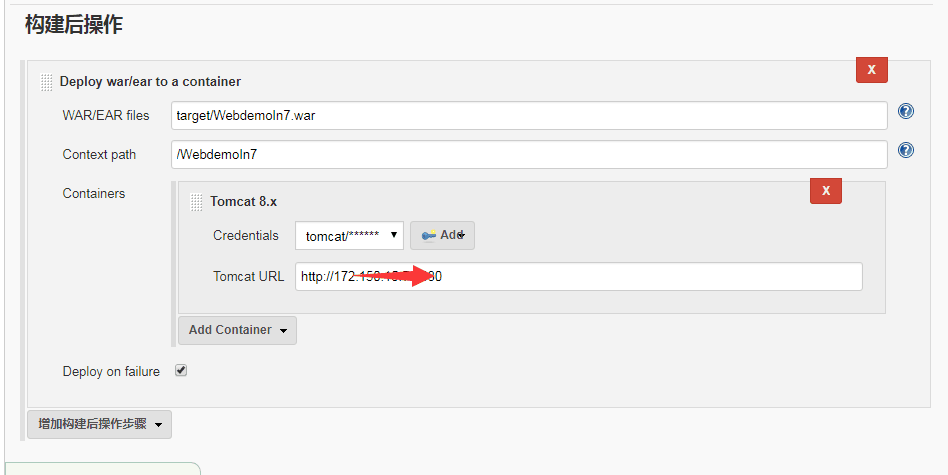
然后部署可以访问了
http://172.150.12.32:8080/WebdemoIn7


 posted on
posted on

