Nodejs 使用 Chrome DevTools 调试 --inspect-brk
参考链接:
https://cnodejs.org/topic/5a9661ff71327bb413bbff5b
https://github.com/nswbmw/node-in-debugging/blob/master/4.2%20Chrome%20DevTools.md
(补充:推荐结合nodemon使用。可以自动重启,也可以断点调试 $ nodemon --inspect index.js)
index.js
var http = require('http'); var server = http.createServer(function (req, rep) { rep.writeHead(200, {"Content-Type": "text/plain"}); rep.end("Hello World!!"); }) server.listen(3000, function (err) { console.log('start'); });
运行命令: $ node --inspect-brk index.js
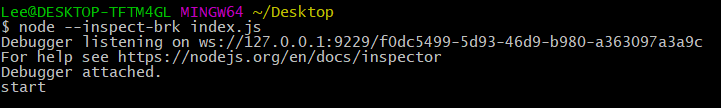
打开浏览器:chrome://inspect/#devices
找到下图,并且点击inspect
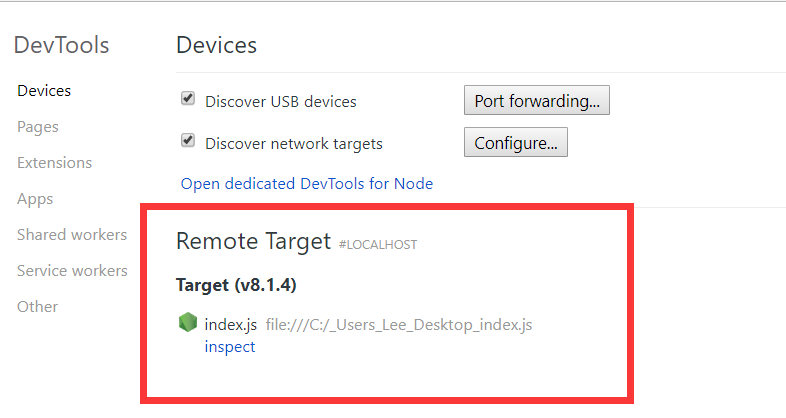
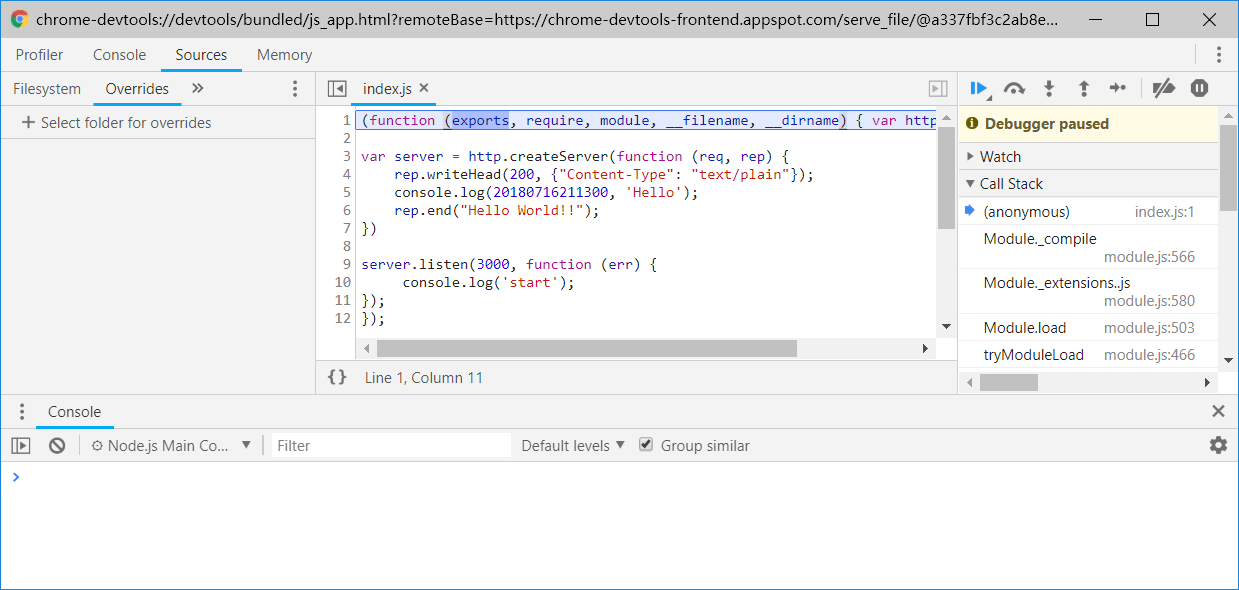
我们可以自由加入断点,也可以打印出当前的变量。
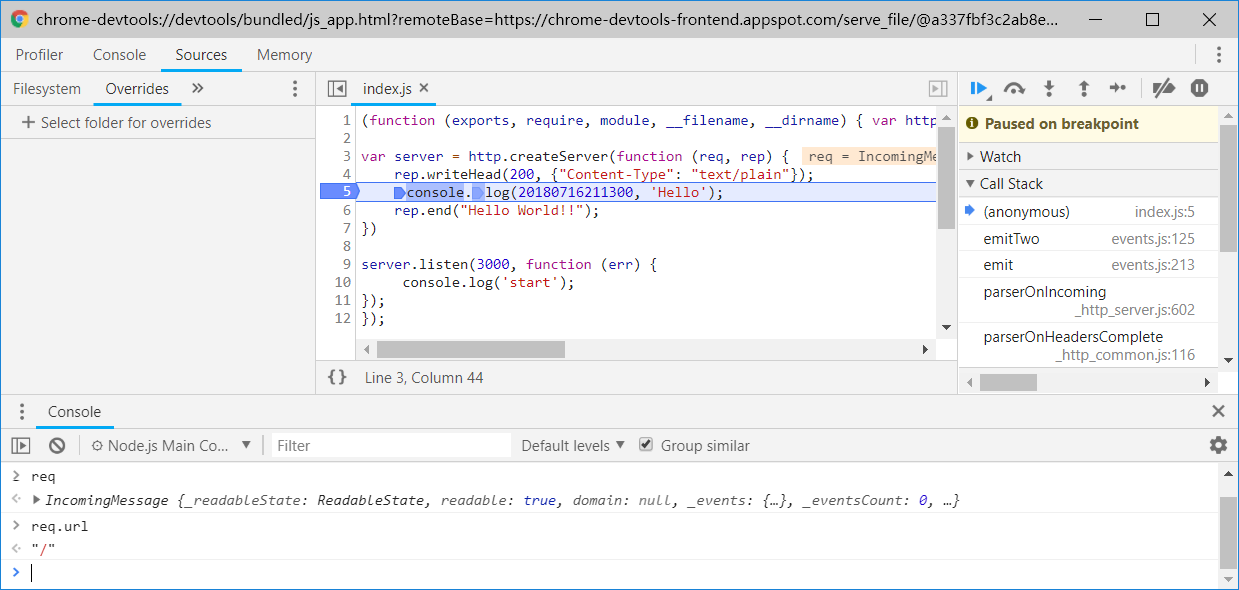


 浙公网安备 33010602011771号
浙公网安备 33010602011771号