web 点九切图 九宫格切图 border-image 的几个示例
说明:
原理是利用 border-image 对图片的切割四刀(上右下左),形成九宫格。
做这种功能的技巧,首先需要找出特殊的、不变的部位,然后再找出重复的部位。
不变的地方通常是头尾(要么是左右,要么是上下),重复的地方必定是中间内容区域(fill)。
所以,绝大部分时候是不需要切四刀的。只需要切两刀,要么切上下,要么切左右。
示例1:上下头尾切割
譬如一般的弹窗图片:
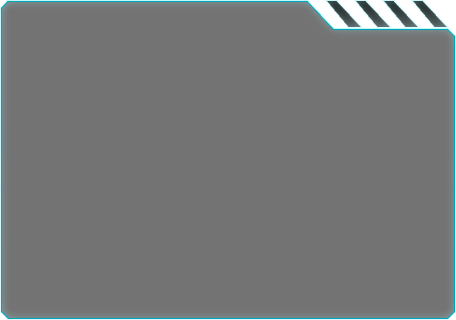
我只需要切出头尾即可:
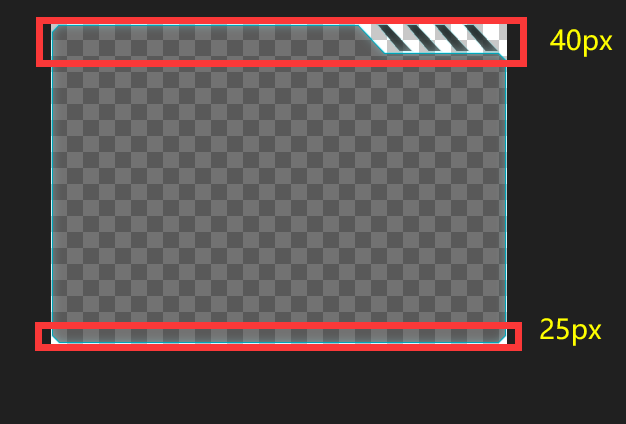
代码如下,可以通过打开 p 的注释查看效果。
<style> .app { width: 456px; min-height: 320px; box-sizing: border-box; border-image-source: url('https://lee-1255983702.cos.ap-guangzhou.myqcloud.com/1649347819653bcard.png'); /* 只切上下两个区域 */ border-image-slice: 40 0 25 0 fill; border-image-width: 40px 0 25px 0px; border-image-repeat: stretch; } </style> <body> <div class="app"> <!-- <p>1</p><p>1</p><p>1</p><p>1</p><p>1</p><p>1</p><p>1</p><p>1</p><p>1</p><p>1</p><p>1</p><p>1</p><p>1</p><p>1</p><p>1</p><p>1</p><p>1</p><p>1</p><p>1</p><p>1</p><p>1</p><p>1</p> --> </div> </body>
示例 2:左右头尾切割 + 动态宽度
当然也支持宽度动态拉伸。切割图片的位置就变成「左右」了。
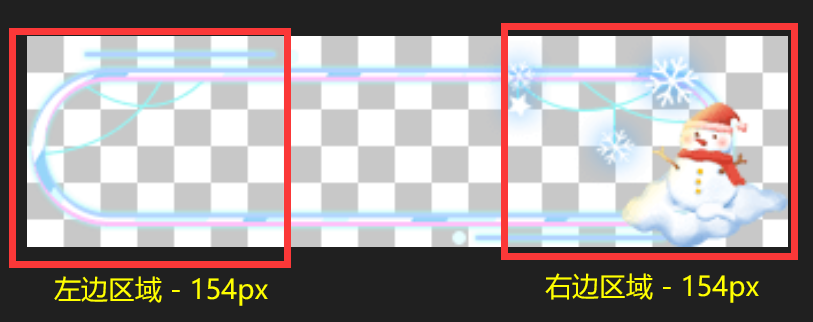
演示效果如图所示:
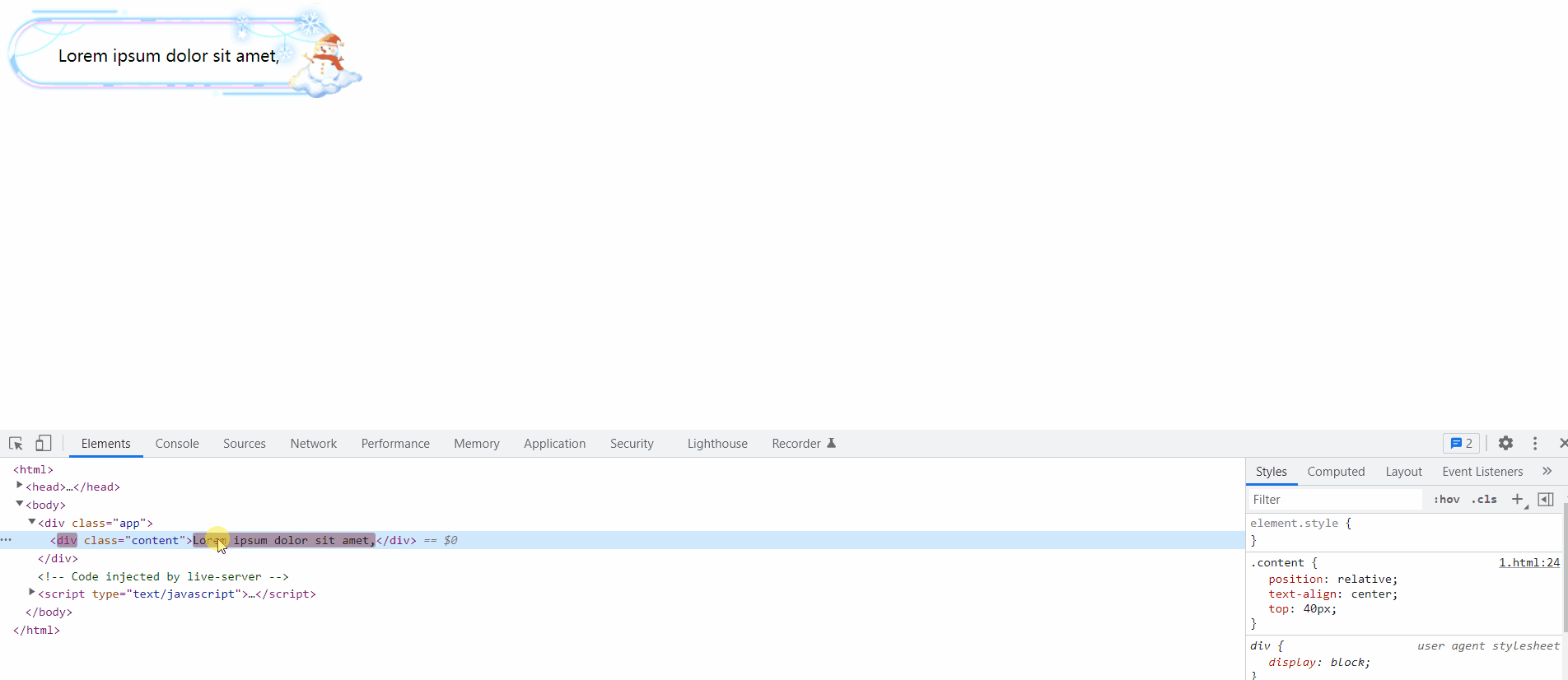
代码如下,宽度采用 max-content 能更好的搭配动态宽度。
<style> .app { width: max-content; /* fit-content */ min-width: 331px; height: 92px; padding: 0 80px 0 50px; box-sizing: border-box; border-image-source: url('https://lee-1255983702.cos.ap-guangzhou.myqcloud.com/16493477783361.png'); border-image-slice: 0 154 0 154 fill; border-image-width: 0 154px 0 154px; border-image-repeat: repeat; } .content { /* 为了使用 max-content/fix-content 内容区域最好不要使用绝对定位失去块特征、失去宽度 */ position: relative; text-align: center; top: 40px; } </style> <body> <div class="app"> <div class="content">Lorem ipsum dolor sit amet</div> </div> </body>
示例3:上右下左全部切割
<style> .card { min-width: 466px; min-height: 349px; position: relative; box-sizing: border-box; /* 同时切上右下左四个区域 */ border-image-source: url('https://lee-1255983702.cos.ap-guangzhou.myqcloud.com/1652062319356弹框.png'); border-image-slice: 33 80 70 80 fill; border-image-width: 33px 80px 70px 80px; border-image-repeat: stretch; } .card__title { color: #fff; font-size: 18px; font-weight: bold; position: absolute; left: 62px; top: 2px; letter-spacing: 1px; } .card__body { padding: 48px 60px; color: #fff; font-size: 16px; } </style> <body> <div class="card"> <div class="card__title">新增社保人员分析</div> <div class="card__body"> Hello World </div> </div> </body>
示例 4:基础案例
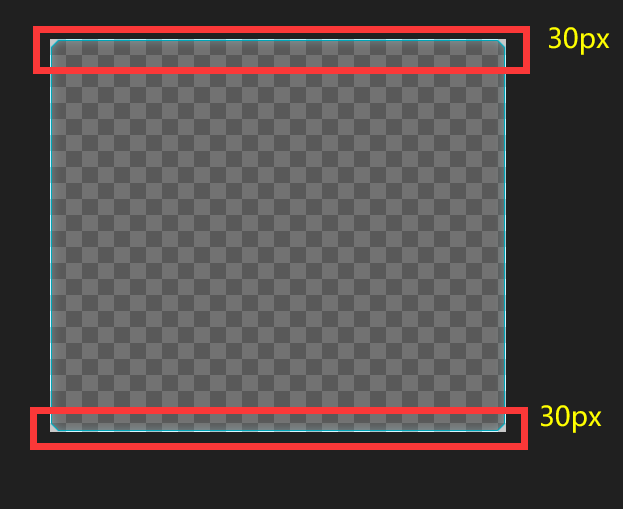
代码示例:
<style> .app { width: 456px; min-height: 393px; box-sizing: border-box; border-image-source: url('https://lee-1255983702.cos.ap-guangzhou.myqcloud.com/1649347861622rcard.png'); /* 只切上下两个区域 */ border-image-slice: 30 0 30 0 fill; border-image-width: 30px 0 30px 0; border-image-repeat: stretch; } </style> <body> <div class="app"> </div> </body>
参考资料:
- https://www.zhangxinxu.com/wordpress/2010/01/css3-border-image/
- https://blog.csdn.net/huhaha24/article/details/81059484
- https://zhuanlan.zhihu.com/p/29472601
- https://www.jianshu.com/p/fee55621cd3b


 浙公网安备 33010602011771号
浙公网安备 33010602011771号