Python第二章 PyCharm的下载、安装、使用
第二章 PyCharm的下载、安装、使用
2.1 安装下载
网站https://www.jetbrains.com/pycharm/download/?section=w
注意分Community和Professional版本
| Community | Professional |
|---|---|
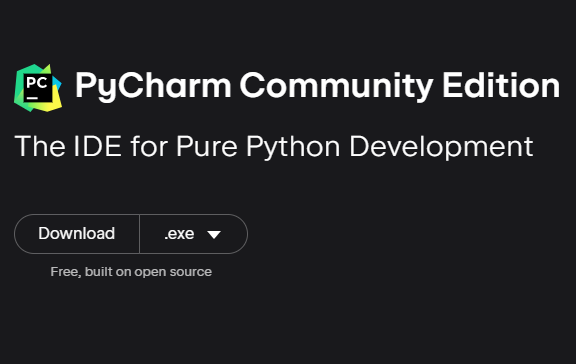 |
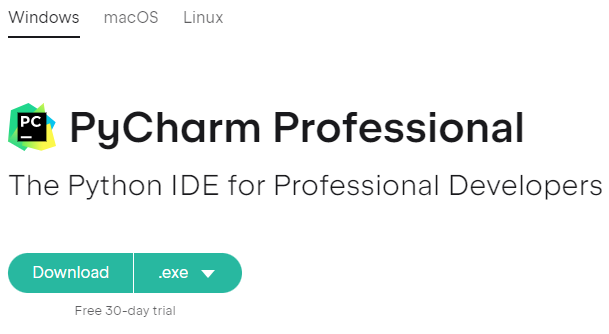 |
这里安装社区版本
下载后双击即可,一直next
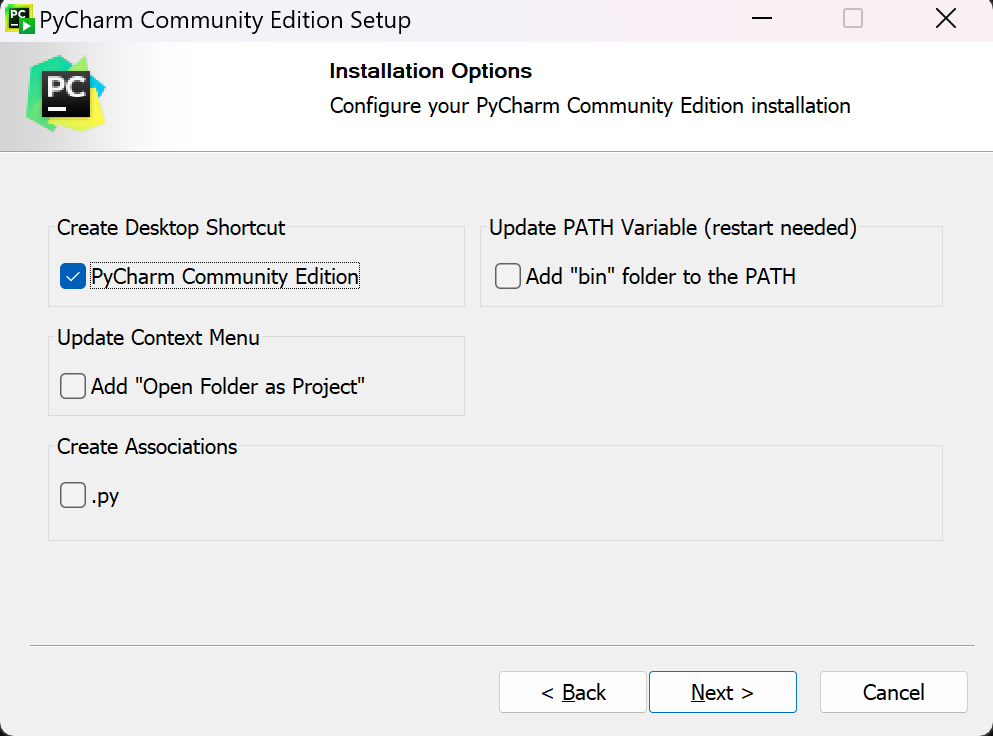
即可安装好了
2.2 使用
【说明】PyCharm需要以“工程”为单元,供我们使用。想要写代码需要先创建一个工程
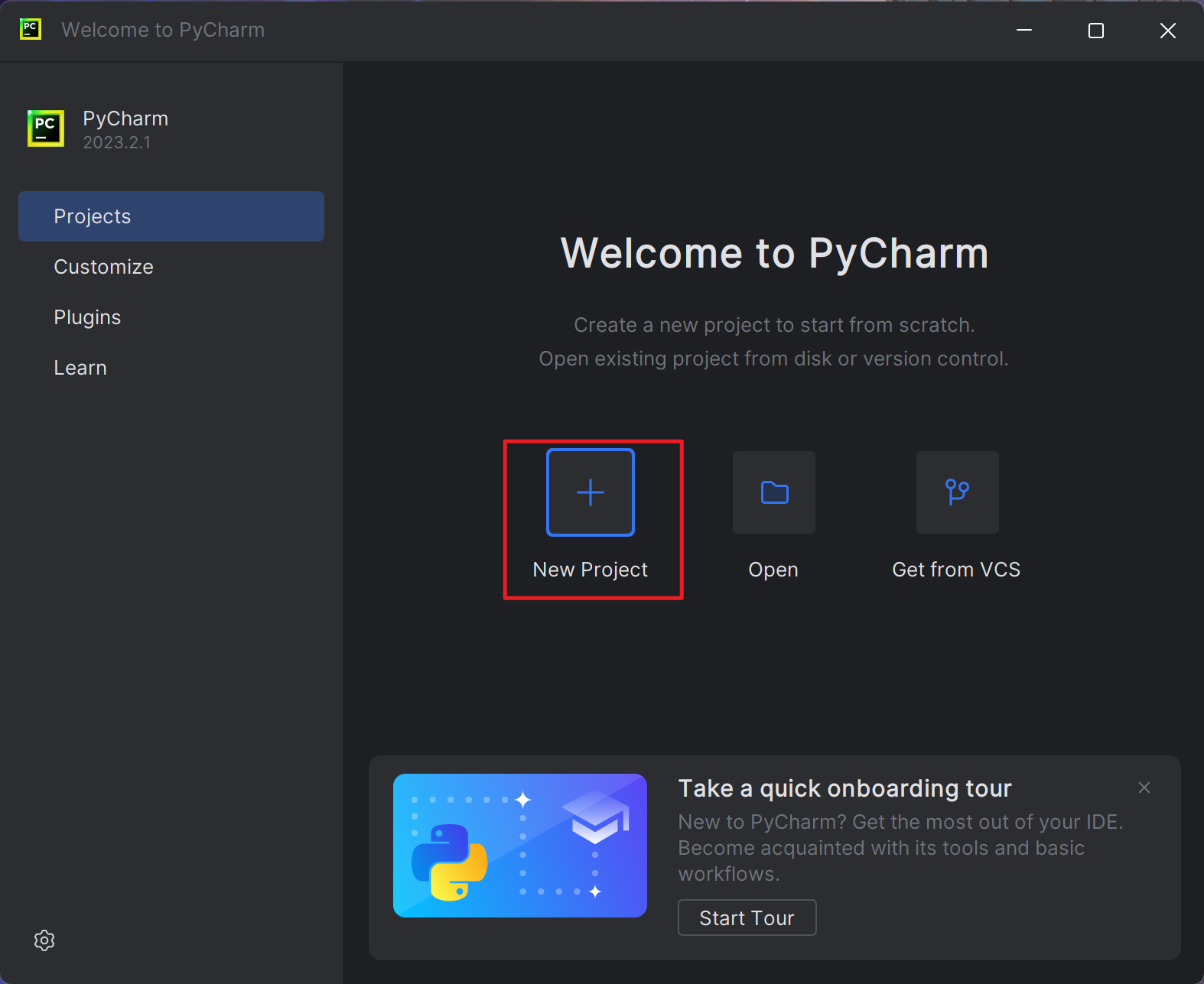 |
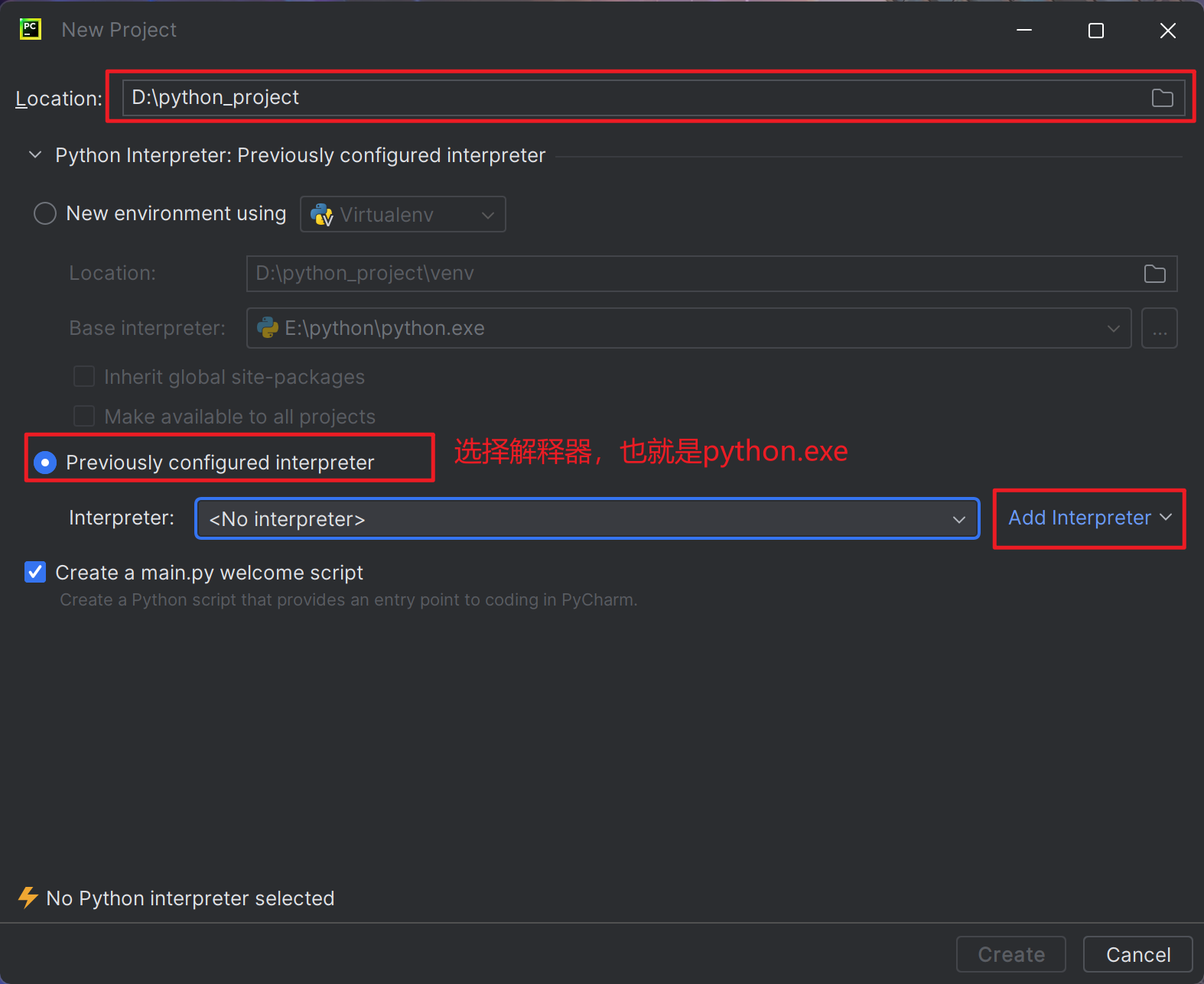 |
|---|---|
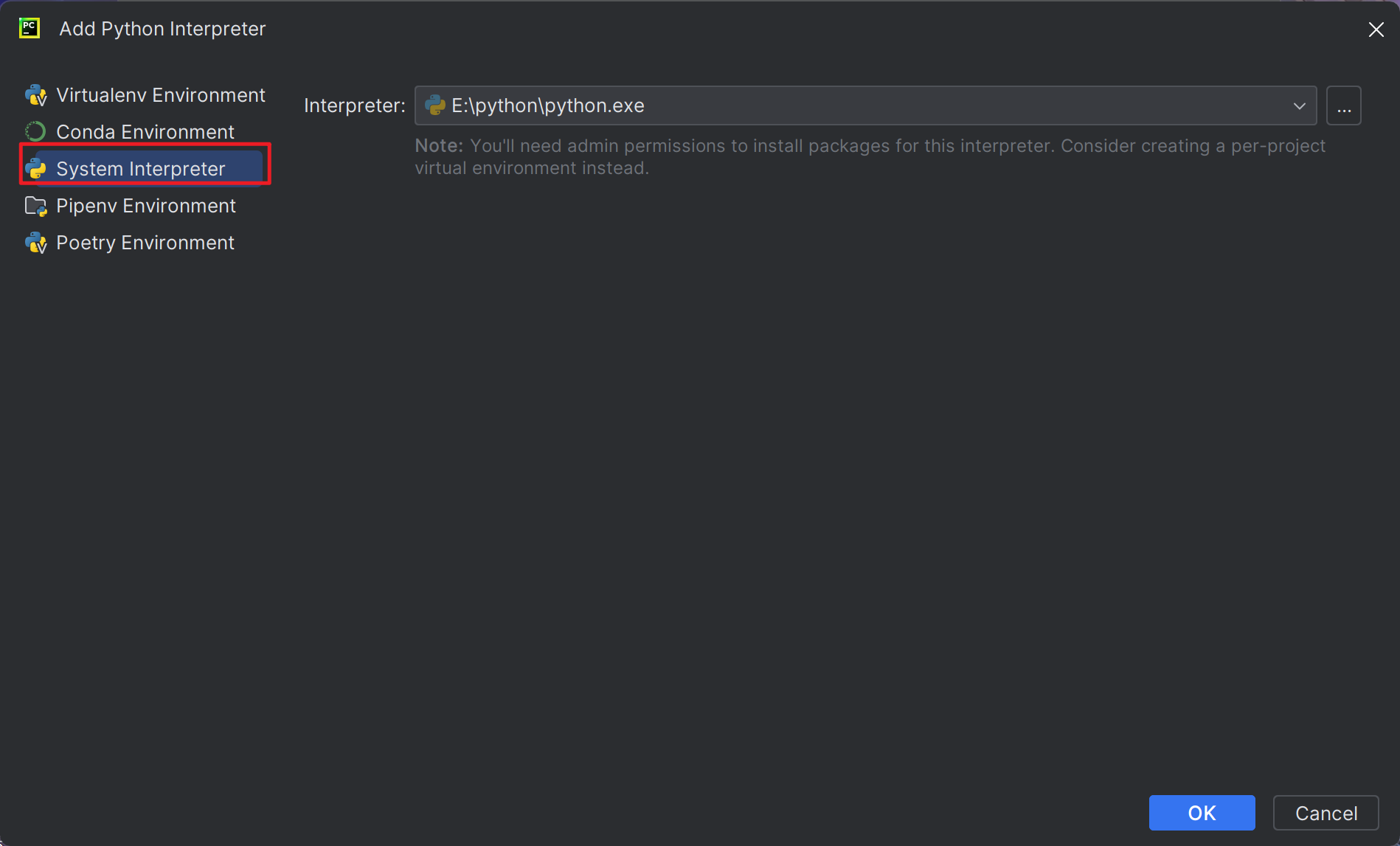 |
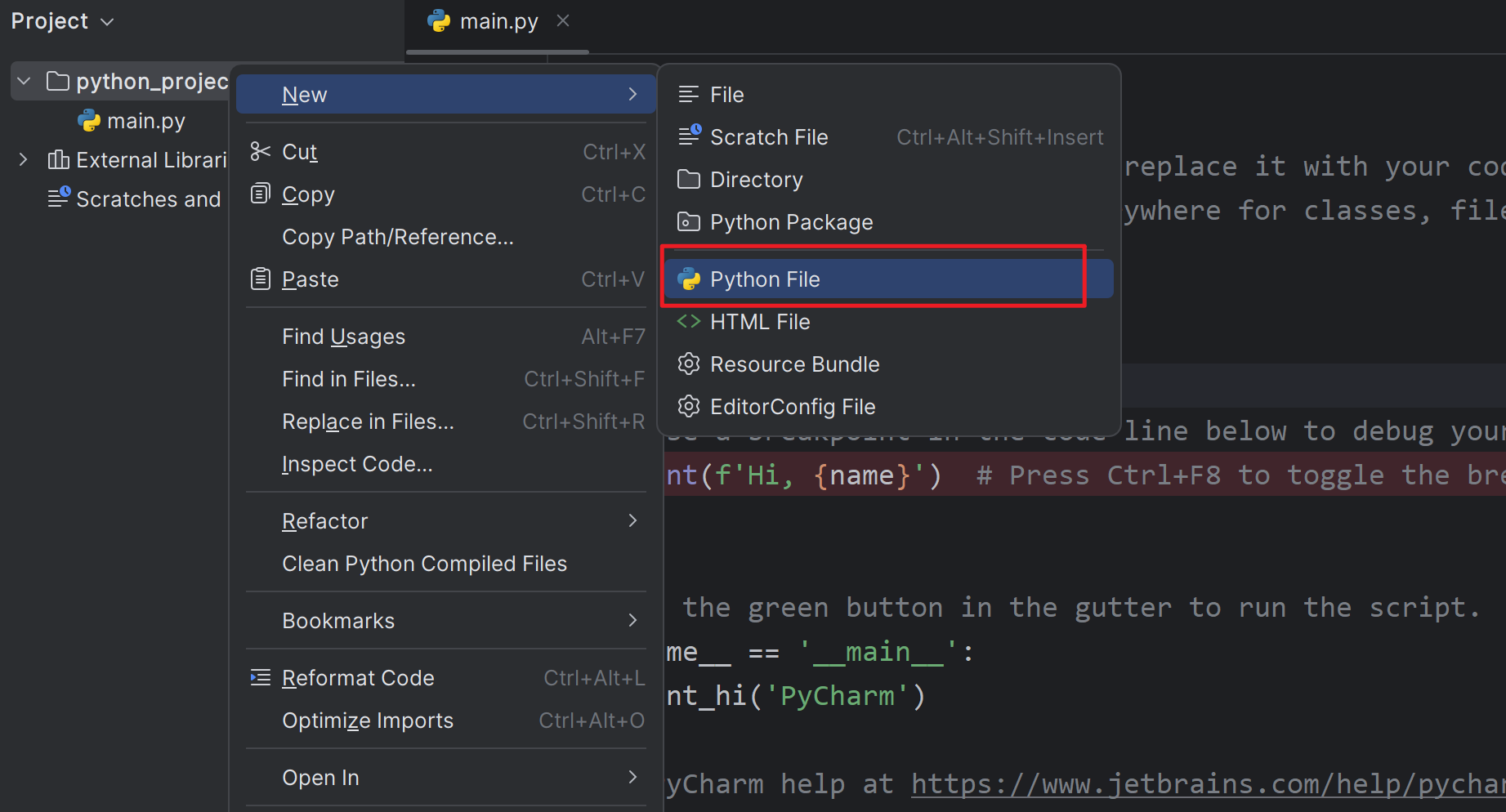 |
然后写程序
print("hello,world")
print("hello,world2")
运行
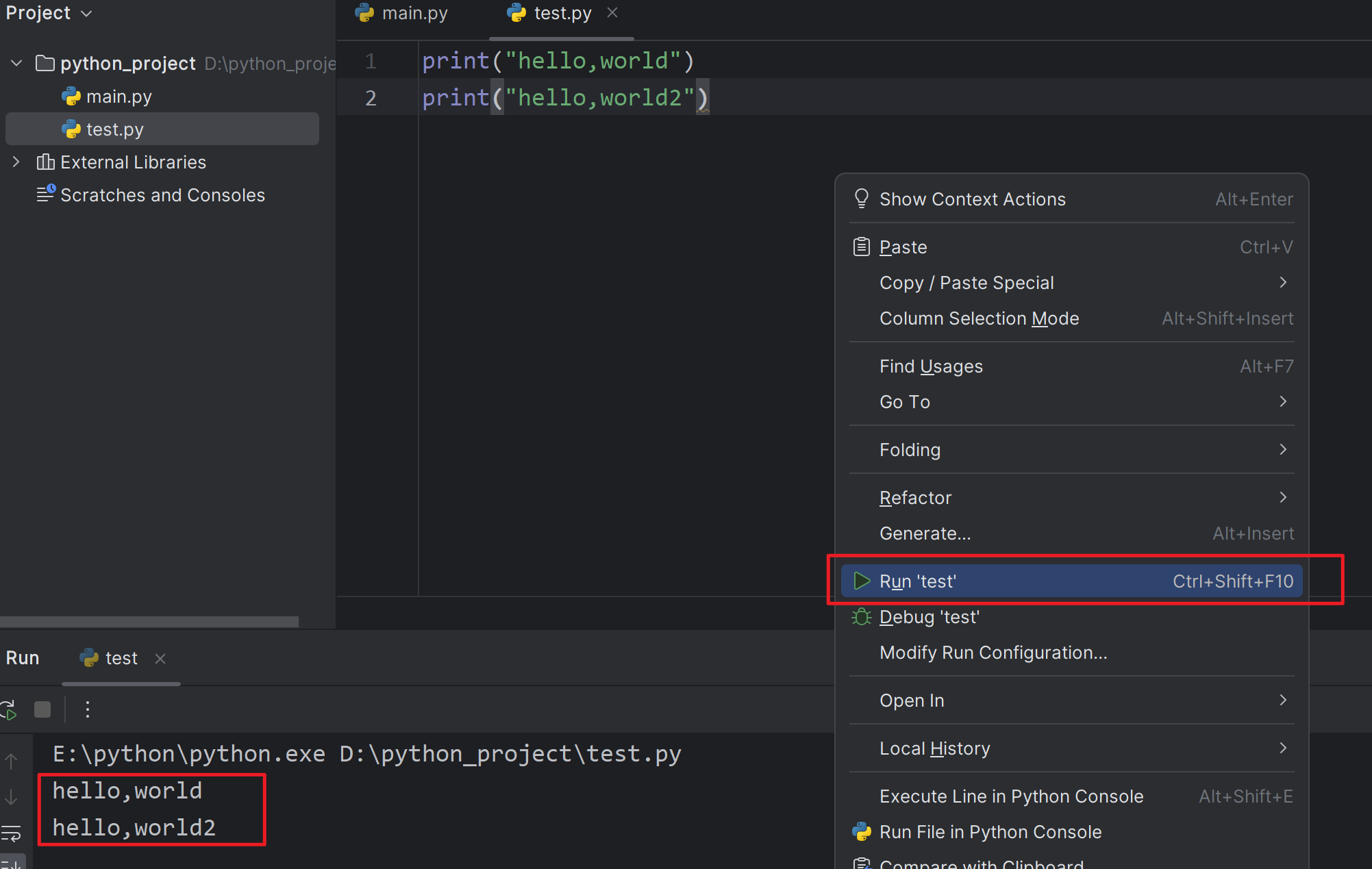



 浙公网安备 33010602011771号
浙公网安备 33010602011771号