mysql daemon failed to start
mysql数据库报错:
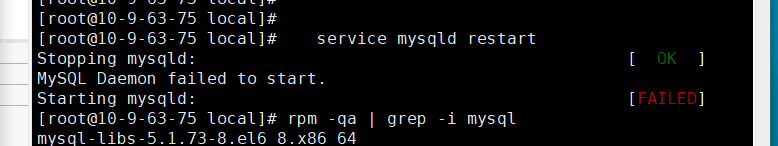
先看日志:
tail -l /var/log/mysqld.log
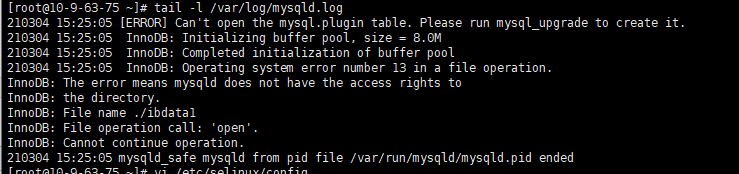
从日志上看好像是文件没有啊或者没有文件没有权限啊之类的。但是按照弄了一遍后还是报一样的错误日志,
最后,我在外国友人的邮件来往中查到这样的回复:
If you are using SE linux, set it to permissive mode by editing /etc/selinux/config
and changing
SELINUX=enforcing to SELINUX=permissive
This solved all of my problems with the
"Operating system error number 13 in a file operation" error
所以,最后确定为selinux的问题,输入命令ls -Z,你会发现在文件或文件夹上面打的标签。如果一个文件是在selinux打开的时候创建的,那么即使你关闭selinux,它的权限控制还是会起作用的。可以通过chcon来改变权限。
MySQL成功启动
[root@10-9-63-75 ~]#service mysqld start
Starting mysqld daemon [OK]
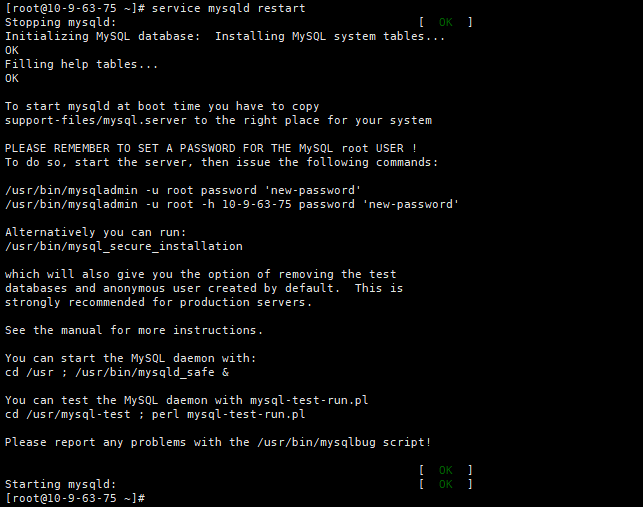
专业从事搬砖多年,还是在继续搬砖中,厚积薄发~

