VSCode 配置
setting.json 文件#
按照我的理解,setting.json 文件就是管理 VSCode 中的插件和默认配置的东西
一般有两种 setting.json 的配置文件:
- 一种位于
C:\Users\LILANJUN\AppData\Roaming\Code\User\settings.json(Windows) - 另一种位于项目文件
.vscode的内部
前者是全局配置
后者是针对单个项目的配置,且可以覆盖前者
展示我的全局配置 setting.json
{
"background.useFront": true,
"background.style": {
"content": "''",
"pointer-events": "none",
"position": "absolute",
"z-index": "99999",
"width": "100%",
"height": "100%",
"background-position": "center right",
"background-size": "55%",
"background-repeat": "no-repeat",
"opacity": 0.1
},
"background.customImages": [
"file:///D:/Funny/Well_picture/云缨/iYunying_48.JPG",
],
"kite.showWelcomeNotificationOnStartup": false,
"editor.suggestSelection": "first",
"vsintellicode.modify.editor.suggestSelection": "automaticallyOverrodeDefaultValue",
"editor.inlineSuggest.enabled": true,
"github.copilot.enable": {
"*": true,
"yaml": false,
"plaintext": true,
"markdown": false,
"python": true
},
"cmake.configureOnOpen": false,
"background.loop": true,
"background.useDefault": false,
"security.workspace.trust.untrustedFiles": "open",
"git.ignoreMissingGitWarning": true,
"editor.unicodeHighlight.allowedCharacters": {
"!": true
},
"python.linting.pylintCategorySeverity.convention": "Hint",
"python.linting.pylintCategorySeverity.error": "Hint",
"python.linting.pylintCategorySeverity.fatal": "Hint",
"python.linting.pylintCategorySeverity.warning": "Hint",
"terminal.integrated.fontFamily": "MesloLGS NF",
"python.formatting.provider": "yapf",
"python.terminal.activateEnvironment": false,
"python.analysis.autoImportCompletions": false,
"python.analysis.diagnosticSeverityOverrides":{
"reportMissingModuleSource": "none",
},
"editor.unicodeHighlight.allowedLocales": {
"zh-hans": true,
"zh-hant": true
},
"code-runner.runInTerminal": true,
"terminal.integrated.enableMultiLinePasteWarning": false,
"terminal.integrated.profiles.windows": {
"PowerShell": {
"source": "PowerShell",
"icon": "terminal-powershell"
},
"Command Prompt": {
"path": [
"${env:windir}\\Sysnative\\cmd.exe",
"${env:windir}\\System32\\cmd.exe"
],
"args": [],
"icon": "terminal-cmd"
},
"Git Bash": {
"source": "Git Bash"
},
"Windows PowerShell": {
"path": "C:\\Windows\\System32\\WindowsPowerShell\\v1.0\\powershell.exe"
}
},
"python.defaultInterpreterPath": "D:\\Software\\Anaconda\\envs\\reptile\\python.exe",
"explorer.confirmDelete": false,
"terminal.integrated.defaultProfile.windows": "Command Prompt",
"redhat.telemetry.enabled": true,
"yaml.schemas": {
"https://squidfunk.github.io/mkdocs-material/schema.json": "mkdocs.yml"
},
"editor.unicodeHighlight.nonBasicASCII": false,
"view-in-browser.customBrowser": "chrome",
"settingsSync.ignoredSettings": [
"editor.tabSize"
],
"[jsonc]": {
"editor.defaultFormatter": "esbenp.prettier-vscode"
},
"sync.quietSync": false,
"sync.gist": "e996a3b465e396e29e8e2f7c3f5dea8b",
"window.zoomLevel": 1,
"sync.forceUpload": true,
"sync.forceDownload": true,
"workbench.colorTheme": "One Dark Pro",
"workbench.iconTheme": "vscode-icons",
"[javascript]": {
"editor.defaultFormatter": "esbenp.prettier-vscode"
},
"[javascriptreact]": {
"editor.defaultFormatter": "esbenp.prettier-vscode"
},
"[typescript]": {
"editor.defaultFormatter": "esbenp.prettier-vscode"
},
"[typescriptreact]": {
"editor.defaultFormatter": "esbenp.prettier-vscode"
},
"[json]": {
"editor.defaultFormatter": "esbenp.prettier-vscode"
},
"[vue]": {
"editor.defaultFormatter": "esbenp.prettier-vscode"
},
"[html]": {
"editor.defaultFormatter": "esbenp.prettier-vscode"
},
"[css]": {
"editor.defaultFormatter": "esbenp.prettier-vscode"
},
"[less]": {
"editor.defaultFormatter": "esbenp.prettier-vscode"
},
"[scss]": {
"editor.defaultFormatter": "esbenp.prettier-vscode"
},
"[markdown]": {
"editor.defaultFormatter": "esbenp.prettier-vscode"
},
"[yaml]": {
"editor.defaultFormatter": "esbenp.prettier-vscode"
},
"files.associations": {
"iostream": "cpp",
"*.tcc": "cpp",
"optional": "cpp",
"ratio": "cpp",
"system_error": "cpp",
"array": "cpp",
"functional": "cpp",
"regex": "cpp",
"tuple": "cpp",
"type_traits": "cpp",
"utility": "cpp",
"variant": "cpp",
"ostream": "cpp"
},
"vsicons.dontShowNewVersionMessage": true,
"editor.parameterHints.enabled": true,
"editor.quickSuggestions": {
"other": true,
"comments": true,
"strings": true
},
"[python]": {
"editor.formatOnType": true
},
"go.toolsManagement.autoUpdate": true,
"notebook.output.textLineLimit": 1000,
"editor.unicodeHighlight.ambiguousCharacters": false,
"django.snippets.exclude": [
"cms",
"wagtail"
],
"python.languageServer": "Pylance",
}
.VSCode 文件夹#
不懂,待补充
一般来说,C:\Users\用户名\.vscode 文件夹(Windows)中包含了 VSCode 中的全部插件
我的某个项目的 .VSCode 文件夹包含了:
- c_cpp_properties.json
- launch.json
- settings.json
- tasks.json
VSCode 插件#
最终配置#
还是非常好看的~
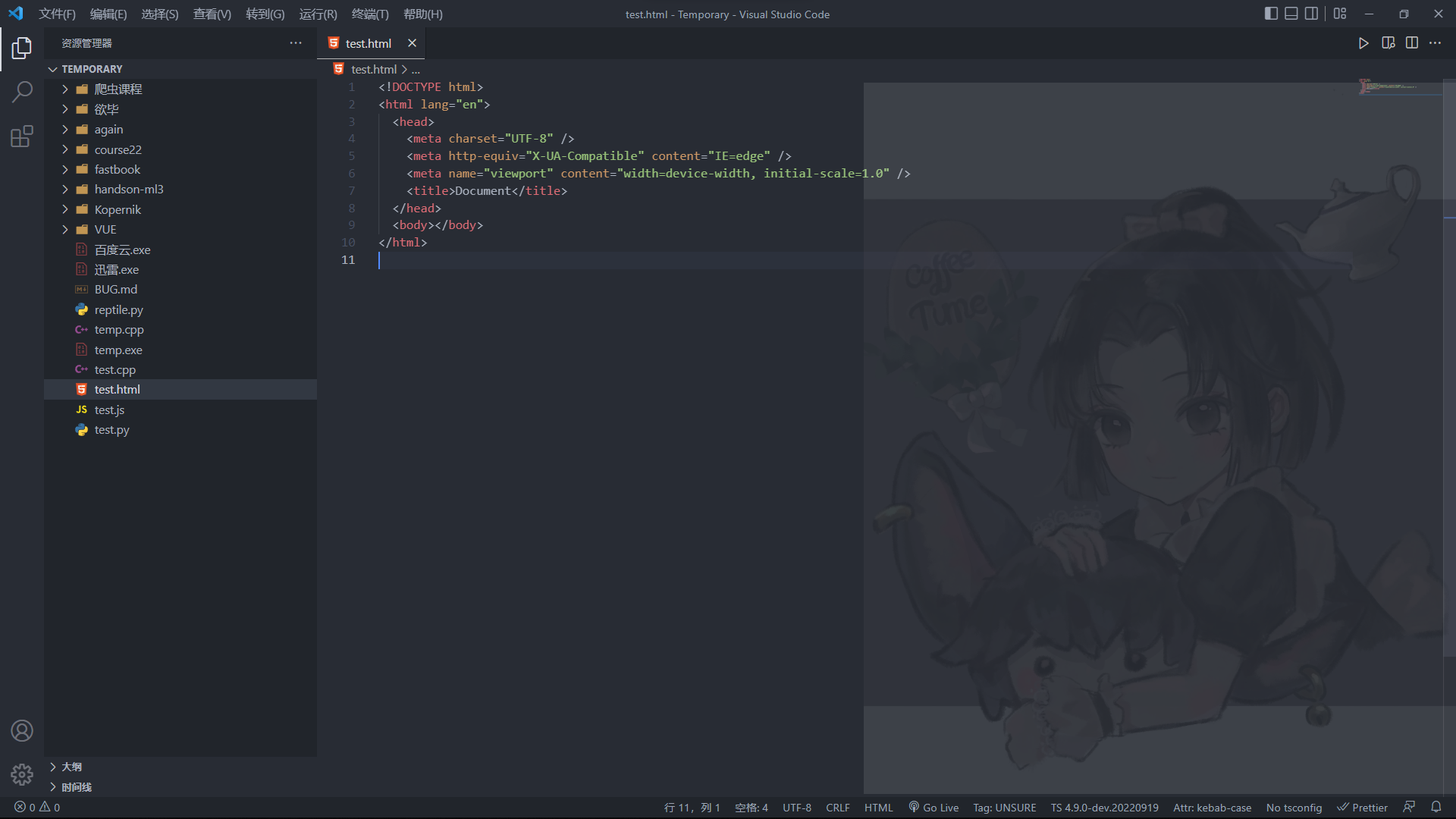
作者: 筱团
出处:https://www.cnblogs.com/CourserLi/p/16744627.html
本站使用「CC BY 4.0」创作共享协议,转载请在文章明显位置注明作者及出处。





【推荐】国内首个AI IDE,深度理解中文开发场景,立即下载体验Trae
【推荐】编程新体验,更懂你的AI,立即体验豆包MarsCode编程助手
【推荐】抖音旗下AI助手豆包,你的智能百科全书,全免费不限次数
【推荐】轻量又高性能的 SSH 工具 IShell:AI 加持,快人一步
· Manus重磅发布:全球首款通用AI代理技术深度解析与实战指南
· 被坑几百块钱后,我竟然真的恢复了删除的微信聊天记录!
· 没有Manus邀请码?试试免邀请码的MGX或者开源的OpenManus吧
· 园子的第一款AI主题卫衣上架——"HELLO! HOW CAN I ASSIST YOU TODAY
· 【自荐】一款简洁、开源的在线白板工具 Drawnix
2021-09-30 Windows DOS命令\批处理脚本