windows下设置sublime
windows下设置sublime
关闭 Sublime Text 3 自动更新
打开Submine Text, 找到Preferences → Settings
# 添加:
"update_check":false,
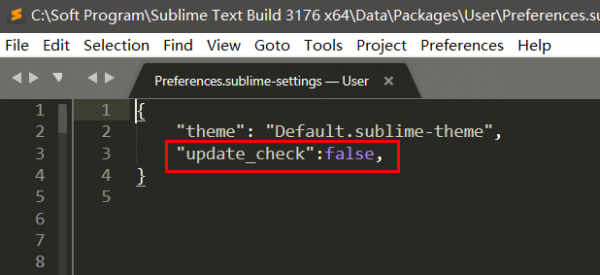
Warning: 写入了…..还没完….还得注册.要不还会弹出..找到 Help→Enter license , 输入注册码
将Sublime Text3添加到系统右键菜单栏
-
Win+R 打开运行, 输入regedit进入注册表

-
进入注册表编辑器

-
依次展开 HKEY_CLASSES_ROOT → * → shell,
右键shell新建一个项并命名为:Open With Sublime Text 如图:
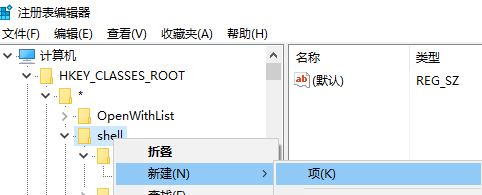
-
双击选中Open With Sublime Text ,在右边展示栏空白处右键新建字符串值,数值名称填
Icon,数值数据填:C:\Soft Program\Sublime Text Build 3176 x64\sublime_text.exe,0
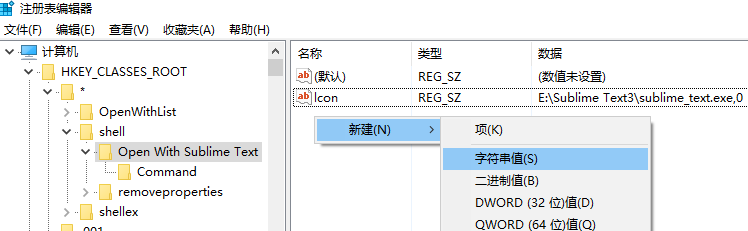
-
右键Open With Sublime Text,新建项Command 双击选中Command[1],在右边的展示兰中将默认项的数值数据修改为:
C:\Soft Program\Sublime Text Build 3176 x64\sublime_text.exe “%1”
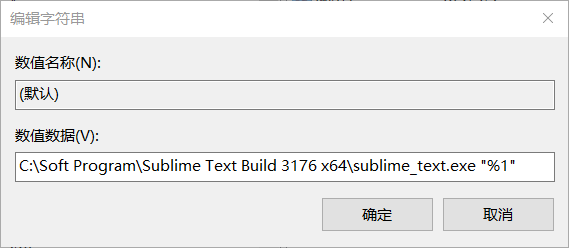
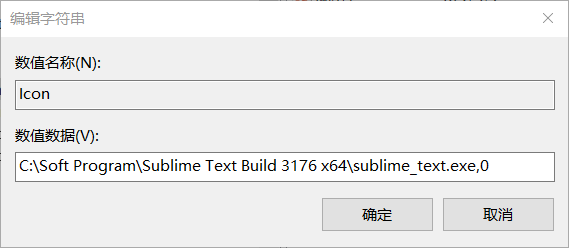
-
右键菜单Open With Sublime Text选项就完成

必须命名为Command ↩︎

