Macro For Creating a dwStyle for a window without a menu bar and title bar
Introduce For CreateWindowEx
Creates an overlapped, pop-up, or child window with an extended window style; otherwise, this function is identical to the CreateWindow function. For more information about creating a window and for full descriptions of the other parameters of CreateWindowEx, see CreateWindow.
CreateWindowEx Syntax
Copy
HWND CreateWindowExA(
DWORD dwExStyle,
LPCSTR lpClassName,
LPCSTR lpWindowName,
DWORD dwStyle,
int X,
int Y,
int nWidth,
int nHeight,
HWND hWndParent,
HMENU hMenu,
HINSTANCE hInstance,
LPVOID lpParam
);
The forth argument dwStyle indicated the style of the window being created. This parameter can be a combination of the window style values.
window style values
Macro Explanation:
WS_CLIPSIBLINGS
0x04000000L
Clips child windows relative to each other; that is, when a particular child window receives a WM_PAINT message, the WS_CLIPSIBLINGS style clips all other overlapping child windows out of the region of the child window to be updated. If WS_CLIPSIBLINGS is not specified and child windows overlap, it is possible, when drawing within the client area of a child window, to draw within the client area of a neighboring child window.
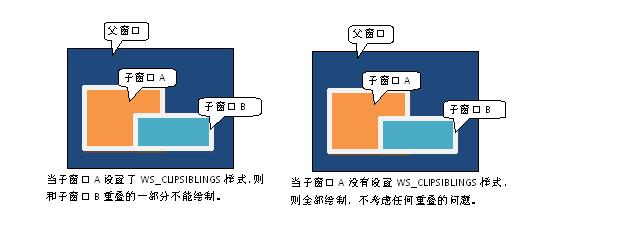
WS_CLIPCHILDREN
0x02000000L
Excludes the area occupied by child windows when drawing occurs within the parent window. This style is used when creating the parent window.
WS_POPUP
0x80000000L
The windows is a pop-up window. This style cannot be used with the WS_CHILD style.
Addition:In SCDN's win32 tutorial, this style was used to create a window with standard styles, including menu bars, maximize, minimize, close, etc.
WS_OVERLAPPEDWINDOW
(WS_OVERLAPPED | WS_CAPTION | WS_SYSMENU | WS_THICKFRAME | WS_MINIMIZEBOX | WS_MAXIMIZEBOX)
The window is an overlapped window. Same as the WS_TILEDWINDOW style.



 浙公网安备 33010602011771号
浙公网安备 33010602011771号