CSS display:flex的示例
0.前言
在编写下图类似的HTML时,我最初使用的float,发现浮动的写法很不方便,后面经百度改用display:flex进行布局,并对这一CSS属性产生了浓厚的兴趣。

通过几行代码轻松解决了左右对齐显示,并且意外发现通过 align-items: center 还可以实现上下对齐居中
我正在使用 styled-components 去实现前端效果,所以代码分为样式部分style.js和页面部分index.js
style.js:
1 export const Legend = styled.div` 2 width: 100%; 3 display: flex; 4 display: -webkit-flex; 5 margin:10px 0px; 6 7 .left { 8 text-align: left; 9 font-size: 16px; 10 11 img{ 12 margin-right: 5px; 13 } 14 } 15 16 .right { 17 flex: 1; 18 display: flex; 19 display: -webkit-flex; 20 align-items: center; 21 justify-content: flex-end; 22 } 23 `;
index.js:
1 <Divider>图例</Divider> 2 { 3 this.state.thematicLayers.length>0?( 4 this.state.thematicLayers.map(item => { 5 return ( 6 <Legend> 7 <div className='left'> 8 <img src={item.tPic} />{item.tName} 9 </div> 10 <div className='right'> 11 <Switch /> 12 </div> 13 </Legend> 14 ) 15 }) 16 ):( 17 <div>暂无图层数据</div> 18 ) 19 }
下面进入正题,Flex是弹性布局的意思,可以为任意元素指定为Flex布局
1 .box{ 2 display: flex; 3 display: -webkit-flex; /*兼容Safari(ios)*/ 4 }
1.flex-direction 属性
主要参数: row | row-reverse | column | column-reverse
主要代码:
1 export const FlexBox = styled.div` 2 width: 1000px; 3 margin: 0 auto; 4 background: #7B68EE 5 display: flex; 6 display: -webkit-flex; 7 flex-direction: row | row-reverse | column | column-reverse; 8 `; 9 10 export const FlexBoxItem = styled.div` 11 background: #FFD700; 12 width: ${props => props.width?props.width:'100px'}; 13 height: ${props => props.width?props.width:'100px'}; 14 margin: 10px; 15 `;
row
(默认)水平方向,起点在左端

row-reverse
水平方向,起点在右端

column
垂直方向,起点在上边沿


2.flex-warp 属性
主要参数:nowrap | wrap | wrap-reverse
主要代码:
1 export const FlexBox = styled.div` 2 width: 500px; 3 margin: 0 auto; 4 margin-top: 100px; 5 background: #7B68EE 6 display: flex; 7 display: -webkit-flex; 8 flex-warp: nowrap | wrap | wrap-reverse; 9 `; 10 11 export const FlexBoxItem = styled.div` 12 background: #FFD700; 13 width: ${props => props.width?props.width:'100px'}; 14 height: ${props => props.width?props.width:'100px'}; 15 margin: 10px; 16 `;
nowrap
不换行,会挤在一行,之前设定的宽度会失效,margin仍有效,图一为三个,图二为多个


wrap
换行,且第一行在上方
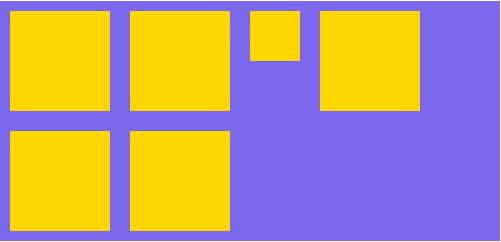
换行,且第一行在下方
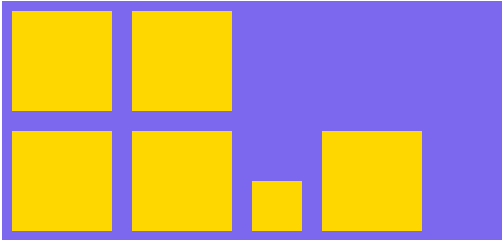
3.flex-flow属性
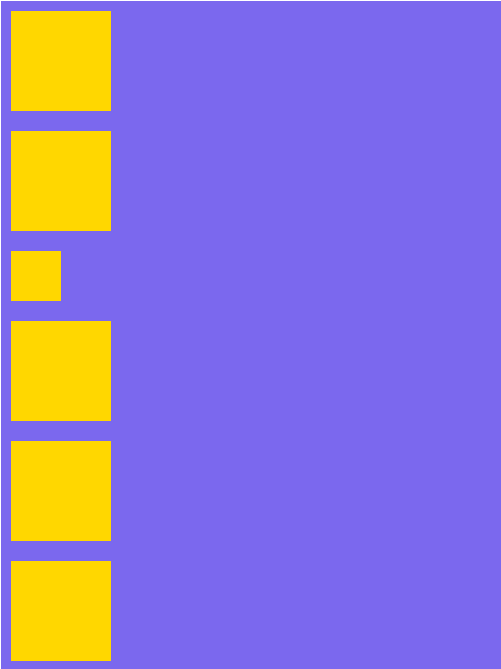
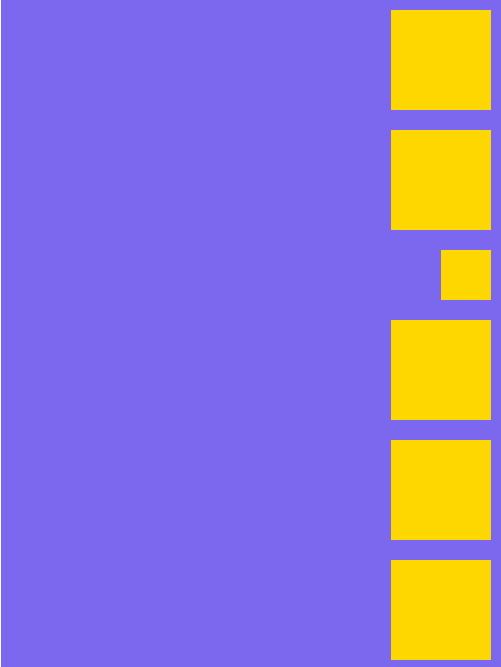
4.justify-content属性
主要参数: flex-start | flex-end | center | left | right | space-between | space-around | space-evenly | stretch | safe | unsafe | baseline | first baseline | last baseline

flex-end
终点对齐,注意这边和上面的flex-direction:row-reverse不同,他并没有调整子元素的顺序

center
居中
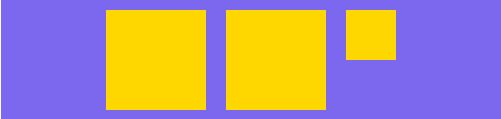

space-around
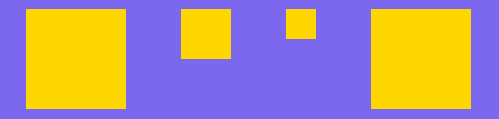

5.align-items 属性
主要参数: flex-start | flex-end | center | baseline | stretch
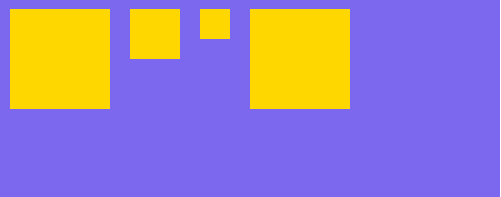
flex-end
靠下对齐
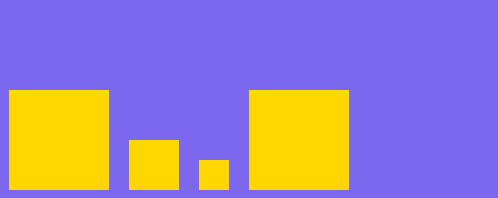
center
垂直居中(贼好用,我不管我要标红)
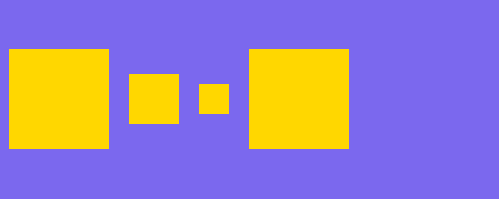
baseline
第一行文字对齐,这个可以用来做效果
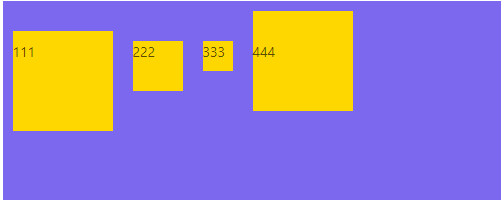
大致就是以上这些,连代码带查资料写了2个多小时,脑壳疼





