springMVC-7-数据处理转换
我们为什么要对数据进行处理?
需求:在上个crud中我们如果需要每次修改的时候都要把时间也记录下来
解决:在jsp中新增一个input,在employee中新增一个Data字段
问题:input输出来的数据是String,而在employee中的字段是Data数据
这个时候就需要:
- 数据转换
- 数据格式化
- 数据校验
数据转换
数据校验
自定义类型处理器
jsp中发送数据
<form action="/employee" method="post">
<%--输入一个这样的数据last-name-email-gender-department-department.id:
我们就能获取到实例化的employee--%>
Employee:<input type="text" name="employee">
<input type="submit" value="提交">
</form>
control中接收数据
@RequestMapping(value = "/employee",method = RequestMethod.POST)
public String add(@RequestParam("employee") Employee employee){
System.out.println(employee);
return "redirect:/input";
}
可以知道中间需要一个String转换为employee的转换器
/*
* 1、需要添加注解组件
* 2、需要在springmvc配置文件中配置
* */
@Component
public class EmployeeConverter implements Converter<String, Employee> {
@Override
public Employee convert(String source) {
//last-name-email-gender-department-department.id
if(source!=null){
String[] values = source.split("-");
if (values!=null&&values.length == 4){
String lastName = values[0];
String email = values[1];
Integer gender = Integer.parseInt(values[2]);
Department department = new Department();
department.setDepartmentId(Integer.parseInt(values[3]));
Employee employee = new Employee(null, lastName, email, gender, department);
System.out.println(source+"--> converter-->"+employee);
return employee;
}
}
return null;
}
}
这个转换器需要配置到springmvc配置文件的注解驱动里面
<!--此处注入conversion-service属性-->
<mvc:annotation-driven conversion-service="conversionServiceFactoryBean"/>
<!--配置conversionService:
把这个配置之后还需要把这个注入到注解驱动的一个属性-->
<bean id="conversionServiceFactoryBean" class="org.springframework.context.support.ConversionServiceFactoryBean">
<!--把自定义的转换器注入到converter属性中来-->
<property name="converters" ref="employeeConverter"/>
</bean>
mvc:annotation-driven学习
会自动注册:
RequestMappingHandlerMapping 、
RequestMappingHandlerAdapter
ExceptionHandlerExceptionResolver 三个bean。
还可以
- 支持使用 ConversionService 实例对表单参数进行类型转换
- 支持使用 @NumberFormat、@DateTimeFormat 注解完成数据类型的格式化
- 支持使用 @Valid 注解对 JavaBean 实例进行 JSR 303 验证
- 支持使用 @RequestBody 和 @ResponseBody 注解
@DateTimeFormat使用
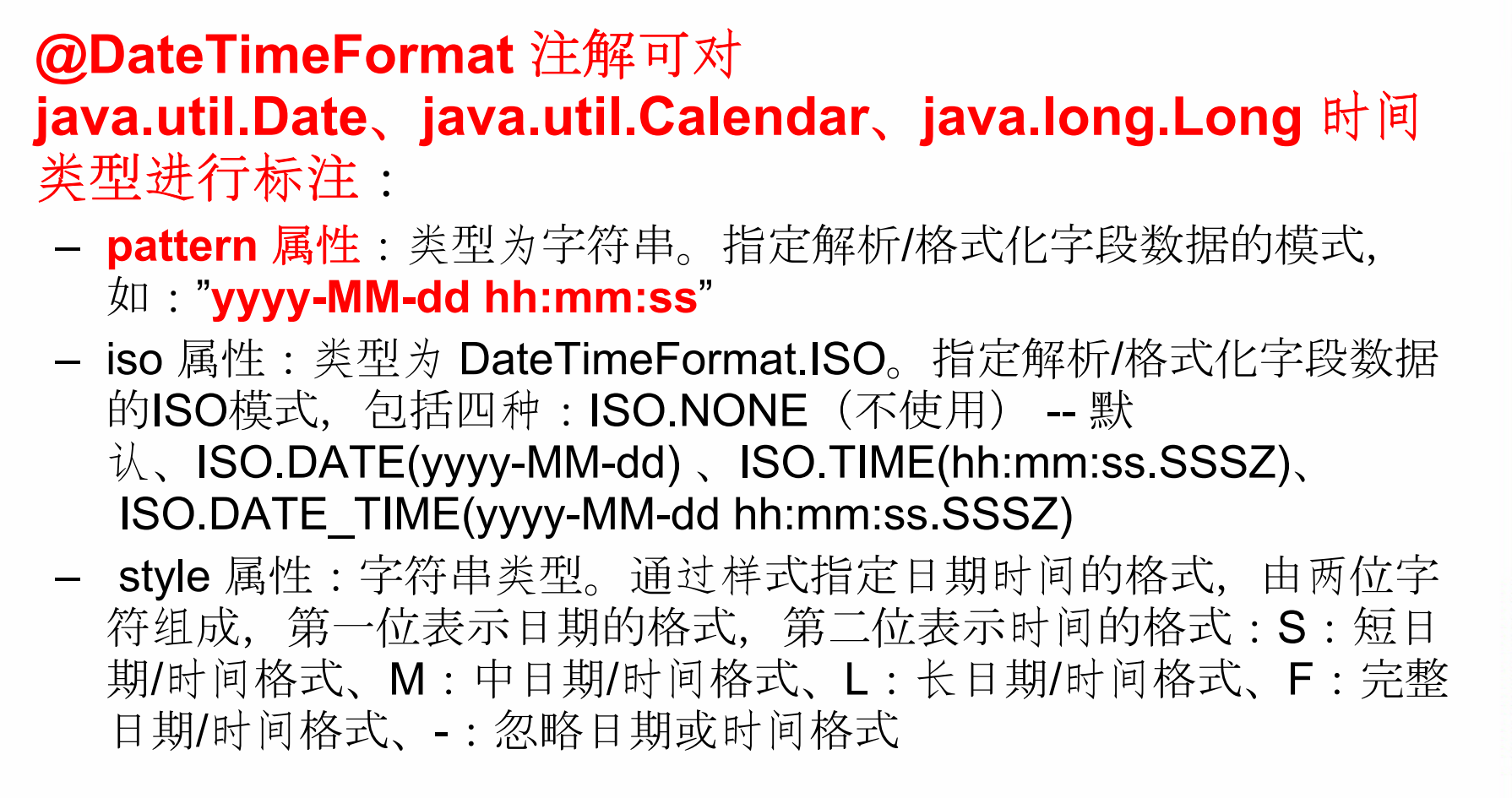
在spring-mvc配置文件配置了mvc:annotation-driven之后
在对应的pojo中
//直接就实现了string到Date
@DateTimeFormat(pattern = "yyyy-MM-dd")
private Date birthDate;
@NumberFormat使用
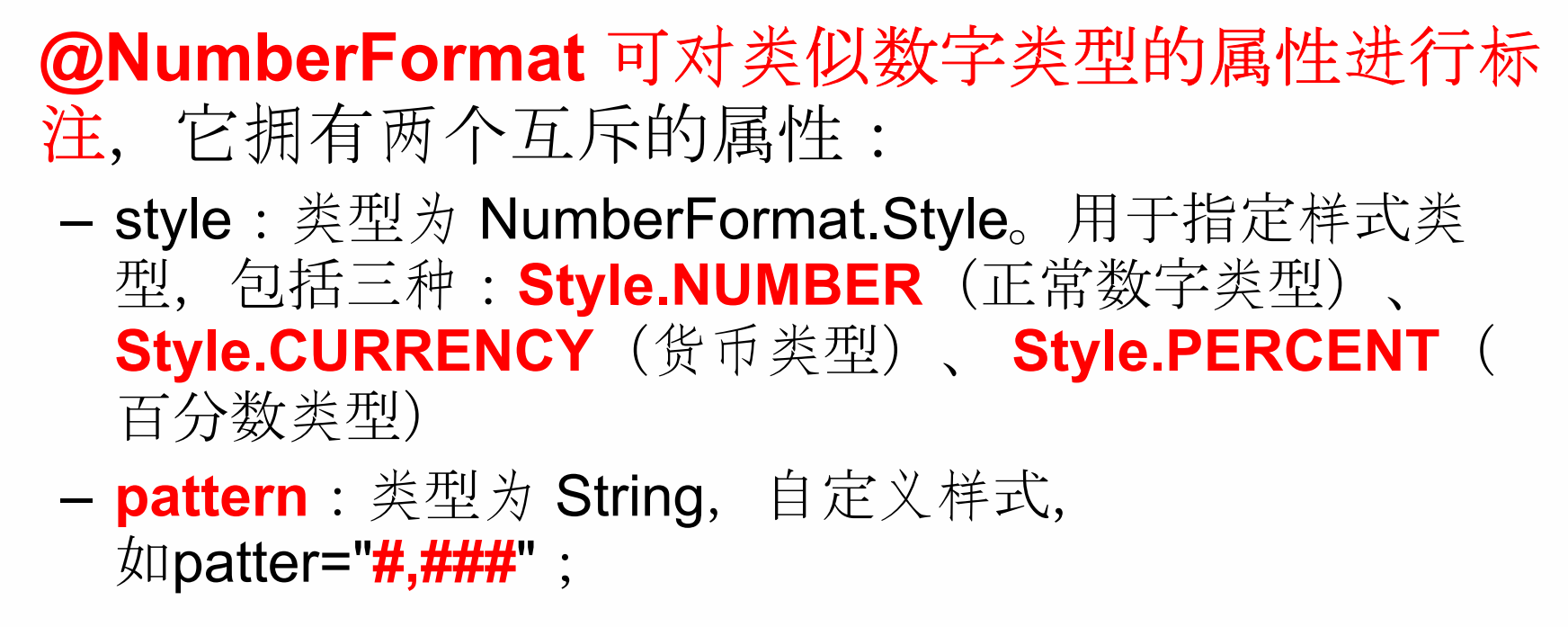
同上
@NumberFormat(pattern = "#,###,###.#")
private Float salary;
@InitBinder实现手动映射数据
由 @InitBinder 标识的方法,可以对 WebDataBinder 对 象进行初始化。WebDataBinder 是 DataBinder 的子类,用于完成由表单字段到 JavaBean 属性的绑定
@InitBinder方法不能有返回值,它必须声明为void。
@InitBinder方法的参数通常是是 WebDataBinde
比如下面这个方法就可以使映射过来的lastName数据被忽略
@InitBinder
public void initBinder(WebDataBinder dataBinder){
dataBinder.setDisallowedFields("name");
}
数据格式化
数据校验
1、如何校验?
JSR表示Java Specification Requests,Java 规范提案。JSR-303 是JAVA EE 6 中的一项子规范,叫做Bean Validation。用于验证bean属性注入值类型,格式等有效性。
添加依赖
<!-- https://mvnrepository.com/artifact/org.hibernate.validator/hibernate-validator -->
<dependency>
<groupId>org.hibernate.validator</groupId>
<artifactId>hibernate-validator</artifactId>
<version>7.0.1.Final</version>
</dependency>
constraint
| @Null | 被注释的元素必须为null |
|---|---|
| @NotNull | 被注释的元素不能为null |
| @AssertTrue | 被注释的元素必须为true |
| @AssertFalse | 被注释的元素必须为false |
| @Min(value) | 被注释的元素必须是一个数字,其值必须大于等于指定的最小值 |
| @Max(value) | 被注释的元素必须是一个数字,其值必须小于等于指定的最大值 |
| @DecimalMin(value) | 被注释的元素必须是一个数字,其值必须大于等于指定的最小值 |
| @DecimalMax(value) | 被注释的元素必须是一个数字,其值必须小于等于指定的最大值 |
| @Size(max,min) | 被注释的元素的大小必须在指定的范围内。 |
| @Digits(integer,fraction) | 被注释的元素必须是一个数字,其值必须在可接受的范围内 |
| @Past | 被注释的元素必须是一个过去的日期 |
| @Future | 被注释的元素必须是一个将来的日期 |
| @Pattern(value) | 被注释的元素必须符合指定的正则表达 |
| 被注释的元素必须是电子邮件地址 | |
| @NotEmpty | 被注释的字符串必须非空 |
Hibernate Validator 附加的 constraint
| @Length | 被注释的字符串的大小必须在指定的范围内 |
|---|---|
| @Range | 被注释的元素必须在合适的范围内 |
注意点:
- 数值检查建议使用在Stirng,Integer类型,不要使用在int类型上,因为表单值为“”时无法转换为int,但可以转换为Stirng为”“,Integer为null 。
使用@Valid
用于修饰@Component组件类,结合上面的属性级别constraint注解,给类属性字段加一层数据校验。一般搭配@ConfigurationProperties类级别注解使用,校验外部配置值的有效性。
- @Validated所在包路径:org.springframework.validation.annotation.Validated



 浙公网安备 33010602011771号
浙公网安备 33010602011771号