iOS开发UI篇—使用纯代码自定义UItableviewcell实现一个简单的微博界面布局
iOS开发UI篇—使用纯代码自定义UItableviewcell实现一个简单的微博界面布局
一、实现效果

二、使用纯代码自定义一个tableview的步骤
1.新建一个继承自UITableViewCell的类
2.重写initWithStyle:reuseIdentifier:方法
添加所有需要显示的子控件(不需要设置子控件的数据和frame, 子控件要添加到contentView中)
进行子控件一次性的属性设置(有些属性只需要设置一次, 比如字体\固定的图片)
3.提供2个模型
数据模型: 存放文字数据\图片数据
frame模型: 存放数据模型\所有子控件的frame\cell的高度
4.cell拥有一个frame模型(不要直接拥有数据模型)
5.重写frame模型属性的setter方法: 在这个方法中设置子控件的显示数据和frame
6.frame模型数据的初始化已经采取懒加载的方式(每一个cell对应的frame模型数据只加载一次)
三、文件结构和实现代码
1.文件结构
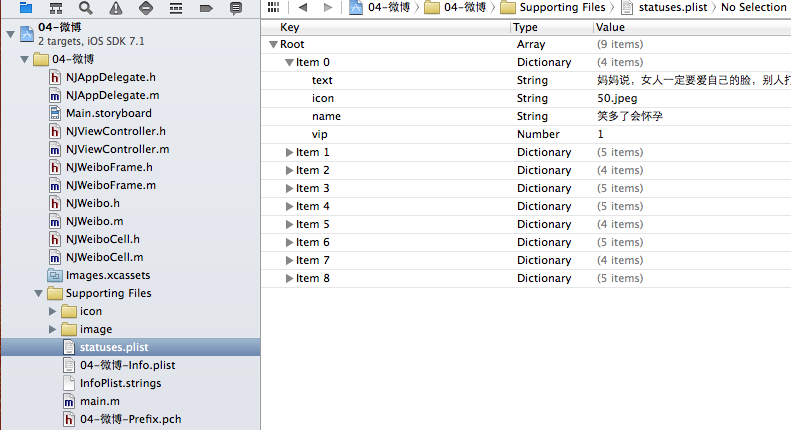
2.实现代码:
NJWeibo.h文件
NJWeibo.m文件
NJWeiboCell.h文件
NJWeiboCell.m文件
#import "NJWeiboCell.h"
#import "NJWeibo.h"
#import "NJWeiboFrame.h"
#define NJNameFont [UIFont systemFontOfSize:15]
#define NJTextFont [UIFont systemFontOfSize:16]
@interface NJWeiboCell ()
/**
* 头像
*/
@property (nonatomic, weak) UIImageView *iconView;
/**
* vip
*/
@property (nonatomic, weak) UIImageView *vipView;
/**
* 配图
*/
@property (nonatomic, weak) UIImageView *pictureView;
/**
* 昵称
*/
@property (nonatomic, weak) UILabel *nameLabel;
/**
* 正文
*/
@property (nonatomic, weak) UILabel *introLabel;
@end
@implementation NJWeiboCell
+ (instancetype)cellWithTableView:(UITableView *)tableView
{
// NSLog(@"cellForRowAtIndexPath");
static NSString *identifier = @"status";
// 1.缓存中取
NJWeiboCell *cell = [tableView dequeueReusableCellWithIdentifier:identifier];
// 2.创建
if (cell == nil) {
cell = [[NJWeiboCell alloc]initWithStyle:UITableViewCellStyleDefault reuseIdentifier:identifier];
}
return cell;
}
/**
* 构造方法(在初始化对象的时候会调用)
* 一般在这个方法中添加需要显示的子控件
*/
- (id)initWithStyle:(UITableViewCellStyle)style reuseIdentifier:(NSString *)reuseIdentifier
{
self = [super initWithStyle:style reuseIdentifier:reuseIdentifier];
if (self) {
// 让自定义Cell和系统的cell一样, 一创建出来就拥有一些子控件提供给我们使用
// 1.创建头像
UIImageView *iconView = [[UIImageView alloc] init];
[self.contentView addSubview:iconView];
self.iconView = iconView;
// 2.创建昵称
UILabel *nameLabel = [[UILabel alloc] init];
nameLabel.font = NJNameFont;
// nameLabel.backgroundColor = [UIColor redColor];
[self.contentView addSubview:nameLabel];
self.nameLabel = nameLabel;
// 3.创建vip
UIImageView *vipView = [[UIImageView alloc] init];
vipView.image = [UIImage imageNamed:@"vip"];
[self.contentView addSubview:vipView];
self.vipView = vipView;
// 4.创建正文
UILabel *introLabel = [[UILabel alloc] init];
introLabel.font = NJTextFont;
introLabel.numberOfLines = 0;
// introLabel.backgroundColor = [UIColor greenColor];
[self.contentView addSubview:introLabel];
self.introLabel = introLabel;
// 5.创建配图
UIImageView *pictureView = [[UIImageView alloc] init];
[self.contentView addSubview:pictureView];
self.pictureView = pictureView;
}
return self;
}
- (void)setWeiboFrame:(NJWeiboFrame *)weiboFrame
{
_weiboFrame = weiboFrame;
// 1.给子控件赋值数据
[self settingData];
// 2.设置frame
[self settingFrame];
}
/**
* 设置子控件的数据
*/
- (void)settingData
{
NJWeibo *weibo = self.weiboFrame.weibo;
// 设置头像
self.iconView.image = [UIImage imageNamed:weibo.icon];
// 设置昵称
self.nameLabel.text = weibo.name;
// 设置vip
if (weibo.vip) {
self.vipView.hidden = NO;
self.nameLabel.textColor = [UIColor redColor];
}else
{
self.vipView.hidden = YES;
self.nameLabel.textColor = [UIColor blackColor];
}
// 设置内容
self.introLabel.text = weibo.text;
// 设置配图
if (weibo.picture) {// 有配图
self.pictureView.image = [UIImage imageNamed:weibo.picture];
self.pictureView.hidden = NO;
}else
{
self.pictureView.hidden = YES;
}
}
/**
* 设置子控件的frame
*/
- (void)settingFrame
{
// 设置头像的frame
self.iconView.frame = self.weiboFrame.iconF;
// 设置昵称的frame
self.nameLabel.frame = self.weiboFrame.nameF;
// 设置vip的frame
self.vipView.frame = self.weiboFrame.vipF;
// 设置正文的frame
self.introLabel.frame = self.weiboFrame.introF;
// 设置配图的frame
if (self.weiboFrame.weibo.picture) {// 有配图
self.pictureView.frame = self.weiboFrame.pictrueF;
}
}
/**
* 计算文本的宽高
*
* @param str 需要计算的文本
* @param font 文本显示的字体
* @param maxSize 文本显示的范围
*
* @return 文本占用的真实宽高
*/
- (CGSize)sizeWithString:(NSString *)str font:(UIFont *)font maxSize:(CGSize)maxSize
{
NSDictionary *dict = @{NSFontAttributeName : font};
// 如果将来计算的文字的范围超出了指定的范围,返回的就是指定的范围
// 如果将来计算的文字的范围小于指定的范围, 返回的就是真实的范围
CGSize size = [str boundingRectWithSize:maxSize options:NSStringDrawingUsesLineFragmentOrigin attributes:dict context:nil].size;
return size;
}
@end
NJWeiboFrame.h文件
// 专门用来保存每一行数据的frame, 计算frame
#import <Foundation/Foundation.h>
@class NJWeibo;
@interface NJWeiboFrame : NSObject
/**
* 头像的frame
*/
@property (nonatomic, assign) CGRect iconF;
/**
* 昵称的frame
*/
@property (nonatomic, assign) CGRect nameF;
/**
* vip的frame
*/
@property (nonatomic, assign) CGRect vipF;
/**
* 正文的frame
*/
@property (nonatomic, assign) CGRect introF;
/**
* 配图的frame
*/
@property (nonatomic, assign) CGRect pictrueF;
/**
* 行高
*/
@property (nonatomic, assign) CGFloat cellHeight;
/**
* 模型数据
*/
@property (nonatomic, strong) NJWeibo *weibo;
@end
NJWeiboFrame.m文件
主控制器
NJViewController.m文件
四、补充说明
由于系统提供的tableview可能并不能满足我们的开发需求,所以经常要求我们能够自定义tableview。
自定义tableview有两种方式,一种是使用xib创建,一种是使用纯代码的方式创建。
对于样式一样的tableview,通常使用xib进行创建,对于高度不一样,内容也不完全一致的通常使用纯代码进行自定义。




 浙公网安备 33010602011771号
浙公网安备 33010602011771号