======================= **基础知识** =======================
关键字 : #define / #undef / #ifdef / #ifndef //注意与typedef / inline之间差别;
#define 标识符 替换列表(替换列表可以是数,字符串字面量,标点符号,运算符,标识符,关键字,字符常量。注意:替换列表是可以为空的)
是预处理器处理的单元实体之一(因此,预处理器只是简单的进行替换,并不涉及到编译);
定义的宏以后的代码都可以使用这个宏,直到#undef 取消这个宏定义
宏表达式没有任何的“调用”开销, 宏表达式可以嵌套, 但是不能出现递归;
宏展开使源程序变长,函数调用不会;
另外要注意,宏定义中的返回值,因为有时候宏定义是没有返回值的,但是对于printf 函数,是有返回值的,这里要注意程序中对于返回值的使用;
字符串宏定义:
#define STR(str) #str
##符号是记号粘黏符号,将前后的字符粘黏起来。
#define CONNECT(a,b) a##b int CONNECT(a,1); //int a1; a1 = 2; #define LOG(frm,args...){\ printf(frm,##args);\ //##连接符加了以后对于空参数,可以通过编译 }

1 #include <iostream> 2 using namespace std; 3 4 #ifdef DEBUG 5 #define TRY_DEF1(frm, args...) printf(frm, #args) 6 #define TRY_DEF2(frm, args...) printf(frm, ##args) 7 #else 8 #define TRY_DEF1(frm, args...) 9 #define TRY_DEF2(frm, args...) 10 #endif 11 12 int main() 13 { 14 TRY_DEF1("here is # sample"); 15 TRY_DEF2("here is ## sample"); 16 return 0; 17 }
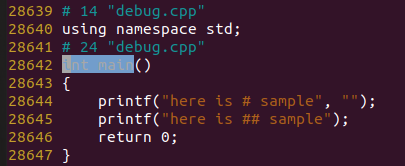
多行定义: 使用 / 作为连接符;
#define MAX(X,Y) do { \ 语句1; \ 语句2; \ /* 注释的写法 */ \ } while(0) /* (no trailing ; ) */ \
条件编译:
#ifdef WINDOWS ...... ...... #endif #ifdef LINUX ...... ...... #endif
可变参数定义 + 条件编译:
#ifdef DEBUG #define logmsg(frm, args...) printf(frm, ##args) #else #define logmsg(frm, args...) #endif #define TEST_FUNC(func, arg, a...) vector<int> arg(nums);\ start = clock();\ func(arg, ##a);\ elapseTime = (double (clock() - start)) / CLOCKS_PER_SEC;\ printf("after %s, time is %f\n", #func, elapseTime);\ for(auto x : arg) len += logmsg("%4d", x);\ logmsg("\n");
预定义宏
__FUNCTION__ 函数名称
宏定义中一些注意点:
1. 宏定义值时替换,要注意一些运算作为参数,所以最好都加()
define MAX(a, b) ((a) > (b) ? (a) : (b)) // 对于 MAX(1+2,value) 则替换成:( (1 + 2) > (value) ? (1 + 2) : (value) #define doit(m, n) for (int i = 0; i < (n); ++i) { m += 1;}
2. 宏定义值时替换合法标识符
#define 0x 100 //不可以
======================= **代码演示** =======================
1. 简单宏定义操作:

#define MALLOC(type, x) (type*)malloc(sizeof(type)*x) #define FREE(p) (free(p), p=NULL) #define LOG(s) printf("[%s] {%s:%d} %s \n", __DATE__, __FILE__,__LINE__, s) #define FOREACH(i, m) for(i=0; i<m; i++)
======================= **应用场景** =======================
1. 对于固定的结构的展开,可以通过宏定义实现;CPP 有些反射功能也是可以通过宏定义实现的;

1 #include <stdio.h> 2 //该宏可以方便定义结构体,并给结构体命名。 3 //省去每次在定义结构体时,都要重复地写上 4 //typedef struct ....之类的相同代码 5 #define STRUCT(type) \ 6 typedef struct _tag_##type type;\ 7 struct _tag_##type 8 9 //定义结构体,并命名为Student 10 STRUCT(Student) 11 { 12 char* name;int id; 13 }; 14 int main() 15 { 16 Student s1; 17 Student s2; 18 s1.name = "s1"; 19 s1.id = 1; 20 s2.name = "s2"; 21 s2.id = 2; 22 printf("s1.name = %s\n",s1.name); 23 printf("s1.id = %d\n",s1.id); 24 printf("s2.name = %s\n",s2.name); 25 printf("s2.id = %d\n",s2.id); 26 return 0; 27 }
2. 定义UnitTest 前置文件;

1 ////////////////////////////////////HEAD FILE////////////////////////////////// 2 #ifndef _UNITTEST_H 3 #define _UNITTEST_H 4 5 ////////////////////DEFINE THE PRINT COLOR//////////////////// 6 #define COLOR(msg,code) "\033[0;1;" #code "m" msg "\033[0m" 7 #define RED(msg) COLOR(msg,31) 8 #define GREEN(msg) COLOR(msg,32) 9 #define YELLOW(msg) COLOR(msg,33) 10 #define BLUE(msg) COLOR(msg,34) 11 #define MAGENTA(msg) COLOR(msg,35) 12 #define CYAN(msg) COLOR(msg,36) 13 #define WHITE(msg) COLOR(msg,37) 14 15 16 #define EXPECT(a,comp,b){\ 17 if(!((a) comp (b)))\ 18 {\ 19 printf("%s%s,%d,%s :",MAGENTA("["),__FILE__,__LINE__,RED("error"));\ 20 printf("Expected:(%s) %s (%s), actual: %s VS %s%s\n",\ 21 #a,#comp,#b,#a,#b,MAGENTA("]"));\ 22 }\ 23 }\ 24 25 #define EXPECT_EQ(a,b) EXPECT(a,==,b) 26 #define EXPECT_NE(a,b) EXPECT(a,!=,b) 27 #define EXPECT_LE(a,b) EXPECT(a,<=,b) 28 #define EXPECT_LT(a,b) EXPECT(a,<,b) 29 #define EXPECT_GE(a,b) EXPECT(a,>=,b) 30 #define EXPECT_GT(a,b) EXPECT(a,>,b) 31 32 //////////////////// 33 #define TEST(a,b) 34 void FUNC_##a_##b(); 35 __attribute__((constructor)) 36 void reg_##a_##b() 37 { 38 add_test_func(FUNC_##a_##b,#a "."); 39 } 40 void FUNC_##a_##b() 41 42 #endif //UNITTEST_H 43 44 /////////////////////////////////////////CPP FILE////////////////////////////////// 45 #include "UnitTest.h" 46 #include <iostream> 47 using namespace std; 48 49 __attribute__((constructor)) 50 void test() 51 { 52 printf("test:hello kaikeba\n"); 53 } 54 55 56 int main() 57 { 58 EXPECT_EQ(13,32542); 59 return 0; 60 }
3. 防御式声明: 在多重包含情况下,不会重复插入;这个其实最常见

1 <x.h> 2 #ifndef __X_H__ 3 #define __X_H__ 4 extern int i; 5 #endif //__X_H__ 6 <x.c> 7 int i;
4. 将某个库函数包装成自定义接口,而只允许用户调用自定义接口,禁止直接调用库函数:
其中“#define malloc”是为了防止用户直接调用库函数malloc,只要包含了这个定义,就不能直接调用库函数malloc,而只能调用自定义函数MALLOC,如果用户要调用库函数malloc编译器会发生错误;
自定义安全的内存分配器接口:

1 自定义安全的内存分配器接口: 2 3 /* 4 ** 定义一个不易发生错误的内存分配器 5 */ 6 #include <stdlib.h> 7 8 #define malloc //防止直接调用malloc! 9 #define MALLOC(num, type) (type *)alloc((num) * sizeof(type)) 10 extern void *alloc(size_t size);
5. 在实际使用中,如果考虑到当前宏定义在判断语句中;
1 //#include "debug.h" 2 #include <iostream> 3 #ifdef DEBUG 4 #define D_Print(frm, args...)\ 5 {\ 6 printf("file %s, FUNC %s, LINE %d", __FILE__,__FUNCTION__, __LINE__);\ 7 printf(frm, ##args);\ 8 } 9 #else 10 {\ 11 #define D_Print(frm, args...)\ 12 } 13 #endif 14 15 using namespace std; 16 void test(int a, int b){ 17 18 if(a > b) D_Print("a(%d) > b(%d)\n", a, b); //这里一般只有一句时候会省略大括号 19 else D_Print("a(%d) < b(%d)\n", a, b); 20 21 return; 22 } 23 24 int main() 25 { 26 int a = 0, b = 0; 27 scanf("%d%d", &a, &b); 28 test(a, b); 29 return 0; 30 }
上面的程序在预处理以后,会变成下面形式;
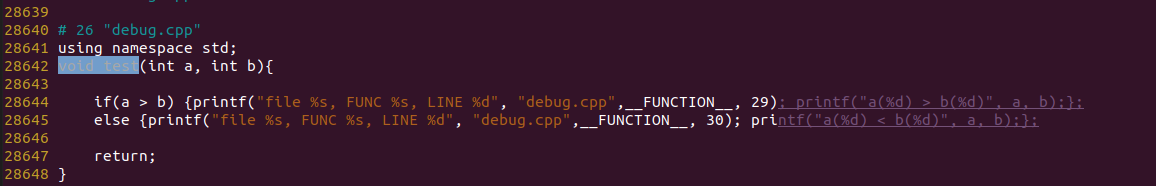
上面处理以后,大括号后面还有一个分号(;), 这会被认为是大括号后面+一句空语句, 就会报错;
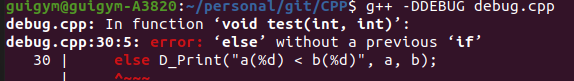
简单修改的话, 可以去掉括号;
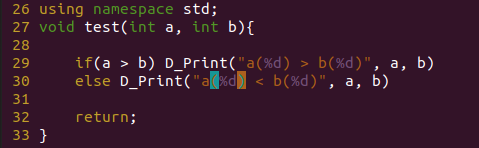
或者在程序中加大括号:
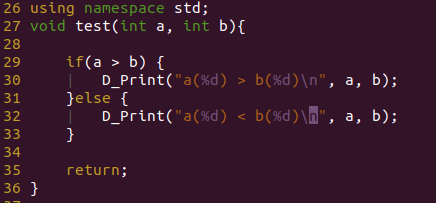
但是这两种方式,都不怎么符合C/C++ 中使用;所以有下面的一种方案:使用do-while 在宏定义中(也是在linux 原码中常用的一种方式),而且这种方式在很多地方也有使用;
1 //#include "debug.h" 2 #include <iostream> 3 #ifdef DEBUG 4 #define D_Print(frm, args...)\ 5 do{\ 6 printf("file %s, FUNC %s, LINE %d", __FILE__,__FUNCTION__, __LINE__);\ 7 printf(frm, ##args);\ 8 }while(0) 9 #else 10 do{\ 11 #define D_Print(frm, args...)\ 12 }while(0) 13 #endif 14 15 using namespace std; 16 void test(int a, int b){ 17 18 if(a > b) D_Print("a(%d) > b(%d)\n", a, b); 19 else D_Print("a(%d) < b(%d)\n", a, b); 20 return; 21 } 22 23 int main() 24 { 25 int a = 0, b = 0; 26 scanf("%d%d", &a, &b); 27 test(a, b); 28 return 0; 29 }
预处理以后是下面的形式;
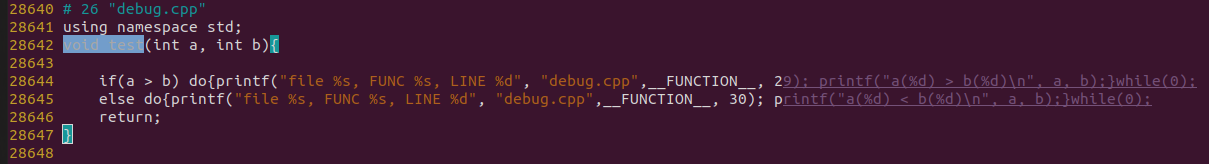
完美解决了D_print 对标 printf 的使用。




 浙公网安备 33010602011771号
浙公网安备 33010602011771号