编写程序,要求:用户在键盘每输入一行文本,程序将这段文本显示在控制台中。当用户输入的一行文本是“exit”(不区分大小写)时,程序将用户所有输入的文本都写入到文件log.txt中,并退出。(要求:控制台输入通过流封装System.in获取,不要使用Scanner)
import java.io.*; public class Main { public static void main(String[] args) { BufferedReader br = null; BufferedWriter bw = null; try { br = new BufferedReader(new InputStreamReader(System.in)); bw = new BufferedWriter(new FileWriter(new File("log.txt"))); String s; while(!(s = br.readLine()).equalsIgnoreCase("exit")) { System.out.print(s); bw.write(s); bw.newLine(); } }catch(IOException e) { e.printStackTrace(); } finally { try { if(br != null) { br.close(); } if(bw != null) { bw.close(); } }catch(IOException e) { e.printStackTrace(); } } } }
查看File类的API文档,使用该类实现一个类FileList,它提供两个静态方法:1)readContentsInDirectory(String path):能够将输入参数path所指定的本地磁盘路径下的所有目录和文件的名称打印出来;2)readContentsInDirectoryRecursive(String path):能够将输入参数path所指定的本地磁盘路径下的所有目录(包含所有子孙目录)和文件的名称以层次化结构打印出来。程序的输出如下所示。
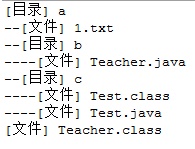
import java.io.*; import java.util.*; public class Main { public static void main(String[] args) { Scanner s = new Scanner(System.in); String path = s.nextLine(); File f = new File(path); int level = 0; FileList fl = new FileList(); fl.readContentsInDirectory(f); System.out.println("------------------"); fl.readContentsInDirectoryRecursive(f, level); s.close(); } } class FileList { public void readContentsInDirectory(File path) { if(!path.exists()) { System.out.println("路径"+path.getPath()+"不存在"); return ; } else { File[] f = path.listFiles(); for(int i = 0 ; i < f.length ; i++) { if(f[i].isFile()) { System.out.println("[文件]"+f[i].getName()); } else { System.out.println("[目录]"+f[i].getName()); } } } } public void readContentsInDirectoryRecursive(File path,int level) { if(!path.exists()) { System.out.println("路径"+path.getPath()+"不存在"); return ; } else { File[] f = path.listFiles(); for(int i = 0 ; i < f.length ; i++) { for(int j = 0; j < level ; j++) { System.out.print("-"); } if(f[i].isFile()) { System.out.println("[文件]"+f[i].getName()); } else { System.out.println("[目录]"+f[i].getName()); readContentsInDirectoryRecursive(f[i],level+2); } } } } }
假设某个餐馆平时使用:1)文本文件(orders.txt)记录顾客的点菜信息,每桌顾客的点菜记录占一行。每行顾客点菜信息的记录格式是“菜名:数量,菜名:数量,…菜名:数量”。例如:“烤鸭:1,土豆丝:2,烤鱼:1”。2)文本文件(dishes.txt)记录每种菜的具体价格,每种菜及其价格占一行,记录格式为“菜名:价格“。例如:“烤鸭:169”。编写一个程序,能够计算出orders.txt中所有顾客消费的总价格。(注意,请使用文本读写流,及缓冲流来处理文件)
import java.util.*; import java.io.*; public class Main { public static void main(String[] args) { Scanner s = new Scanner(System.in); BufferedReader br1 = null; BufferedReader br2 = null; List<Order> order = new ArrayList<>(); Map<String , Dish> dish = new HashMap<>(); try { File f1 = new File("order.txt"); f1.createNewFile(); File f2 = new File("dishes.txt"); f2.createNewFile(); br1 = new BufferedReader(new FileReader("order.txt")); br2 = new BufferedReader(new FileReader("dishes.txt")); String S1 ; while((S1 = br1.readLine()) != null) { String[] s1 = S1.split(","); for(int i = 0 ; i < s1.length ; i++) { order.add(new Order(s1[0],Integer.parseInt(s1[1]))); } } String S2; while((S2 = br2.readLine()) != null) { String[] s2 = S2.split(":"); dish.put(s2[0], new Dish(s2[0],Double.parseDouble(s2[1]))); } double sum = 0; for(int i = 0 ; i < order.size() ; i++) { sum += order.get(i).num * dish.get(i).price; } System.out.println(sum); }catch(Exception e) { e.printStackTrace(); } finally { try { if(br1 != null) { br1.close(); } if(br2 != null) { br2.close(); } }catch(Exception e) { e.printStackTrace(); } } s.close(); } } class Order { public String name; public int num; public Order(String name, int num) { this.name = name; this.num = num; } } class Dish { public String name; public double price; public Dish(String name, double price) { this.name = name; this.price = price; } }
设计学生类Student,属性:学号(整型);姓名(字符串),选修课程(名称)及课程成绩(整型)。编写一个控制台程序,能够实现Student信息的保存、读取。具体要求:(1)提供Student信息的保存功能:通过控制台输入若干个学生的学号、姓名以及每个学生所修课程的课程名和成绩,将其信息保存到data.dat中;(2)数据读取显示:能够从data.dat文件中读取学生及其课程成绩并显示于控制台。(要求,学号和课程成绩按照整数形式(而非字符串形式)存储)
import java.io.*; import java.util.*; public class Test4 { public static void main(String[] args) { Scanner sc = new Scanner(System.in); String l = null; DataInputStream dis = null; DataOutputStream dos = null; try { dos = new DataOutputStream(new FileOutputStream("data.dat")); while(!(l=sc.nextLine()).equals("exit")) { String[] ss = l.split(" "); Student s = new Student(Integer.parseInt(ss[0]) ,ss[1],ss[2],Integer.parseInt(ss[3])); byte[] bs = s.getNameBytes(); byte[] cs = s.getCourseBytes(); dos.writeInt(s.no); dos.writeInt(bs.length); dos.write(bs); dos.writeInt(cs.length); dos.write(cs); dos.writeInt(s.score); } } catch (Exception e) { e.printStackTrace(); } finally { try { dos.close(); }catch (IOException e) { e.printStackTrace(); } } try { File f = new File("data.dat"); int size = (int) f.length(); int records = size/(4+4+(96+240)/8); dis = new DataInputStream(new FileInputStream("data.dat")); while (true) {//for (int i=0;i<records;i++) { int no = dis.readInt(); int bsize = dis.readInt(); byte[] bs = new byte[bsize]; dis.read(bs); String name = new String(bs); int wsize = dis.readInt(); byte[] ws = new byte[wsize]; dis.read(ws); String course = new String(ws); int score = dis.readInt(); System.out.println(no+" "+name+" "+course+" "+score); } } catch (EOFException e) { System.out.println("end of file"); } catch (IOException e){ e.printStackTrace(); }finally { try { dis.close(); }catch (IOException e) { e.printStackTrace(); } } } } class Student { int no; String name; String course; int score; public byte[] getNameBytes() { byte[] src = name.getBytes(); return src; } public byte[] getCourseBytes(){ byte[] src = course.getBytes(); return src; } public Student(int no, String name, String course, int score) { super(); this.no = no; this.name = name; this.course = course; this.score = score; } }
构造图书类,包含名称(字符串)、作者(字符串)、出版社(字符串)、版本号(整数)、价格(浮点数),构造图书馆类,其中包含若干图书,用容器存储图书对象,然后定义方法void addBook(Book b)添加图书对象,定义方法void persist(),将所有图书存至本地文件books.dat里,定义方法Book[] restore() 从文件books,dat中读取所有图书,并返回图书列表数组。 main函数中构造图书馆类对象,向其中添加3个图书对象,测试其persist和restore方法。(注意,请使用对象序列化方法实现)
import java.io.*; import java.util.ArrayList; import java.util.List; public class Test5 { /*构造图书类,包含名称(字符串)、作者(字符串)、出版社(字符串)、版本号(整数)、价格(浮点数), * 构造图书馆类,其中包含若干图书,用容器存储图书对象, * 然后定义方法void addBook(Book b)添加图书对象, * 定义方法void persist(),将所有图书存至本地文件books.dat里, * 定义方法Book[] restore() 从文件books,dat中读取所有图书,并返回图书列表数组。 * main函数中构造图书馆类对象,向其中添加3个图书对象,测试其persist和restore方法。 * (注意,请使用对象序列化方法实现) */ public static void main(String[] args) { ObjectOutputStream oos = null; Book[] bs = { new Book ("Java","张峰", "清华大学出版社",2, 23.5), new Book ("C++","刘冰", "清华大学出版社",2, 18), new Book ("C","王莉", "清华大学出版社",2, 35) }; Library l = new Library(); for (Book b : bs) { l.addBook(b); } l.persist(); Book[] bs2 = l.restore(); for (Book b : bs) { System.out.println(b); } } } class Book implements Serializable{ String name; String author; String press; int edition; double price; public Book(String name, String author, String press, int edition, double price) { super(); this.name = name; this.author = author; this.press = press; this.edition = edition; this.price = price; } @Override public String toString() { return "Book [name=" + name + ", author=" + author + ", press=" + press + ", edition=" + edition + ", price=" + price + "]"; } } class Library { List<Book> bs = new ArrayList<Book>(); public void addBook(Book b) { bs.add(b); } public void persist () { ObjectOutputStream oos = null; try { oos = new ObjectOutputStream( new FileOutputStream("books.dat")); // 将per对象写入输出流 for(Book b :bs) oos.writeObject(b); } catch (IOException ex) { ex.printStackTrace(); } finally { try { if (oos!=null) oos.close(); } catch (Exception e) { e.printStackTrace(); } } } public Book[] restore() { ObjectInputStream ois = null; bs = new ArrayList<Book>(); try { ois = new ObjectInputStream( new FileInputStream("books.dat")); //从输入流中读取一个Java对象,并将其强制类型转换为Person类 while (true) { Book b = (Book)ois.readObject(); bs.add(b); } }catch (EOFException e){ System.out.println("end of file"); }catch (Exception e){ e.printStackTrace(); }finally { try { if (ois!=null) ois.close(); } catch (Exception e) { e.printStackTrace(); } } Book[] ba = new Book[bs.size()]; bs.toArray(ba); return ba; } }
使用java的输入/输出流技术将一个文本文件的内容按行读出,每读出一行就顺序添加行号,并写入到另一个文件中。
import java.io.*; public class Main { public static void main(String[] args) { BufferedReader br = null; BufferedWriter bw = null; try { br = new BufferedReader(new FileReader("in.txt")); bw = new BufferedWriter(new FileWriter("out.txt")); String s; for(int i = 0 ; (s = br.readLine())!=null ; i++) { bw.write(i+" , "+s); bw.newLine(); } }catch(Exception e) { e.printStackTrace(); } finally { try { if(br != null) { br.close(); } if(bw != null) { bw.close(); } }catch(Exception e) { e.printStackTrace(); } } } }
编写一个程序实现如下功能,文件fin.txt是无行结构(无换行符)的汉语文件,从fin中读取字符,写入文件fou.txt中,每40个字符一行(最后一行可能少于40个字) 请将程序代码贴到答案区内
import java.io.*; public class Main { public static void main(String[] args) { BufferedReader br = null; BufferedWriter bw = null; try { br = new BufferedReader(new FileReader("fin.txt")); bw = new BufferedWriter(new FileWriter("out.txt")); char[] c = new char[40]; int len = 40; while((br.read(c, 0, len) )!= -1) { bw.write(c, 0, len); bw.newLine(); } }catch(Exception e) { e.printStackTrace(); } finally { try { if(br != null) { br.close(); } if(bw != null) { bw.close(); } }catch(Exception e) { e.printStackTrace(); } } } }

