Android——Activity初学
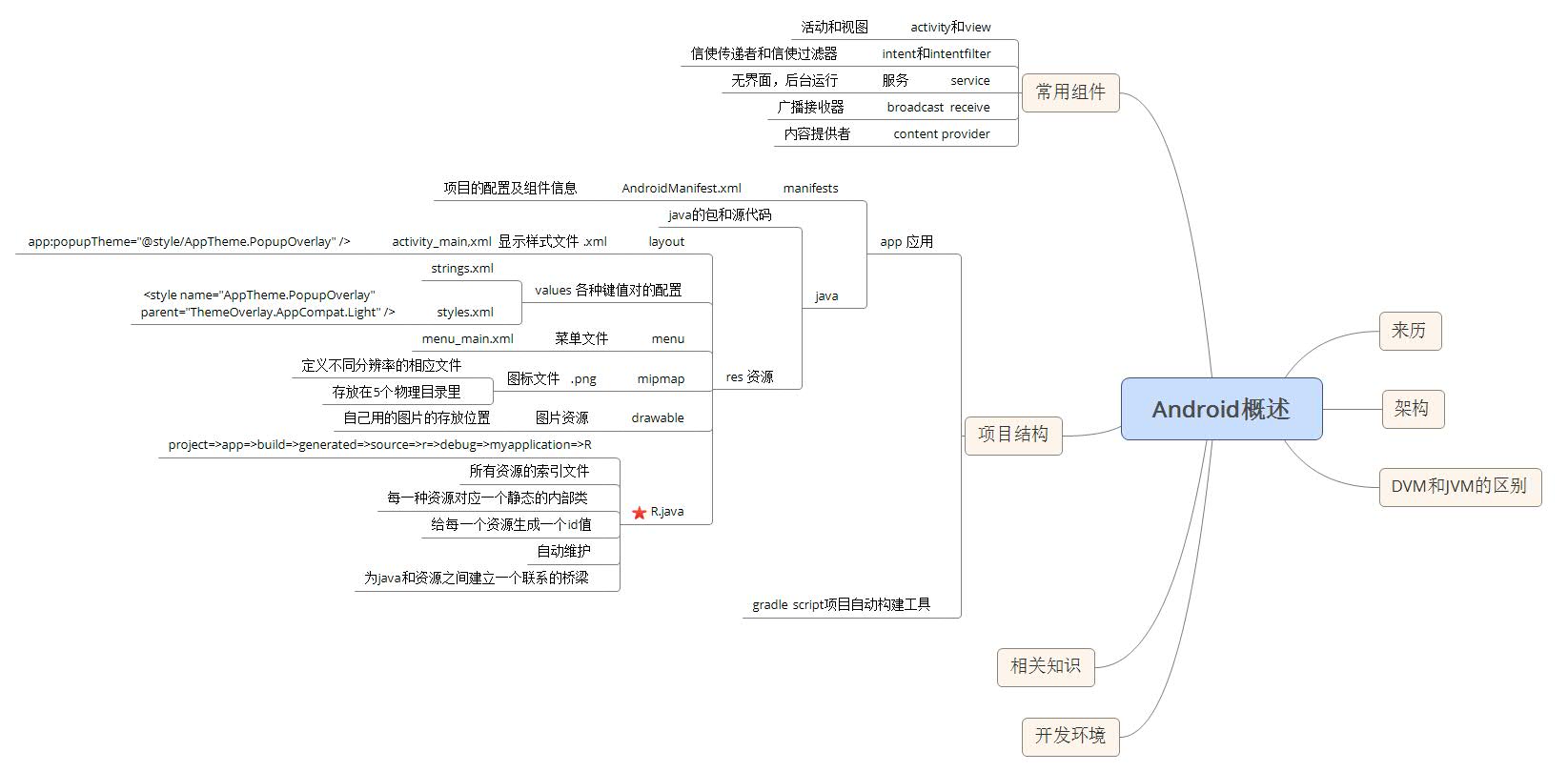
manifests里的AndroidManifest.xml
<?xml version="1.0" encoding="utf-8"?>
<manifest xmlns:android="http://schemas.android.com/apk/res/android"
package="com.example.chenshuai.test">
<application
android:allowBackup="true"
android:icon="@mipmap/ic_launcher"
android:label="@string/app_name"
android:supportsRtl="true"
android:theme="@style/AppTheme">
<activity android:name=".MainActivity">
<intent-filter>
<action android:name="android.intent.action.MAIN" />//主窗口
<category android:name="android.intent.category.LAUNCHER" />//配置
</intent-filter>
</activity>
</application>
</manifest>
java里的MainActivity
package com.example.chenshuai.test; import android.app.Activity; import android.os.Bundle; //继承了Activity public class MainActivity extends Activity { @Override//覆盖,重写了父类的onCreate()方法 参数存储Activity状态 protected void onCreate(Bundle savedInstanceState) { //super 父类 //调用了父类的方法 super.onCreate(savedInstanceState); //设置内容的视图 //设置java代码和layout文件的关联 //通过R文件的id setContentView(R.layout.activity_main); } }
res里的layout里的activity_main.xml
<?xml version="1.0" encoding="utf-8"?> <RelativeLayout xmlns:android="http://schemas.android.com/apk/res/android" xmlns:tools="http://schemas.android.com/tools" android:layout_width="match_parent" android:layout_height="match_parent" android:paddingBottom="@dimen/activity_vertical_margin" android:paddingLeft="@dimen/activity_horizontal_margin" android:paddingRight="@dimen/activity_horizontal_margin" android:paddingTop="@dimen/activity_vertical_margin" tools:context="com.example.chenshuai.test.MainActivity"> <TextView android:layout_width="wrap_content" android:layout_height="wrap_content" android:text="很不好" /> </RelativeLayout>
最后运行即可

