Maven高级11:跳过测试的三种手段;(maven在package或者install等的时候,跳过test不去执行测试用例)(PS:本篇博客中的【使用配置跳过测试】并没有实测成功)
一:跳过测试,简介;(测试很重要,为什么有时我们要跳过呐; )
说明:
(1)场景1:自己的整体功能模块还在开发,并没有开发完;;;但是,项目经理已经把测试模块给做好了(PS:自己干的活究竟OK与否,项目经理说了算;具体来说,项目经理写好测试用例后,我们把代码提交后,项目经理跑一下测试用例,如果没问题,那么自己的这个活就是OK的);;;那么,此时测试模块肯定是跑不了的;;;那么此时,我们就可能需要跳过测试;
(2)场景2:某个模块还没开发完,那么这个模块的测试,当然要跳过;
(3)场景3:我们更新了某个功能,但是这个更新却导致其他功能出错了;;;但是,目前,自己只想先把这个更新的功能给调试好,其他报错的功能我们想后面再解决;;;那么此时,对于其他的报错的功能就可以先跳过测试;
(4)场景4:当我们把所有的模块都开发完了,然后正常在(利用Maven)打包的时候其会进行测试的;;;不过,我们已经明确的测试过了,确认功能都是OK的了;;;那么,此时我们打包的时候,就不希望其再经历测试了,因为太耽误时间了(PS:实际项目中,测试一般还是需要花费几十分钟甚至更长的时间的);;;那么,此时也可以跳过测试;
(5)友情提示:测试工作很重要,不要轻易跳过测试;;;;;只是,对于某些我们确认完全可控的情况下,跳过测试也是可以合理的去使用的,不要滥用;
二:跳过测试,演示;(全部跳过)
在【Maven基础14:生命周期与插件;】中介绍了maven的生命周期;
说明:
(1)比如我们执行compile,其实不会经过测试的;;;但是,如果我们执行package或者install的话,其默认是经过测试的;
(2)即,如果我们要跳过测试的话,其实就是关闭声明周期中的test这个点而已;
1.跳过测试,方式一:使用IDEA提供的快捷键【Toggle 'Skip Tests'Mode】,去跳过测试;
比如,我们package的时候,可以发现其已经跳过测试了;
2.跳过测试,方式二:创建一个goal,在这个goal中,跳过测试;
……………………………………………………
PS:有关Maven的goal的内容,可以参考下篇博客【附加:maven的goal;(未完成,别看~~~)】;
3.跳过测试,方式三:使用配置跳过测试;(PS:这个,可能因为自己的原因,并没有实测OK)
为此,我们在【ssm】的pom.xml配置文件中,进行如下配置;
说明:
(1)配置内容说明;
(2)是不是因为maven版本的问题;;;或者说,maven有多个测试的插件,而自己并没有确认当前maven使用的是哪个插件,因为自己没有配置对;;;;;;所以,上面配置的跳过测试,似乎没有生效~~
有时,我们也可以跳过部分测试,只测试一些我们最担心的核心的部分;
三:跳过测试,演示;(部分跳过)
说明:
(1)PS:这儿的内容,并没有经过实测;
(2)比如,一共有5000个测试用例,我们需要测试其中的4998个,而只想跳过其中的两个,那么对于这种情况,使用<exclude>是比较好的;
Maven高级11:跳过测试的三种手段;(maven在package或者install等的时候,跳过test不去执行测试用例)(PS:本篇博客中的【使用配置跳过测试】并没有实测成功)
一:【环境配置,多环境配置】是什么意思;
说明:
(1)很简单,就是这个意思:如数据库等配置信息,【自己在自己电脑上开发时,有一种配置】,【想要测试的时候,在测试服务器上有一种配置】,【后来实际部署的时候,在生产环境上又有另一种配置】
(2)以前,自己在开发的时候,比如数据库的配置信息,自己习惯这么做:
● 自己会在配置文件中写一套开发环境的配置,也写一套生产环境的配置;
● 自己开发的时候,会把生产环境的配置给注释掉,使用开发环境的配置;
● 然后,等到要把项目部署到生产环境的时候,自己会把开发环境的配置给注释掉,把生产环境的配置给放开;
(3)善良且好心(PS:褒义)的maven,对此,也提供了一个解决方案,即【环境配置,多环境配置】;利用maven提供的这个手段,可以很好的帮助我们来应对多环境的配置;
二:配置多环境;
这儿还是以上篇博客【Maven高级9:资源配置,资源加载属性值;】中的,创建的testttt.properties配置文件;;;;;为此,我们创建一个【ceshihaha】配置项,以这个配置项为例,去演示;
1.首先,在【ssm】(这个啥具体业务也没做的父工程)的pom.xml中,去定义多环境的配置信息;
说明:
(1)内容说明;
2.在配置文件中,让配置项去使用我们配置的信息;
3.然后,创建【基于maven某个命令 “操作“ 】,让其在进行“操作”的时候,选用对应的配置信息;
声明:我们在【Maven基础9:IDEA中配置Maven;创建Maven工程;(IDEA中,maven的一些操作;创建一个【基于maven某个命令 “操作“ 】;)】介绍了,创建一个【基于maven某个命令 “操作“ 】;这儿我们就创建一个启动这个项目的“操作”,让其可以在启动项目时候,选择具体的配置;
(1)创建一个“操作”:install【ssm】,基于开发环境的配置信息;
PS:下面的指令写全应该是【mvn install -P develop_env】,我们省略了mvn;
(2)创建一个“操作”:install【ssm】,基于生产环境的配置信息;
4.效果验证;
(1)开发环境;
(2)生产环境;
5.补充:设置某个配置,为默认配置;
PS:经过实测,是OK的;
一:跳过测试,简介;(测试很重要,为什么有时我们要跳过呐; )
说明:
(1)场景1:自己的整体功能模块还在开发,并没有开发完;;;但是,项目经理已经把测试模块给做好了(PS:自己干的活究竟OK与否,项目经理说了算;具体来说,项目经理写好测试用例后,我们把代码提交后,项目经理跑一下测试用例,如果没问题,那么自己的这个活就是OK的);;;那么,此时测试模块肯定是跑不了的;;;那么此时,我们就可能需要跳过测试;
(2)场景2:某个模块还没开发完,那么这个模块的测试,当然要跳过;
(3)场景3:我们更新了某个功能,但是这个更新却导致其他功能出错了;;;但是,目前,自己只想先把这个更新的功能给调试好,其他报错的功能我们想后面再解决;;;那么此时,对于其他的报错的功能就可以先跳过测试;
(4)场景4:当我们把所有的模块都开发完了,然后正常在(利用Maven)打包的时候其会进行测试的;;;不过,我们已经明确的测试过了,确认功能都是OK的了;;;那么,此时我们打包的时候,就不希望其再经历测试了,因为太耽误时间了(PS:实际项目中,测试一般还是需要花费几十分钟甚至更长的时间的);;;那么,此时也可以跳过测试;
(5)友情提示:测试工作很重要,不要轻易跳过测试;;;;;只是,对于某些我们确认完全可控的情况下,跳过测试也是可以合理的去使用的,不要滥用;
二:跳过测试,演示;(全部跳过)
在【Maven基础14:生命周期与插件;】中介绍了maven的生命周期;
说明:
(1)比如我们执行compile,其实不会经过测试的;;;但是,如果我们执行package或者install的话,其默认是经过测试的;
(2)即,如果我们要跳过测试的话,其实就是关闭声明周期中的test这个点而已;
1.跳过测试,方式一:使用IDEA提供的快捷键【Toggle 'Skip Tests'Mode】,去跳过测试;
比如,我们package的时候,可以发现其已经跳过测试了;
2.跳过测试,方式二:创建一个goal,在这个goal中,跳过测试;
……………………………………………………
PS:有关Maven的goal的内容,可以参考下篇博客【附加:maven的goal;(未完成,别看~~~)】;
3.跳过测试,方式三:使用配置跳过测试;(PS:这个,可能因为自己的原因,并没有实测OK)
为此,我们在【ssm】的pom.xml配置文件中,进行如下配置;
说明:
(1)配置内容说明;
(2)是不是因为maven版本的问题;;;或者说,maven有多个测试的插件,而自己并没有确认当前maven使用的是哪个插件,因为自己没有配置对;;;;;;所以,上面配置的跳过测试,似乎没有生效~~
有时,我们也可以跳过部分测试,只测试一些我们最担心的核心的部分;
三:跳过测试,演示;(部分跳过)
说明:
(1)PS:这儿的内容,并没有经过实测;
(2)比如,一共有5000个测试用例,我们需要测试其中的4998个,而只想跳过其中的两个,那么对于这种情况,使用<exclude>是比较好的;
一:本篇博客介绍的maven的【资源配置,资源加载属性值】 ,到底是什么;
1.maven提供的【属性】这个手段, 管理的还算是【maven自己的东西】;
在【Maven高级7:属性;】中,介绍了maven提供的【属性】这个手段;【属性】这个手段主要作用就是,方便统一管理和维护依赖版本和插件版本;同时,也方便我们获取一些内置属性、setting属性、系统属性和环境变量属性;
可以看到,【属性】管理的【依赖和插件的版本、内置属性、setting属性、系统属性和环境变量属性】都还可以认为是【由于有了maven,而产生的一下东西】;;;即,【maven的属性这手段】管理的还算是【maven自己的东西】;
2.但是,maven自我感觉良好,有种【达则兼济天下】的心;
但是,工程中,还有很多其他属性;比如我们在配置文件中,设置的一些属性;(PS:因为,自己写的这个demo项目很小,没有属性的配置文件,所以,自己临时创建了一个)
可以这样认为:maven自认为自己很牛逼;maven设定了一种机制,然后我们的项目可以使用这个机制,把项目中一些“不算是maven自己的东西的”属性,也交给maven统一管理;
二:maven的【资源配置,资源加载属性值】:演示;
1.第一步:在【ssm】这个父工程的pom.xml文件中定义属性,并属性文件中引用;
2.第二步:在【ssm】这个父工程的pom.xml文件中,去配置资源文件;
3.此时,就可以观察到效果了;
4.补充说明1:使用【${project.basedir}】项目基础路径,去简化配置;
【${project.basedir}】是在【Maven高级7:属性;】中,介绍的一个内置属性,就是项目的基础路径;其会找项目的所有子工程,其既代表【ssm_controller】也代表【ssm_service】也代表【ssm_dao】也代表【ssm_pojo】;
5.补充说明2:test测试目录下也有配置文件,自然我们也可以去配置test目录的属性文件;
三:maven的【资源配置,资源加载属性值】:summary;
说明:
(1)本篇博客介绍的内容,在实际中是基本不会选择使用的;
说明:
(1) 在实际开发中,具体的版本命名规范,都是公司或者团队定好的,我们要做的就是遵照执行就是了;
说明:
(1)即,我们的项目还没开发完呐,但是我们又想告诉别人,我们还是做了一些东西的;那么,就可以打一个SNAPSHOT版;(也就是说,这个版本是:没有开发完毕,未脱手,未截稿的版本;即,这个版本还不是一个成品)
(2)如果我们的项目已经开发完了(起码本阶段是开发完了),已经是一个成品了,就可以发布一个RELEASE版;
● 可以发现,我们使用的Spring的模块,一般都是RELEASE版本;
● 但是,可以发现在Spring的仓库中,也会发现很多不是RELEASE版的版本;即,抢先尝鲜版;
● 对于,尝鲜版可以这样理解:我新做了一些东西,但不保证其是没问题的;;我只是,先发布出来,让大家体验一下;

其实,我们可以发现,那些大厂和提供开源jar包的组织,其版本命名规则,虽然是按照上面的规则来写的;但是在具体上,也是存在很大差别的;
Maven中央仓库的检索网站:【 Maven Central Repository Search】;
即,各个企业具体的版本命名规则,都可能是不同的;
那么,自然对于自己所在公司开发的项目来说,公司极大概率会相对严格的规定好版本的设置方式,作为团队成员的自己,遵照执行就行了;

一:maven的【属性】简介;为什么需要【属性】这种手段;
二:属性演示;
在【ssm】工程的pom.xml文件中,进行如下设置;
说明:
(1)改动内容,说明;
(2)其实,就是通过【<properties>】标签,去自定义属性;
(3)然后,上面定义好属性后,在下面对应的版本出,替换为对应的属性即可;
(4)【自己的工程模块】的依赖(ssm_pojo,ssm_dao,ssm_service这些)的版本;
● 对于【自己的工程模块】的依赖(ssm_pojo,ssm_dao,ssm_service这些),因为我们强烈建议(而且,在实际开发中,团队大概率会强制开发者这么做)父工程和子工程版本保持一致;所以,【ssm】的版本和【ssm_pojo,ssm_dao,ssm_service,ssm_controller】的版本是一致的;
● 那么自然,【ssm_pojo,ssm_dao,ssm_service,ssm_controller】这些模块打成的jar的版本,也会和【ssm】的版本保持一致;
● 所以,maven提供了一种机制,对于【ssm_pojo,ssm_dao,ssm_service,ssm_controller】这些模块的版本,我们不用在【<properties>】标签,去自定义属性;而是,可以直接使用【ssm】工程的版本;
● PS:自己心里要清楚,父工程和子工程的版本问题,我们一定要尽量遵守【父工程和子工程版本保持一致】的策略,并且要知道【某个依赖到底有没有,关键是要看远程仓库、或者私有仓库、或者本地仓库中,有这个依赖才行】;;;;这些都OK以后,才能如上面那般丝滑~~~
经过实测,经过我们上面一通设置后,项目还是OK的;说明,我们运用maven中的【属性】这个手段的时候,是OK的;
三:附加:maven中的属性;
1.自定义属性;
说明:
(1)自定义属性,是使用的最多的,也是我们上面演示的;
(2)自定义属性,就相当于定义一个变量,然后我们再去使用这个变量;方便统一维护和管理;
2.内置属性;
说明:
(1)内置属性;
3.setting属性;
说明:
(1)就是,我们想读取maven的setting配置文件中的属性时候,就可以利用上面的方式去直接读取;
4.Java系统属性;
说明:
(1)比如,自己的机器是Windows系统;java的系统属性有很多,这些系统属性也可以作为maven属性去使用,被称为java系统属性;
(2)我们可以打开Windows系统的cmd命令行,使用【mvn help:system】去查询;
(3)除了系统属性之外,通过上面的打开Windows系统的cmd命令行,使用【mvn help:system】去查询;还会查询环境变量属性;
5.环境变量属性;
说明:
(1)比如classpath等环境变量的属性;
一:继承引入:资源依赖的问题和解决;
1.【多个工程,组成一个项目】时,资源依赖的问题;
2.解决策略
(1)我们可以新创一个工程ssm,这个工程的作用就是管理【ssm_controller、ssm_service、ssm_dao、ssm_pojo】这些工程的资源依赖;
(2)即,我们在ssm中写明spring-context,并注明版本;然后,在【ssm_service】和【ssm_dao】中使用spring-context的时候,就只写spring-context就行了,而就不用再写版本了;
● 同时,如果【ssm_dao】不想用【ssm】中定的5.1.9,而是想用5.2.0;那么,在【ssm_dao】引入spring-context的时候,再设置上5.2.0的版本;这样以后,【ssm_dao】就可以使用5.2.0版本了;
● 自然,如果【ssm_dao】想引入一个【没有在ssm中引入的依赖】,【ssm_dao】自己在自己的工程中引入,也是可以的~~
(3)正好,我们在【Maven高级5:聚合;(使用聚合技术,来管理多个“使用maven管理的工程”)】中,介绍【聚合】的时候,创建了【ssm】工程;;;我们同样,可以使用这个工程,来实现【继承】这个maven功能;(PS:在实际开发中,这样是一般大都采用的做法吧~)
二:继承演示;
1.设置父工程和子工程:把【ssm_controller、ssm_service、ssm_dao、ssm_pojo】设为【ssm】的子工程;
(1)把【ssm_pojo】设为【ssm】的子工程;
说明:
(1)设置【ssm_pojo】工程的父工程为【ssm】;
(2)其中<relativePath>要设置父工程的pom文件;因为【ssm】工程和【ssm_pojo】工程在同一目录,所以这儿,【ssm_pojo】的pom.xml通过【../】就可以找到【ssm】;(PS:其实对于其中的具体细节,自己不是特别清晰的)
……………………………………………………
(2)把【ssm_dao】设为【ssm】的子工程;
……………………………………………………
(3)把【ssm_service】设为【ssm】的子工程;
……………………………………………………
(4)把【ssm_controller】设为【ssm】的子工程;
2.在【ssm】这个父工程的pom.xml中,引入【ssm_controller、ssm_service、ssm_dao、ssm_pojo】这些子工程中,需要使用的依赖;
说明:
(1)使用【<dependencyManagement><dependencies></dependencies></dependencyManagement>】,引入在【ssm_controller、ssm_service、ssm_dao、ssm_pojo】中,需要使用的依赖;
● 声明:(没试,我感觉肯定100%是这样的):比如【ssm_service】要用到A依赖,我们没在【ssm】中引入,而是在【ssm_service】中引入并设置版本,应该也是可以的;
3.然后,【ssm_controller、ssm_service、ssm_dao、ssm_pojo这些子工程中:需要引入】并且【ssm这个父工程中,已经引入并设置版本的】依赖:那么,在【ssm_controller、ssm_service、ssm_dao、ssm_pojo这些子工程】中,就可以(而且最好建议如此)不用设置版本了;
这儿只贴了【ssm_dao】工程的,其他子工程的就懒得贴了~~
说明:
(1)(实测)如果,某个依赖在ssm这个父工程中,已经设置过了;;;然后,我们在【ssm_controller】这个子工程中,仍然设置了版本,并且和父工程不一致;;;;那么,【ssm_controller】使用的将是自己设置的那个版本;
(2)这样一来,我们通过父工程,就很容易维护和管理所有子工程的依赖版本,便于维护;
(3)【ssm_controller】中Tomcat插件的版本,也可以不写版本;
三:启动工程,看一看我们上面一通设置后,项目还是不是OK的;
我们这个项目是一个web项目;但是,因为【ssm】工程不是一个web工程;而,【ssm_controller】才是那个直面表现层的web工程,所以,此时针对这个项目,我们还是要启动【ssm_controller】;
启动【ssm_controller】,发现项目是OK的;
四:继承Summary;
(1)maven是一款很好的项目构建工具:maven是一款很好的项目构建工具,其提供了很多手段来帮助我们构建项目;
(2)maven中的【聚合】这种手段:上篇博客【Maven高级5:聚合;(使用聚合技术,来管理多个“使用maven管理的工程”)】介绍的【聚合】就是手段之一,聚合的主要作用是:一个项目有很多工程的时候,我们可以通过聚合来帮助快速构建项目;
● 即我们创建一个什么具体业务也没实现的工程【ssm】;然后,让其管理【ssm_controller、ssm_service、ssm_dao、ssm_pojo这四个工程】;
● 这样一来,如果我们想编译或者install【ssm_controller、ssm_service、ssm_dao、ssm_pojo这四个工程】,我们就可以在【ssm】操作,十分方便和快捷;
(3)maven中的【继承】这种手段:本篇博客介绍的【继承】也是手段之一;继承的主要作用就是,让子工程能够使用父工程中的配置(我们这儿演示的,具体就是依赖和插件);
● 即我们创建一个什么具体业务也没实现的工程【ssm】;然后,把【ssm】设为【ssm_controller、ssm_service、ssm_dao、ssm_pojo这四个工程】的父工程;
● 这样一来,我们就可以在【ssm】中配置依赖;那么在【ssm_controller、ssm_service、ssm_dao、ssm_pojo这四个工程】中使用依赖的时候,就可以不用再指定版本了;
● 其可以解决不同子工程(或称模块),版本不一致的问题;
(4)【聚合】和】继承的区别:声明:我们为了应用【聚合】和【继承】,是可以放到两个工程中的;比如,我们可以创建【ssm】为载体来应用【聚合】,然后创建【ssm1】为载体来应用【继承】;
● 只是,在实际开发中,我们一般采用的做法是,只创建一个工程为载体,去应用【聚合】和【继承】;

零:什么是聚合;
为什么需要聚合的基本逻辑为:【我们把项目拆成了多个模块(其实就是多个使用maven管理的工程)】→【这四个模块我们都会发布到本地仓库中去】→【如果此时,ssm_dao更新了,然后我们也重新install上传到本地仓库了】→【然后,使用到ssm_dao的ssm_service,使用的就是新的ssm_dao】→【但是可能出现这种情况:后来,当我们install ssm_service的时候,才发现ssm_service并不能适配和使用“更新后的ssm_dao”】→【为此,一个比较好的解决策略是:ssm_controller、ssm_service、ssm_dao、ssm_pojo这四个模块进行统一管理】→【即,可以增加一个模块,这个模块统一管理这四个模块;只要这个模块执行,那四个模块就会一块执行;;;比如,只要这个模块编译,那四个模块都跟着编译;只要这个模块安装,那四个模块都跟着安装】→【即,有了这个统一管理模块后,我们就可以快速构建,执行命令也会比较简单】;
上面的这种工作机制,就叫是聚合;
显然,此时【maven_advanced】已经不需要了;可以把【maven_advanced】给去掉了;
一:创建【ssm】工程;(我们将使用该工程,来统一管理ssm_controller、ssm_service、ssm_dao、ssm_pojo这四个工程)
【ssm】工程,不是实现某种业务的工程,其就是为了管理ssm_controller、ssm_service、ssm_dao、ssm_pojo这四个工程的;
二:设置【ssm】工程,让其变成一个【专门用于作管理的工程】;
说明:
(1)【<packaging>pom</packaging>】,表示【ssm】这个工程的作用就是一个用于构建管理的工程;
(2)然后通过【<modules><module>***</module></modules>】,来设置,【ssm】工程要管理哪些工程;
(3)一个并不是十分清晰的点:和【Maven高级1、2、3、4:模块拆分思想;把项目拆成pojo、Dao、Service、Controller四个模块;】中的【ssm_controller】项目中的web.xml,其中配置的applicationContext.xml的路径一样;
●【ssm_controller】、【ssm_service】、【ssm_dao】这三个spring工程,我们都创建在了同一目录下;
然后,【ssm_controller】中的web.xml,要想找到【ssm_service的,applicationContext-service.xml】和【ssm_dao的,applicationContext-dao.xml】,就需要在classpath后面设置*;
至于,为什么这样是OK的,里面的细节,自己其实不是很清楚的;
● 这儿,ssm工程,在引用【ssm_controller】、【ssm_service】、【ssm_dao】、【ssm_pojo】的时候,采取了【..】的做法;
emmm,其实对其中的细节自己并不清楚;;;说到底,还是对maven编译项目,把项目上传到本地仓库等等的细节内容,不了解;
三:设置【ssm】工程后,实际效果;
1.实际效果;
通过这个效果,更能够体味到maven这个构建工具的作用;
2.几点声明;
(1)声明1:【ssm_controller、ssm_service、ssm_dao、ssm_pojo】的构建顺序,与在ssm的pom.xml中的书写顺序无关;
(2)声明2:<packaging>的pom、jar、war,说明;
可以看到,聚合是一个很好的手段,我们只要操作【ssm】,【ssm_controller、ssm_service、ssm_dao、ssm_pojo】就会跟着联动;以后,子工程更多的时候,更能够感受到聚合带来的方便;
一:模块拆分,简介;
(1)拆分理解(PS:这儿的理解可能存在偏差、甚至是错误):当一个规模比较大的项目来的时候,为了能够更好的组织团队人员、更好的有条理的去开发这个项目,为了更有利项目的扩展和维护;我们往往会,对这个项目进行拆分,拆成多个模块;
● 就我们这儿演示来看,我们拆分出的一个模块和以前接触的项目是一样的;即,每一个模块,都是一个在物理意义上独立的项目;
● 只是,我们把一个大项目,拆成多个模块(也就是多个小项目)后;;;这些模块,都是使用maven管理的;;;然后,我们就可以使用maven,对这些项目进行一些物理上的配置,把这些模块(也就是多个小项目),在逻辑上给组织成为一个大项目;
(2)拆分说明;
● 然后,上图所示的【ssm】可以认为是主模块;主模块中,什么都不放;
● 在后面的【ssm_controller】、【ssm_service】等模块中,开发具体的功能;这些模块通力合作,来完成整个工程;
(3)声明:这儿的拆分,仅仅是演示了拆分:
● 我们这儿演示的拆分,是根据Controller、Service、Dao的结构去拆的;而没有按照【在实际分布式项目中,根据如用户模块、商品模块的方式】去拆的;
● 即,我们这儿演示的maven拆分,仅仅是演示了拆分的思想而已;;;只要明白了这个思想,在实际中就可以根据具体的业务去灵活的运用;
二:演示项目准备:maven_advanced项目,简介;(PS:这儿的内容过于简单,没必要细看)
项目说明:
(1)本演示项目的主要目的是,演示使用Maven时,如何拆分项目;
(2)所以,本项目的内容十分简单,但也是一个包含了全流程的项目;同时,为了契合课程的内容,该项目没有使用【本机安装的Tomcat】,而是使用的【Tomcat插件】;
(3)关于该项目的构建,可以参考【(17)SSM开发书评网】、【Maven基础11:Tomcat插件;】中的内容;
(1)为了演示,准备了一个逻辑空间,创建了一一个演示用的User表:
(2)项目内容;
(3)pom.xml;
(4)applicationContext.xml;
(5)pojo:User;
(6)Dao:UserDao,User.xml,mybatis-config.xml;
(7)Service:UserService,UserServiceImpl;
(8)Controller:TestController;
(9)测试:查询和更新都可以;
演示项目准备好了,就可以愉快的开始了解Maven拆分了,把上面的项目拆成多个项目了;
针对上面的项目,我主要是拆成【ssm_controller】、【ssm_service】、【ssm_dao】、【ssm_pojo】这四部分;
三:根据原项目,拆出【ssm_pojo】;
1.创建【ssm_pojo】工程;
2.【ssm_pojo】工程,编写内容;
3.【ssm_pojo】工程,编译一下,看是否OK;
至此,根据原项目,拆分出的【ssm_pojo】模块,OK了;
四:根据原项目,拆出【ssm_dao】;(需要使用到【ssm_pojo】)
1.创建【ssm_dao】工程;
2.【ssm_dao】工程,编写内容;
(1)内容概述;
……………………………………………………
(2)pom.xml;
说明:
(1)因为【ssm_dao】需要使用到【ssm_pojo】的User类等;所以,我们需要在【ssm_dao】中引入【ssm_pojo】;
(2)因为这个项目中对象,也需要使用Spring的Ioc管理,所以这个项目也需要是一个spring项目,自然我们引入了【spring-webmvc】依赖;
● 其实,【ssm_dao】对于spring的需求,仅仅是【使用Ioc管理对象】和【mybatis与spring整合】;所以,我们也可以不引入【spring-webmvc】这个覆盖面很大的依赖,而是引入【spring-context】;(具体可以参考【Spring IoC容器与Bean管理4:使用XML方式实现Spring IoC预一:Spring IoC初体验一:IoC容器完成【对象的实例化】;】)
(3)然后,因为要【mybatis与spring整合】,所以相关MySQL,mybatis,mybatis与spring整合的依赖,都要引入;
(4)然后,因为使用了druid连接池,所以druid依赖也要引入;
……………………………………………………
(3)applicationContext.xml,UserDao,User.xml,mybatis-config,和【maven_advanced】项目相比没有变化;
3.【ssm_dao】工程,编译一下,看是否OK;
因为,我们在【ssm_dao】中引入了【ssm_pojo】; 所以,为了让【ssm_dao】这个使用maven管理的项目,能够找到【ssm_pojo】这个同样使用maven管理的项目的jar包;我们要记得把【ssm_pojo】给上传到本地仓库中去;
……………………………………………………
五:根据原项目,拆出【ssm_service】;(需要使用到【ssm_dao】)
1.创建【ssm_service】工程;
2.【ssm_service】工程,编写内容;
(1)内容概述;
……………………………………………………
(2)pom.xml;
说明:
(1)因为【ssm_service】要用到【ssm_dao】中的内容,所以,我们需要在【ssm_service】中引入【ssm_dao】;;;自然,我们要记得把【ssm_dao】工程打包上传到本地仓库,否则【ssm_service】会找不到的;
(2)因为这个项目中对象,也需要使用Spring的Ioc管理,所以这个项目也需要是一个spring项目,自然我们引入了【spring-webmvc】依赖;
● 其实,【ssm_dao】对于spring的需求,仅仅是【使用Ioc管理对象】和【mybatis与spring整合】;所以,我们也可以不引入【spring-webmvc】这个覆盖面很大的依赖,而是引入【spring-context】;(具体可以参考【Spring IoC容器与Bean管理4:使用XML方式实现Spring IoC预一:Spring IoC初体验一:IoC容器完成【对象的实例化】;】)
……………………………………………………
(3)applicationContext.xml;
……………………………………………………
(4) UserService,UserServiceImpl和【maven_advanced】项目相比没有变化;
……………………………………………………
(5)多个Spring工程,配置文件不能重名;
说明:
(1)有关SpringBoot项目在启动的时候,多配置文件的时候如何选择,可以参考【附加:Spring Boot项目:多个配置文件介绍;启动项目时候,怎么选择指定配置文件;】;可以获得一些启发;
(2)后面,我们运行整个项目的时候,【ssm_dao】和【ssm_service】这两个SpringMVC工程,是需要同时运行的;所以,这两个工程的配置文件,是不能重名的;;;为了,更加清晰明了,这两个工程的配置文件改名如下;
3.【ssm_service】工程,编译一下,看是否OK;
说明:
(1)这儿主要演示的是Maven项目拆分,所以这个spring项目比较简陋,比如service写好之后该及时测试一下;我们这儿就省略了;
六:根据原项目,拆出【ssm_controller】;(需要使用到【ssm_service】)
1.创建【ssm_controller】工程;
…………………………………………
然后,可以参考【(17)SSM开发书评网】、【Maven基础11:Tomcat插件;】中的内容,把这个项目,设为web工程;
2.【ssm_controller】工程,编写内容;
(1)内容概述;
……………………………………………………
(2)pom.xml;
说明:
(1)因为【ssm_controller】要用到【ssm_service】中的内容,所以,我们需要在【ssm_controller】中引入【ssm_service】;;;自然,我们要记得把【ssm_service】工程打包上传到本地仓库,否则【ssm_controller】会找不到的;
(2)因为这个【ssm_controller】工程,是为了表现层使用的,所以这个工程必须是一个web工程;所以,我们一定要引入【spring-webmvc】依赖(PS:引入【spring-webmvc】后,其自动包含【spring-context】);而不能仅仅引入【spring-context】了;;;;能懂哈~~~
(3)然后,因为【ssm_controller】工程是需要发布的,所以需要Tomcat插件;同时,这个工程打包方式需要设为war;
……………………………………………………
(3)applicationContext-controller.xml配置文件;
……………………………………………………
(4) web.xml;
说明
(1)【ssm_controller】中的applicationContext-controller.xml配置文件,加载【ssm_service】和【ssm_dao】工程配置文件的策略:加载配置文件需要修改一下,指定一下项目启动的时候,
● 说明1: 很容易知道(这也是自己以前就知道的知识点),项目在编译后,其配置文件的的位置是:即【resources目录下的applicationContext.xml配置文件】就是在【代码编译后的class文件目录的,根目录下】的;
所以,在web.xml中,通过【classpath*:applicationContext-*.xml】是能够找到【applicationContext.xml配置文件】的;
● 说明2:然后,【ssm_controller】、【ssm_service】、【ssm_dao】这三个spring工程,都是由有spring配置文件的;而且其名字是存在差异的;所以,在写路径的时候,用了*来表示,其就能很好的匹配到对应格式的配置文件;
● 说明3:然后,【ssm_controller】、【ssm_service】、【ssm_dao】这三个spring工程,我们都创建在了同一目录下;
然后,【ssm_controller】中的web.xml,要想找到【ssm_service的,applicationContext-service.xml】和【ssm_dao的,applicationContext-dao.xml】,就需要在classpath后面设置*;
至于,为什么这样是OK的,里面的细节,自己其实不是很清楚的;
3.【ssm_controller】工程,编译一下,看是否OK;
……………………………………………………
然后,把这个工程发布到Tomcat中去,看是否OK;参考【Maven基础9:IDEA中配置Maven;创建Maven工程;(IDEA中,maven的一些操作;创建一个【基于maven某个命令 “操作“ 】;)】去创建一个快捷操作;
(PS:上面记得Apply)
……………………………………………………
测试结果,是OK的;
一:依赖范围;
1.依赖范围简介;
说明:
(1)主程序范围(主代码),测试范围(测试代码);
(2)
● 我们引入junit依赖的时候,一般只会在测试中使用到;
● 我们引入servlet依赖的时候,千万不能把其打进jar(或者war)包中去;(主要原因是Tomcat服务器中已经有个Servlet了;可以参考【附加:【Servlet】和【Spring MVC】的关系;【Servlet】体系简述;】)
● 我们引入jdbc依赖的时候,标准做法是设置成runtime;(自然,我们不配,让其默认为compile也不是不可以)
2.依赖范围,演示;
二:依赖范围,具有传递性;
1.依赖范围的传递性,举例;
(1)举例1;
(2) 举例2;
(3)举例3;
(4)举例4;

2.依赖范围的传递性,总结;
还行,挺容易理解的;
一:生命周期,简介;
引例:maven项目构建生命周期:之:【核心工作】default生命周期;(这也是我们最常见的工作,对应的生命周期)
项目的操作过程,称之为构建;在构建的时候,有对应的生命周期;
(1)比如,我们要想test测试,那么就肯定会经历compile(编译)、test-compile(测试代码编译)的过程;
(2)比如,我们想要package(打包),那么就肯定会经历compile(编译)、test-compile(测试代码编译)、test(测试)的过程;
(3)比如,我们想要install(项目发布到本地仓库),那么就肯定会经历compile(编译)、test-compile(测试代码编译)、test(测试)、package(打包)的过程;
0.maven项目构建生命周期:三种工作对应的生命周期,简介;
声明(这儿的理解,可能存在偏差,甚至是错误哦):可以这样认为:(1)maven可以做三类事:【清理工作】、【核心工作】、【产生报告,发布站点】;(2)maven想要做这三类事,都会调用一系列的事件;(3)自然,maven做这三类事,就分别有不同的生命周期;(比如,上面的【核心工作】生命周期,就是maven做核心工作时,对应的生命周期)
(1)maven项目构建生命周期:之:【清理工作】对应的生命周期;
(2)maven项目构建生命周期:之:【核心工作】对应的生命周期;
(3)maven项目构建生命周期:之:【产生报告】对应的生命周期;
1.maven项目构建生命周期:之:【清理工作】clean生命周期;
(1)maven做清理工作,就对应的是clean生命周期;
(2)clean声明周期中,需要调用pre-clean、clean、post-clean这三个事件;
2.maven项目构建生命周期:之:【核心工作】default生命周期;(这也是我们最常见工作,对应的生命周期)
(1)maven做核心工作时,对应的就是default声明周期;
(2)可以看到,default声明周期中,需要调用很多事件,其中就包括需要我们着重了解的compile、test-compile、test、package、install等;
3.maven项目构建生命周期:之:【产生报告】site生命周期;
(1)maven做产生报告、发布站点工作,就对应的是site生命周期;
(2)site声明周期中,需要调用pre-site、site、post-site、site-deploy这四个事件;
(1)比如,我们执行【test】,那么其会执行从【validate】到【test】的所有事件;
(2)这些事件具体的执行,就需要依靠插件了;
二:插件;
1.插件简介;
(1)默认情况下,我们执行不同的工作,对应的生命周期中,具体执行到某个事件时,该做哪些动作(做这些事情的时候,会调用一些,maven指定好的插件);默认情况下,maven都是安排好的;
(2)但是,我们也可以自己去配插件,以实现,在某个生命周期的某个事件时,让其额外的做一些其他动作;(也就是说,在生命周期的某个事件时,在maven默认的安排之外,多执行一个(或多个)其他插件;)
2.maven中的插件;
(1)通过【Maven – Available Plugins】可以去看下maven中有些插件;
(2)可以看到,在【一:生命周期,简介;】介绍的maven的三种生命周期中,只用到了maven所有插件的一部分;
(3)这儿以,打包类插件中的【source】这个打源码的插件为例,来演示【在maven生命周期的某个阶段,做一些maven安排之外的动作,也就是这儿的source打源码】
打开【source】链接,可以看下该插件的详细介绍;
3.以【source】插件为例,演示自己去配置插件;
在【web03】项目中,配置【source】插件;
4.以【source】插件为例,演示自己去配置插件:效果;
(1)演示1;
……………………………………………………
(2)演示2;
……………………………………………………
(3)演示3;
……………………………………………………
(4)演示4;
一:配置依赖;
二:依赖传递;
1.什么是依赖传递;
比如,我们在【Maven基础6、7、8:maven的常用命令;】创建了一个maven工程【project-java】,并且使用了【mvn install】,将前面打好的jar包(或者是war包)发布到本地仓库;(好处是:当我们把工程安装到本地仓库后,开发的其他项目也就可以引用这个打包好的jar包了);所以,我们在【Maven基础11:Tomcat插件;】创建的【web03】工程就可以引入【project-java】了;
2.直接依赖与间接依赖;
3.依赖传递的冲突问题;
应对策略:
比如,对于【web03】来说,直接在其pom.xml中直接引入的依赖就是1度资源,后面的以此类推;
● 路径优先:比如直接依赖就比间接依赖优先;间接的越深优先级越低;
● 声明优先:如果两个同级的依赖冲突了,谁先配置谁优先;
● 特殊优先:如果在同一个pom.xml中,不小心某个依赖写了两次,那么后写的生效;
4.可选依赖;
(1)可选依赖是什么意思?
(2)可选依赖,具体可以这样做;
然后,记得重新调用下maven的install命令,重新打包上传到本地仓库;
(3)附加:对于那些我们不能控制的项目,如何设置;
这就涉及到了下面的【排除依赖】;
5.排除依赖;
(1)对于那些,不归我们控制的依赖,自然可以使用排除依赖;
我们在排除依赖的时候,不需要指定版本;
(2)对于那些,我们能够控制的依赖,自然也可以使用排除依赖;
自然,比如【web03】引用【project-java】的时候,就可以排除【project-java】用到的junit;
(3)可选依赖和排除依赖:区别;
可选依赖:是自己控制自己;别人引用自己的时候,如果不希望别人看到自己使用了哪个依赖,就可以设置可选依赖;
排除依赖:是我引用别人的依赖时,如果不想看到【别人依赖,使用了某个依赖】,就可以设置排除依赖;
一:比照着【Maven工程目录结构】,创建一个工程;
Demo类:
DemoTest类:
(1)Assert断言,即对某种情况进行判断的语言;Assert.assertEquals(预计值,真实值):判断预计值和真实值是否一致;
pom.xml:
(1)内容说明;
……………………………………………………
至此,我们就比照着【Maven工程目录结构】,创建了一个工程;
二:Maven常用命令;(mvn compile;mvn test;mvn package;mvn clean;mvn install;)
(1)在工程的pom.xml所在目录,通过命令行窗口,执行【mvn compile】命令,去编译项目;
(2)上面编译的东西,我们不想要了;执行【mvn clean】命令,去清除编译的内容(也就是target了);
(3)使用【mvn test】命令,去测试所有测试类中的代码;
(4)使用【mvn package】,进行项目打包;
5.使用【mvn install】,将前面打好的jar包(或者是war包)发布到本地仓库;(好处是:当我们把工程安装到本地仓库后,开发的其他项目也就可以引用这个打包好的jar包了);
三:使用【mvn archetype:generate】指令,创建maven结构的工程;
其实,maven也提供了【mvn archetype:generate】指令,来帮助我们创建Maven结构的工程;可以采用如下面的一步到位的方式,也可以采用【Maven九:Maven的常用命令;】中逐步设置的方式;
1.java工程(非web)
mvn archetype:generate -DgroupId=com.itheima -DartifactId=java-project -DarchetypeArtifactId=maven-archetype-quickstart -Dversion=0.0.1-snapshot -DinteractiveMode=false
2.java工程(web);
mvn archetype:generate -DgroupId=com.itheima -DartifactId=web-project -DarchetypeArtifactId=maven-archetype-webapp -Dversion=0.0.1-snapshot -DinteractiveMode=false
这儿的内容其实还好,没必要记忆,主要是理解一下maven提供了一个原生的【mvn archetype:generate】指令,其可以创建maven结构的工程;就行了;
一、pom文件格式
-
<!-- Maven pom对象模型版本号 -->
-
<modelVersion></modelVersion>
-
<!-- 打包方式,web工程打包为war,java工程打包为jar(默认) -->
-
<packaging></packaging>
-
-
<!-- 组织id -->
-
<groupId></groupId>
-
<!-- 项目id -->
-
<artifactId></artifactId>
-
<!-- 版本号:release(完成版)snapshot(开发版) -->
-
<version></version>
-
-
<!-- 项目名称 -->
-
<name></name>
-
<!-- 项目描述 -->
-
<description></description>
-
-
<!-- 项目运行依赖的资源 -->
-
<dependencies>
-
<dependencie></dependencie>
-
</dependencies>
-
-
<!-- 项目构建 -->
-
<build>
-
<!-- 项目插件 -->
-
<plugins>
-
<plugin></plugin>
-
</plugins>
-
</build>
二、maven命令
mvn complie 编译源代码
mvn deploy 发布项目(私服)
mvn test 运行测试单元
mvn clean 清除编译结果
mvn package 将项目工程打包成JAR或者其他格式的包
mvn assembly 自定义打包
mvn install 将打包的程序放入仓库
三、mvn创建工程模板
-
mvn archetype:generate
-
-DgroupId=com.star
-
-DartifactId=maven-stu
-
-DarchetypeArtifactId=maven-archetype-quickstart # 工程模板
-
-DinteractiveMode=false
四、依赖管理
1、依赖传递
依赖具有传递性。
直接依赖:在当前项目中通过依赖配置建立的依赖关系。
间接依赖:被资源的资源如果依赖其他资源,当前项目间接依赖其他资源。
2、依赖冲突问题
路径优先:当依赖中出现相同的资源时,层级越深,优先级越低,层级越浅,优先级越高。
生命优先:当资源在相同层级被依赖时,配置顺序靠前的覆盖顺序配置靠后的。
特殊优先:当同级配置了相同资源的不同版本,后配置的覆盖先配置的。
3、可选依赖
可选依赖指对外隐藏当前依赖的资源--不透明
-
<dependency>
-
<groupId></groupId>
-
<artifactId></artifactId>
-
<version></version>
-
<!-- 隐藏当前依赖的资源 -->
-
<optional>true</optional>
-
</dependency>
4、排除依赖
排除依赖指主动断开依赖的资源,并排除的资源无需指定版本。
-
<dependency>
-
<groupId></groupId>
-
<artifactId></artifactId>
-
<version></version>
-
<!-- 排除依赖 -->
-
<exclusions>
-
<exclusion>
-
<groupId>org.hamcrest</groupId>
-
<artifactId>hamcrest-core</artifactId>
-
</exclustion>
-
</exclusions>
-
</dependency>
5、依赖作用范围
依赖的jar默认情况可以在任何地方使用,可以通过scope标签设定其作用范围。
作用范围:
主程序范围有效
测试程序范围有效
是否参与打包
| compile(默认) | 主代码有效 | 测试代码有效 | 打包有效 |
| test | 主代码无效 | 测试代码有效 | 打包无效 |
| provided | 主代码有效 | 测试代码有效 | 打包无效 |
| runtime | 主代码无效 | 测试代码无效 | 打包有效 |
五、maven生命周期与插件
1、生命周期
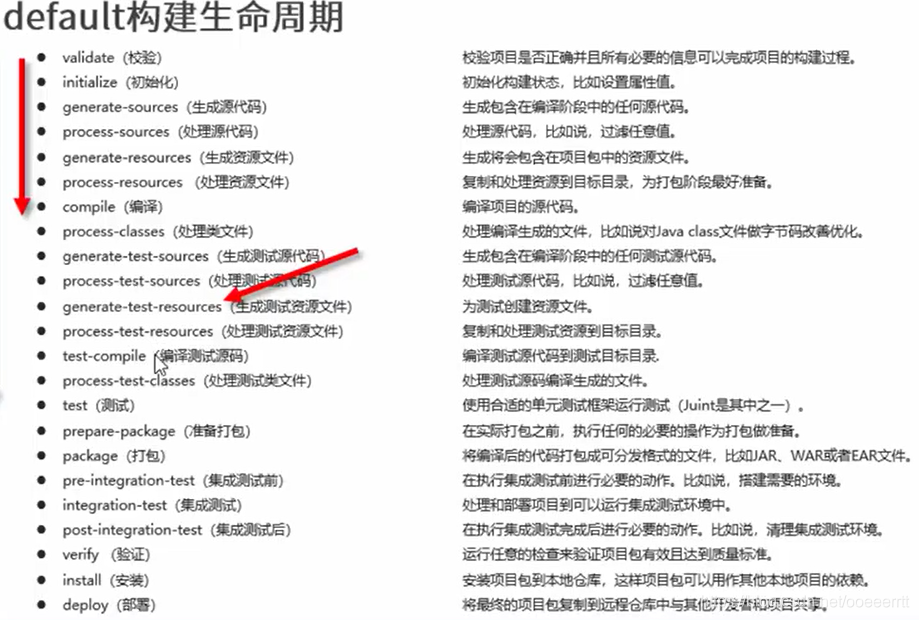
2、插件
-
<build>
-
<!-- 插件 -->
-
<plugins>
-
<plugin>
-
<groupId>org.apache.maven.plugins</group>
-
<artifactId>maven-source-plugin</artifactId>
-
<version>2.2.1</version>
-
<!-- 插件的执行器 -->
-
<executions>
-
<execution>
-
<!-- 插件的执行类型 -->
-
<goals>
-
<goal>jar</goal>
-
</goals>
-
<!-- 插件的生命周期 -->
-
<phase>generate-test-resources</phase>
-
</execution>
-
<executions>
-
</plugin>
-
</plugins>
-
</build>
六、多模块聚合
构建用于一次性管理多个maven工程,只保留pom文件。
-
<!-- 定义工程用于构建管理 -->
-
<packaging>pom</packaging>
-
-
<!-- 管理的工程列表 -->
-
<modules>
-
<module>../module1</module>
-
<module>../module2</module>
-
</modules>
注:参与聚合操作的模块最终执行顺序与模块间的依赖关系有关,与配置顺序无关。
七、多模块继承
1、构建管理工程
-
<!-- 声明此处进行依赖管理 -->
-
<dependencyManagement>
-
<!-- 项目运行依赖的资源 -->
-
<dependencies>
-
<dependencie></dependencie>
-
</dependencies>
-
</dependencyManagement>
-
-
<!-- 声明此处进行插件管理 -->
-
<pluginManagement>
-
<!-- 项目运行使用的插件 -->
-
<plugins>
-
<plugin></plugin>
-
</plugins>
-
</pluginManagement>
2、构建被管理工程
-
<!-- 声明父工程 -->
-
<parent>
-
<groupId></groupId>
-
<artifactId></artifactId>
-
<version></version>
-
<!-- 父工程相对路径 -->
-
<relativePath>../ssm/pom.xml</relativePath>
-
</parent>
注:子工程应该与父工程的组织id、版本号相同,故不建议写。
注:如果父工程中存在版本号,子工程的dependencie和plugin无需指定版本号
3、可以继承的资源

4、继承和聚合对比:
作用:
聚合用于快速构建项目。
继承用于快速配置。
相同点:
聚合与继承的pom.xml文件打包方式均为pom,可以将两种关系制作到同一个pom文件中。
聚合与继承均属于设计性模块,并无实际的模块内容。
不同点:
集合实在当前模块中配置关系,聚合可以感知参与聚合的模块有哪些。
聚合时在子模块中配置关系,父模块无法感知那些子模块继承了自己。
八、属性
1、定义属性
-
<properties>
-
<spring.version>5.1.9.REPLEASE</spring.version>
-
</properties>
注:spring.version 属性名 5.1.9.REPLEASE 属性值
2、使用属性
-
<dependency>
-
<groupId></groupId>
-
<artifactId></artifactId>
-
<version>${spring.version}</version>
-
</dependency>
3、属性类别
①自定义属性
properties中定义的属性
②内置属性
${basedir}
${version}
③Setting属性
使用Maben配置文件setting.xml中的标签属性
${settings.localRepository}
④Java系统属性
${user.home}
⑤环境变量属性
九、配置资源文件
-
<!-- 指定资源文件路径 -->
-
<resources>
-
<resource>
-
<directory>ssm_dao/src/main/resources</directory>
-
<filtering>true</filtering>
-
</resource>
-
</resources>
十、多环境配置
1、创建多环境
-
<!-- 创建多环境(开发环境和测试环境直接切换) -->
-
<profiles>
-
<profile>
-
<!-- 环境名称 -->
-
<id>pro_env</id>
-
<!-- 环境中使用的属性值 -->
-
<properties>
-
<jdbc.url>jdbc:mysql://172.0.0.1:3306/ssm_db</jdbc.url>
-
</properties>
-
<!-- 设置默认启动 -->
-
<activation>
-
<activeByDefault>true</activeByDefault>
-
</activetion>
-
</profile>
-
<profile>
-
<id>dev_env</id>
-
<properties>
-
<jdbc.url>jdbc:mysql://172.0.0.2:3306/ssm_db</jdbc.url>
-
</properties>
-
</profile>
-
</profiles>
2、使用指定环境
mvn install -P 环境名称
十一、跳过测试环节
1、点击取消test
2、mvn install -D shipTests
3、通过配置跳过
-
<plugin>
-
<artifactId>maven-surefire-plugin</artifactId>
-
<version>2.22.1</version>
-
<configuration>
-
<!-- 跳过测试 -->
-
<skipTests>true</skipTests>
-
<!-- 包含指定的测试用例 -->
-
<includes>
-
<incude>**/User*Test.java</inlude>
-
</includes>
-
<!-- 排除指定的测试用例 -->
-
<excludes>
-
<exclude>**、User*TestCase.java</exclude>
-
</excludes>
-
</configuration>
-
</plugin>
























































































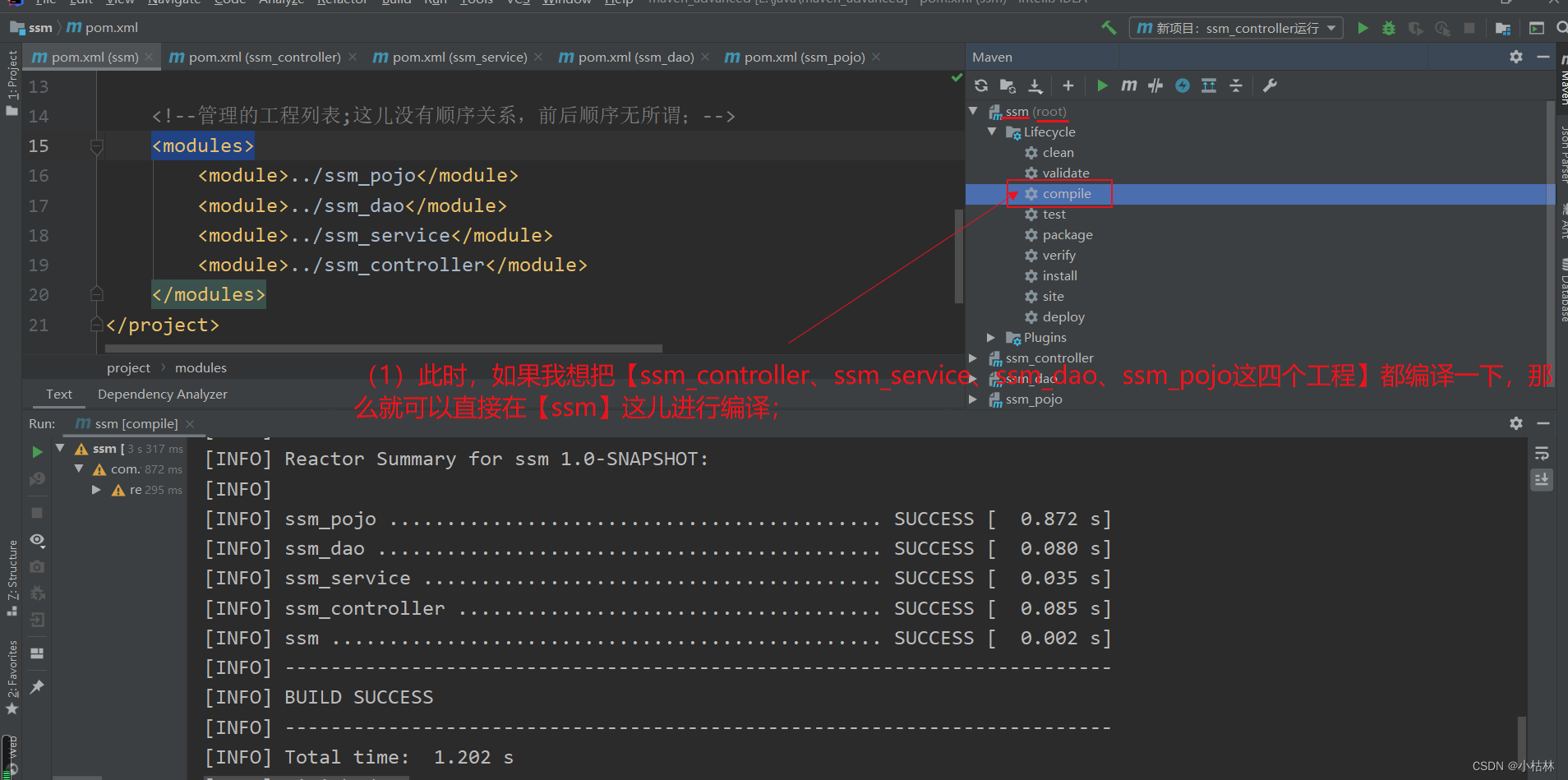


















































































































【推荐】编程新体验,更懂你的AI,立即体验豆包MarsCode编程助手
【推荐】凌霞软件回馈社区,博客园 & 1Panel & Halo 联合会员上线
【推荐】抖音旗下AI助手豆包,你的智能百科全书,全免费不限次数
【推荐】博客园社区专享云产品让利特惠,阿里云新客6.5折上折
【推荐】轻量又高性能的 SSH 工具 IShell:AI 加持,快人一步
· 微软正式发布.NET 10 Preview 1:开启下一代开发框架新篇章
· 没有源码,如何修改代码逻辑?
· DeepSeek R1 简明指南:架构、训练、本地部署及硬件要求
· NetPad:一个.NET开源、跨平台的C#编辑器
· 面试官:你是如何进行SQL调优的?