C#调用CODESOFT标签打印
1、创建标签模板
2、在C#项目中引用CODESOFT插件
在项目中引用软件对应插件,路径见下图 "Lppx2.tlb"
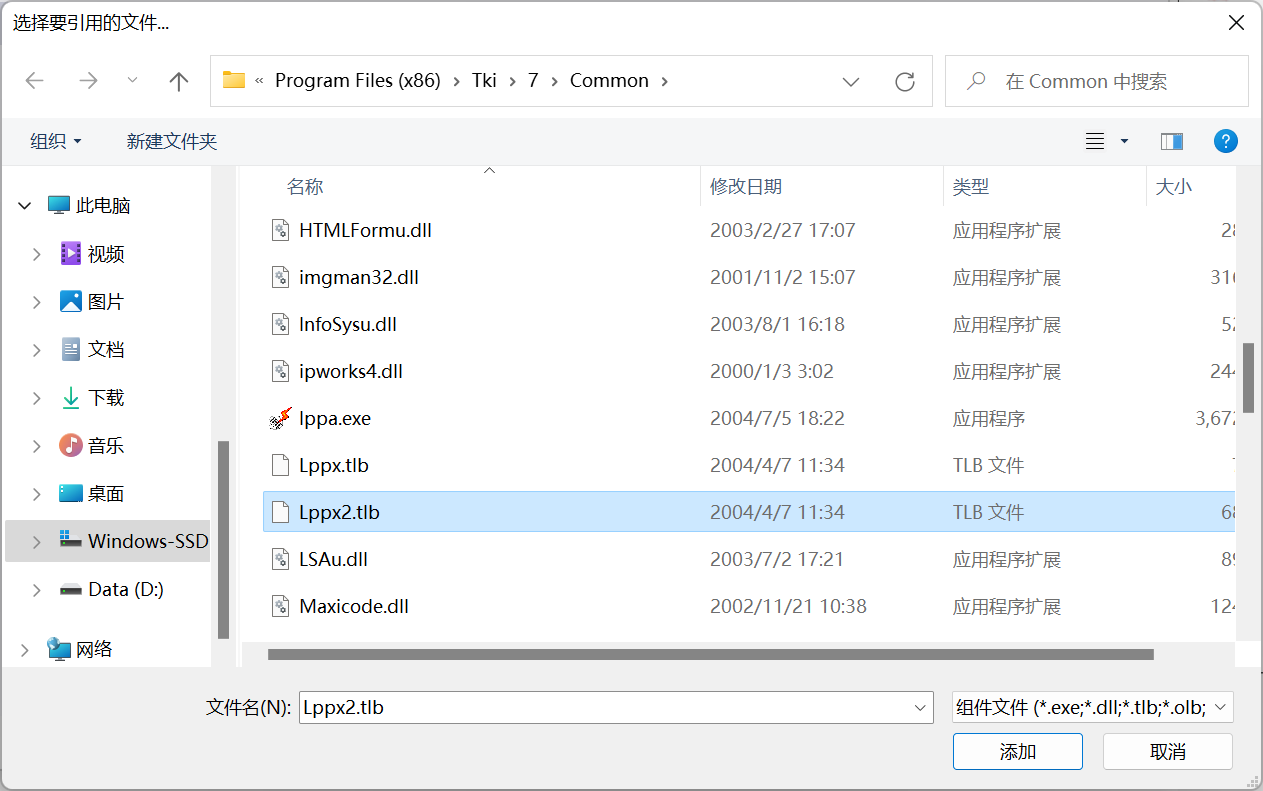
添加成功后,在引用中会出现:
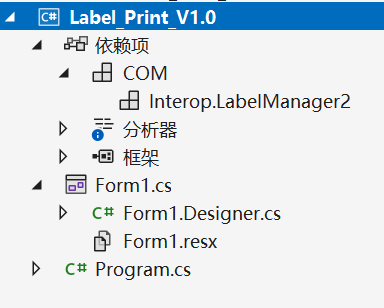
3、方法函数如下:
private void Label_Print(Machine_Info machine_information, string labPath) { try { labApp = new LabelManager2.ApplicationClass(); labApp.Documents.Open(labPath, false); filePath = System.Environment.CurrentDirectory + @"\log\" + DateTime.Now.Year + DateTime.Now.Month + DateTime.Now.Day + DateTime.Now.Hour + DateTime.Now.Minute + DateTime.Now.Second + ".bmp"; doc = labApp.ActiveDocument; doc.Variables.FormVariables.Item("GEELY零件号").Value = machine_information.GeelyPN; doc.Variables.FormVariables.Item("H/W").Value = machine_information.HW; //doc.Variables.FormVariables.Item("LabelSN").Value = machine_information.PN; doc.Variables.FormVariables.Item("P/N").Value = machine_information.AutolinkPN; doc.Variables.FormVariables.Item("S/W").Value = machine_information.SW; doc.Variables.FormVariables.Item("LabelSN").Value = machine_information.LabelSN; doc.Variables.FormVariables.Item("产品型号").Value = machine_information.ProType; doc.Variables.FormVariables.Item("供应商代码").Value = machine_information.SupplierCode; doc.Variables.FormVariables.Item("变量17").Value = machine_information.IHUID; doc.Variables.FormVariables.Item("变量18").Value = machine_information.XDSN; doc.Variables.FormVariables.Item("批次号").Value = machine_information.BatchNumber; doc.Variables.FormVariables.Item("模糊批次").Value = machine_information.Date; doc.Variables.FormVariables.Item("零件名称").Value = machine_information.ComponentsNumber; string str = doc.CopyImageToFile(8, "BMP", 0, 100, filePath); //PictureBox pictureBox = new PictureBox(); //pictureBox.Load(filePath); pictureBox.Load(filePath); doc.PrintDocument(1); } catch (Exception ex) { MessageBox.Show("error: " + ex.Message); } finally { labApp.Documents.CloseAll(true); labApp.Quit(); labApp = null; doc = null; } }


