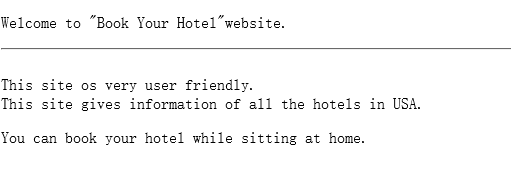<ul>(后期可以用css 改变样式)
<li>
1 <!doctype html><html> 2 <head> 3 </head> 4 <body> 5 <p>Category of Rooms</p> 6 <ul> 7 <li>Standard Room</li> 8 <li>Deluxe Room</li> 9 <li>Super Deluxe Room</li> 10 </ul> 11 </body> 12 </html>
测试结果: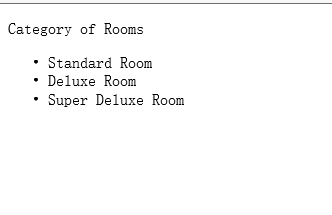
二.
<dl><dt><dd>
1 <!doctype html><html> 2 <head> 3 </head> 4 <body> 5 <Dl> 6 <dt>Term1 </dt><dd>this is the definition of the first term.</dd> 7 <dt>Term2 </dt><dd>this is the definition of the second term.</dd> 8 </Dl> 9 </body> 10 </html>
测试结果:
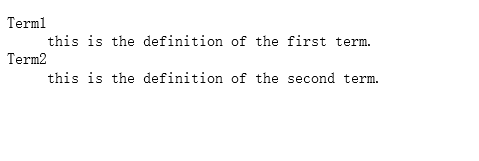
三.
<br>
<br> 可插入一个简单的换行符。
<br> 标签是空标签(意味着它没有结束标签,因此这是错误的:<br></br>)。在 XHTML 中,把结束标签放在开始标签中,也就是 <br />。
请注意,<br> 标签只是简单地开始新的一行,而当浏览器遇到 <p> 标签时,通常会在相邻的段落之间插入一些垂直的间距。
1 <!doctype html><html> 2 <head> 3 </head> 4 <body> 5 Welcome to the website of <br> Book your Hotel. 6 </body> 7 </html>
测试结果:
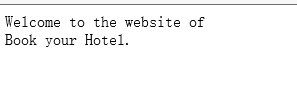
四.
<p><hr><br></p><p</p>
<hr>: 加一条分割线
1 <!doctype html><html> 2 <head> 3 </head> 4 <body> 5 <p>Welcome to "Book Your Hotel"website.</p> 6 <HR> 7 <BR>This site os very user friendly. 8 <br>This site gives information of all the hotels in USA. 9 </P> 10 <P>You can book your hotel while sitting at home.</P> 11 </body> 12 </html>
测试结果: