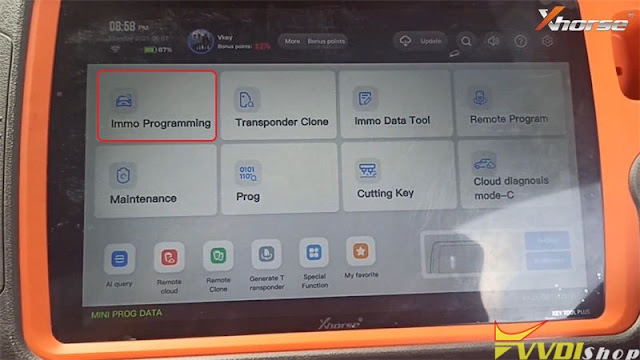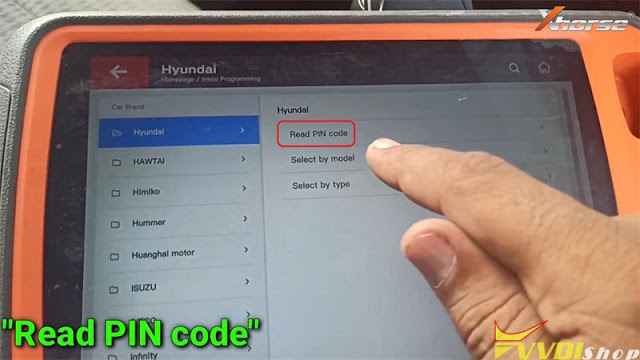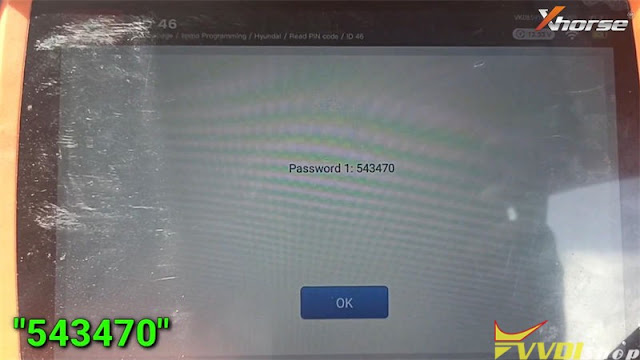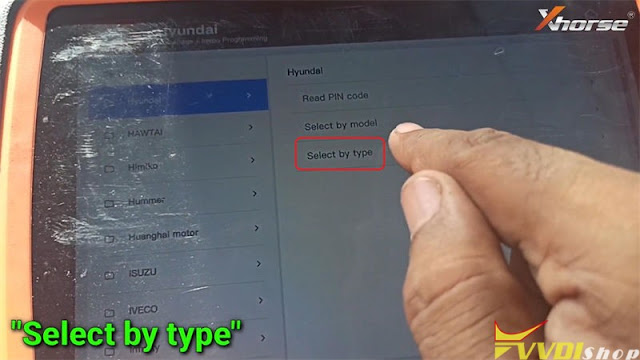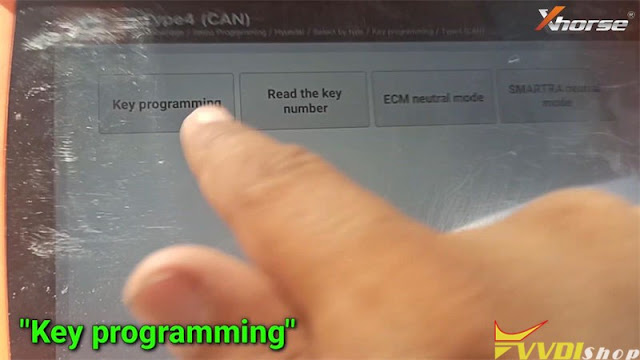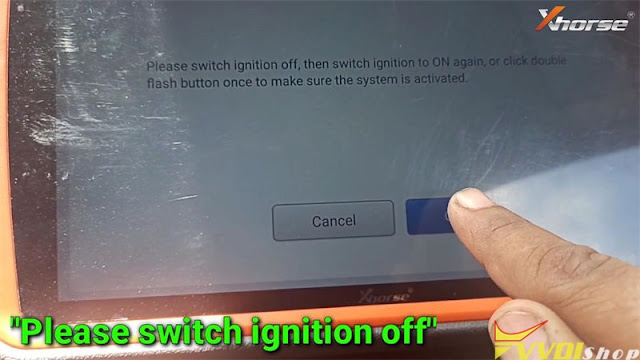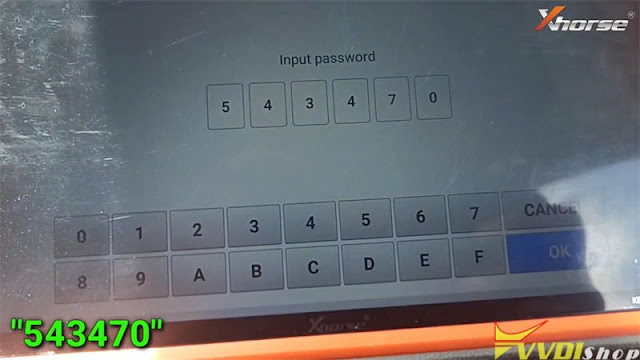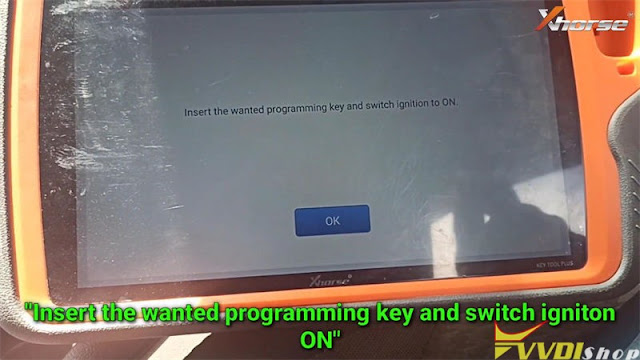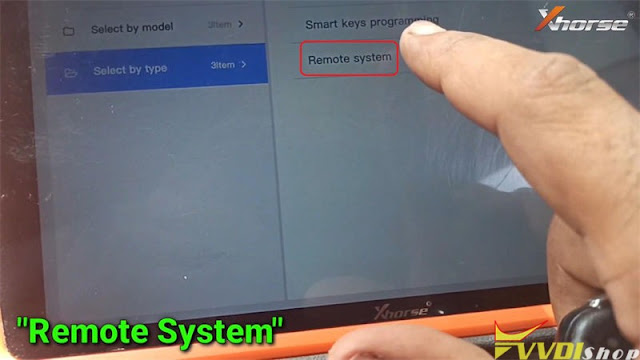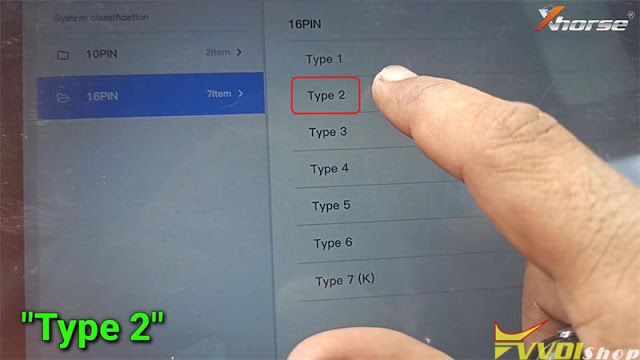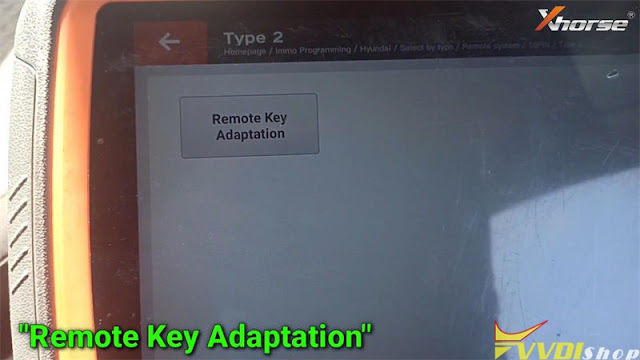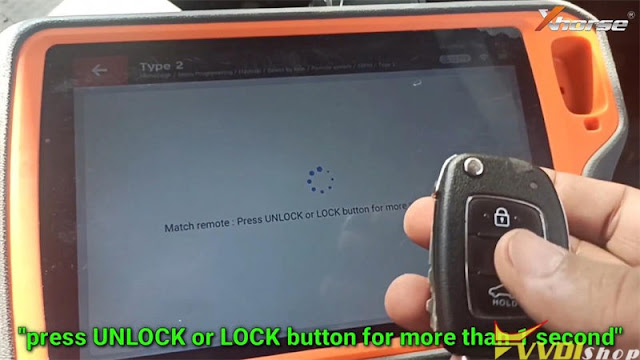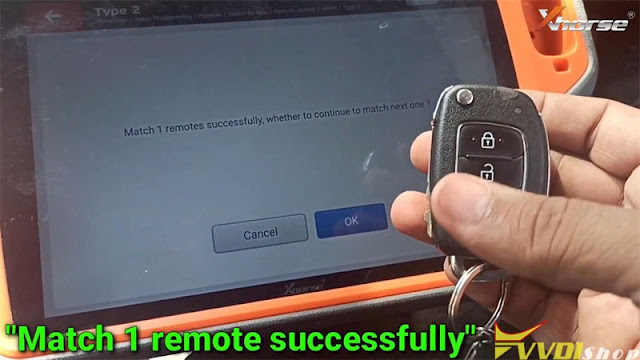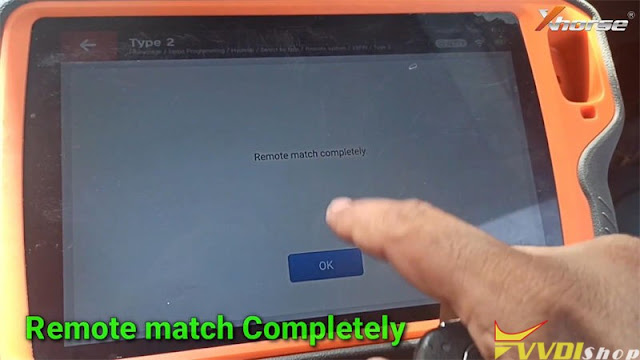Xhorse Key Tool Plus Adds a New Key to Hyundai i20 Elite 2019
Xhorse VVDI Key Tool Plus can read out PIN code to program a new key for Hyundai i20 Elite 2019 success. Following are the operation steps for reference.
- Read PIN Code
Connect VVDI Key Tool Plus with OBD, and turn ignition on, press
Immo programming >> Hyundai >> Read PIN code >> ID46 >> Start programming
Turn on the ignition switch!
Reading password success: it is 543470.
Whether to continue to test the password read currently? No
Operation completed!
- Learn Key
Go back to Hyundai page, press
Select by type >> Key programming >> Type4(CAN) >> Start programming >> Key programming
Switch ignition off, then switch ignition to ON again. Or click double flash button once to make sure the system is activated.
It shows the number of learned keys, press “Yes” to continue.
Input password: 543470
OK >> Yes
Insert the wanted programming key and switch ignition to ON.
The 1 key learned successfully!
Whether to learn the 2 key?
Press “Yes” to learn next one, press “No” to complete.
OK >> OK
Operation completed!
- Program Remote
Go back to Hyundai page, press
Remote system >> 16PIN >> Type 2 >> Start programming >> Remote key adaptation
Please choose OBDII interface, and turn on the ignition switch to ON.
Switch ignition off, remove the key, press “OK”
Match remote: press UNLOCK or LOCK button for more than 1s.
Match 1 remote successfully.
Press “OK” to match next one, press “Cancel” to complete.
Remote match completely.
Let’s test the new key, it can start the engine, and remote works well.
Key programming has done!
This is a tutorial on using VVDI Key Tool Plus Key Programmer to add a key for Hyundai i20 Elite 2019.
http://blog.vvdishop.com/xhorse-key-tool-plus-adds-hyundai-i20-elite-2019-key/