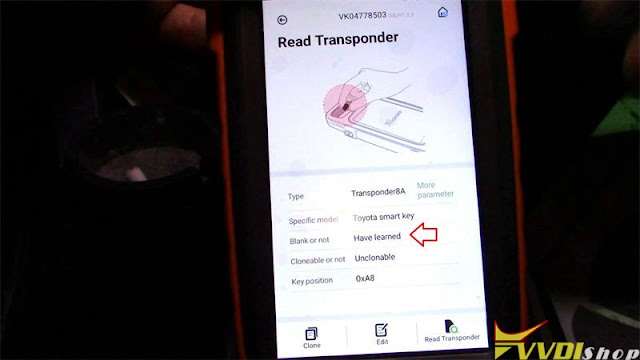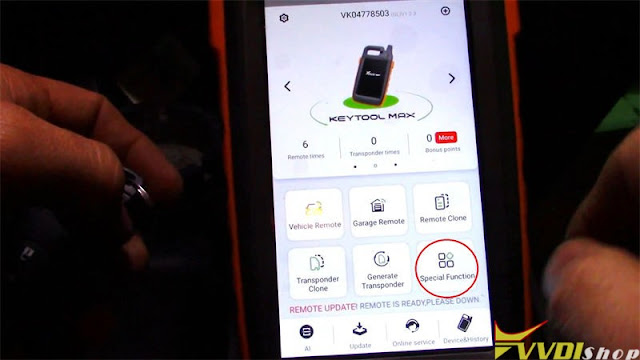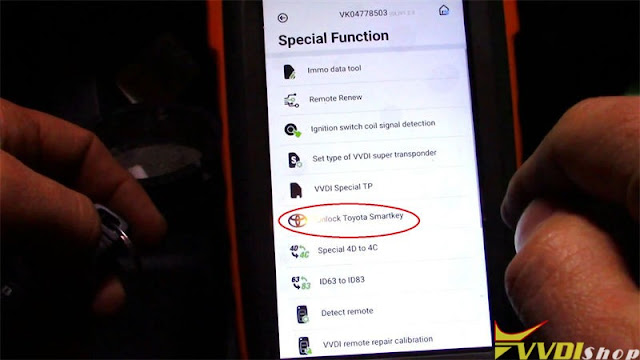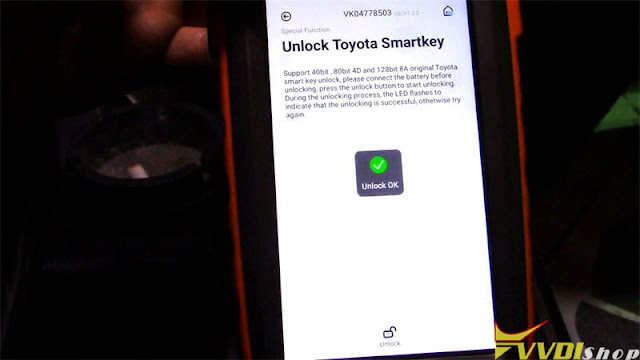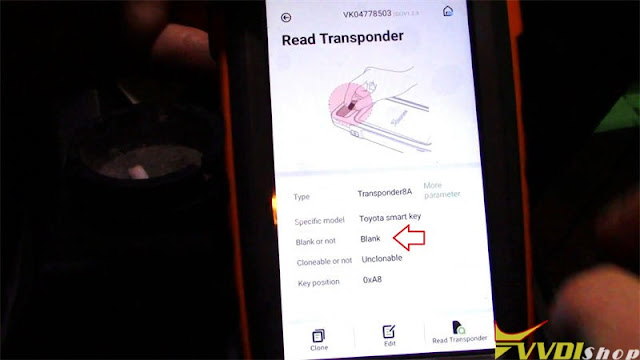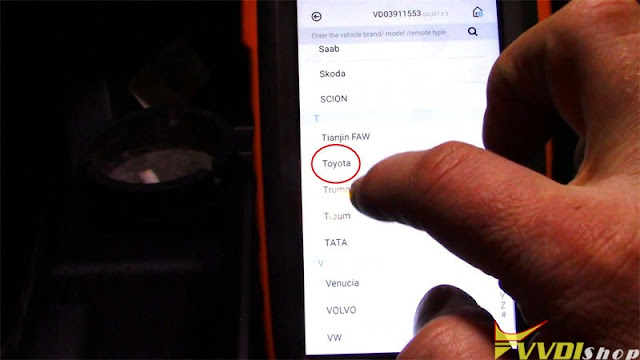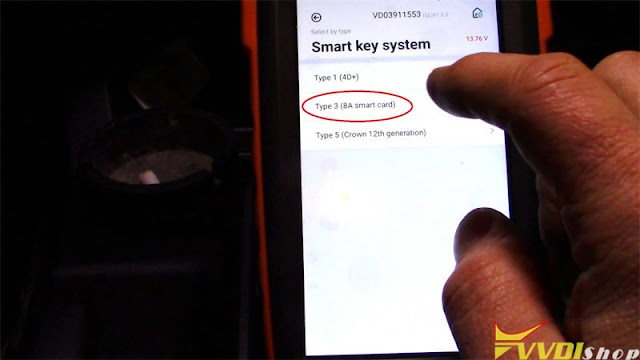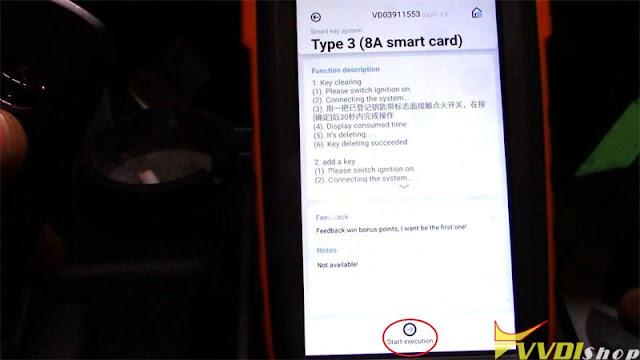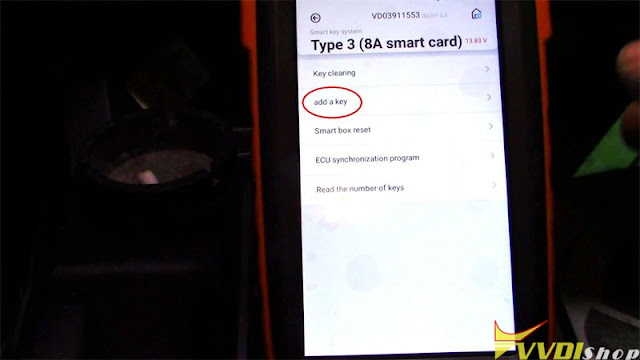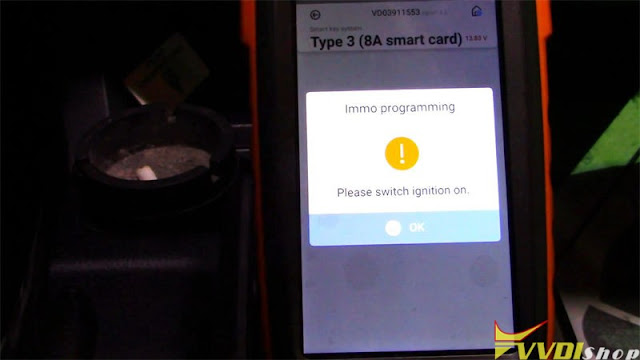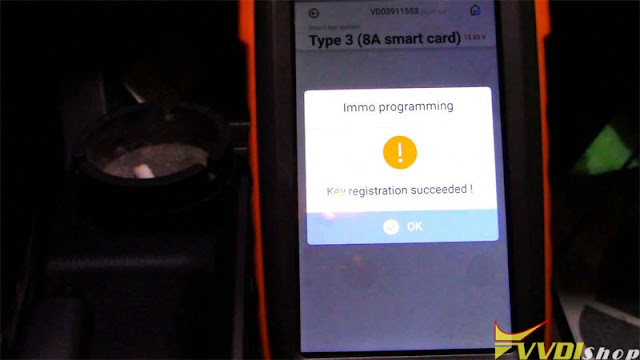Xhorse VVDI Key Tool Max Unlock Toyota 8A Smart Key
How to unlock & program a Toyota 8A Smart Key using with Xhorse VVDI Key Tool Max + Mini OBD Tool via OBD?
This is a Toyota Smart Key that was already programmed to another vehicle. Now I’m gonna unlock and reprogram it, here we go.
- Unlock Key
Plug VVDI Mini OBD Tool into OBD for connection.
Let’s read the key first, it is “Have learned”.
Go back to main page on Key Tool Max, press
Special function >> Unlock Toyota Smartkey >> Unlock
Unlock OK.
Go back to read the smart key again.
It is “Blank”.
So now we can use the 8A Smart Key to program to a new Toyota.
- Program Key
Go to Mini OBD Tool main page, press
Immo programming >> Toyota >> Select by type >> Smart key system >> Type 3 (8A smart card) >> Start execution >> Add a key
Please switch ignition on.
Confirm key number, press “OK”.
Hold the 8A Smart Key touching on the IG switch, after hearing beep twice, key registration succeeded!
Test the key, it does work!
Key programming has done.
This is using VVDI Key Tool Max & Mini OBD Tool to unlock & reprogram a Toyota 8A Smart Key successfully.