Solved! Xtool X100 Pro2 Update Error “Result is null or empty"
If an error message with “Result is null or empty” appears on Xtool X100 Pro2 auto key programmer when you update, how to solve?
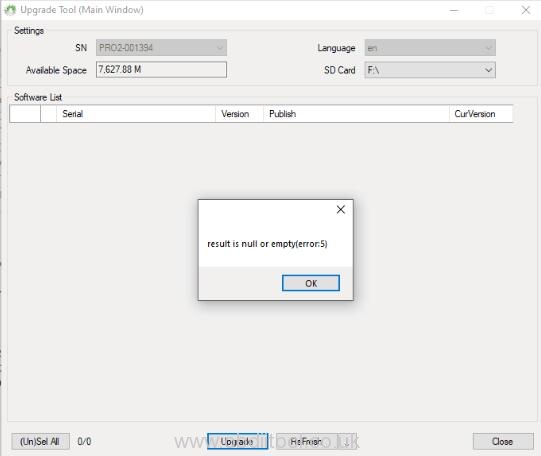
Solution offered by obdiitool.co.uk engineer:
The reason for this error is that you use a wrong upgrade tool. Please install the correct X100 PRO2 upgrade tool as below.
Step 1: Enter XTOOL official website: http://www.xtooltech.com/EN/Index.html
Step 2: Click “Service& Support”-> “Download Upgrade Tool”-> “X100Pro2”

Step 3: Extract the installation package into an upgrade tool
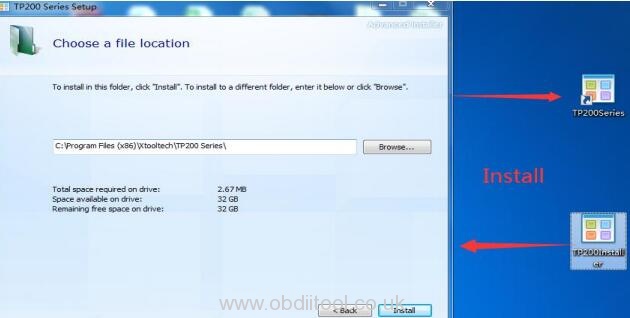
Step 4: Connect X100PRO2 to Windows computer with Type-c cable;
Step 5: Open the upgrade tool-> input the Product SN and Password, then click login (Certificate of conformity with S / N and password)

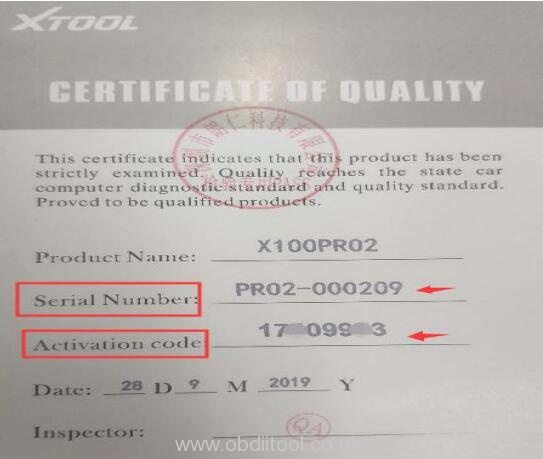
Step 6: Select the required language upgrade
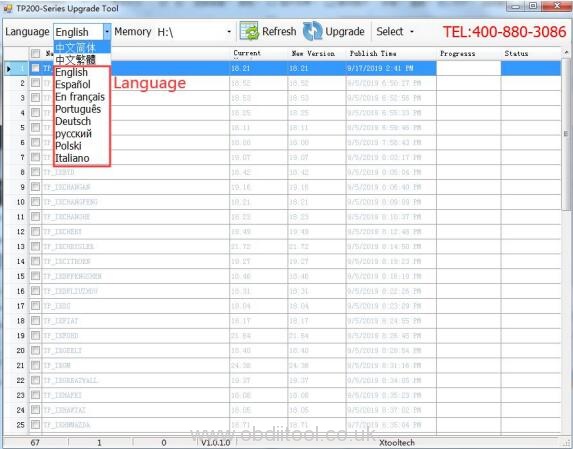
Note: Don't create an account when you get the X100 pro2 diagnostic tool.
Please log in directly with SN number and password (in "About" option of setting part) in our device. Dealer Code is XT0240 from obdiitool.co.uk.
Tech support: http://www.obdiitool.co.uk/


