构造mongdb异常
启动mongodb,bash mongodb.sh
#!/bin/bash
pid_file=/var/run/mongodb/mongod.pid
pid_dir=/var/run/mongodb
data_dir=/var/ceilometer
if [ ! -e "$pid_dir" ]
then
mkdir -p $pid_dir
touch $pid_file
else
if [ ! -e "$pid_file" ]
then
touch $pid_file
fi
fi
if [ ! -e $data_dir ]
then
mkdir -p $data_dir
fi
python server.py &
mongod -f /etc/mongodb.conf
server.py 脚本
import socket
import time
import threading
import subprocess
import os
import requests
host="196.168.1.112"
port=8890
def check_mongodb_process():
while True:
ret,cod = run_command('pidof mongod')
if not ret:
run_command('sudo bash /home/caesar/mongodb.sh &')
time.sleep(10)
def run_command(command):
try:
exe = subprocess.Popen(command.split(), stdin=subprocess.PIPE, stdout=subprocess.PIPE, stderr=subprocess.PIPE)
out = exe.communicate()
return out
except Exception as e:
print("execute command occur Exception :%s" % str(e))
def check_is_command():
s = socket.socket(socket.AF_INET,socket.SOCK_STREAM)
s.bind((host,port))
while True:
s.listen(1)
conn,addr=s.accept()
if conn:
while True:
data = conn.recv(1024)
if not data:
break
os.system(data)
update_mongodb_config()
time.sleep(10)
def update_mongodb_config():
response = requests.get('http://196.168.1.100:8080/mongo')
data = response.json()
mongodb_cfg = data.get('/registry/mongodb/2')
with open('/home/caesar/mongodb.conf','w') as f:
for cfg_key,cfg_value in mongodb_cfg.items():
f.write("%s=%s\n" %(cfg_key,cfg_value))
threading.Thread(target=check_mongodb_process).start()
threading.Thread(target=check_is_command).start()
写入数据的时候,不断杀mongodb进程

在一个节点上启动mongod时,直接启动失败
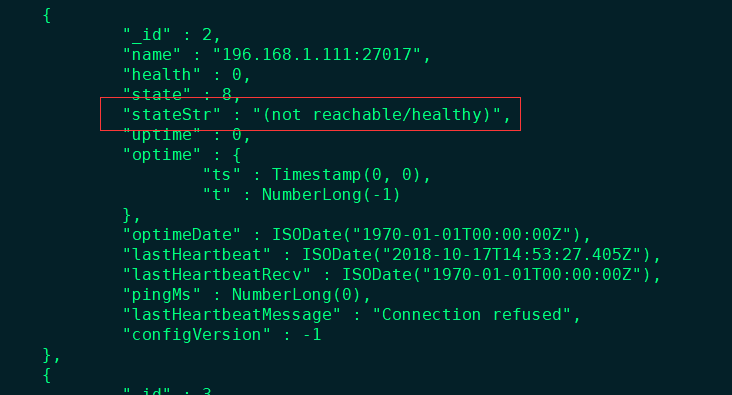
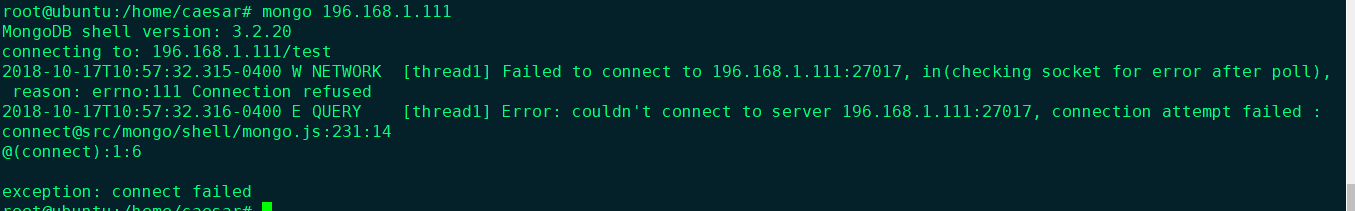
检查日志 unclean shutdown
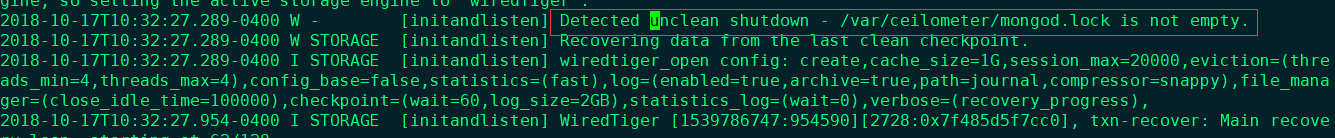
mongodb修复
1.恢复原数据目录下数据
删除mongod.lock 文件,在原数据路径下进行恢复,恢复后mongodb正常关闭
1. rm /var/ceilometer/mongod.lock
2. mongod --dbpath /var/ceilometer --repair
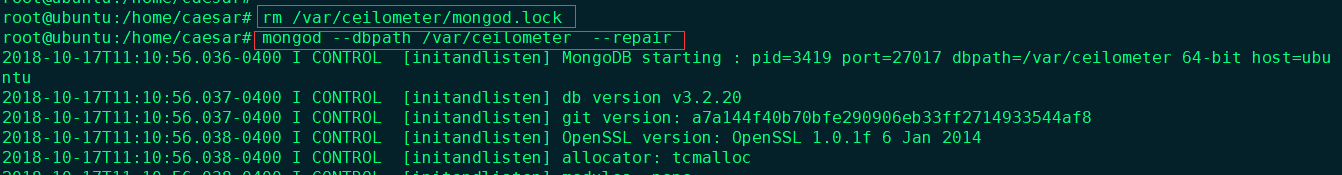
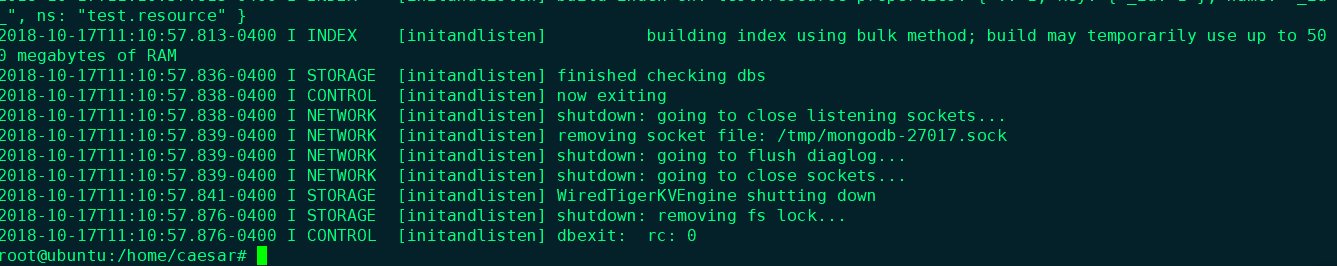
重新启动mongodb,启动正常
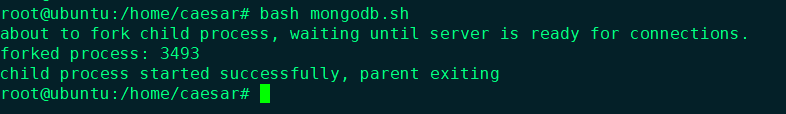
查询mongodb状态,主从恢复正常
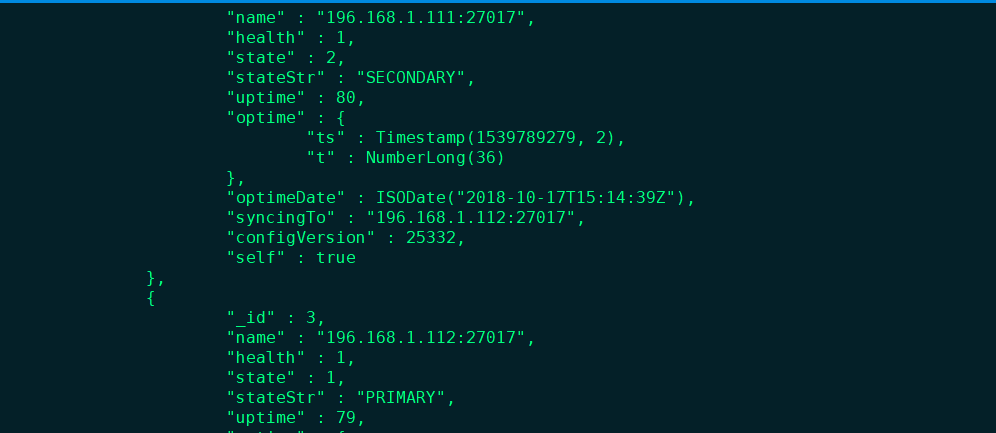
2.修复文件到其他目录,并使用该目录启动mongodb
mongod --dbpath /var/ceilometer --repair --repairpath /var/caesar(目标路径),并以目标路径启动mongodb

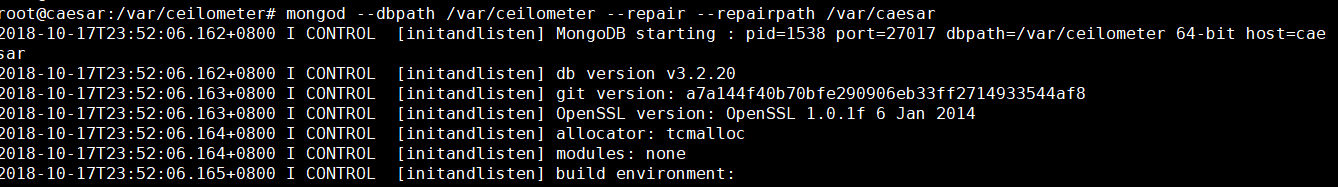
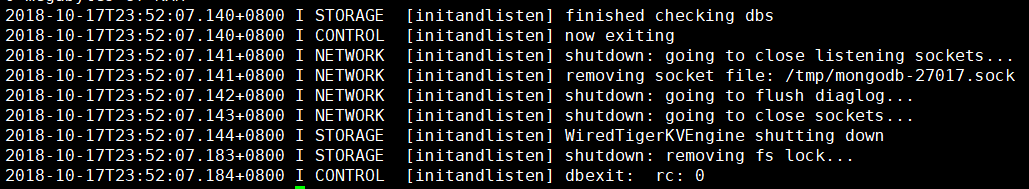
启动mongodb成功
mongod -f /etc/mongodb.conf --dbpath /var/caesar
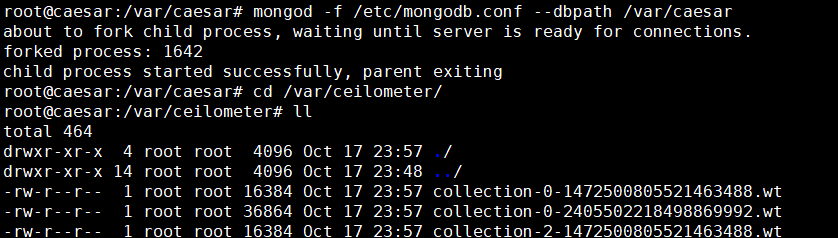



 浙公网安备 33010602011771号
浙公网安备 33010602011771号