通过nfs将centos目录挂载到windows 系统的磁盘上
环境:centos8,windows7
1.在centos上安装nfs服务
yum -y install nft-utils
2.启动nfs服务
systemctl start nfs-server
3. 编辑/etc/exports文件
格式为
/data/share 10.21.21.4(rw,no_root_squash)
目录 白名单(权限配置)
4. exportfs -r重加载文件
5.exportfs -v查看
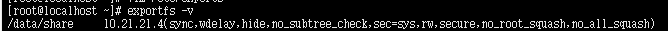
6. 在windows上打开控制面板,选择程序
7. 打开或者关闭windows功能,找到nfs客户端后选中保存
8.在cmd中使用命令mount 10.21.21.4:/data/share Y:
将远程目录挂载到当前的Y盘下






