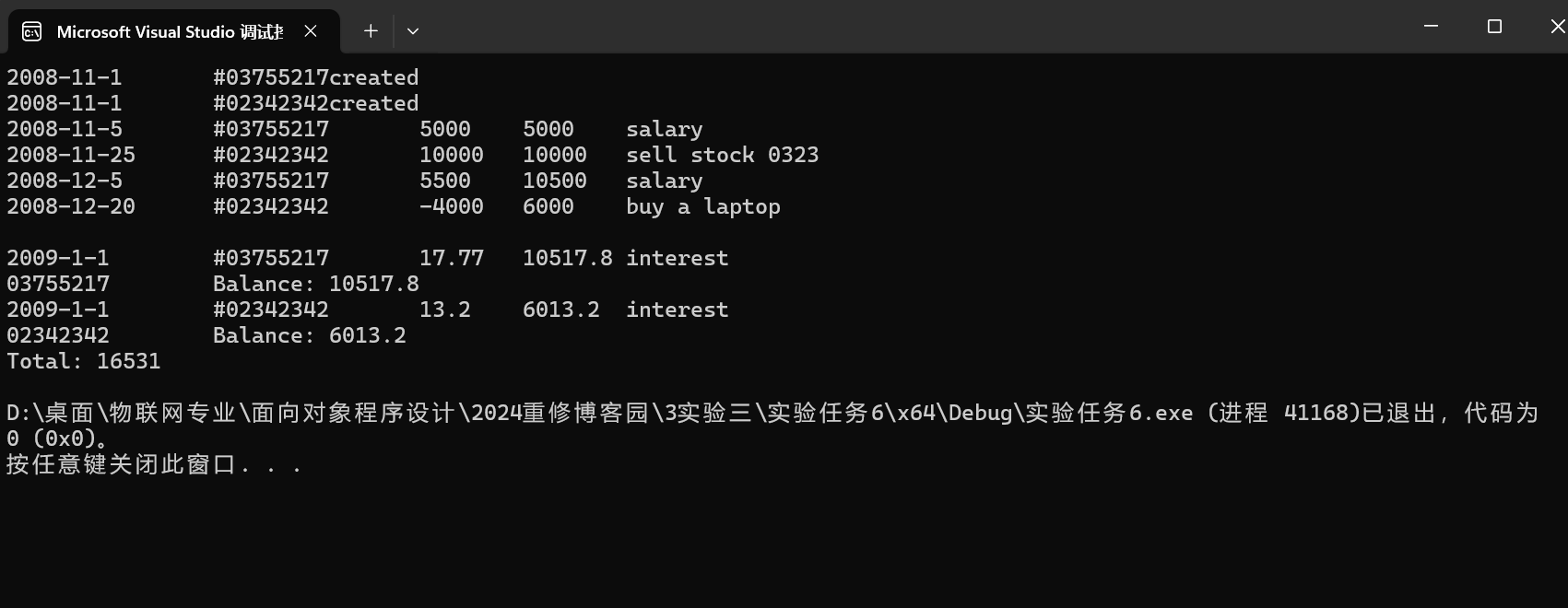实验任务1:
实验代码:
button.hpp:

#pragma once #include <iostream> #include <string> using std::string; using std::cout; // 按钮类 class Button { public: Button(const string &text); string get_label() const; void click(); private: string label; }; Button::Button(const string &text): label{text} { } inline string Button::get_label() const { return label; } void Button::click() { cout << "Button '" << label << "' clicked\n"; }
window.hpp:

1 #pragma once 2 #include "button.hpp" 3 #include <vector> 4 #include <iostream> 5 6 using std::vector; 7 using std::cout; 8 using std::endl; 9 10 // 窗口类 11 class Window{ 12 public: 13 Window(const string &win_title); 14 void display() const; 15 void close(); 16 void add_button(const string &label); 17 18 private: 19 string title; 20 vector<Button> buttons; 21 }; 22 23 Window::Window(const string &win_title): title{win_title} { 24 buttons.push_back(Button("close")); 25 } 26 27 inline void Window::display() const { 28 string s(40, '*'); 29 30 cout << s << endl; 31 cout << "window title: " << title << endl; 32 cout << "It has " << buttons.size() << " buttons: " << endl; 33 for(const auto &i: buttons) 34 cout << i.get_label() << " button" << endl; 35 cout << s << endl; 36 } 37 38 void Window::close() { 39 cout << "close window '" << title << "'" << endl; 40 buttons.at(0).click(); 41 } 42 43 void Window::add_button(const string &label) { 44 buttons.push_back(Button(label)); 45 }
task1.cpp:

1 #include "window.hpp" 2 #include <iostream> 3 4 using std::cout; 5 using std::cin; 6 7 void test() { 8 Window w1("new window"); 9 w1.add_button("maximize"); 10 w1.display(); 11 w1.close(); 12 } 13 14 int main() { 15 cout << "用组合类模拟简单GUI:\n"; 16 test(); 17 }
实验截图:
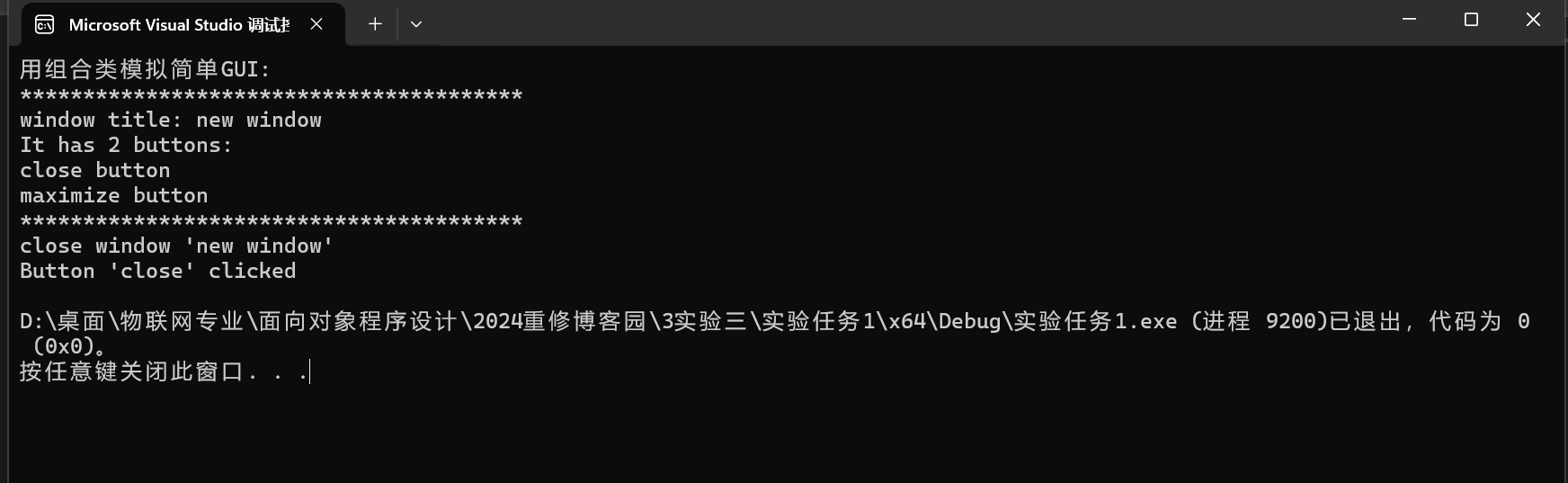
问题1:
自定义的类:
Button:用于表示一个按钮,包含按钮的标签和点击行为。
Window:用于表示一个窗口,包含窗口的标题和一系列按钮。
使用到的标准库类:
std::string:用于处理和存储字符串数据。
std::vector:用于动态数组的管理,这里用来存储窗口中的按钮。
std::cout和 std::endl:用于输出流,方便调试和显示信息。
组合关系:
Window类中包含了一个 `std::vector<Button>成员变量 buttons,这表明 Window类和 Button 类之间存在组合关系。具体来说,一个 `Window` 对象可以拥有多个 `Button` 对象,而这些 `Button` 对象的生命周期依赖于 `Window` 对象。
问题2:
现有的成员函数修饰符:
Button::get_label被声明为 const,表示该方法不会修改对象的状态。
Button::click没有被声明为 const,因为理论上它可能会改变对象的状态(虽然在这个例子中它只是输出信息)。
Window::display 被声明为 const,表示该方法不会修改对象的状态。
Window::close没有被声明为 const,因为它调用了 `Button::click`,而 `Button::click` 可能会修改对象的状态。
Window::add_button 没有被声明为 `const`,因为它会修改 `Window` 对象的状态。
建议添加 `const` 和 `inline` 的成员函数:
1. Button::click 添加 const:
理由:当前 `Button::click` 只是输出一条消息,并没有修改 `Button` 对象的状态。因此,它可以被声明为 `const`。
2. Window::close`添加 `const`:
理由:虽然 `Window::close` 调用了 `Button::click`,但如果 `Button::click` 被声明为 `const`,那么 `Window::close` 也可以被声明为 `const`。
3. Window::add_button不适合添加 const:
理由:`Window::add_button` 修改了 `Window` 对象的状态(即向 `buttons` 向量中添加了一个新的 `Button` 对象),因此不能被声明为 `const`。
4. Window::display 保持 `const`:
理由:`Window::display` 不修改 `Window` 对象的状态,因此保持 `const` 是合适的。
5. Button::get_label`保持 `const`:
理由:`Button::get_label` 不修改 `Button` 对象的状态,因此保持 `const` 是合适的。
6. Button::click` 设置为 `inline`:
理由:`Button::click` 是一个非常简单的函数,通常适合内联以提高性能。
7. Window::display` 设置为 `inline`:
理由:`Window::display` 也是一个相对简单的函数,适合内联以提高性能。
问题3:
这行代码的功能是创建一个包含40个星号(`*`)的字符串 `s`。具体来说,`string s(40, '*');` 使用了 `std::string` 的构造函数,该构造函数接受两个参数:第一个参数是要创建的字符数,第二个参数是要重复的字符。因此,这行代码的结果是一个长度为40的字符串,每个字符都是星号。
在 `Window::display` 方法中,这个字符串被用来在输出中创建一个分隔线,以便更清晰地显示窗口的信息。具体作用如下:
创建分隔线:在窗口信息的顶部和底部各打印一行40个星号,形成一个视觉上的分隔线。
增强可读性:通过分隔线,使得窗口标题和按钮列表的显示更加清晰,便于用户阅读和理解。
总结:
问题一:
1. 自定义类:`Button` 和 `Window`。
2. 使用到的标准库类:`std::string`、`std::vector`、`std::cout` 和 `std::endl`。
3. 组合关系:`Window` 类和 `Button` 类之间存在组合关系。
问题二:
4. 成员函数的 `const` 和 `inline` 修饰符:
`Button::click` 可以添加 `const` 并设置为 `inline`。
`Window::close` 可以添加 `const`。
`Window::display` 已经是 `const`,可以设置为 `inline`。
Window::add_button`不能添加 `const`。
问题三:
5. `string s(40, '*');` 的功能:创建一个包含40个星号的字符串,用于在输出中创建分隔线,增强可读性。
实验任务2:
实验代码:
task2.cpp:
 View Code
View Code实验截图:

问题1
这三行代码的功能分别是:
1. `vector<int> v1(5, 42);`
这行代码创建了一个名为 `v1` 的 `vector<int>` 对象,该对象包含 5 个整数,每个整数的初始值都是 42。`v1` 的内容将是 `[42, 42, 42, 42, 42]`。
2. `const vector<int> v2(v1);`
这行代码使用 `v1` 的内容来初始化一个名为 `v2` 的常量 `vector<int>` 对象。`v2` 将成为 `v1` 的一个副本,但因为它是常量,所以其内容不能被修改。`v2` 的内容也将是 `[42, 42, 42, 42, 42]`。
3. `v1.at(0) = -999;`
这行代码通过 `at(0)` 方法访问 `v1` 中索引为 0 的元素,并将其值设置为 -999。`at()` 方法提供了边界检查,如果索引超出范围,则会抛出 `std::out_of_range` 异常。修改后,`v1` 的内容变为 `[-999, 42, 42, 42, 42]`。
问题2
这三行代码的功能分别是:
1. `vector<vector<int>> v1{{1, 2, 3}, {4, 5, 6, 7}};`
- 这行代码创建了一个名为 `v1` 的二维 `vector<int>` 对象,其中包含了两个子向量,第一个子向量包含 1, 2, 3,第二个子向量包含 4, 5, 6, 7。`v1` 的内容将是 `[[1, 2, 3], [4, 5, 6, 7]]`。
2. `const vector<vector<int>> v2(v1);`
这行代码使用 `v1` 的内容来初始化一个名为 `v2` 的常量二维 `vector<int>` 对象。`v2` 将成为 `v1` 的一个副本,但因为它是常量,所以其内容不能被修改。`v2` 的内容也将是 `[[1, 2, 3], [4, 5, 6, 7]]`。
3. `v1.at(0).push_back(-999);`
这行代码首先通过 `at(0)` 访问 `v1` 的第一个子向量,然后调用 `push_back(-999)` 方法将 -999 添加到该子向量的末尾。`push_back` 方法用于在向量的末尾添加一个新元素。修改后,`v1` 的内容变为 `[[1, 2, 3, -999], [4, 5, 6, 7]]`。
问题3
这四行代码的功能分别是:
1. `vector<int> t1 = v1.at(0);`
这行代码通过 `at(0)` 访问 `v1` 的第一个子向量,并将其赋值给一个新的 `vector<int>` 对象 `t1`。`t1` 成为了 `v1` 第一个子向量的一个副本。`t1` 的内容将是 `[1, 2, 3, -999]`。
2. `cout << t1.at(t1.size()-1) << endl;`
这行代码打印 `t1` 的最后一个元素。因为 `t1` 是 `v1` 第一个子向量的副本,而 `v1` 的第一个子向量在前面已经通过 `push_back` 添加了 -999,所以这行代码会输出 -999。
3. `const vector<int> t2 = v2.at(0);`
这行代码通过 `at(0)` 访问 `v2` 的第一个子向量,并将其赋值给一个新的常量 `vector<int>` 对象 `t2`。`t2` 成为了 `v2` 第一个子向量的一个副本,但由于 `v2` 是常量,`t2` 也是常量。`t2` 的内容将是 `[1, 2, 3]`。
4. `cout << t2.at(t2.size()-1) << endl;`
这行代码打印 `t2` 的最后一个元素。因为 `t2` 是 `v2` 第一个子向量的副本,而 `v2` 的内容没有被修改过,所以这行代码会输出 3(即 `v2` 第一个子向量的最后一个元素)。
问题4
根据执行结果,反向分析、推断:
1. 标准库模板类 `vector` 内部封装的复制构造函数,其实现机制是深复制还是浅复制?
从 `test1` 和 `test2` 的输出结果可以看出,当 `v1` 被修改时,`v2` 的内容没有受到影响。这表明 `vector` 的复制构造函数实现了深复制。如果实现的是浅复制,那么修改 `v1` 会影响到 `v2`,因为它们会共享同一个内存区域。因此,`vector` 的复制构造函数实现的是深复制。
2. 模板类 `vector` 的接口 `at()`,是否至少需要提供一个 `const` 成员函数作为接口?
是的,`vector` 的 `at()` 方法确实提供了 `const` 成员函数版本。这是为了允许在常量对象上安全地访问元素。在 `test2` 中,`v2` 是一个常量 `vector`,但仍然可以使用 `at()` 方法来访问其元素,这说明 `at()` 方法有 `const` 版本。这样设计的好处是可以确保在常量对象上不会发生意外的修改。因此,`vector` 的 `at()` 方法至少需要提供一个 `const` 成员函数作为接口。
实验任务3:
实验代码:
vectorInt.hpp:

1 #pragma once 2 3 #include <iostream> 4 #include <cassert> 5 6 using std::cout; 7 using std::endl; 8 9 // 动态int数组对象类 10 class vectorInt{ 11 public: 12 vectorInt(int n); 13 vectorInt(int n, int value); 14 vectorInt(const vectorInt &vi); 15 ~vectorInt(); 16 17 int& at(int index); 18 const int& at(int index) const; 19 20 vectorInt& assign(const vectorInt &v); 21 int get_size() const; 22 23 private: 24 int size; 25 int *ptr; // ptr指向包含size个int的数组 26 }; 27 28 vectorInt::vectorInt(int n): size{n}, ptr{new int[size]} { 29 } 30 31 vectorInt::vectorInt(int n, int value): size{n}, ptr{new int[size]} { 32 for(auto i = 0; i < size; ++i) 33 ptr[i] = value; 34 } 35 36 vectorInt::vectorInt(const vectorInt &vi): size{vi.size}, ptr{new int[size]} { 37 for(auto i = 0; i < size; ++i) 38 ptr[i] = vi.ptr[i]; 39 } 40 41 vectorInt::~vectorInt() { 42 delete [] ptr; 43 } 44 45 const int& vectorInt::at(int index) const { 46 assert(index >= 0 && index < size); 47 48 return ptr[index]; 49 } 50 51 int& vectorInt::at(int index) { 52 assert(index >= 0 && index < size); 53 54 return ptr[index]; 55 } 56 57 vectorInt& vectorInt::assign(const vectorInt &v) { 58 delete[] ptr; // 释放对象中ptr原来指向的资源 59 60 size = v.size; 61 ptr = new int[size]; 62 63 for(int i = 0; i < size; ++i) 64 ptr[i] = v.ptr[i]; 65 66 return *this; 67 } 68 69 int vectorInt::get_size() const { 70 return size; 71 }
task3.cpp:
 View Code
View Code实验截图:
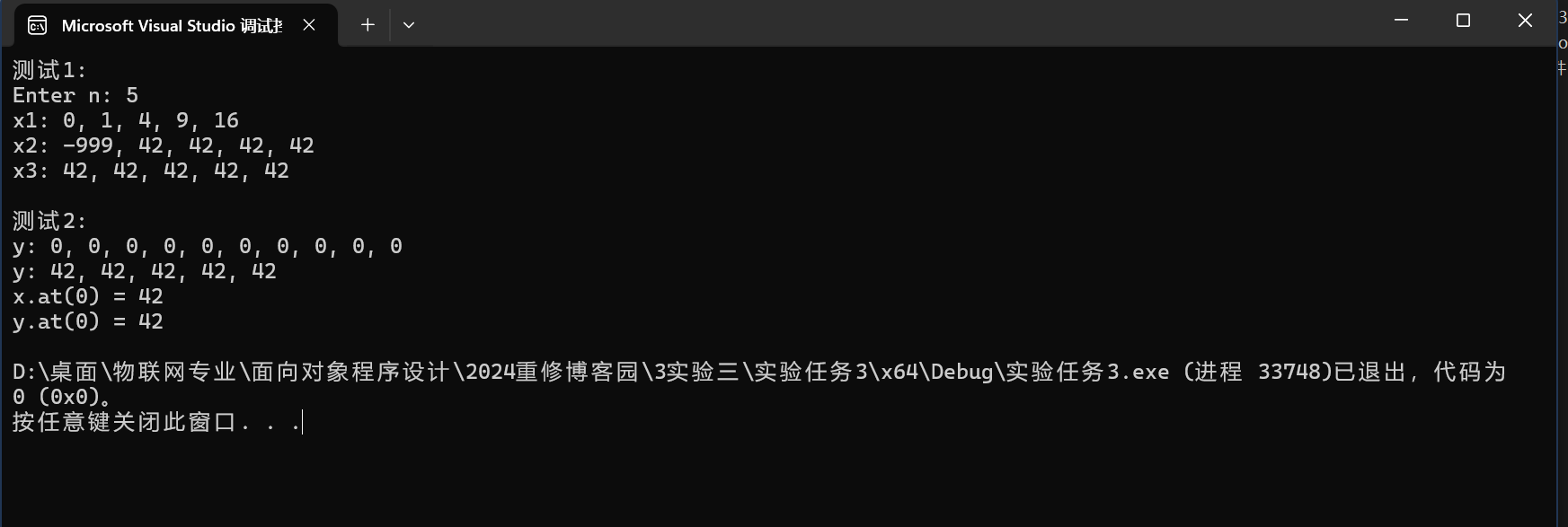
问题1:
深复制。
分析:
在`vectorInt`类的复制构造函数中,首先创建了一个新的数组`ptr{new int[size]}`,然后将源对象的每个元素复制到新分配的数组中。这种实现方式确保了两个对象的数据是完全独立的,即使一个对象的数据发生变化,也不会影响另一个对象的数据。因此,这是一个深复制的例子。
问题2:
返回值类型改为int: 测试代码可能无法正确运行。
原因:当`at()`方法返回一个`int`类型的值时,它返回的是数组中元素的一个副本。这意味着对返回值的任何修改都不会影响原始数组中的数据。这将导致无法通过`at()`方法修改数组中的元素,从而可能导致某些功能失效,如`test1`中的`x2.at(0) = -999;`将不起作用。
去掉const:存在潜在的安全隐患。
原因:如果将`const int& at(int index) const`的返回值类型前面的`const`去掉,那么即使是在常量对象上调用此方法,也能通过返回的引用修改数组中的数据。这破坏了常量对象的不可变性原则,可能导致意外的行为或错误。
问题3:
不可以。
分析:
原因:assign()`方法通常用于将一个对象的内容替换为另一个对象的内容,并且通常设计为链式调用的一部分,即允许连续调用多个方法。例如,`obj1.assign(obj2).someMethod();`。为了支持这样的链式调用,`assign()`方法需要返回当前对象的引用`*this`,而不是一个新的`vectorInt`对象。如果返回类型改为`vectorInt`,则每次调用`assign()`都会创建并返回一个新的`vectorInt`对象,这不仅增加了内存开销,而且破坏了链式调用的可能性。此外,这样做也不符合C++中常见容器类(如`std::vector`)的设计模式。
实验任务4:
实验代码:
matrix.hpp:

1 #pragma once 2 3 #include <iostream> 4 #include <cassert> 5 #include <cstring> // 用于memcpy 6 7 8 using std::cout; 9 using std::endl; 10 11 // 类Matrix的声明 12 class Matrix { 13 public: 14 Matrix(int n, int m); // 构造函数,构造一个n*m的矩阵, 初始值为value 15 Matrix(int n); // 构造函数,构造一个n*n的矩阵, 初始值为value 16 Matrix(const Matrix &x); // 复制构造函数, 使用已有的矩阵X构造 17 ~Matrix(); 18 19 void set(const double *pvalue); // 用pvalue指向的连续内存块数据按行为矩阵赋值 20 void clear(); // 把矩阵对象的值置0 21 22 const double& at(int i, int j) const; // 返回矩阵对象索引(i,j)的元素const引用 23 double& at(int i, int j); // 返回矩阵对象索引(i,j)的元素引用 24 25 int get_lines() const; // 返回矩阵对象行数 26 int get_cols() const; // 返回矩阵对象列数 27 28 void display() const; // 按行显示矩阵对象元素值 29 30 private: 31 int lines; // 矩阵对象内元素行数 32 int cols; // 矩阵对象内元素列数 33 double *ptr; 34 }; 35 36 // 类Matrix的实现:待补足 37 38 39 Matrix::Matrix(int n, int m) : lines(n), cols(m) { 40 ptr = new double[lines * cols]; 41 clear(); 42 } 43 44 Matrix::Matrix(int n) : Matrix(n, n) {} 45 46 Matrix::Matrix(const Matrix& x) : lines(x.lines), cols(x.cols) { 47 ptr = new double[lines * cols]; 48 memcpy(ptr, x.ptr, lines * cols * sizeof(double)); 49 } 50 51 Matrix::~Matrix() { 52 delete[] ptr; 53 } 54 55 void Matrix::set(const double* pvalue) { 56 memcpy(ptr, pvalue, lines * cols * sizeof(double)); 57 } 58 59 void Matrix::clear() { 60 memset(ptr, 0, lines * cols * sizeof(double)); 61 } 62 63 const double& Matrix::at(int i, int j) const { 64 assert(i >= 0 && i < lines && j >= 0 && j < cols); 65 return ptr[i * cols + j]; 66 } 67 68 double& Matrix::at(int i, int j) { 69 assert(i >= 0 && i < lines && j >= 0 && j < cols); 70 return ptr[i * cols + j]; 71 } 72 73 int Matrix::get_lines() const { 74 return lines; 75 } 76 77 int Matrix::get_cols() const { 78 return cols; 79 } 80 81 void Matrix::display() const { 82 for (int i = 0; i < lines; ++i) { 83 for (int j = 0; j < cols; ++j) { 84 cout << at(i, j) << " "; 85 } 86 cout << endl; 87 } 88 }
task4.cpp:

1 #include "matrix.hpp" 2 #include <iostream> 3 #include <cassert> 4 5 using std::cin; 6 using std::cout; 7 using std::endl; 8 9 10 const int N = 1000; 11 12 // 输出矩阵对象索引为index所在行的所有元素 13 void output(const Matrix &m, int index) { 14 assert(index >= 0 && index < m.get_lines()); 15 16 for(auto j = 0; j < m.get_cols(); ++j) 17 cout << m.at(index, j) << ", "; 18 cout << "\b\b \n"; 19 } 20 21 22 void test1() { 23 double x[1000] = {1, 2, 3, 4, 5, 6, 7, 8, 9}; 24 25 int n, m; 26 cout << "Enter n and m: "; 27 cin >> n >> m; 28 29 Matrix m1(n, m); // 创建矩阵对象m1, 大小n×m 30 m1.set(x); // 用一维数组x的值按行为矩阵m1赋值 31 32 Matrix m2(m, n); // 创建矩阵对象m1, 大小m×n 33 m2.set(x); // 用一维数组x的值按行为矩阵m1赋值 34 35 Matrix m3(2); // 创建一个2×2矩阵对象 36 m3.set(x); // 用一维数组x的值按行为矩阵m4赋值 37 38 cout << "矩阵对象m1: \n"; m1.display(); cout << endl; 39 cout << "矩阵对象m2: \n"; m2.display(); cout << endl; 40 cout << "矩阵对象m3: \n"; m3.display(); cout << endl; 41 } 42 43 void test2() { 44 Matrix m1(2, 3); 45 m1.clear(); 46 47 const Matrix m2(m1); 48 m1.at(0, 0) = -999; 49 50 cout << "m1.at(0, 0) = " << m1.at(0, 0) << endl; 51 cout << "m2.at(0, 0) = " << m2.at(0, 0) << endl; 52 cout << "矩阵对象m1第0行: "; output(m1, 0); 53 cout << "矩阵对象m2第0行: "; output(m2, 0); 54 } 55 56 int main() { 57 cout << "测试1: \n"; 58 test1(); 59 60 cout << "测试2: \n"; 61 test2(); 62 }
实验截图:
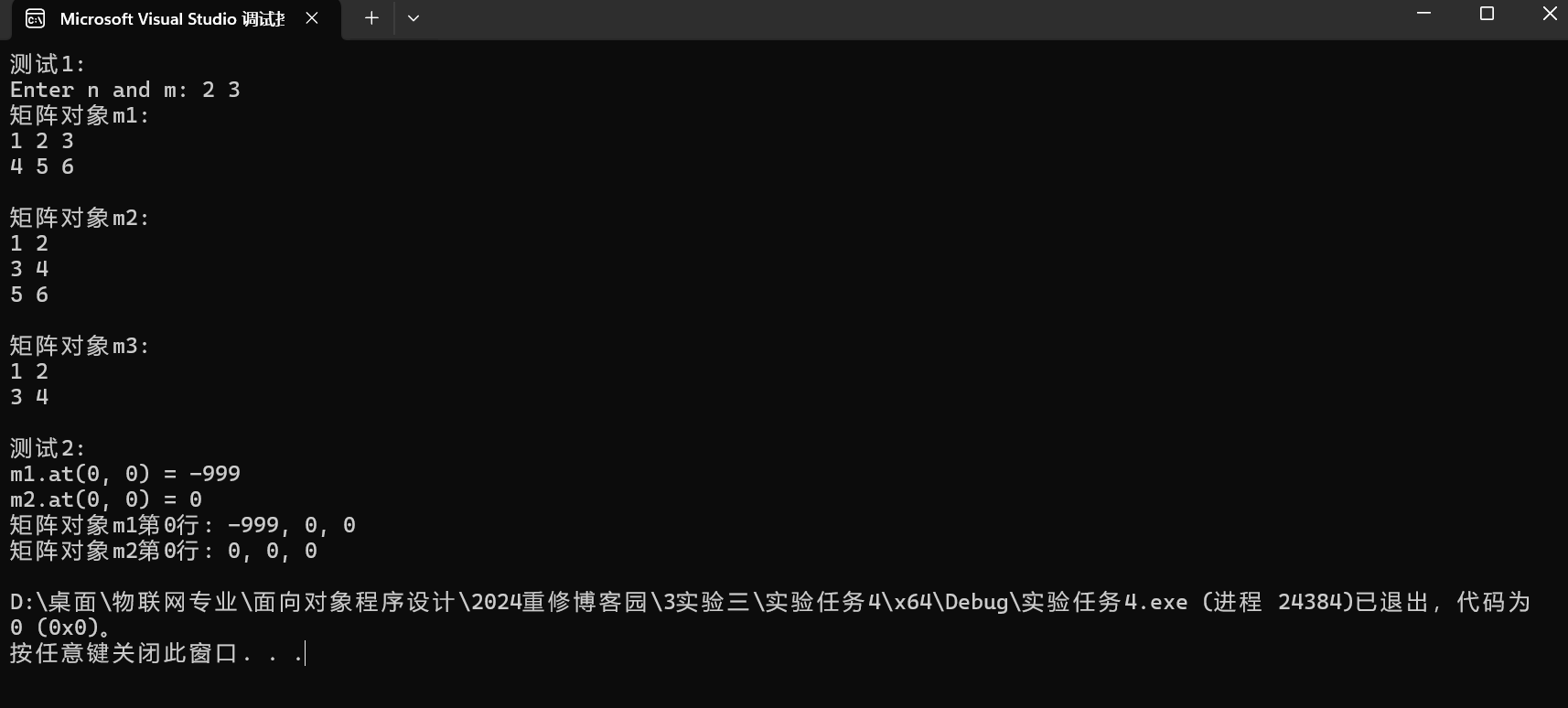

实验任务5:
实验代码:
user.hpp:

1 #pragma once 2 3 4 #include <iostream> 5 #include <string> 6 7 8 class User { 9 private: 10 std::string name; 11 std::string password; 12 std::string email; 13 14 public: 15 // 构造函数 16 User(const std::string& name, const std::string& password = "123456", const std::string& email = ""); 17 18 // 设置邮箱 19 void set_email(); 20 21 // 修改密码 22 void change_password(); 23 24 // 显示用户信息 25 void display() const; 26 27 private: 28 // 检查邮箱是否合法 29 bool is_valid_email(const std::string& email) const; 30 31 // 检查密码是否正确 32 bool check_password(const std::string& input) const; 33 }; 34 35 // 构造函数 36 User::User(const std::string& name, const std::string& password, const std::string& email) 37 : name(name), password(password), email(email) {} 38 39 // 设置邮箱 40 void User::set_email() { 41 std::string new_email;std::cout << "Enter email address: "; 42 do { 43 std::cin >> new_email; 44 if (!is_valid_email(new_email)) { 45 std::cout << "illegal email. Please re-enter email:"; 46 } 47 else { 48 email = new_email; 49 std::cout << "email is set successfully…\n"; 50 break; 51 } 52 } while (true); 53 } 54 55 // 修改密码 56 void User::change_password() { 57 int attempts = 0; 58 std::string old_password; 59 do { 60 std::cout << "Enter old password: "; 61 std::cin >> old_password; 62 if (check_password(old_password)) { 63 std::string new_password; 64 std::cout << "Enter new password: "; 65 std::cin >> new_password; 66 password = new_password; 67 std::cout << "new password is set successfully…\n"; 68 return; 69 } 70 else { 71 std::cout << "passsword inpit error. Please re-enter again."; 72 attempts++; 73 } 74 if (attempts >= 3) { 75 std::cout << "passsword inpit error. Please try again after a while.\n"; 76 return; 77 } 78 } while (true); 79 } 80 81 // 显示用户信息 82 void User::display() const { 83 std::cout << "name: " << name << "\n"; 84 std::cout << "pass: "; 85 for (size_t i = 0; i < password.length(); ++i) { 86 std::cout << "*"; 87 } 88 std::cout << "\n"; 89 std::cout << "email: " << email << "\n"; 90 } 91 92 93 // 检查邮箱是否合法 94 bool User::is_valid_email(const std::string& email) const { 95 return email.find('@') != std::string::npos; 96 } 97 98 // 检查密码是否正确 99 bool User::check_password(const std::string& input) const { 100 return input == password; 101 }
task5.cpp:

1 // task5.cpp 2 3 #include "user.hpp" 4 #include <iostream> 5 #include <string> 6 #include <vector> 7 8 using std::cin; 9 using std::cout; 10 using std::endl; 11 using std::string; 12 using std::vector; 13 14 //以下test1、2为测试 15 using namespace std; 16 // 测试1 17 void test1() { 18 string s1{ "hello" }; 19 string s2(s1.size(), '*'); // 构造字符串对象s2, 包含和s1长度相同的* 20 cout << "s1: " << s1 << endl; 21 cout << "s2: " << s2 << endl; 22 } 23 // 测试2 24 void test2() { 25 vector<string> v{ "xyz@gmail.com", "xyz.gmail.com" }; 26 bool is_valid; 27 for (auto& s : v) { 28 auto pos = s.find("@"); // 在字符串对象s中查找子串@, 如果找到,返回位置索引npos;否则, 返回常量值npos 29 if (pos == s.npos) 30 is_valid = false; 31 else 32 is_valid = true; 33 cout << s << "\t" << boolalpha << is_valid << endl; 34 } 35 } 36 37 void test() { 38 vector<User> user_lst; 39 40 User u1("Alice", "2024113", "Alice@hotmail.com"); 41 user_lst.push_back(u1); 42 cout << endl; 43 44 User u2("Bob"); 45 u2.set_email(); 46 u2.change_password(); 47 user_lst.push_back(u2); 48 cout << endl; 49 50 User u3("Hellen"); 51 u3.set_email(); 52 u3.change_password(); 53 user_lst.push_back(u3); 54 cout << endl; 55 56 cout << "There are " << user_lst.size() << " users. they are: " << endl; 57 for (auto& i : user_lst) { 58 i.display(); 59 cout << endl; 60 } 61 } 62 63 int main() { 64 cout << "测试1:" << endl; 65 test1(); 66 cout << "\n测试2:" << endl; 67 test2(); 68 test(); }
实验截图:
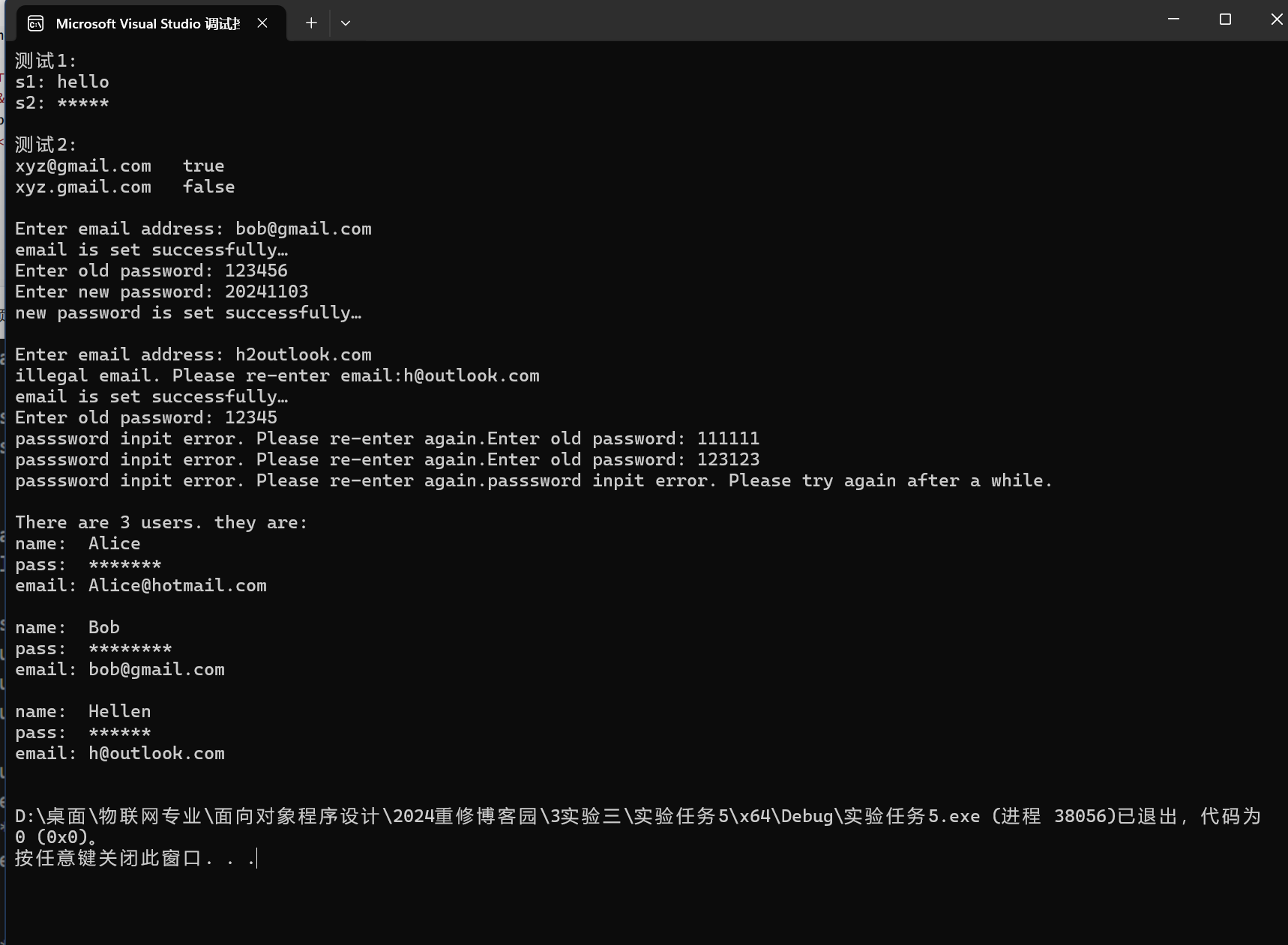
实验任务6:
实验代码:
date.h:
 View Code
View Codedate.cpp:
 View Code
View Codeaccount.h:
 View Code
View Codeaccount.cpp:
 View Code
View Code6_25.cpp:
 View Code
View Code实验截图: