1、自定义非等高 Cell介绍
-
1.1 代码自定义(frame)
- 新建一个继承自 UITableViewCell 的类。
- 重写 initWithStyle:reuseIdentifier: 方法。
- 添加所有需要显示的子控件(不需要设置子控件的数据和 frame, 子控件要添加到 contentView 中)。
- 进行子控件一次性的属性设置(有些属性只需要设置一次, 比如字体\固定的图片)。
- 提供 2 个模型。
- 数据模型: 存放文字数据\图片数据。
- frame 模型: 存放数据模型\所有子控件的 frame\cell 的高度。
- cell 拥有一个 frame 模型(不要直接拥有数据模型)。
- 重写 cell frame 模型属性的 setter 方法: 在这个方法中设置子控件的显示数据和 frame。
- frame 模型数据的初始化已经采取懒加载的方式(每一个 cell 对应的 frame 模型数据只加载一次)。
-
1.2 代码自定义(Autolayout)
- 新建一个继承自 UITableViewCell 的类。
- 重写 initWithStyle:reuseIdentifier: 方法。
- 添加所有需要显示的子控件(不需要设置子控件的数据和 frame, 子控件要添加到 contentView 中)。
- 进行子控件一次性的属性设置(有些属性只需要设置一次, 比如字体\固定的图片)。
- 设置 cell 上子控件的约束。
- 在模型中增加一个 cellHeight 属性,用来存放对应 cell 的高度。
- 在 cell 的模型属性 set 方法中调用 [self layoutIfNeed] 方法强制布局,然后计算出模型的 cellheight 属性值。
- 在控制器中实现 tableView:estimatedHeightForRowAtIndexPath: 方法,返回一个估计高度,比如 200。
- 在控制器中实现 tableView:heightForRowAtIndexPath: 方法,返回 cell 的真实高度(模型中的 cellHeight 属性)。
2、代码
@interface XMGStatus : NSObject
@property (strong, nonatomic) NSString *name;
@property (strong, nonatomic) NSString *text;
@property (strong, nonatomic) NSString *icon;
@property (strong, nonatomic) NSString *picture;
@property (assign, nonatomic, getter=isVip) BOOL vip;
/** cell 的高度 */
@property (assign, nonatomic) CGFloat cellHeight;
+ (instancetype)statusWithDict:(NSDictionary *)dict;
@end
@implementation XMGStatus
+ (instancetype)statusWithDict:(NSDictionary *)dict {
XMGStatus *status = [[self alloc] init];
[status setValuesForKeysWithDictionary:dict];
return status;
}
@end
@class XMGStatus;
@interface XMGStatusCell : UITableViewCell
+ (instancetype)cellWithTableView:(UITableView *)tableView;
/** 模型数据 */
@property (nonatomic, strong) XMGStatus *status;
@end
#define MAS_SHORTHAND
#define MAS_SHORTHAND_GLOBALS
#import "Masonry.h"
@interface XMGStatusCell()
@property (weak, nonatomic) UIImageView *iconView;
@property (weak, nonatomic) UILabel *nameLabel;
@property (weak, nonatomic) UIImageView *vipView;
@property (weak, nonatomic) UILabel *contentLabel;
@property (weak, nonatomic) UIImageView *pictureView;
@end
@implementation XMGStatusCell
+ (instancetype)cellWithTableView:(UITableView *)tableView {
static NSString *ID = @"status";
XMGStatusCell *cell = [tableView dequeueReusableCellWithIdentifier:ID];
if (cell == nil) {
cell = [[XMGStatusCell alloc] initWithStyle:UITableViewCellStyleDefault reuseIdentifier:ID];
}
return cell;
}
- (instancetype)initWithStyle:(UITableViewCellStyle)style reuseIdentifier:(NSString *)reuseIdentifier {
if (self = [super initWithStyle:style reuseIdentifier:reuseIdentifier]) {
UIImageView *iconView = [[UIImageView alloc] init];
[self.contentView addSubview:iconView];
self.iconView = iconView;
UILabel *nameLabel = [[UILabel alloc] init];
[self.contentView addSubview:nameLabel];
self.nameLabel = nameLabel;
UIImageView *vipView = [[UIImageView alloc] init];
[self.contentView addSubview:vipView];
self.vipView = vipView;
UILabel *contentLabel = [[UILabel alloc] init];
contentLabel.numberOfLines = 0;
// 设置 label 每一行文字的最大宽度
contentLabel.preferredMaxLayoutWidth = [UIScreen mainScreen].bounds.size.width - 20;
[self.contentView addSubview:contentLabel];
self.contentLabel = contentLabel;
UIImageView *pictureView = [[UIImageView alloc] init];
[self.contentView addSubview:pictureView];
self.pictureView = pictureView;
}
return self;
}
- (void)layoutSubviews {
[super layoutSubviews];
CGFloat margin = 10;
[self.iconView makeConstraints:^(MASConstraintMaker *make) {
make.size.equalTo(30);
make.left.top.offset(margin);
}];
[self.nameLabel makeConstraints:^(MASConstraintMaker *make) {
make.top.equalTo(self.iconView);
make.left.equalTo(self.iconView.right).offset(margin);
}];
[self.vipView makeConstraints:^(MASConstraintMaker *make) {
make.size.equalTo(14);
make.left.equalTo(self.nameLabel.right).offset(margin);
make.centerY.equalTo(self.nameLabel.centerY);
}];
[self.contentLabel makeConstraints:^(MASConstraintMaker *make) {
make.top.equalTo(self.iconView.bottom).offset(margin);
make.left.offset(margin);
// make.right.offset(-margin); // 可加可不加
}];
[self.pictureView makeConstraints:^(MASConstraintMaker *make) {
make.size.equalTo(100);
make.top.equalTo(self.contentLabel.bottom).offset(margin);
make.left.offset(margin);
}];
}
- (void)setStatus:(XMGStatus *)status {
_status = status;
// 设置显示的数据
self.iconView.image = [UIImage imageNamed:status.icon];
self.nameLabel.text = status.name;
if (status.isVip) {
self.nameLabel.textColor = [UIColor orangeColor];
self.vipView.hidden = NO;
} else {
self.nameLabel.textColor = [UIColor blackColor];
self.vipView.hidden = YES;
}
self.contentLabel.text = status.text;
if (status.picture) {
self.pictureView.hidden = NO;
self.pictureView.image = [UIImage imageNamed:status.picture];
} else {
self.pictureView.hidden = YES;
}
// 计算 cell 高度
// 强制布局
[self layoutIfNeeded];
// 计算 cell 的高度
if (self.pictureView.hidden) { // 没有配图
_status.cellHeight = CGRectGetMaxY(self.contentLabel.frame) + 10;
} else { // 有配图
_status.cellHeight = CGRectGetMaxY(self.pictureView.frame) + 10;
}
}
@end
-
2.5 XMGStatusesViewController.m
@interface XMGStatusesViewController ()
@property (strong, nonatomic) NSArray *statuses;
@end
@implementation XMGStatusesViewController
- (NSArray *)statuses {
if (_statuses == nil) {
// 加载plist中的字典数组
NSString *path = [[NSBundle mainBundle] pathForResource:@"statuses.plist" ofType:nil];
NSArray *dictArray = [NSArray arrayWithContentsOfFile:path];
// 字典数组 -> 模型数组
NSMutableArray *statusArray = [NSMutableArray array];
for (NSDictionary *dict in dictArray) {
XMGStatus *status = [XMGStatus statusWithDict:dict];
[statusArray addObject:status];
}
_statuses = statusArray;
}
return _statuses;
}
#pragma mark - Table view data source
- (NSInteger)tableView:(UITableView *)tableView numberOfRowsInSection:(NSInteger)section {
return self.statuses.count;
}
- (UITableViewCell *)tableView:(UITableView *)tableView cellForRowAtIndexPath:(NSIndexPath *)indexPath {
XMGStatusCell *cell = [XMGStatusCell cellWithTableView:tableView];
cell.status = self.statuses[indexPath.row];
return cell;
}
#pragma mark - 代理方法
// 返回每一行的高度
- (CGFloat)tableView:(UITableView *)tableView heightForRowAtIndexPath:(NSIndexPath *)indexPath {
XMGStatus *staus = self.statuses[indexPath.row];
return staus.cellHeight;
}
/**
* 返回每一行的估计高度
* 只要返回了估计高度,那么就会先调用 tableView:cellForRowAtIndexPath: 方法创建 cell,
* 再调用 tableView:heightForRowAtIndexPath: 方法获取 cell 的真实高度
*/
- (CGFloat)tableView:(UITableView *)tableView estimatedHeightForRowAtIndexPath:(NSIndexPath *)indexPath {
return 200;
}
@end
-
2.6 运行效果图
 ---
--- 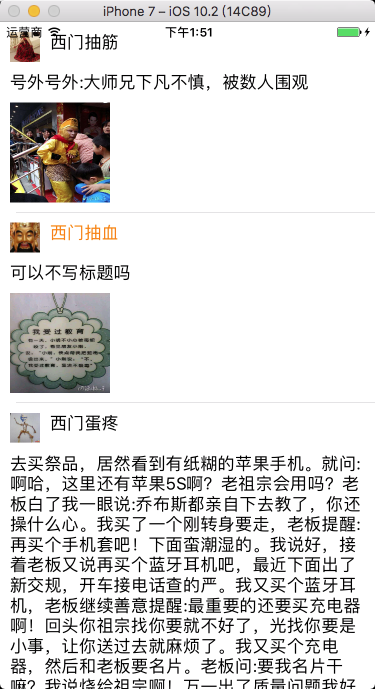
 ---
--- 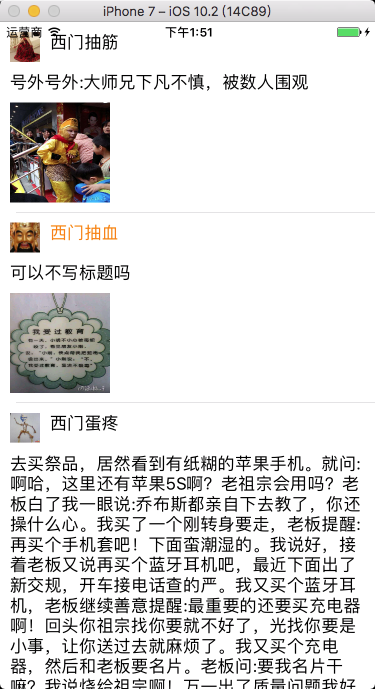



 浙公网安备 33010602011771号
浙公网安备 33010602011771号