1、只拉伸中间的 1 * 1 的区域
// 设置的区域为不拉伸(保护)的部分,自动计算右侧和下侧保护部分的大小:
// rightCapWidth = width - leftCapWidth - 1
// bottomCapHeight = height - topCapHeight - 1
image = [image stretchableImageWithLeftCapWidth:image.size.width * 0.5
topCapHeight:image.size.height * 0.5];
- 聊天框设置拉伸方式前后拉伸效果
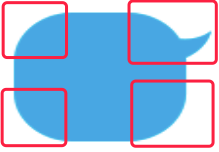 __
__ 
2、拉伸指定的区域
// 设置的区域为不拉伸(保护)的部分
// 拉伸模式:
// UIImageResizingModeTile 平铺,默认
// UIImageResizingModeStretch 直接拉伸
// 以默认平铺模式拉伸
image = [image resizableImageWithCapInsets:UIEdgeInsetsMake(30, 30, 30, 30)];
// 以指定拉伸模式拉伸
image = [image resizableImageWithCapInsets:UIEdgeInsetsMake(30, 30, 30, 30)
resizingMode:UIImageResizingModeStretch];
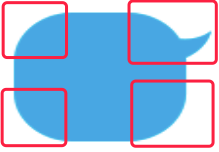 __
__ 



