BugZilla工具配置
安装 BugZilla 需要的软件: //后期将会再写一篇redmine项目和缺陷管理系统的配置
1) ActivePerl
2) MySQL
3) BugZilla
4) IIS(或Apache)
1. 安装ActivePerl
//下面是官网上安装ActivePerl v5.32的没有执行成功,此处目的是为体验一下BugZilla的配置,先忽略高版本的安装吧
Run on your command line (Command Prompt on Windows)
powershell -Command "& $([scriptblock]::Create((New-Object Net.WebClient).DownloadString('https://platform.activestate.com/dl/cli/install.ps1'))) -activate-default ActiveState/Perl-5.32"
双击: ActivePerl-5.28,联网安装失败...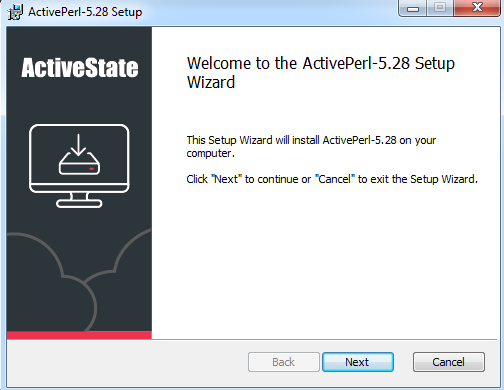
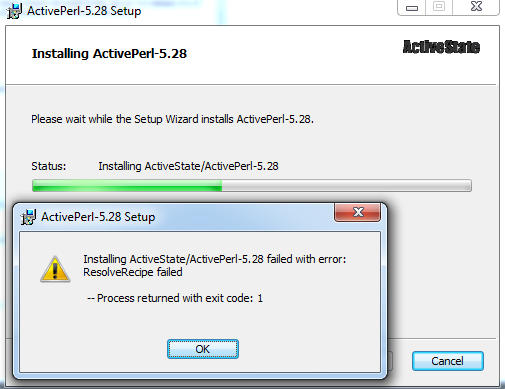
//安装 v5.26版本选择了 编辑器就提示了右边连接URL报错信息(Perl安装是正常的,可以正常使用,编辑器不可使用):
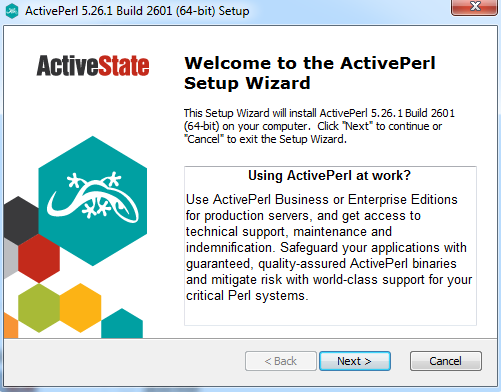
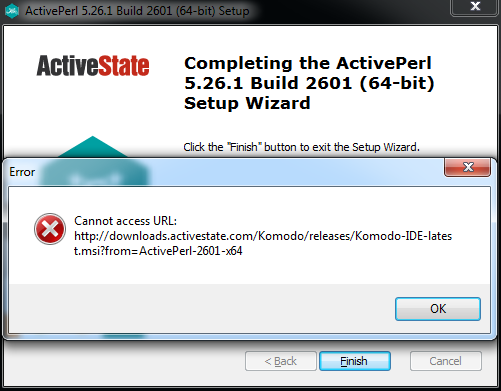
安装完成,查看是否安装成功,检查版本(ActivePerl安装时,已经自动增加了环境变量),如此时Cmdlet(PowerShell事先已经打开,查询版本时会失败,关闭后重新打开)
编辑一个 HelloWorld.pl 文件,并保存到某个路径下
#/usr/bin/env perl
use utf8;
binmode(STDOUT,":encoding(gbk)"); #标准输出使用gbk作为编码格式,也可以把gbk改为gb2312
#binmode(STDOUT,":encoding(gbk)"); #此处加上这个,是为温习下2. 使用UTF-8编码和解码《Python语言及其应用》
#binmode(STDIN,":encoding(gbk)"); #如果涉及到输入流,例如读文件,不加这条读中文文件会出现乱码
binmode(STDERR,":encoding(gbk)"); #如果异常错误中的字符串有中文,请加上STDERR,否则也会出现乱码
print "Hello Word, will test and config a BugZilla On Jan 21,2021"
#print "配置BugZilla,你给我显示一些乱码,搞什么幺蛾子啊 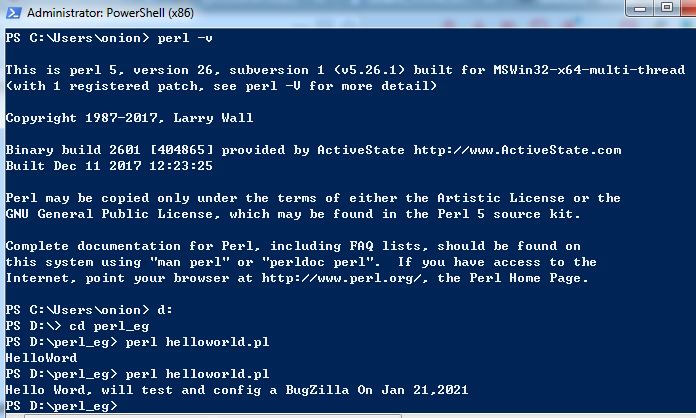
2) 安装MySQL,以前已经安装好了MySQL,此处简单查看一下版本(分别在命令提示符下cmd ,与PowerShell下查看的结果)
2.1 简单查看一下版本
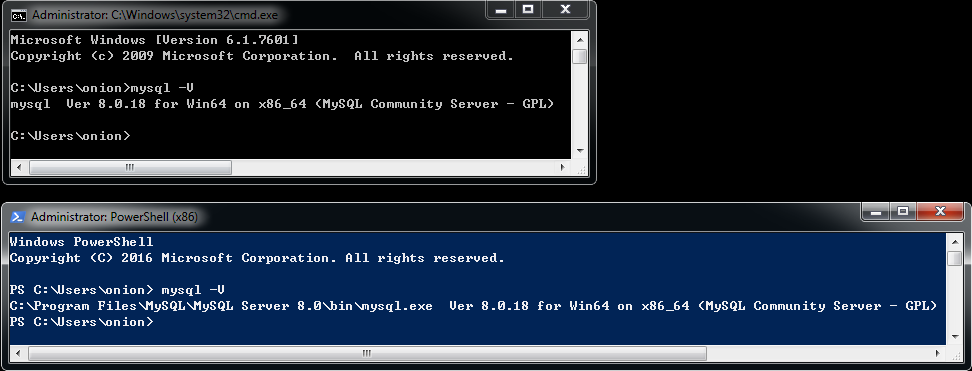
2.2 准备创建库

可以补充增加建立一个数据库 create database hmail;
flush privileges 从MySQL数据库授权重新装载权限
3) 解压部署 BugZilla, 官网 https://www.bugzilla.org/download/#v60
从官网下载 bugzilla-5.1.2.tar 后,解压到 C:\bugzilla-5.1.2\ ,里面有个 checksetup.pl (在第6步中需要用到)
4) 配置IIS服务
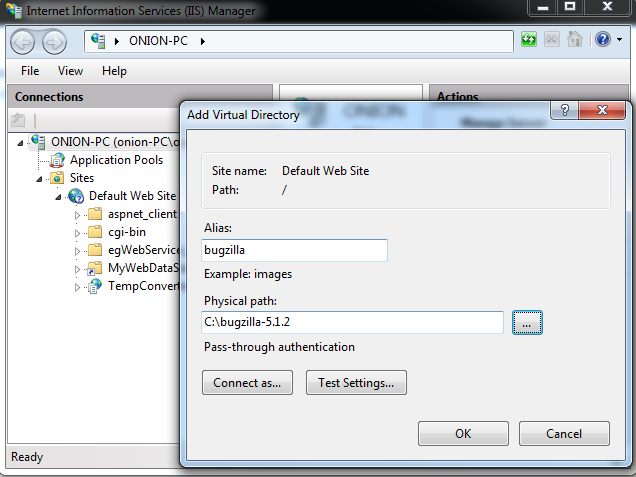
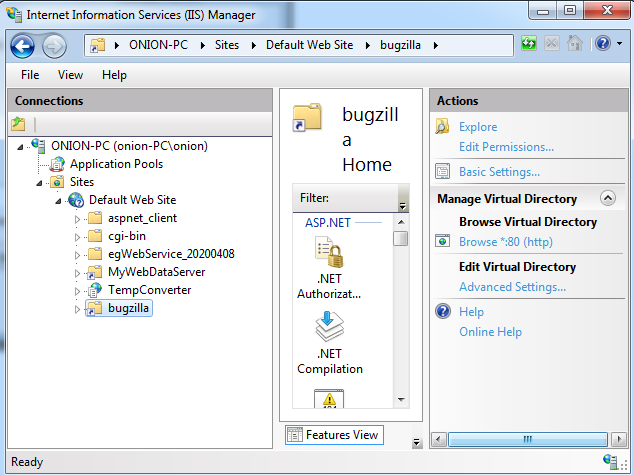
5) 配置邮件服务器
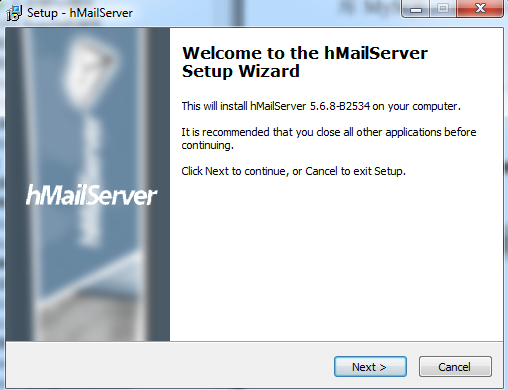
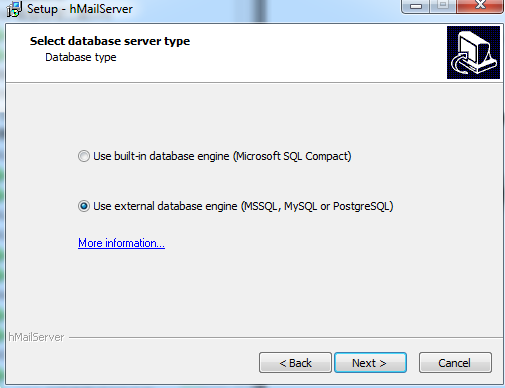

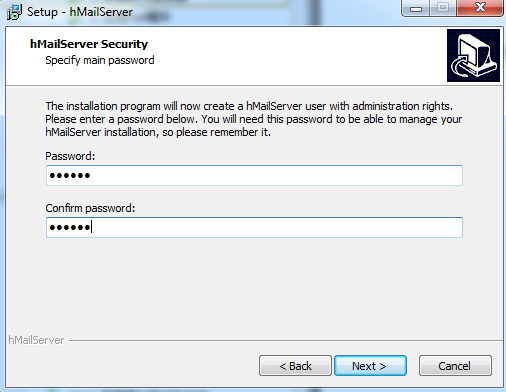
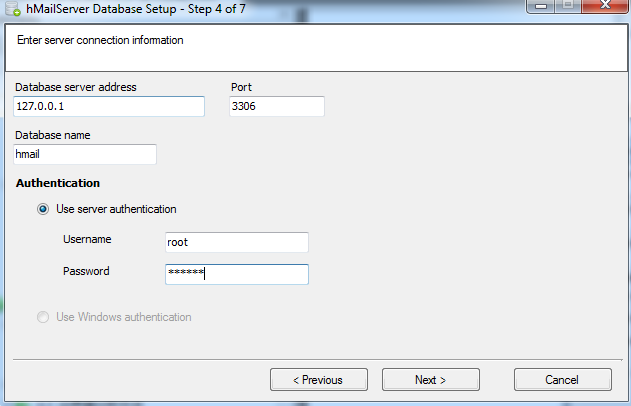
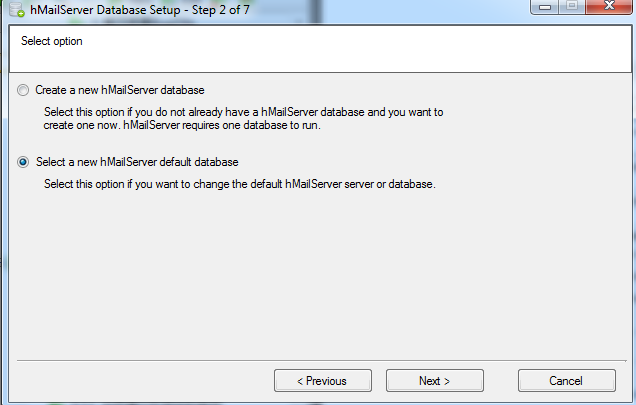
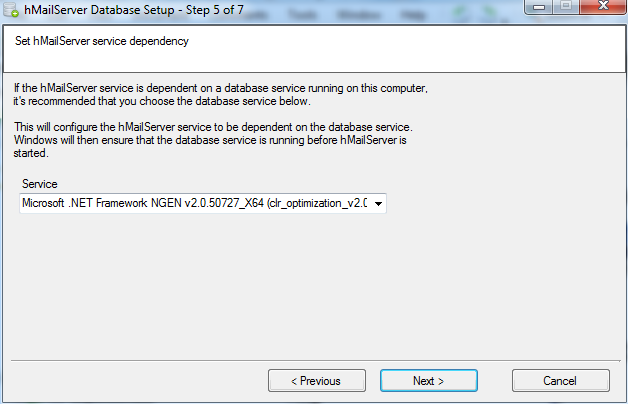

//出现上述信息时,在此处 下载 libmysql.dll (http://vertstudios.com/blog/libmysqldll-32-bit-download/)
When Would you Need this DLL?
If you're on a 64 bit Windows machine and use 32-bit software that implements MySQL, it will most likely need the 32 bit version of libmysql.dll.
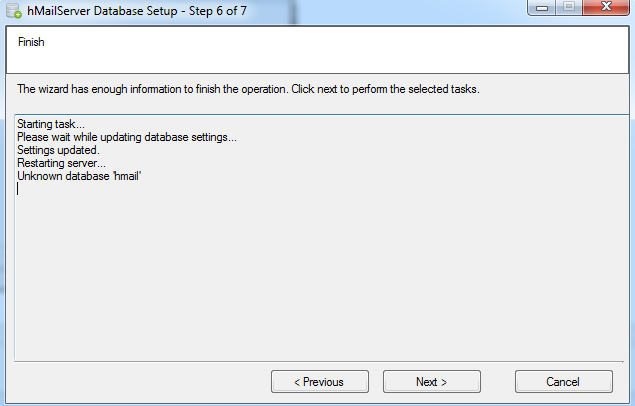
//出现上面信息时,后面在MySQL中增加建立了数据库,但还是提示了下面的信息:

// Hmailserver database version could not be detected https://stackoverflow.com/questions/31084345/hmailserver-database-version-could-not-be-detected
// 先停下上面的工作,执行此处的脚本: C:\Program Files (x86)\hMailServer\DBScripts\CreateTablesMYSQL.sql
本人是在Navicat Premium中执行的脚本,当然也可在其他Client工具、或命令提示符下执行它。
- Run the installer and tell it you want to use a different database (MySQL).
- Once the installer gets to the step where you setup the database, just cancel the database setup.
- Open you hMail folder (C:\Program Files (x86)\hMailServer\DBScripts)
- Locate the 'CreateTablesMYSQL.sql' file.
- Use a MySQL database editor to create a new schema and execute the above sql file into that new schema.
- Next, open the hMail database setup app. (C:\Program Files (x86)\hMailServer\Bin\DBSetup.exe)
- Go through the steps to setup your MySQL database using the new schema you just created as the database.
- If all was done well, you should fly thr
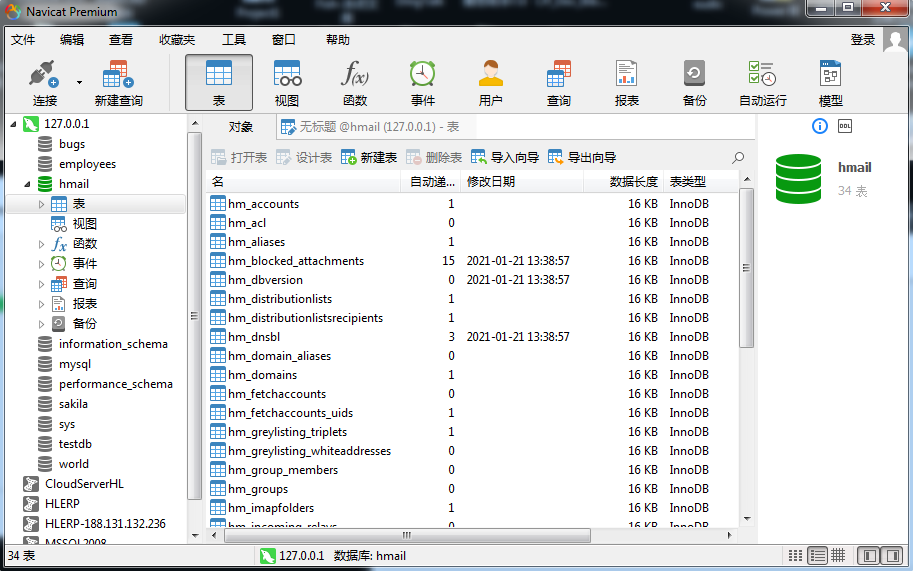
再切换到HMailserver的配置界面即可通过
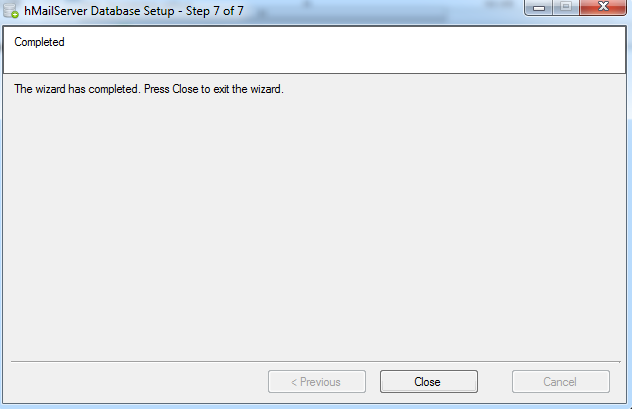
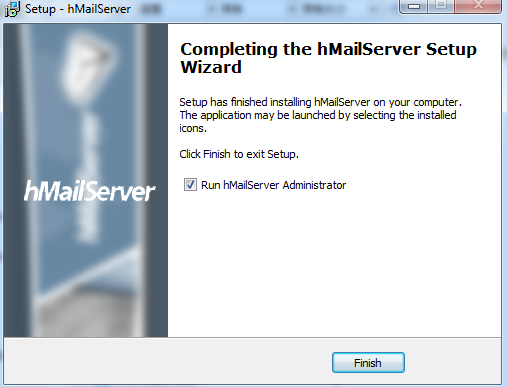

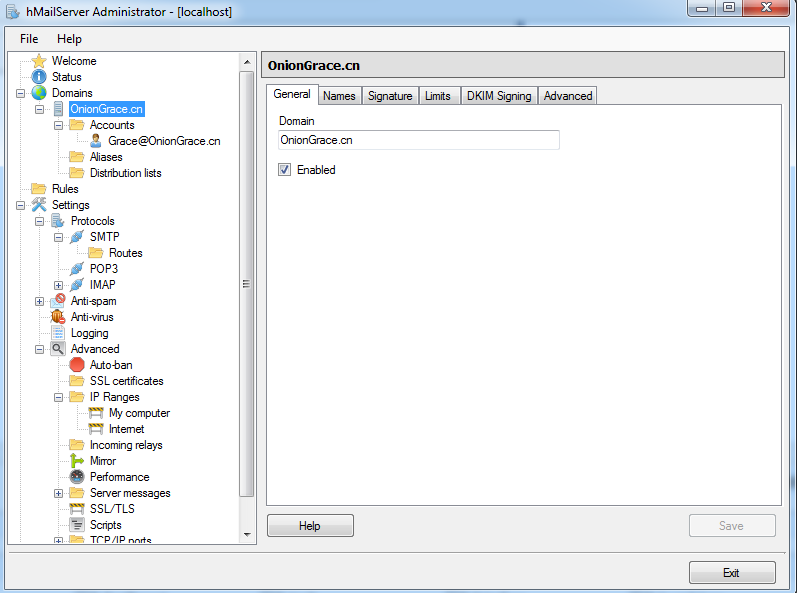
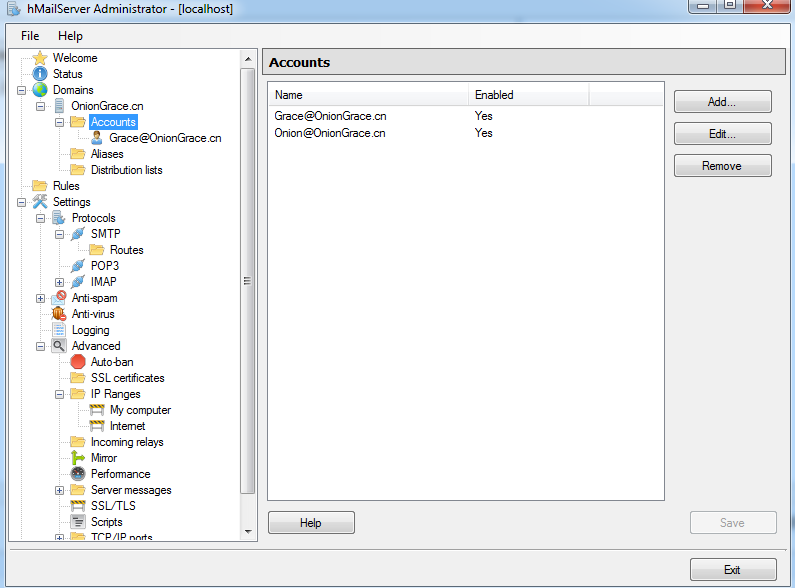
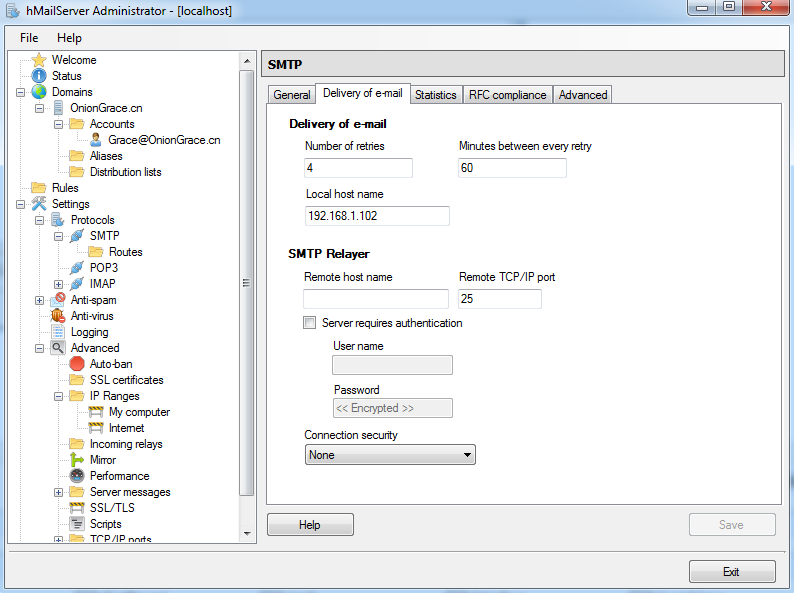
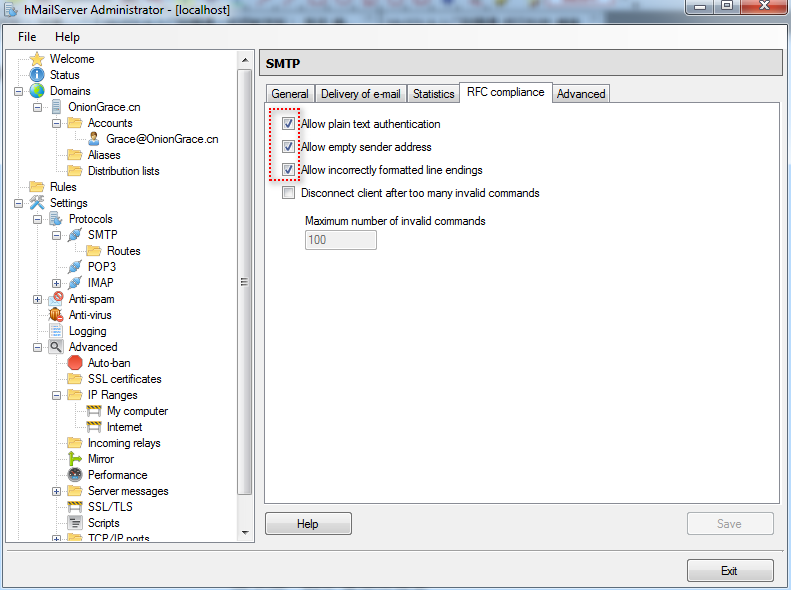
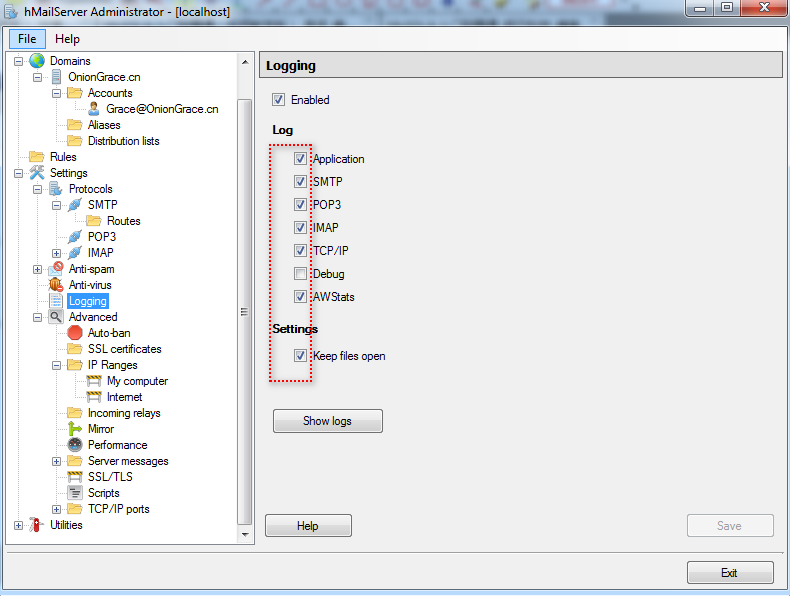
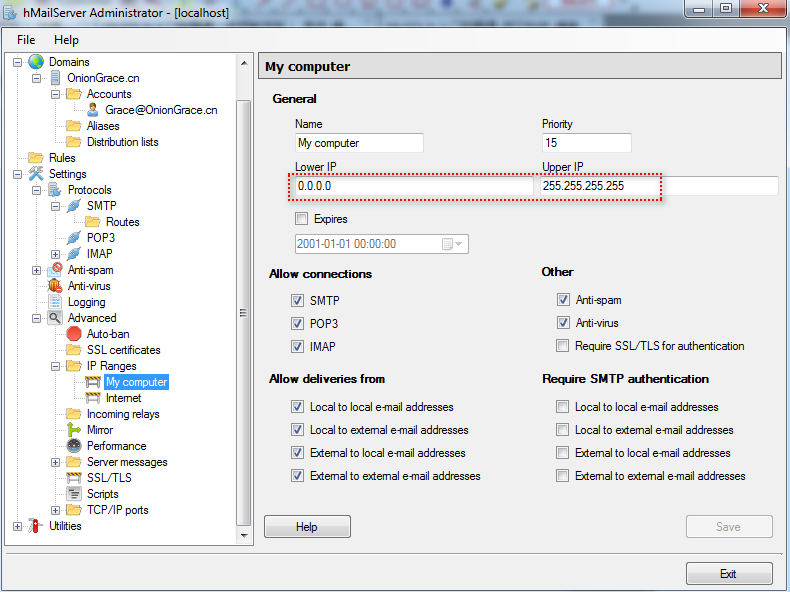
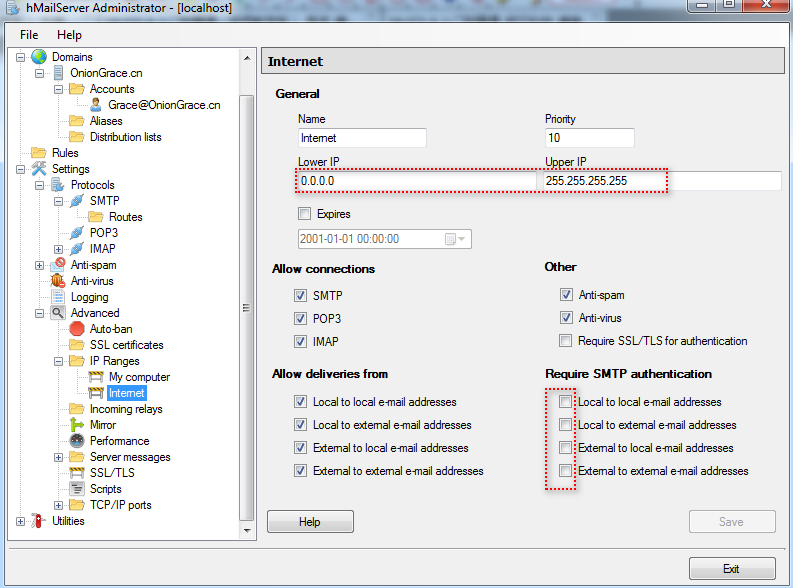
邮件配置完成
6) 配置 Perl模块
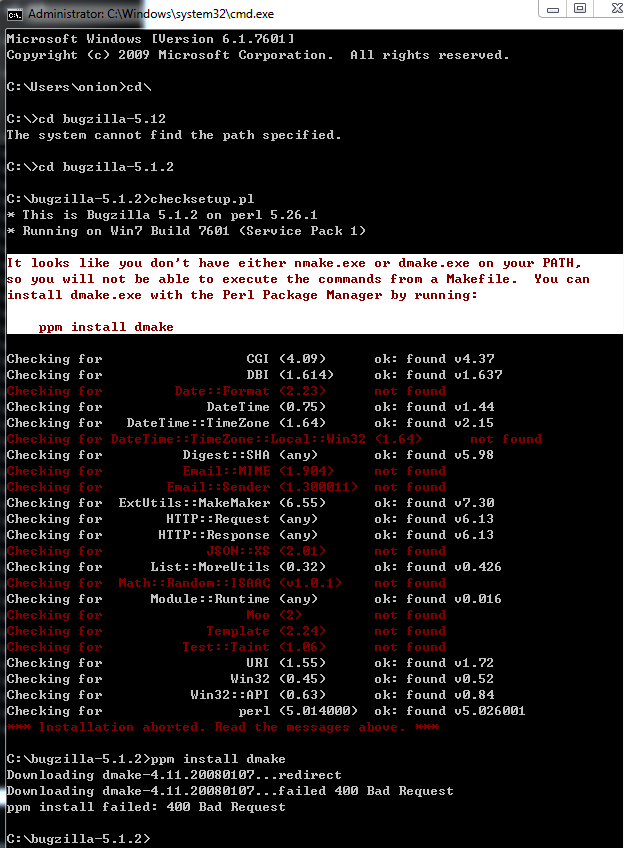
如果安装成功,就会在 BugZilla 文件夹中看到 localconfig, 然后可登陆就可看到BugZilla的界面了 http://localhost/bugzilla,
革命还没成功,还需努力,此处卡壳了,冻死我了,去走走清醒一下头脑再折腾


 浙公网安备 33010602011771号
浙公网安备 33010602011771号