SQL2008R2安装碰到问题的解决方法(iso文件用对应的工具)
SQL2008R2安装碰到问题的解决方法
安装谁不会啊,这么简单,是啊,可是匹配包时就不是那么顺利啊。
就像以前的Ruby还专挑匹配版本的包一样,不像现在的Py自动为我们找,这是Mar 7贴在Q中的,迁移此处。
就像以前的Ruby还专挑匹配版本的包一样,不像现在的Py自动为我们找,这是Mar 7贴在Q中的,迁移此处。
因为要用到一些旧的DB,为了学习下过去旧的一些东西(需要低版本的MSSQL),暂时卸载了SQL2014,想安装SQL2008R2,en_sql_server_2008_r2_developer_x86_x64_ia64_dvd_522665.iso,
(*.iso文件还是老老实实用对应的工具包,本人用的是UltraISO,不要用WinRAR解压就行)
(*.iso文件还是老老实实用对应的工具包,本人用的是UltraISO,不要用WinRAR解压就行)
(以前也装过一个sql2008R2,同样为64 bit英文系统环境,很正常,找不到那个安装包了),
SQL2014时用的这个:en_sql_server_2014_developer_edition_with_service_pack_x64_dvd_6668542
操作系统环境: 英文Windows7 Enterprise
安装的MS SQL2008R2: en_sql_server_2008_r2_developer_x86_x64_ia64_dvd_522665
![图片]()
![]()
//安装、卸载、再安装的版本是_522665
en_sql_server_2008_r2_developer_x86_x64_ia64_dvd_522665 (英文版Win7企业版 64bit,安装正常,要用UltraISO解压提取)
//下面2个版本是安装上面的 _522665之后,因附加一个同为SQL2008R2下的*.mdf文件附加不上,因此卸载想更换版本,结果下面2个版本安装不上,
//为了节省时间,可直接安装上面的_522665版(本来很想安装_522724版)
操作系统环境: 英文Windows7 Enterprise
安装的MS SQL2008R2: en_sql_server_2008_r2_developer_x86_x64_ia64_dvd_522665
今天(Mar 4,2020)卸载了SQL2014,顺便备份了一天的书籍数据,折腾了1天,新冠肺炎期间,下载网速真是慢,
其实在2017年也安装过SQL2008R2版本,但找不到那个安装文件了。
安装SQL2008R2碰到的问题如下:
其实在2017年也安装过SQL2008R2版本,但找不到那个安装文件了。
安装SQL2008R2碰到的问题如下:
Description:
SQL Server 2008 R2 Setup has encountered an error.
Problem signature:
Problem Event Name:SQL100MSI
Problem Signature 01:10.50.1600.1
Problem Signature 02:Unknown
Problem Signature 03:SqlSupport.msi
Problem Signature 04:0x162A16FE
Problem Signature 05:0x3
Problem Signature 06:Install_SqlSupport
OS Version:6.1.7601.2.1.0.256.4
Locale ID:2052
Additional information about the problem:
LCID:1033
Read our privacy statement online:
If the online privacy statement is not available, please read our privacy statement offline:
C:\Windows\system32\en-US\erofflps.txt
解决方法一(来自internet),不可解决问题,失败
Read our privacy statement:
I am getting this after support files got installed.
问题原因:操作系统和SQL版本一不致
解决方法:安装操作系统语言包 //扯淡,谁愿意更换操作系统或语言包啊......,此方法当然不成
---
had the exact same problem, and here is how to reproduce the problem and after that follows the solution to fix it.
Reproduce:
On Windows 7 64-bit (only tested with this edition), install Visual Studio 2010 Ultimate (only tested with this edition) this will install SQL Server 2008 Express. After this, install SQL Server 2008 Standard (only tested with this edition). Setup will fails to locate "SqlSupport.msi" and will exit.
Solution:
Go to Add/Remove Programs, locate "Microsoft SQL Server 2008 Setup Support Files" and uninstall it. Run the SQL Server 2008 Setup and the installation should succeed.
(SqlSupport.msi was actually the .MSI package distributed with Microsoft SQL Server 2008 Express, not Microsoft SQL Server 2008.
Please let me know if this helped. bradsmithsite[at]gmail.com
这个是老外的回答 就是删除 Microsoft SQL Server 2008安装程序支持文件,在本人电脑上是行不通的。
------------------------------------------
//安装完毕后,提示了这个,果断删除之前解压过(准备不卸载SQL2014,通过HaoSQL中间将SQL2000、或SQL2005的DB转到SQL2008,再转化到SQL2014,测试了一下,有的DBA说用HaoSQL不用安装MSSQL2008可行、不用卸载MSSQL2014,就可将低版本的*.mdf 附加到MSSQL2014中,自己测试感觉是不可行的。
![图片]()
-------------------------------------------------------------------------------------------------------------------------------------------------
另外一种是这样的解决方法,Ok(Mar 7)
![图片]()
![图片]()
-------------------------------------------------------------------------------------------------------------------------------------------------
另外一种是这样的解决方法,Ok(Mar 7)
安装SqlServer2008R2遇到系统提示:
SQL Server setup media does not support the language of the OS or does not have ENU localized files.
Use the matching language-specific SQL Server media or change the OS locale through Control Panle.
网上的解决方法是:
解决方法:控制面板- >区域和语言-->格式,选择英语(美国),实际上,很多人试了这个方法却依然无效===>扯淡,鬼都知道的方法!,
--------------------------------------------------------------------------------------------------------------------------------------------------------------------------------------------
我搜索了国外的一些问题,发现这个问题实际上是由于:用户错误的将下载下来的iso镜像文件,用解压缩软件解压了,然后运行了里面的setup.exe 导致的。
解压缩软件在解压缩过程中,破坏了镜像文件的验证所需的文档结构。解决方法也很简单:不要解压缩iso文件,而是用虚拟光驱软件加载后执行即可。
----------------------------------------------------------------------------------------------------------
//下面这些问题是不值得记录的,姑且看看吧.
![图片]()
![图片]()
![图片]()
![图片]()
//下面这些问题是不值得记录的,姑且看看吧.
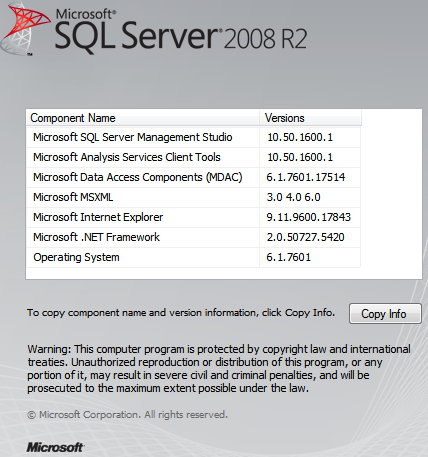
//安装、卸载、再安装的版本是_522665
en_sql_server_2008_r2_developer_x86_x64_ia64_dvd_522665 (英文版Win7企业版 64bit,安装正常,要用UltraISO解压提取)
//下面2个版本是安装上面的 _522665之后,因附加一个同为SQL2008R2下的*.mdf文件附加不上,因此卸载想更换版本,结果下面2个版本安装不上,
//为了节省时间,可直接安装上面的_522665版(本来很想安装_522724版)
cn_sql_server_2008_r2_developer_x86_x64_ia64_dvd_522724 (英文版Win7企业版 64bit,安装不正常,即使用UltraISO解压)
cn_sql_server_2008_r2_enterprise_x86_x64_ia64_dvd_522233 (英文版Win7企业版 64bit,安装不正常,即使用UltraISO解压)
//下面这个是SQL2014(避免以后安装不必要的版本浪费时间,罗列在此)
en_sql_server_2014_developer_edition_with_service_pack_1_x64_dvd_6668542 (英文版Win7企业版 64bit,安装正常)
结论:
解压*.iso文件用UltraISO(当然其他工具也行,对 _522665英文Win7本机环境基本没问题),但不要用WinRAR解压。
cn_sql_server_2008_r2_enterprise_x86_x64_ia64_dvd_522233 (英文版Win7企业版 64bit,安装不正常,即使用UltraISO解压)
//下面这个是SQL2014(避免以后安装不必要的版本浪费时间,罗列在此)
en_sql_server_2014_developer_edition_with_service_pack_1_x64_dvd_6668542 (英文版Win7企业版 64bit,安装正常)
结论:
解压*.iso文件用UltraISO(当然其他工具也行,对 _522665英文Win7本机环境基本没问题),但不要用WinRAR解压。
OnionYang@


 浙公网安备 33010602011771号
浙公网安备 33010602011771号