P4 tutorials实验 - Qos, multicast
P4 tutorials实验 - Qos, multicast
QoS
背景知识
- Differentiated Services,区分服务,是基于类的、实现QoS的一种技术,
diffserv对网络流量进行分类和管理
实验部分
实验链接:https://github.com/p4lang/tutorials/tree/master/exercises/qos
TODO1:将tos字段划分为6bit的diffserv字段和2bit的ecn字段
TODO 2:为不同的流类型,实现不同的action
/* TODO: Implement actions for different traffic classes */
action default_forwarding(){
hdr.ipv4.diffserv = 0;//default forwarding type
}
action tcp_forwarding(){
hdr.ipv4.diffserv = 44;//Expedited Forwarding type
}
action udp_forwarding(){
hdr.ipv4.diffserv = 46;//Voice Admit type
}
//还可以有其他的action,详见tips
TODO 3:在协议的基础上,设置hdr.ipv4.diffserv
/* TODO: set hdr.ipv4.diffserv on the basis of protocol */
apply {
if (hdr.ipv4.isValid()) {
if(hdr.ipv4.protocol == IP_PROTOCOLS_TCP){
tcp_forwarding();
}
else if (hdr.ipv4.protocol == IP_PROTOCOLS_UDP){
udp_forwarding();
}
ipv4_lpm.apply();
}
}
TODO 4:将tos替换成diffserv和ecn
hdr.ipv4.diffserv,
hdr.ipv4.ecn,
重新编译运行,在h2处可以看到IP数据包中的tos值发生变化
UDP:tos字段为0xb9
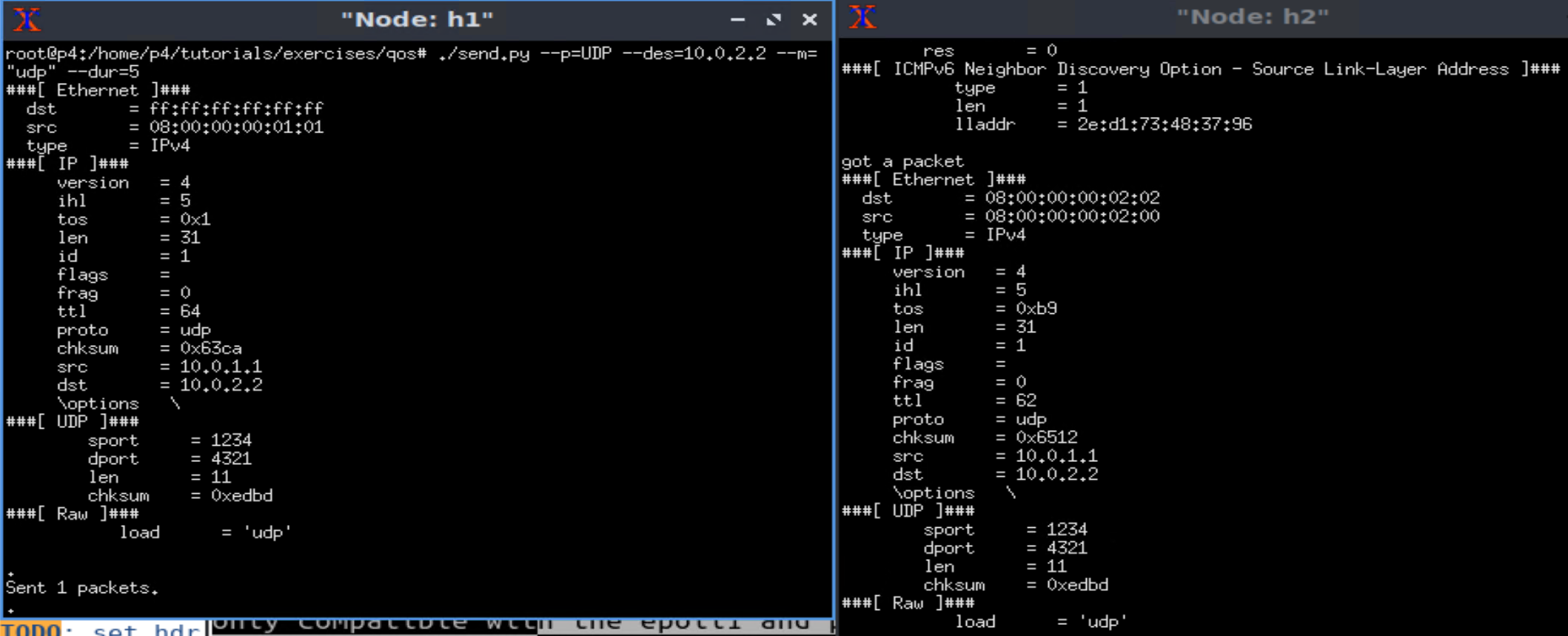
TCP:tos字段为0xb1
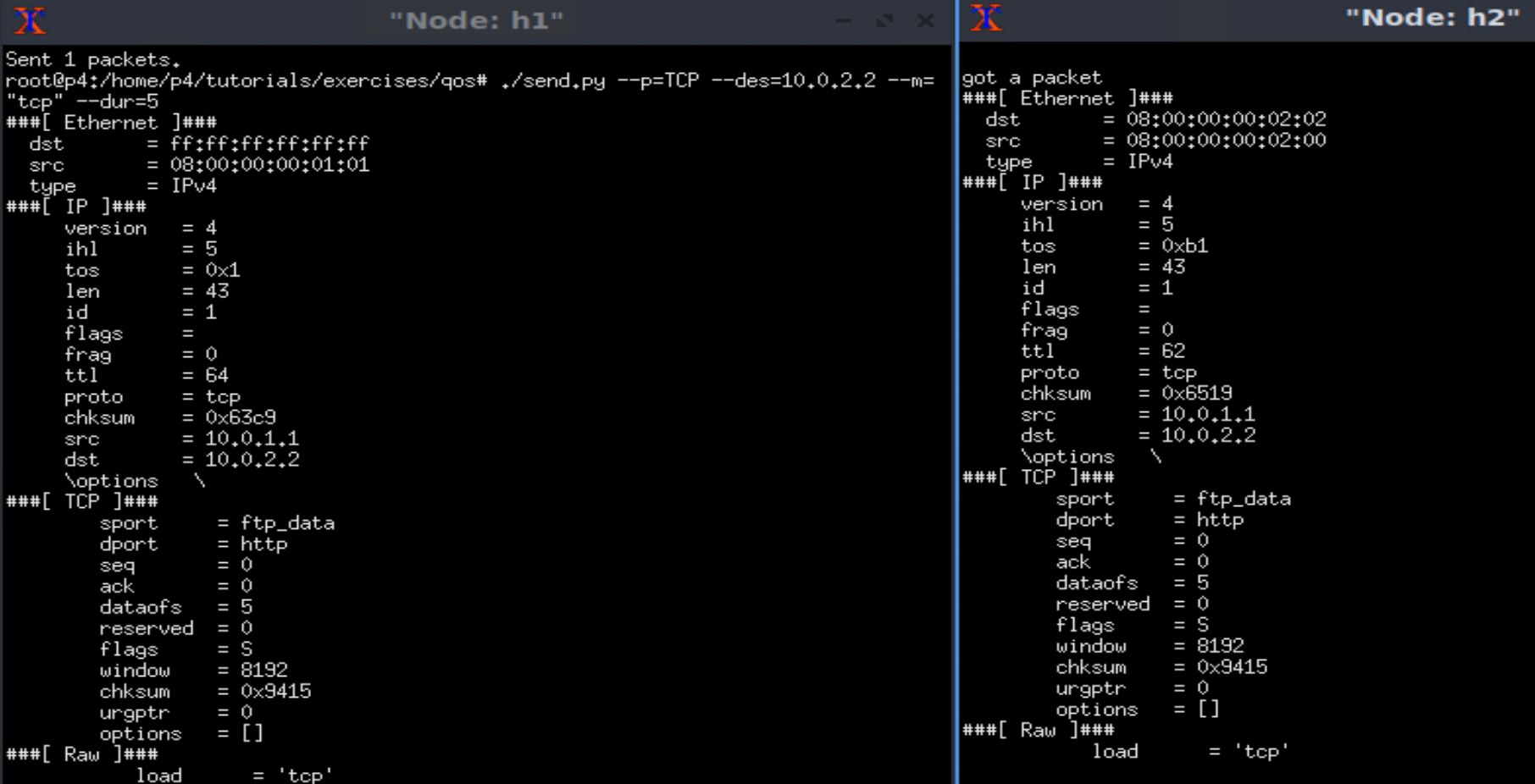
tips
关于solution中各种action及其diffserv字段取值的来源:区分服务的各种类型以及对应数值
multicast
背景知识
- multicast,多播,将单个消息发送至所有的多播组成员
- 在多播组中,如果出现了ingress端口,那么数据包会在该端口的
egress pipeline中被丢弃
实验部分
TODO 1:定义multicast操作,以将数据包多播至多播组1
// TODO: define `multicast` action to multicast packets to group 1
// Hint: Check v1model for multicast group
action multicast(){
standard_metadata.mcast_grp = 1;
}
分析:查阅v1model.p4代码,在100行处,可查看到关于多播组id所使用的元数据:
/// multicast group id (key for the mcast replication table)
@alias("intrinsic_metadata.mcast_grp")
bit<16> mcast_grp;
同时,查看/exercises/multicast/sig-topo下的s1-runtime.json文件,可以看到原始对多播组的设置,即多播组id为1,组内成员的出端口分别为1,2,3
"multicast_group_entries" : [
{
"multicast_group_id" : 1,
"replicas" : [
{
"egress_port" : 1,
"instance" : 1
},
{
"egress_port" : 2,
"instance" : 1
},
{
"egress_port" : 3,
"instance" : 1
}
]
}
]
TODO 2:在可用操作中添加multicast操作,TODO 3:将默认的丢包操作替换为multicast操作
actions = {
// TODO: add `multicast` action to the list of available actions
multicast;
mac_forward;
drop;
}
size = 1024;
// TODO : replace default drop action by multicast
default_action = multicast;
此时执行pingall操作可以看到h1, h2, h3之间能互相通信,但无法与h4通信
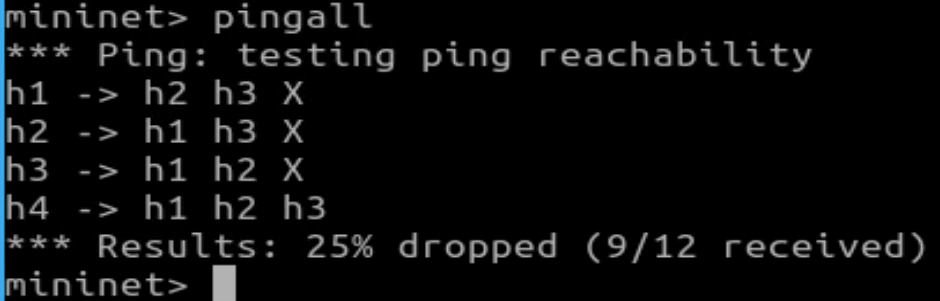
TODO 4:在sig-topo/s1-runtime.json文件中,将4端口添加至多播组中
{
"egress_port" : 4,
"instance" : 1
}//注意上方需要添加“,”符号
再次编译运行,可以看到h4也可以进行通信:
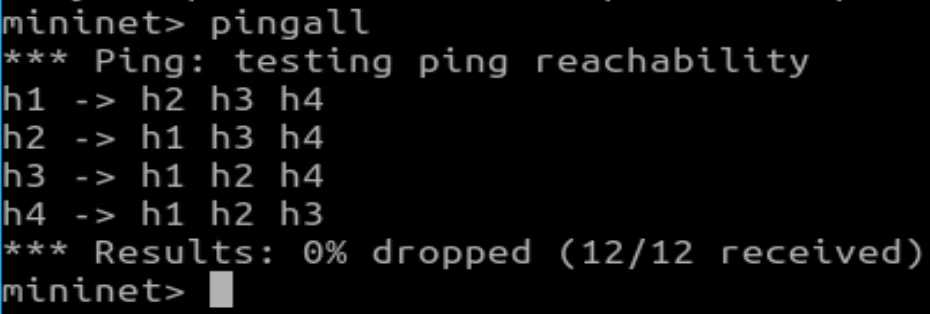
tips
查看v1model的standard_metadata:https://github.com/p4lang/p4c/blob/main/p4include/v1model.p4
further observation
当default_action被设置为multicast之后,原本的mac_forward对主机通信不起作用。具体验证方法为,将multicast.p4文件中的mac_forward操作删除,同时将mac_lookup表中,action部分的mac_forward;也删除,最后将sig-topo/s1-runtime.json文件中的"table_entries"内容全部清空后,重新编译运行,可以发现四台主机之间的通信不受影响。




