使用GSON
运行截图

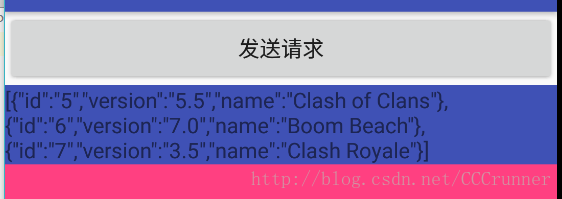
App.java
package csdn.example.com.notification.NetWorkTest;
/**
* Created by 王德强 on 2017/7/24.
*/
public class App {
private String id;
private String name;
private String version;
public String getId() {
return id;
}
public void setId(String id) {
this.id = id;
}
public String getName() {
return name;
}
public void setName(String name) {
this.name = name;
}
public String getVersion() {
return version;
}
public void setVersion(String version) {
this.version = version;
}
}
MainActivity.java
package csdn.example.com.notification.MyApp;
import android.os.Bundle;
import android.support.v7.app.AppCompatActivity;
import android.util.Log;
import android.view.View;
import android.widget.Button;
import android.widget.TextView;
import com.google.gson.Gson;
import com.google.gson.reflect.TypeToken;
import java.util.List;
import csdn.example.com.notification.NetWorkTest.App;
import csdn.example.com.notification.R;
import okhttp3.OkHttpClient;
import okhttp3.Request;
import okhttp3.Response;
public class Main7Activity extends AppCompatActivity implements View.OnClickListener {
TextView requesetText;
@Override
protected void onCreate(Bundle savedInstanceState) {
super.onCreate(savedInstanceState);
setContentView(R.layout.activity_main7);
requesetText = (TextView) findViewById(R.id.request_text);
Button send_request = (Button) findViewById(R.id.send_request);
send_request.setOnClickListener(this);
}
@Override
public void onClick(View v) {
if(v.getId()==R.id.send_request){
sendRequestWithOkHttp();
}
}
private void sendRequestWithOkHttp() {
new Thread(new Runnable() {
@Override
public void run() {
try {
OkHttpClient client = new OkHttpClient();
Request request = new Request.Builder().url("http://10.7.90.163:8088/get_data.json")
.build();
Response response = client.newCall(request).execute();
String requestData = response.body().string();
//showResponse(requestData);
parseJSONWithGSON(requestData);
} catch (Exception e) {
e.printStackTrace();
}
}
}).start();
}
private void parseJSONWithGSON(String requestData) {
Gson gson = new Gson();
List<App> appList = gson.fromJson(requestData,new TypeToken<List<App>>(){}.getType());
for (App app : appList){
Log.i("Main7","name is "+app.getName());
Log.i("Main7","version is "+app.getVersion());
Log.i("Main7","id is "+app.getId());
}
}
private void showResponse(final String requestData) {
runOnUiThread(new Runnable() {
@Override
public void run() {
requesetText.setText(requestData);
}
});
}
}
activity_main.xml
<?xml version="1.0" encoding="utf-8"?>
<LinearLayout
android:orientation="vertical"
android:layout_width="match_parent"
android:layout_height="match_parent"
xmlns:android="http://schemas.android.com/apk/res/android">
<Button
android:layout_width="match_parent"
android:layout_height="wrap_content"
android:id="@+id/send_request"
android:text="发送请求"
/>
<ScrollView
android:layout_width="match_parent"
android:layout_height="match_parent">
<TextView
android:layout_width="match_parent"
android:layout_height="wrap_content"
android:id="@+id/request_text"
/>
</ScrollView>
</LinearLayout>


