C# 课堂管理系统(火影忍者界面!!!)

1 using System; 2 using System.Collections.Generic; 3 using System.Linq; 4 using System.Text; 5 using System.Threading.Tasks; 6 using System.Windows; 7 using System.Windows.Controls; 8 using System.Windows.Data; 9 using System.Windows.Documents; 10 using System.Windows.Input; 11 using System.Windows.Media; 12 using System.Windows.Media.Imaging; 13 using System.Windows.Navigation; 14 using System.Windows.Shapes; 15 16 namespace PracticeWPF 17 { 18 /// <summary> 19 /// </summary> 20 public partial class MainWindow : Window 21 { 22 public MainWindow() 23 { 24 25 InitializeComponent(); 26 this.MouseLeftButtonDown += (o, e) => { DragMove(); }; //#region 无边框窗体拖动 27 this.txtLoginld.Focus(); 28 } 29 30 public object Grid { get; private set; } 31 32 33 34 private void Window_MouseLeftButtonDown(object sender, MouseButtonEventArgs e) 35 { 36 37 } 38 39 private void btnExit_Click(object sender, RoutedEventArgs e) 40 { 41 this.Close(); 42 // this.DialogResult = false; 43 } 44 45 private void btnLogin_Click(object sender, RoutedEventArgs e) 46 { 47 //调用登录逻辑....... 48 49 //保存登录对象 50 51 52 53 // App.currentAdmin = new Models.Admin(); 54 55 56 this.DialogResult = true; 57 } 58 } 59 }
using System; using System.Collections.Generic; using System.Linq; using System.Text; using System.Threading.Tasks; using System.Windows; using System.Windows.Controls; using System.Windows.Data; using System.Windows.Documents; using System.Windows.Input; using System.Windows.Media; using System.Windows.Media.Imaging; using System.Windows.Shapes; namespace PracticeWPF { /// <summary> /// Manage.xaml 的交互逻辑 /// </summary> public partial class Manage : Window { public Manage() { InitializeComponent(); this.MouseLeftButtonDown += (o, e) => { DragMove(); }; //#region 无边框窗体拖动 } private void Window_MouseLeftButtonDown(object sender, MouseButtonEventArgs e) { } private void Window_Closing(object sender, System.ComponentModel.CancelEventArgs e) { } private void btnExit_Click(object sender, RoutedEventArgs e) { this.Close(); } //学员管理 private void btnAddManage_Click(object sender, RoutedEventArgs e) { gridContent.Children.Clear(); FrmManageStudent manageStudent = new FrmManageStudent(); gridContent.Children.Add(manageStudent); } } }
using System; using System.Collections.Generic; using System.Linq; using System.Text; using System.Threading.Tasks; using System.Windows; using System.Windows.Controls; using System.Windows.Data; using System.Windows.Documents; using System.Windows.Input; using System.Windows.Media; using System.Windows.Media.Imaging; using System.Windows.Navigation; using System.Windows.Shapes; namespace Equipment { /// <summary> /// MainWindow.xaml 的交互逻辑 /// </summary> public partial class MainWindow : Window { public MainWindow() { this.MouseLeftButtonDown += (o, e) => { DragMove(); }; //#region 无边框窗体拖动 InitializeComponent(); } private void btnExit_Click(object sender, RoutedEventArgs e) { this.Close(); } } }
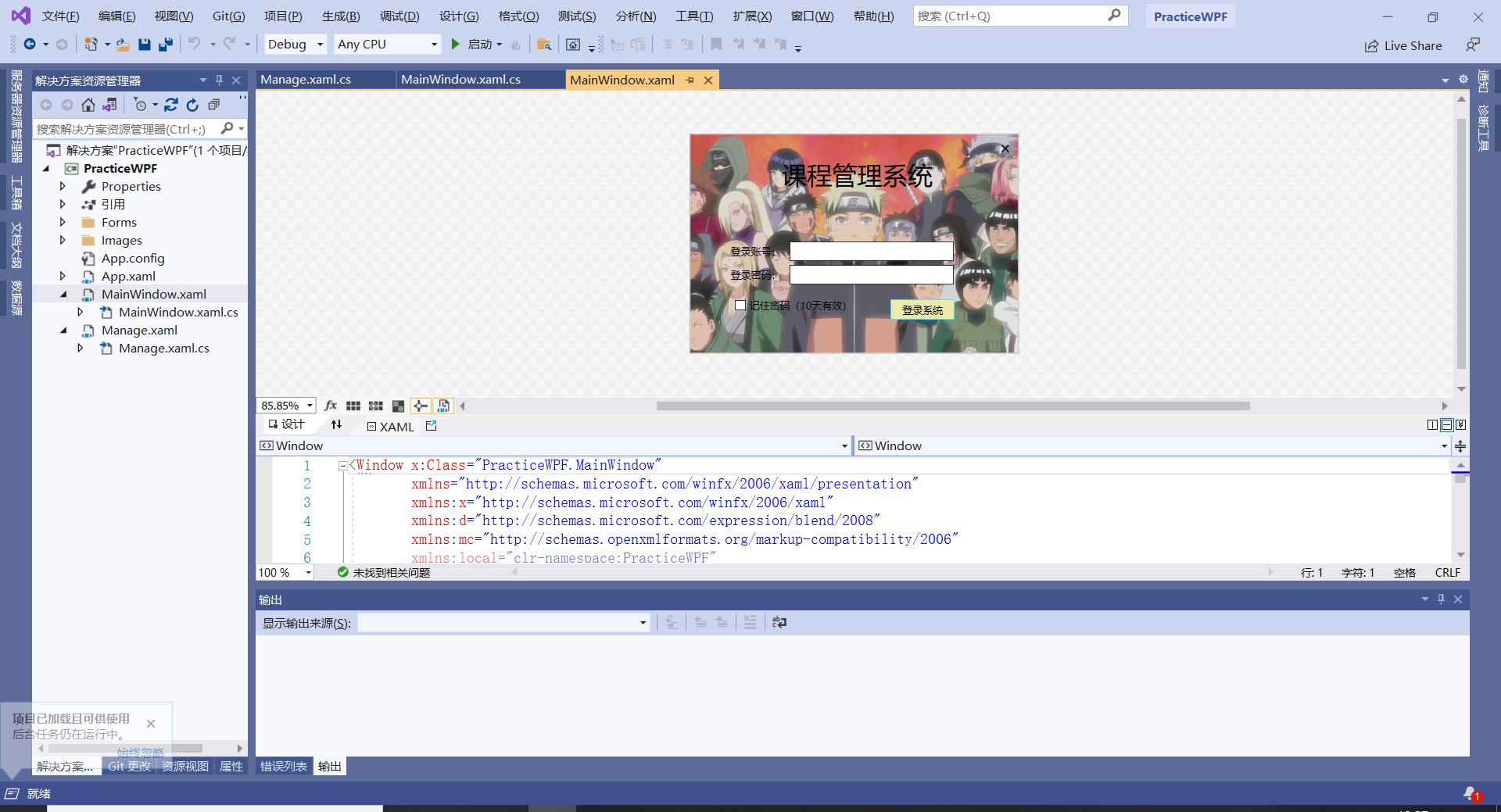
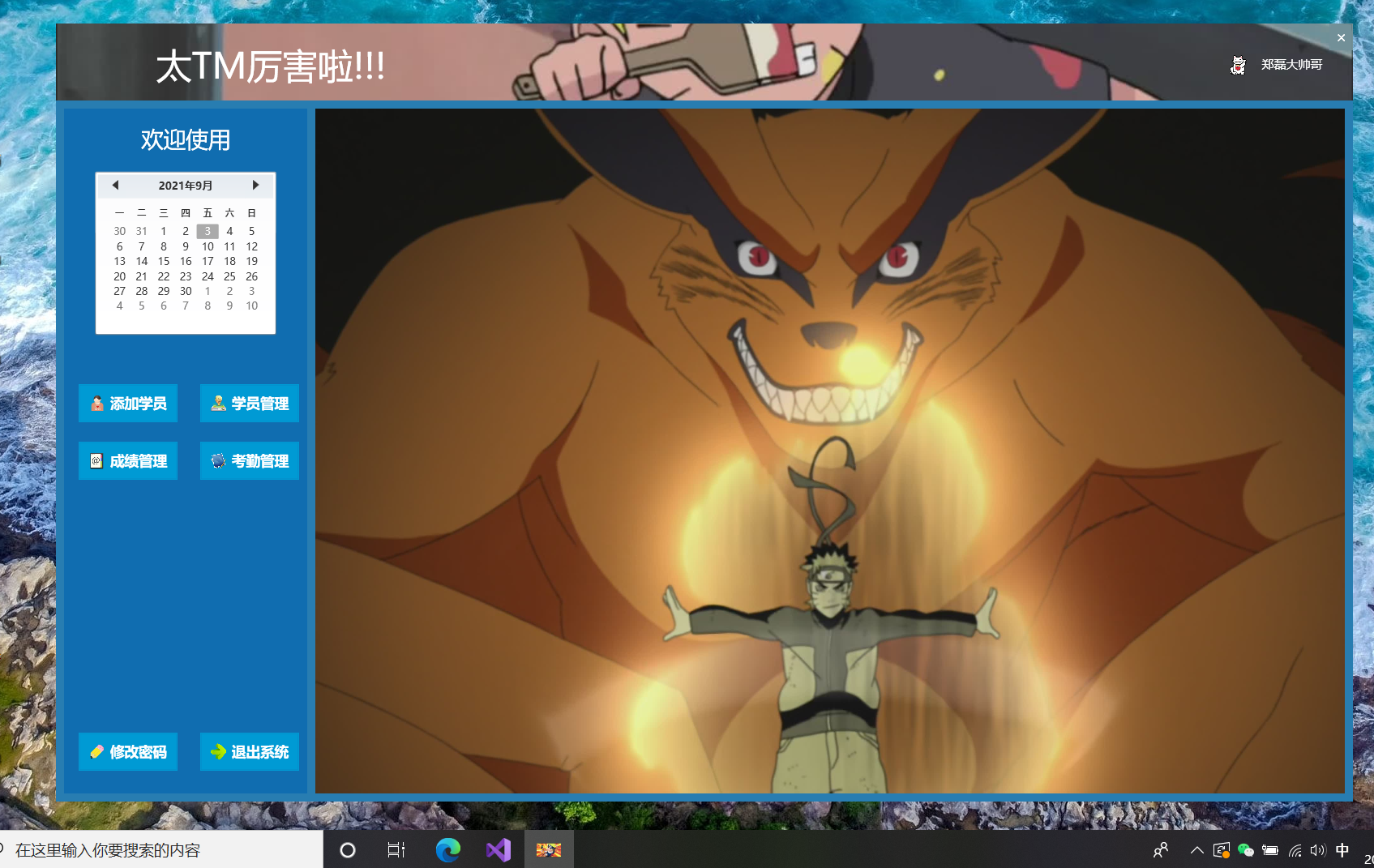


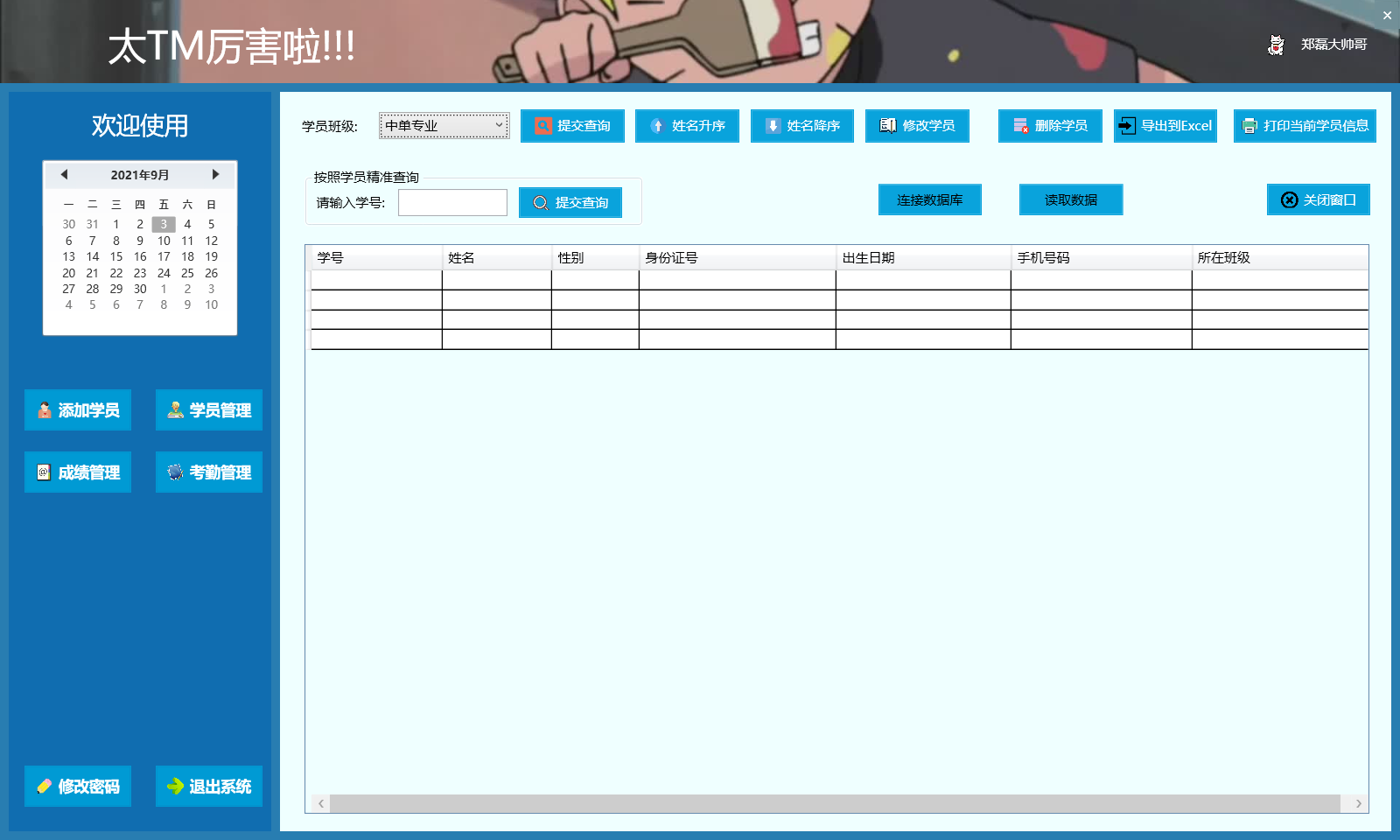
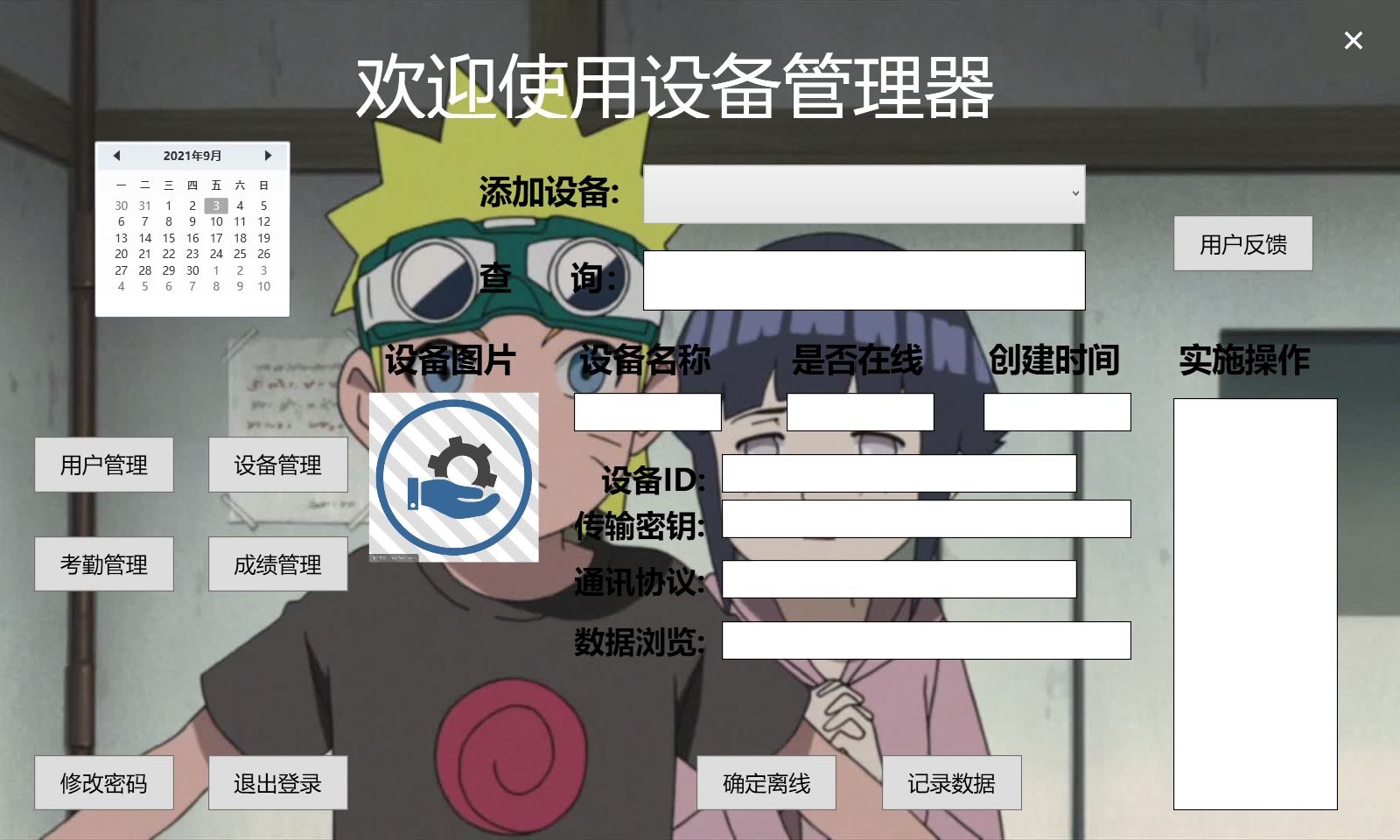
本文来自博客园,作者:Bytezero!,转载请注明原文链接:https://www.cnblogs.com/Bytezero/p/15222033.html



 浙公网安备 33010602011771号
浙公网安备 33010602011771号