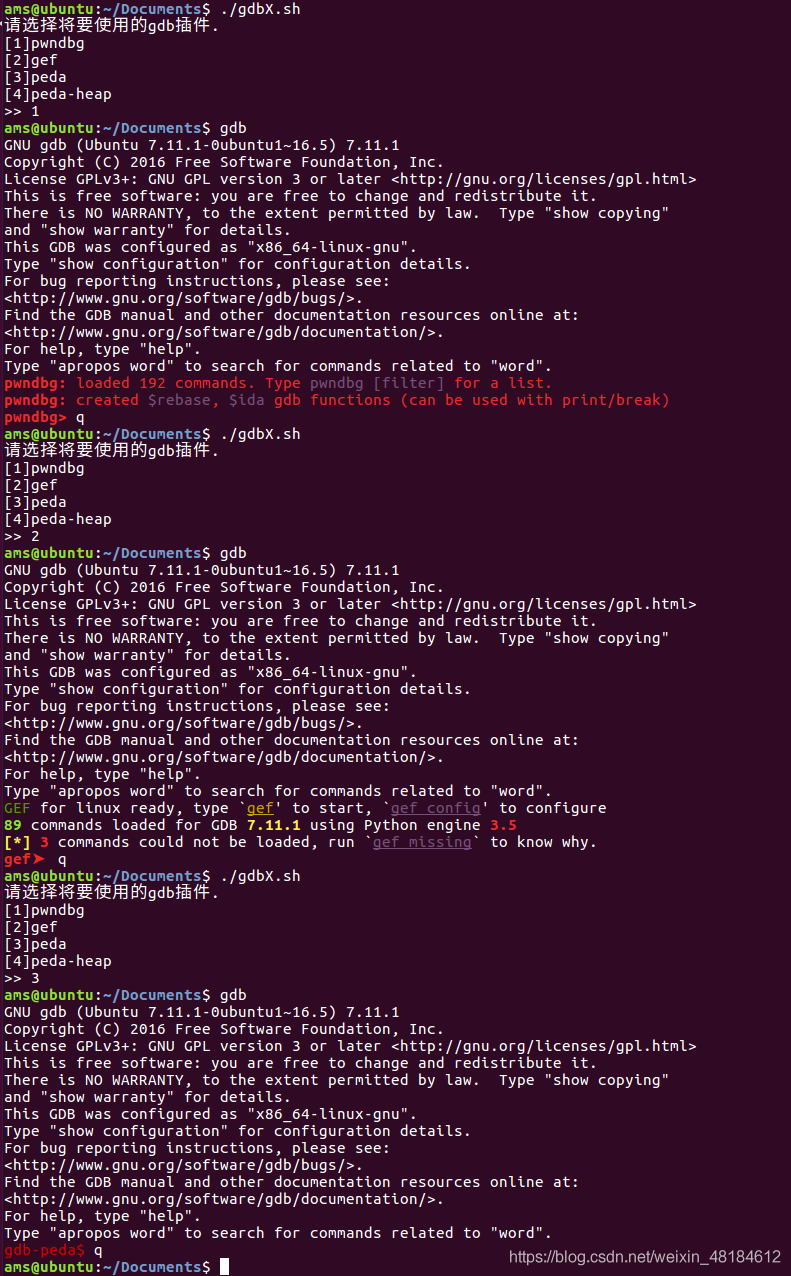gdb插件安装与配置:pwndbg,peda,gef
安装
pwndbg
$ git clone https://github.com/pwndbg/pwndbg
$ cd pwndbg
$ ./setup.sh
peda
$ git clone https://github.com/longld/peda
gef
$ git clone https://github.com/hugsy/gef
peda-heap
$ git clone https://github.com/Mipu94/peda-heap
配置
首先需要把脚本中的/home/ams/Documents/替换成你的插件保存位置,并且把/home/ams/.gdbinit语句中的ams更改为你的系统用户名。
$ sudo rm ~/.gdbinit
$ sudo chmod 777 /home/ams/.gdbinit
脚本如下:
#!/bin/bash
read -p $'请选择将要使用的gdb插件.\n[1]pwndbg\n[2]gef\n[3]peda\n[4]pead-heap\n>> ' plugin
if ((plugin==1))
then
echo "source /home/ams/Documents/pwndbg/gdbinit.py" > /home/ams/.gdbinit
elif ((plugin==2))
then
echo "source /home/ams/Documents/gef/gef.py" > /home/ams/.gdbinit
elif ((plugin==3))
then
echo "source /home/ams/Documents/peda/peda.py" > /home/ams/.gdbinit
elif ((plugin==4))
then
echo "source /home/ams/Documents/peda-heap/peda.py" > /home/ams/.gdbinit
else
echo $'WRONG!\n'
fi