Unreal入门,通过蓝图自定义Pawn视角跟随鼠标
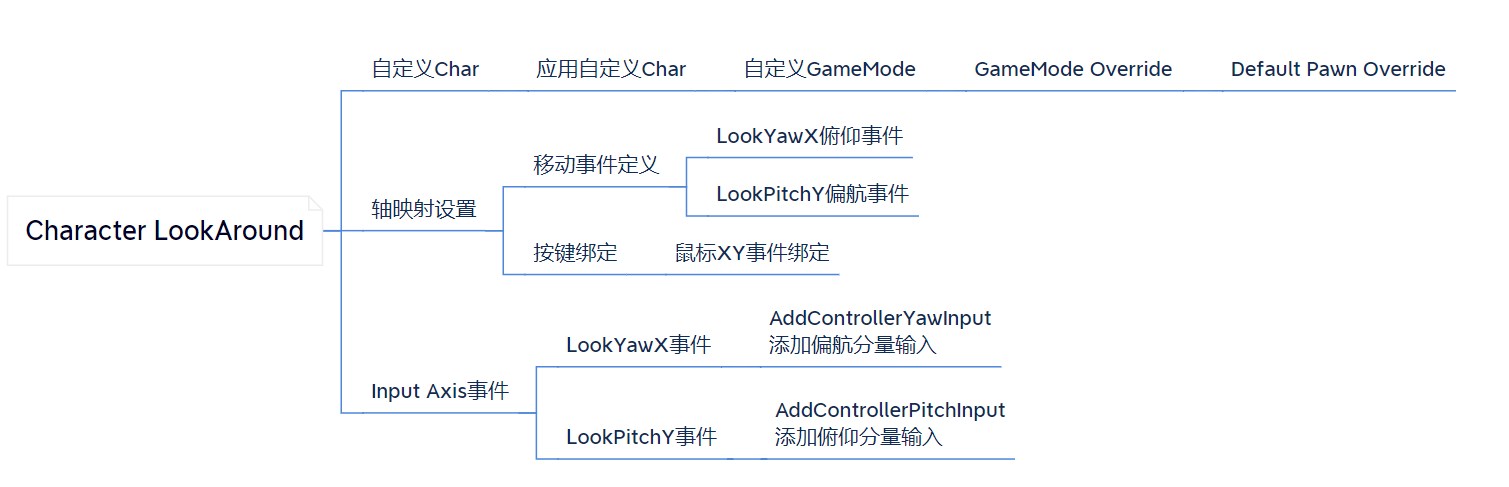
1. 最简单的实现是利用Character的CharacterMovementComponent组件来实现,只用添加输入即可
1.1 新建基于Character的Pawn
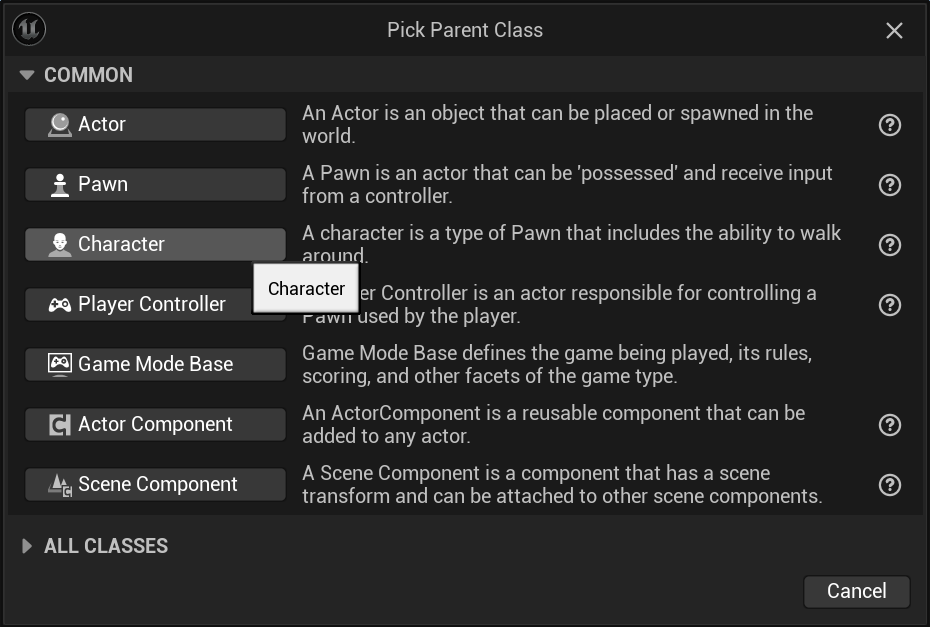
1.2 新建GameMode
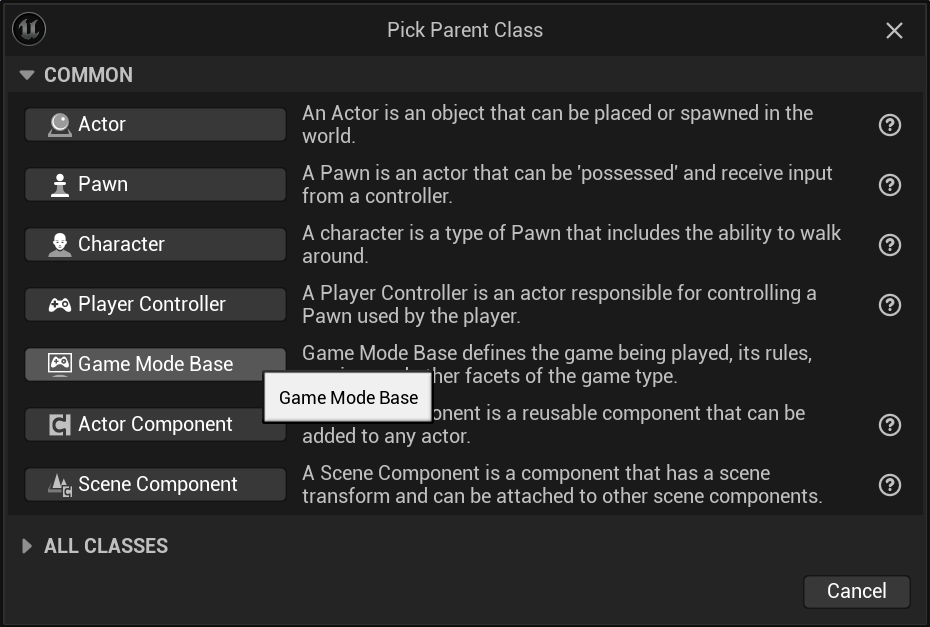
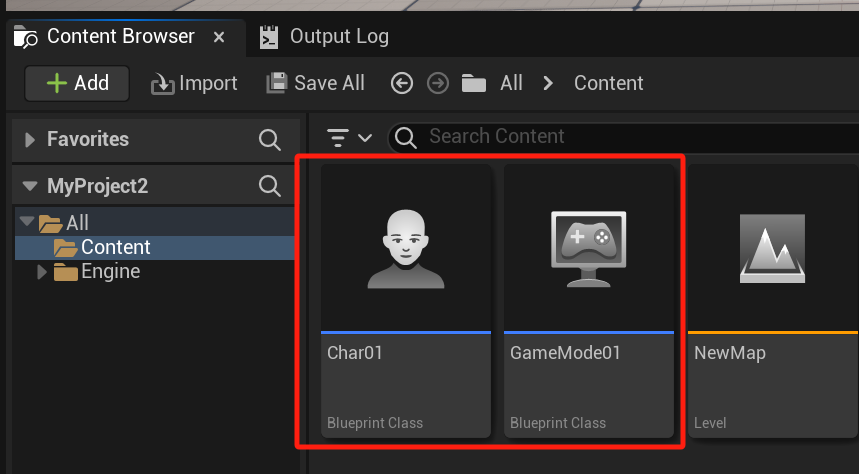
1.3 设置默认Pawn
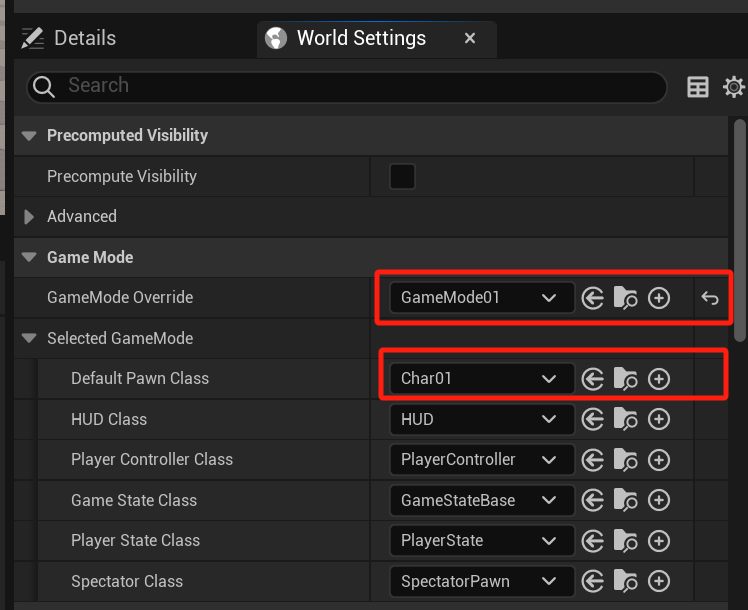
1.4 添加对应鼠标XY的轴映射LookHorizontalX和LookVerticalY,名字随便取,自己开心就好,注意这里不需要定义负值
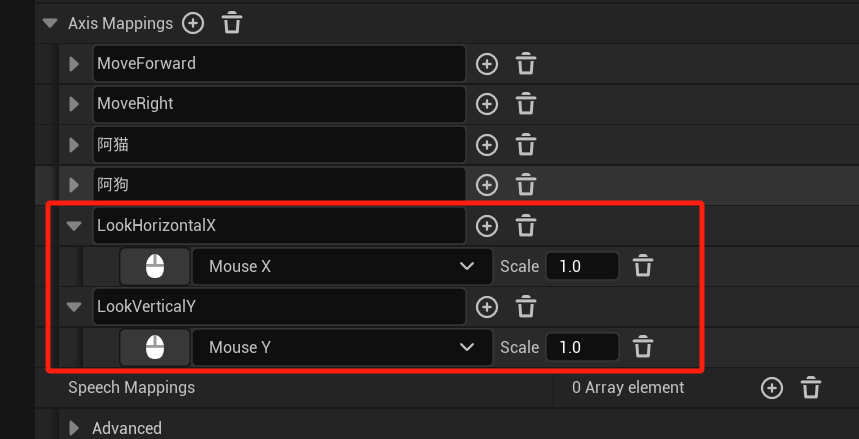
1.5 添加轴映射事件,并分别连线到AddControllerYawInput和AddControllerPitchInput
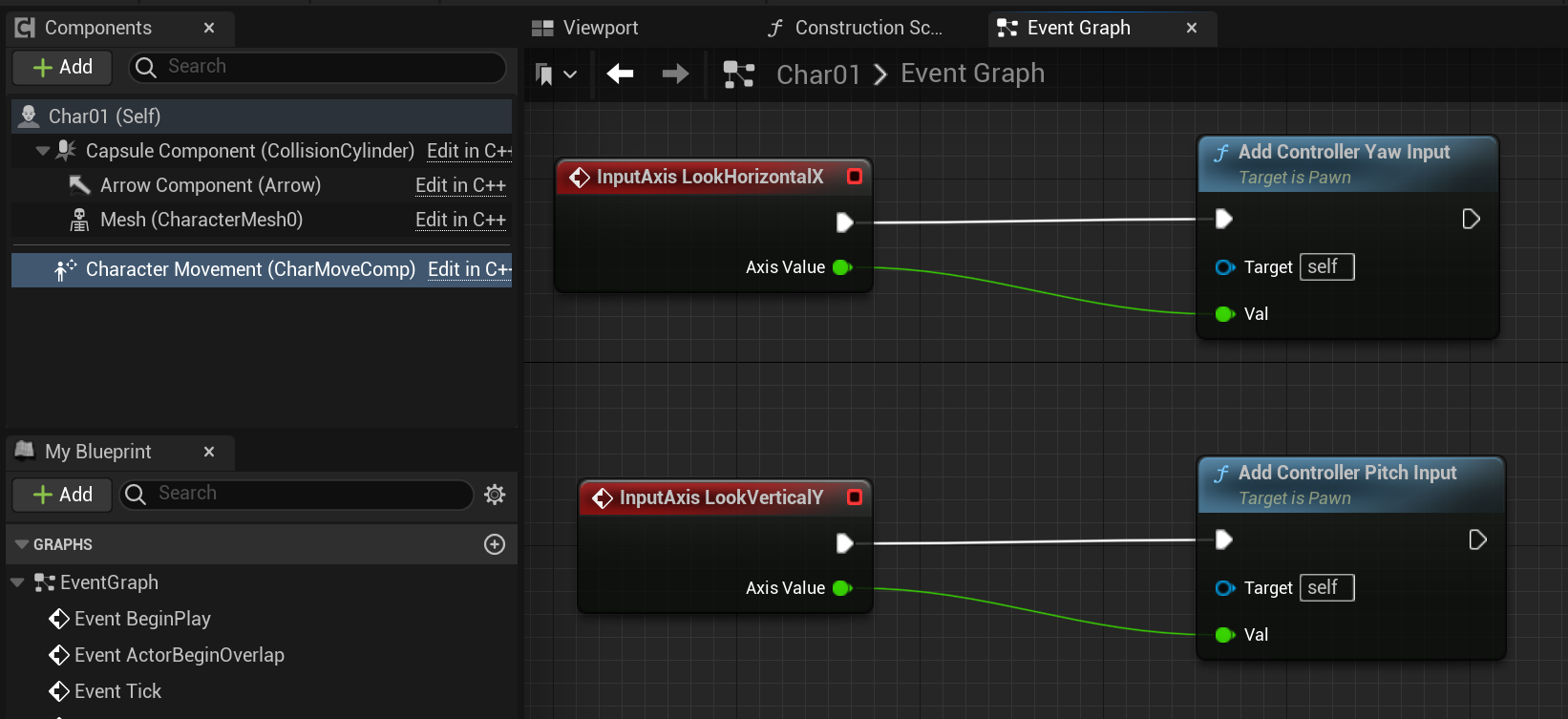
1.6 测试

2. 自定义Pawn视角跟随鼠标,需要自定义相机和旋转事件处理
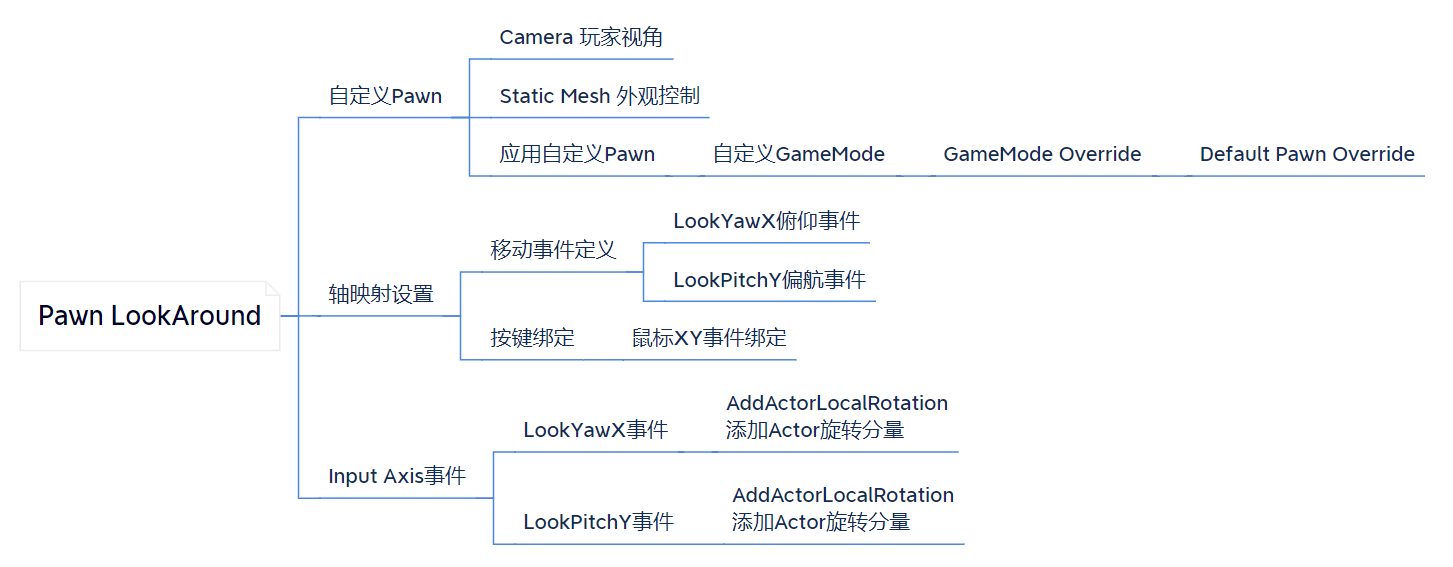
2.1 定义并设置默认Pawn
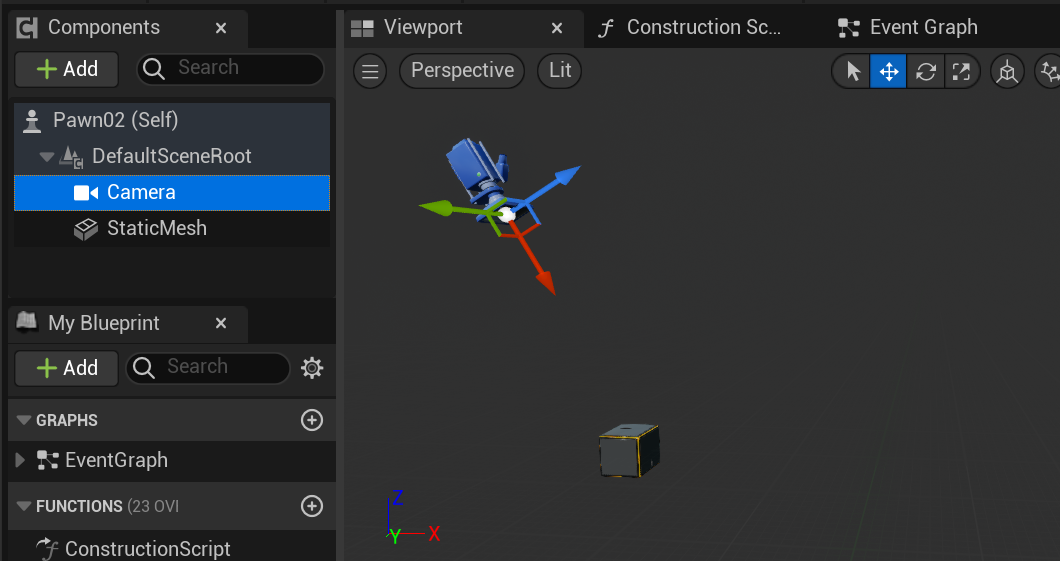
2.2 定义并设置鼠标轴映射绑定,同上
2.3 应用旋转分量实现跟随鼠标视角
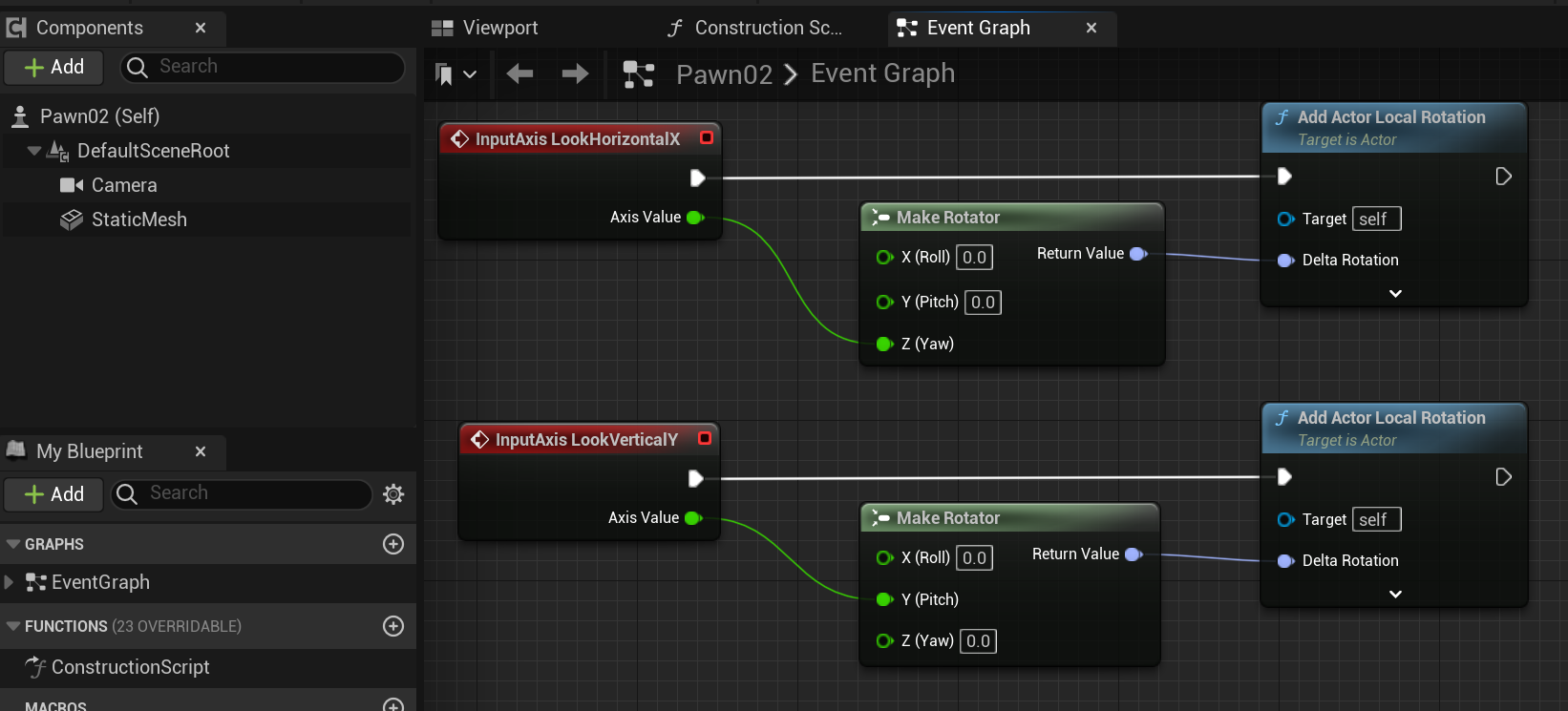
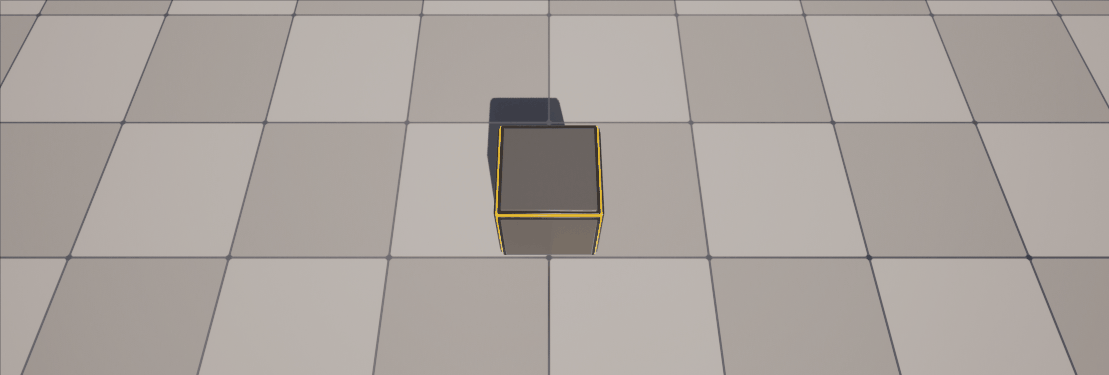
2.4 也可以只旋转相机
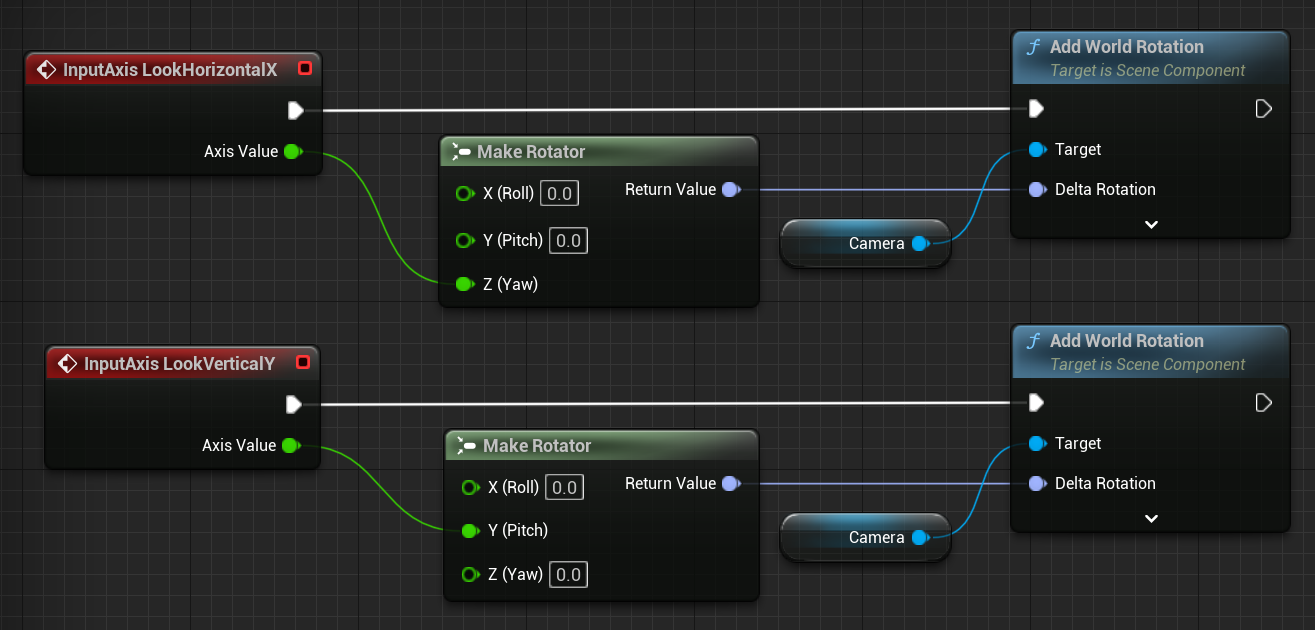
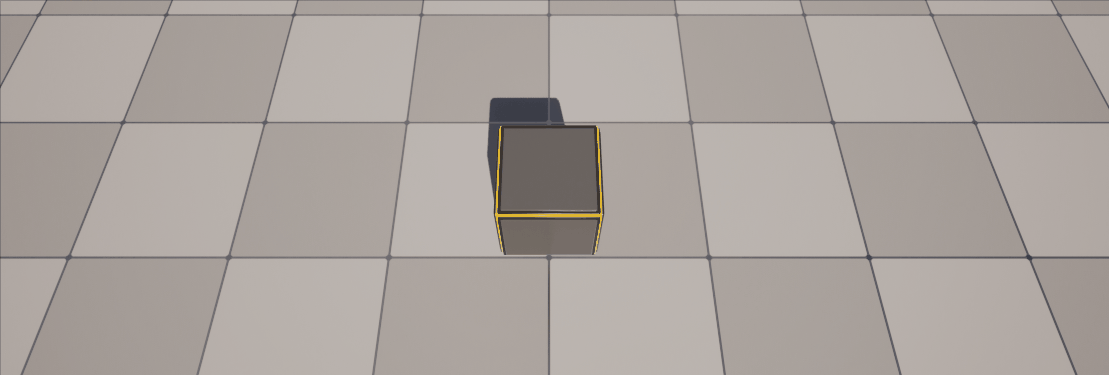
2.4 也可以用AddActorLocalRotation来旋转相机
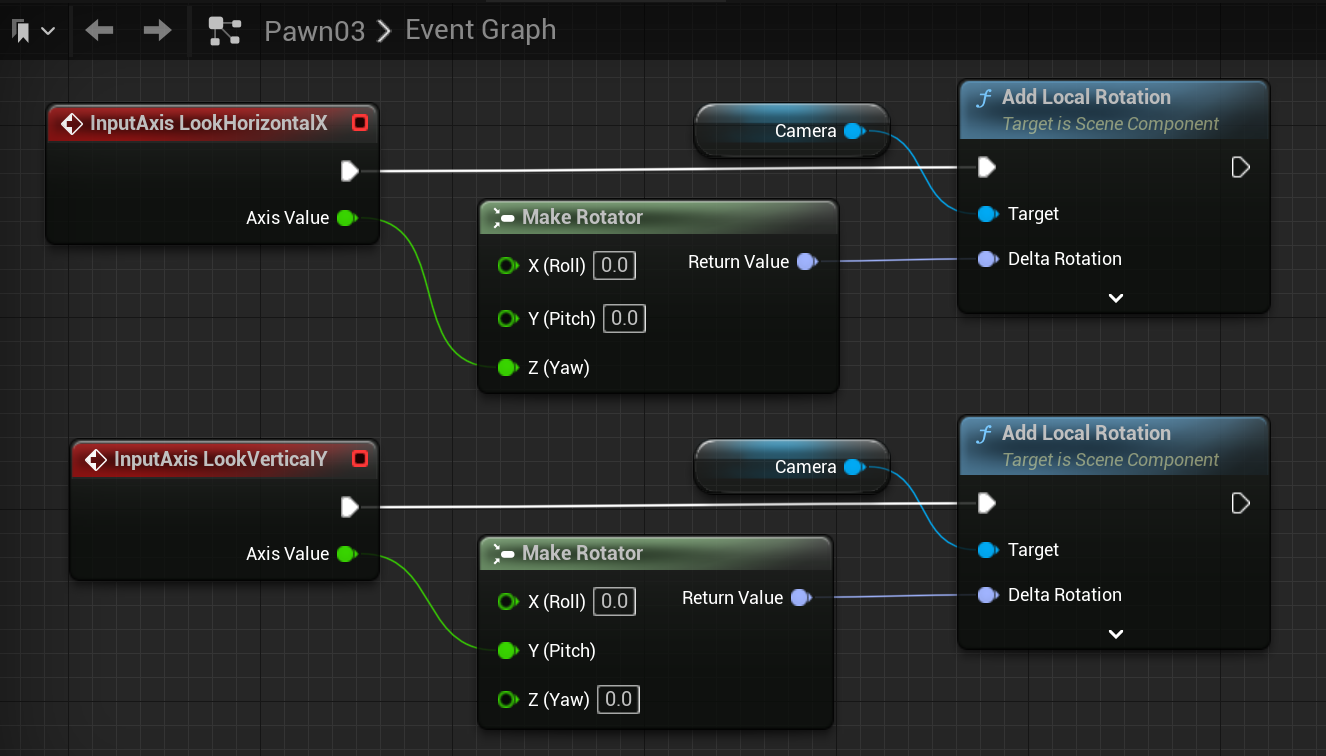
参考
https://docs.unrealengine.com/4.26/en-US/BlueprintAPI/Pawn/Input/AddControllerPitchInput/
https://docs.unrealengine.com/4.26/en-US/BlueprintAPI/Pawn/Input/AddControllerYawInput/
https://docs.unrealengine.com/4.26/en-US/BlueprintAPI/Utilities/Transformation/AddActorLocalRotation/
https://docs.unrealengine.com/5.0/zh-CN/quick-start-guide-to-player-controlled-cameras-in-unreal-engine-cpp/



 浙公网安备 33010602011771号
浙公网安备 33010602011771号